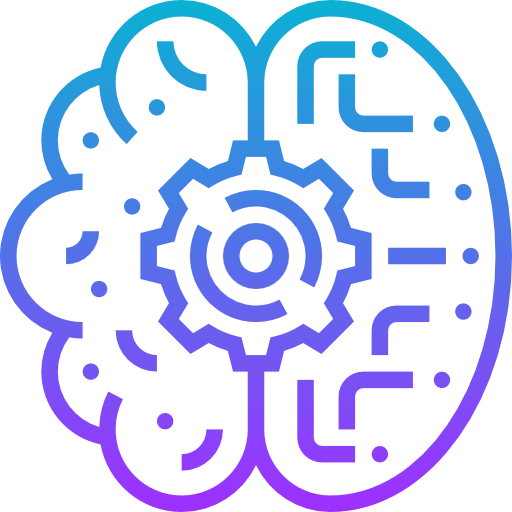The AI Showdown: ChatRTX vs. ChatGPT – A Doctor’s Perspective as a Software Engineer
Table of Content
As a doctor who also work as a software engineer, I’ve always been fascinated by the intersection of technology and healthcare.
Recently, some of my regular clients—ranging from fellow doctors to tech enthusiasts—asked me to dive into the world of AI and compare the new competitors to ChatGPT.
Specifically, they wanted to know how ChatRTX by NVIDIA and DeepSeek stack up against the reigning champion, ChatGPT. Spoiler alert: ChatGPT might be staying behind, and here’s why.
The Rise of ChatRTX and DeepSeek: A New Era of AI
If you’re an AI user, a prompt engineer, or just someone curious about the future of AI, you’ve probably heard the buzz around ChatRTX and DeepSeek.
These two giants are shaking up the AI landscape, offering features that go beyond what ChatGPT currently provides. While ChatGPT has been the go-to for many, it’s clear that the competition is heating up, and the results are impressive.
ChatRTX: The NVIDIA Powerhouse
Let’s start with ChatRTX, NVIDIA’s answer to the AI revolution. As someone who values efficiency and integration, ChatRTX has been a game-changer for me.
Here’s why:
1. Seamless Integration with IDEs
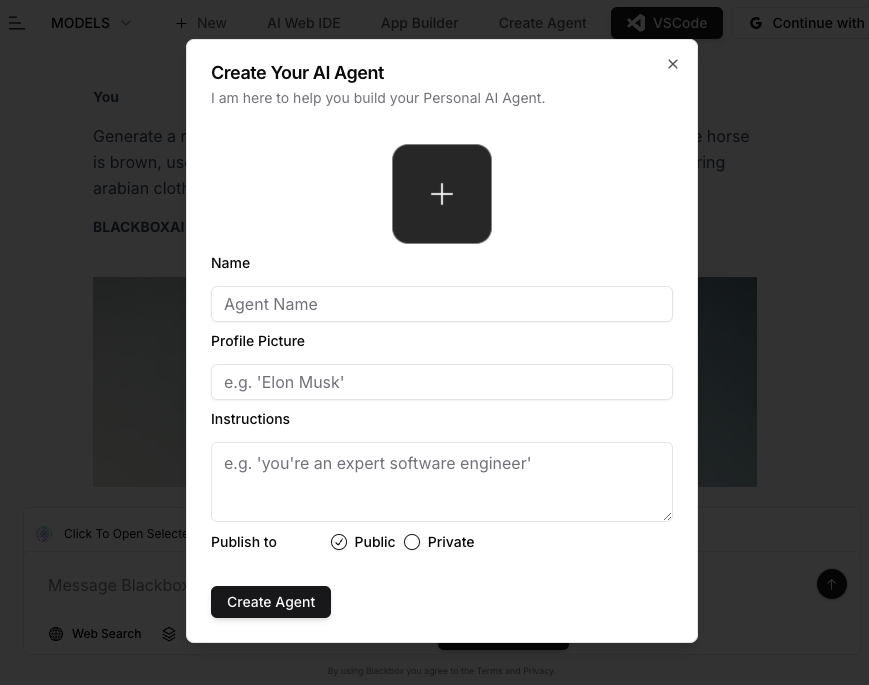
As a software engineer, I spend a lot of time in VSCode, and ChatRTX’s integration with popular IDEs is a dream come true. It’s not just about coding assistance; it’s about having an AI that understands your workflow and enhances it. ChatGPT, while useful, doesn’t offer this level of integration.
To be honest, this even can surpass AI-based IDE and code editors.
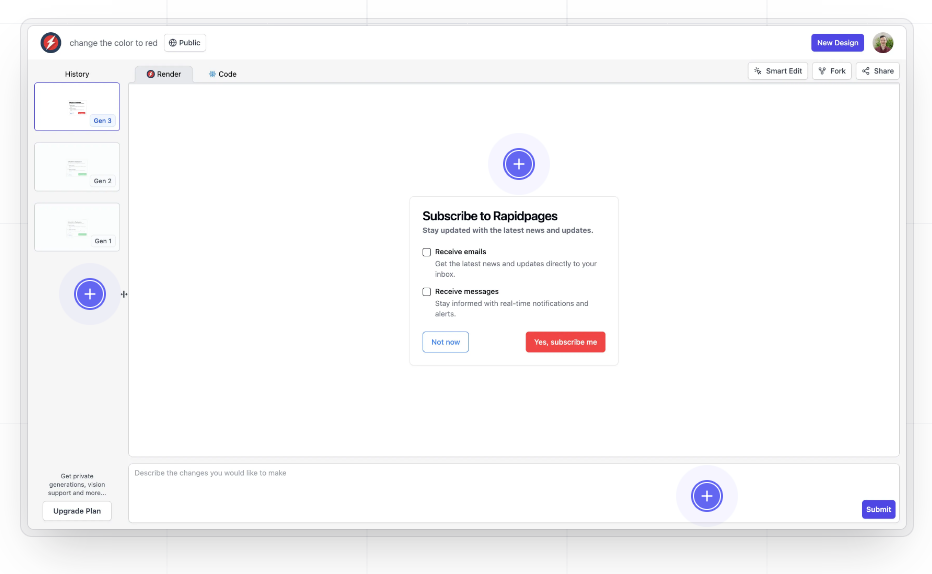
2. Built-in AI Web IDE
ChatRTX comes with a built-in AI Web IDE, which is perfect for quick prototyping or testing ideas on the fly. It’s like having a coding sandbox that’s always ready to go. This feature alone has saved me countless hours.
3. AI Agents Made Easy
Creating AI agents in ChatRTX is as simple as a one-click process. You can customize your agent, set it to public or private, and even share it with colleagues or friends.
This is a huge win for collaborative projects, something ChatGPT struggles with.
Sharing prompts, and projects, is a high educational value for teams.
4. Domain Search: A Game-Changer
One of the coolest features of ChatRTX is the Domain Search. Imagine being able to search within specific websites or domains.
This is incredibly useful for research-heavy tasks, whether you’re looking up medical journals or tech documentation.
ChatGPT’s search capabilities, while decent, don’t come close to this level of precision.
5. Multimodal File Support
ChatRTX supports a wide range of file types, including PDFs, images, JSON, XML, and more. You can point it to your document folder, and it will start chatting with your data.
This is a huge advantage for professionals like me who deal with diverse data formats daily.
May be it will support video uploading and analysis in the near future, who knows.
6. Real-Time Text-to-Image Generation
4 times faster than ChatGPT, and other services as Google Gemini, and Microsoft Copilot.
Need an image generated from text? ChatRTX does it faster than ChatGPT, and the results are stunning. This is particularly useful for creating visual aids for presentations or patient education materials.
7. Automatic Speech Recognition
ChatRTX features an automatic speech recognition system that supports multiple languages. Simply click the microphone icon, speak, and get instant text responses. This is a lifesaver during busy clinic hours when typing isn’t an option.
DeepSeek: The Chinese Contender
While ChatRTX is making waves, DeepSeek is also a strong competitor.
Although I haven’t had as much hands-on experience with DeepSeek, its promise of deep search capabilities and advanced AI models is intriguing. It’s clear that DeepSeek is designed for users who need more than just surface-level answers.
Why ChatGPT is Falling Behind
Don’t get me wrong—ChatGPT is still a powerful tool, but it’s starting to show its age.
Here’s where it’s lagging behind:
- Limited Integration: ChatGPT doesn’t offer the same level of integration with IDEs or other tools that ChatRTX does.
- No Domain Search: ChatGPT’s search capabilities are broad but lack the precision of ChatRTX’s Domain Search.
- Slower Text-to-Image: While ChatGPT can generate images, it’s not as fast or efficient as ChatRTX.
- No Built-in Web IDE: ChatGPT doesn’t come with a built-in IDE, which limits its usefulness for developers.
- Less Collaborative: Creating and sharing AI agents isn’t as seamless in ChatGPT as it is in ChatRTX.
My Personal Experience: A Doctor and Engineer’s Perspective
As a doctor, I’ve found ChatRTX to be incredibly useful for medical research and patient communication. The ability to search within specific domains (like medical journals) has been a game-changer.
Plus, the speech recognition feature allows me to dictate notes during patient consultations without missing a beat.
As a software engineer, the IDE integration and AI Web IDE have streamlined my workflow. I can now prototype ideas faster and collaborate with my team more effectively. The ability to create custom AI agents has also been a huge plus, especially when working on complex projects.
Conclusion: The Future of AI is Here
While ChatGPT has been a reliable companion, it’s clear that ChatRTX and DeepSeek are pushing the boundaries of what AI can do. Whether you’re a doctor, a software engineer, or just someone who loves tech, these tools offer features that are hard to ignore.
So, should you switch? If you’re looking for better integration, faster results, and more advanced features, then yes, it’s time to give ChatRTX a try. As for me, I’ve already made the switch, and I’m not looking back.
What about you? Have you tried ChatRTX or DeepSeek? What do you think of the new AI competitors? Let me know in the comments!
FAQ: ChatRTX Compatibility and Requirements
1. What is NVIDIA ChatRTX?
NVIDIA ChatRTX is an AI-powered chat platform optimized for NVIDIA RTX GPUs. It uses advanced AI models to deliver real-time, high-quality conversational AI experiences, making the most of RTX's Tensor Cores.
2. Is ChatRTX free to use?
Not entirely. While basic features might be available for free, premium features and enterprise integrations may require a paid license. It’s best to check NVIDIA’s official website for the latest pricing details.
3. What are the system requirements for ChatRTX?
- For all platforms (Windows/Linux/macOS):
- GPU: NVIDIA RTX GPU (20xx, 30xx, or 40xx series).
- GPU VRAM: Minimum 8 GB.
- System RAM: At least 16 GB.
- Processor: Any modern multi-core CPU.
- Storage: At least 2 GB of free disk space.
- Software:
- Latest NVIDIA GPU drivers.
- CUDA Toolkit (latest version recommended).
- Stable internet connection for cloud-based features.
4. How to set up ChatRTX on Windows?
Setting up ChatRTX on Windows is pretty straightforward:
- Ensure your system has an NVIDIA RTX GPU installed.
- Download and install the latest GPU drivers from NVIDIA’s website.
- Install the CUDA Toolkit (make sure it matches your GPU version).
- Download ChatRTX software from NVIDIA's official site.
- Launch the application, log in, and start chatting.
5. Can I use ChatRTX on macOS?
Unfortunately, macOS doesn’t natively support NVIDIA GPUs anymore. Apple’s ecosystem is based on Metal and their M-series chips, which are incompatible with NVIDIA’s CUDA and RTX-specific features. If NVIDIA ever offers a cloud-based version of ChatRTX, macOS users might have an option then.
6. Does ChatRTX work on Linux?
Yes, Linux users can enjoy ChatRTX, provided they meet the hardware and software requirements. You’ll need to:
- Install the latest NVIDIA RTX GPU drivers.
- Set up CUDA and cuDNN libraries.
- Use a compatible Linux distribution (Ubuntu and Fedora are recommended for ease of use).
7. What are the specific requirements for Windows users?
- OS: Windows 10 (64-bit) or later.
- GPU: NVIDIA RTX GPU with the latest drivers installed.
- RAM: Minimum 16 GB.
- Software: CUDA Toolkit and a supported runtime for ChatRTX.
If you’re planning to try ChatRTX, make sure your hardware and software are fully compatible for the best experience. If you encounter any issues, let us know in the comments!