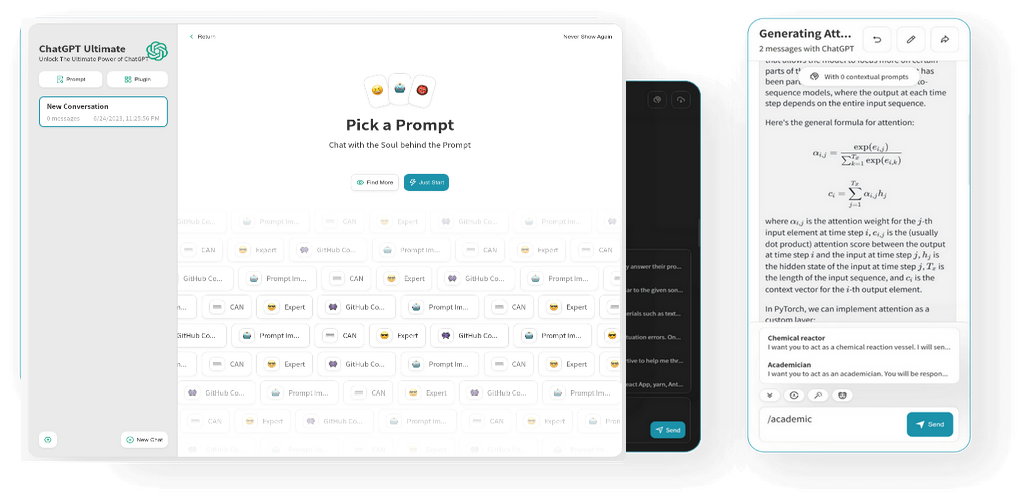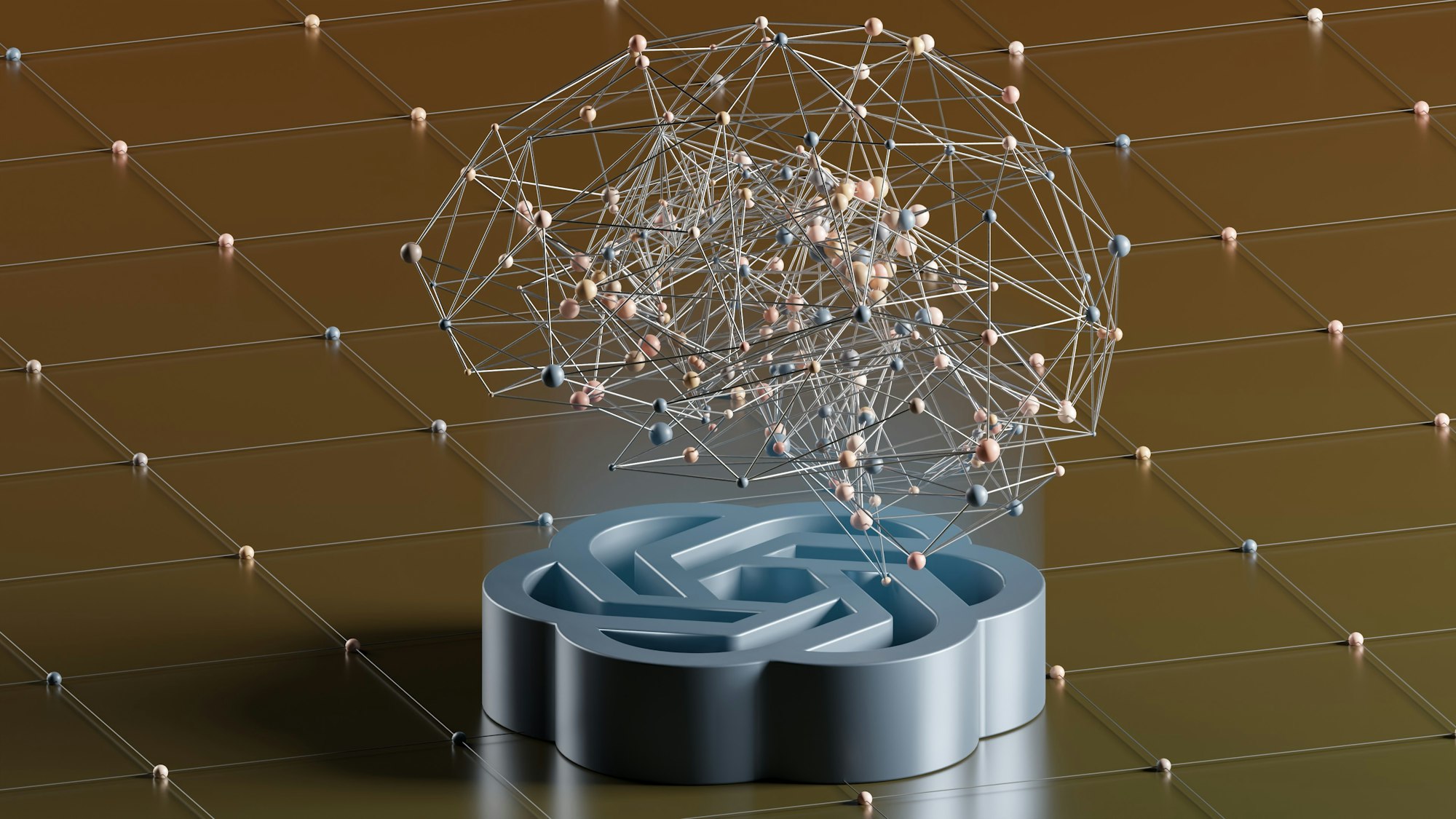Local Document Intelligence: 15 Zero-Cost Apps to Chat with Your Files - AI Chat Agents for your Documents
Table of Content
Document Management Evolution: Law firms, medical practices, and financial investigators can now sift through vast document collections in moments. Smart tools quickly surface old records, spot key details automatically, and slash time spent hunting through files.
Teams can simply ask questions about their documents and get instant answers, helping them make faster, better-informed choices.
Tailored Solutions for Organizations
Organizations can shape advanced text tools using their own records and expertise. This creates systems that truly understand their field's unique language and requirements, leading to more precise and trustworthy results.
Is this the kind of rewrite you were looking for? Let's focused on concrete benefits and plain language while avoiding buzzwords.
Use Cases
- Healthcare:
- Instant access to patient records and medical histories.
- Efficient management of compliance documents and reports.
- Speedy retrieval of archived data for research and treatment planning.
- Legal Firms:
- Access and search through large volumes of case files and contracts.
- Manage compliance and regulatory documents.
- Improve research accuracy by quickly retrieving precedent cases and legal arguments.
- Forensic and Business Accounting:
- Analyze financial records to detect anomalies.
- Retrieve archived documents for audits and investigations.
- Automate the analysis of complex financial data for fraud detection.

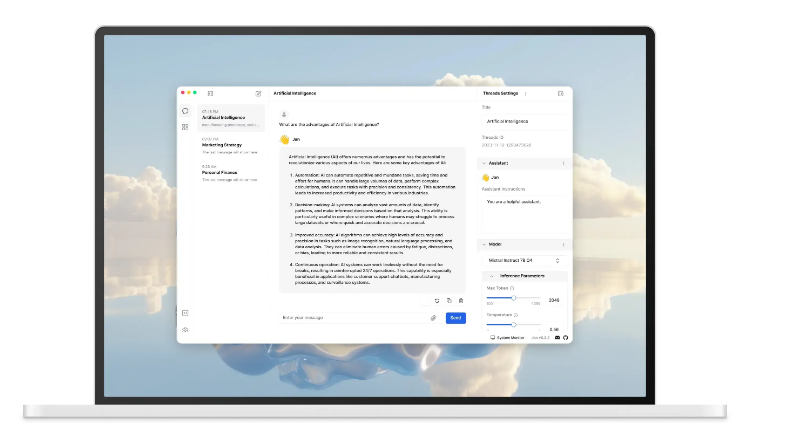
Self-hosted AI solutions
Running your own system brings clear advantages over services like enterprise AI subscriptions:
- Your sensitive data stays in-house
- One-time setup instead of monthly fees
- Systems built around your exact needs
We set up private, secure document systems that work without internet access. Perfect for medical records, legal documents, and financial data - your team gets powerful tools while keeping total control.
Would you like me to elaborate on any part of this? I aimed to make it more straightforward while keeping the core message about data control and cost benefits.

Here’s a list of the best open-source, self-hosted solutions to run your own AI assistant on your documents. Get ready to chat with your documents!
1- DocsGPT
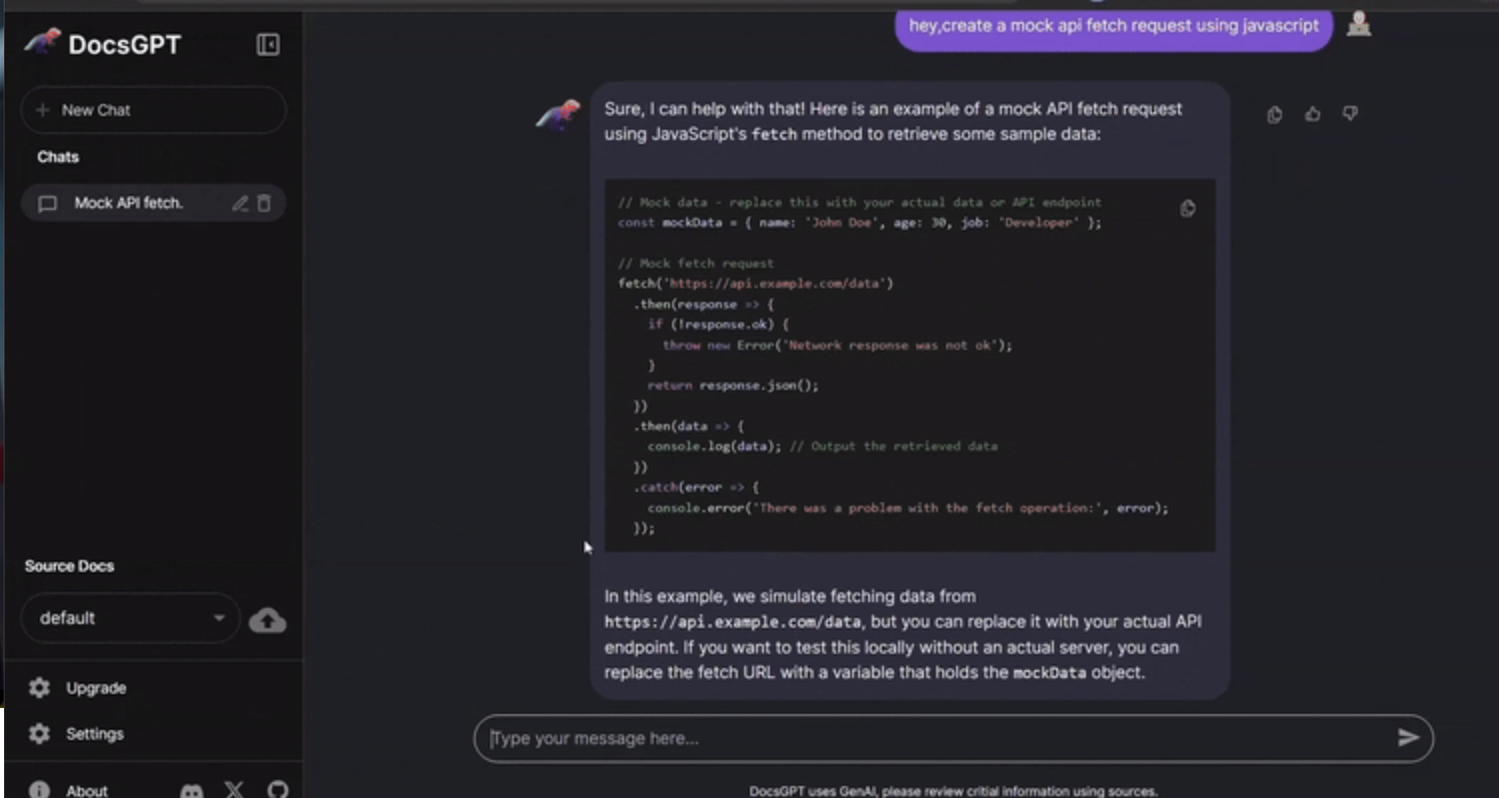
DocsGPT is a self-hosted free tool designed to simplify finding information in project documentation using GPT-powered AI. It allows developers to ask questions and receive precise answers, reducing the time spent on manual searches.
With DocsGPT, navigating documentation becomes more efficient, making it easier to access key information quickly. Users can also contribute to its development, driving the future of AI-enhanced project support. This solution offers a modern approach to handling documentation, boosting productivity for developers and teams.
It supports many LLM providers, and works seamlessly with structured and unstructured data.
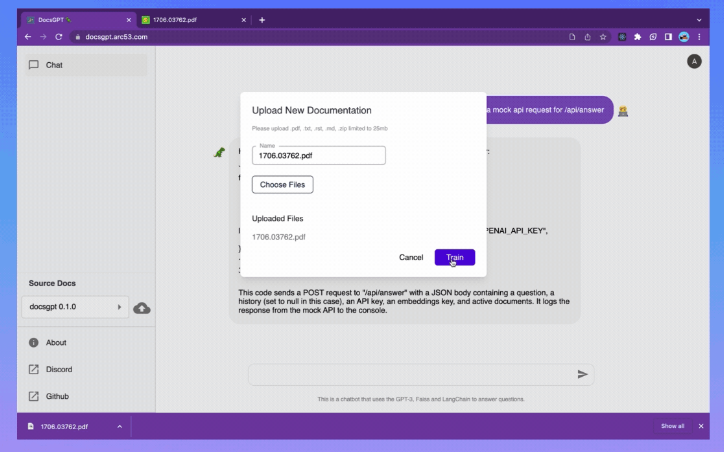
2- ChatDocs
This yet another offline-first AI app that enables you engage in a rich conversation with your document files. It supports GGML/GGUF models via CTransformers, GPTQ, and comes with GPU support.
Users can configure it easily using chatdocs.yml.
ChatDocs is written using Python, and takes less than a min to install, however you should download and install your required models separately.
3- AIChat: All-in-one LLM CLI Tool
AIChat is an all-in-one LLM CLI tool featuring Shell Assistant, Chat-REPL, RAG, AI Tools & Agents, and More.
The app is written using Rust language and features multi-platform support, shell assistant, chat-REPL, and Multi-Form Input support.
It offers a responsive user-friendly interface and can run completely offline.
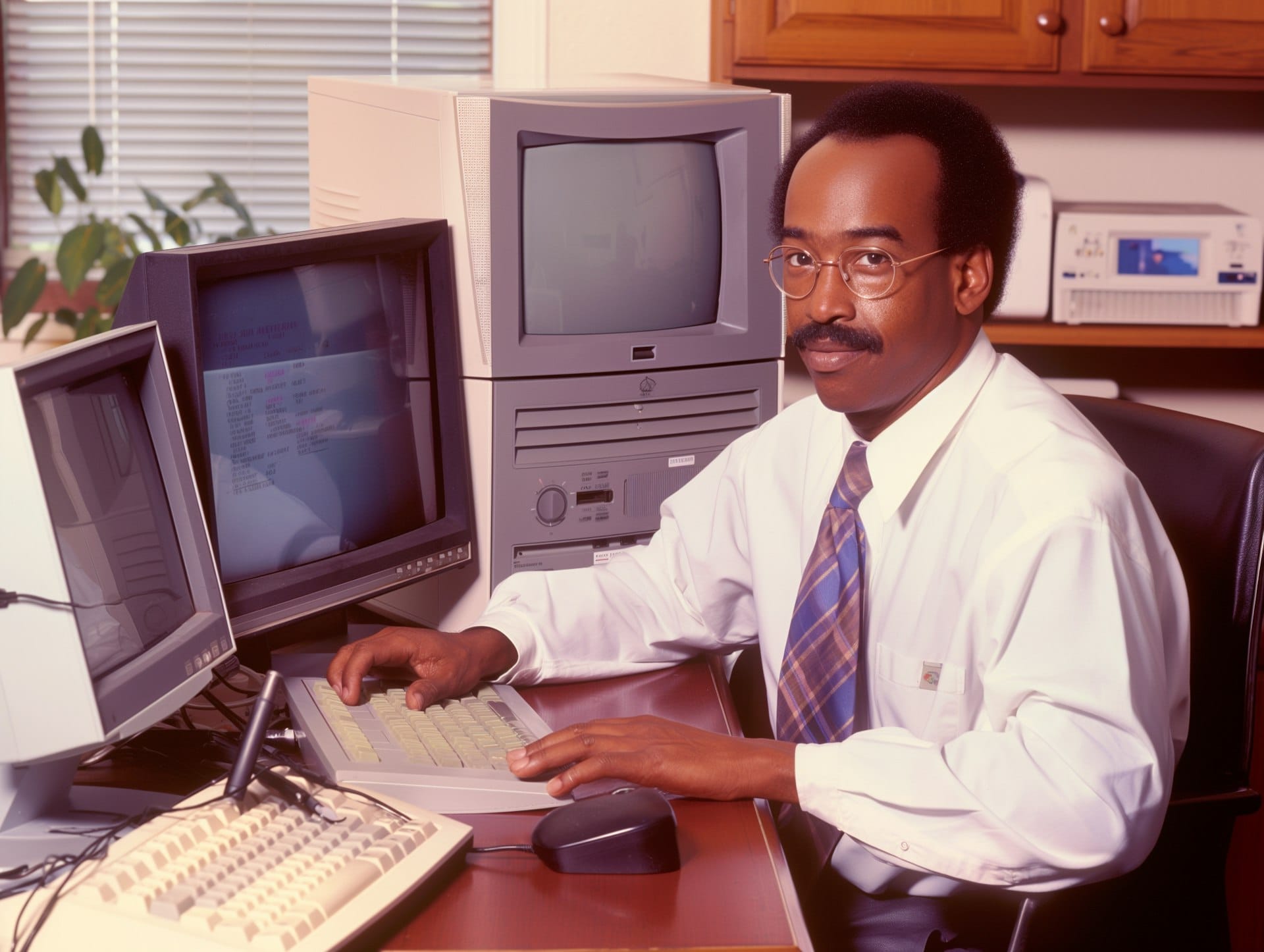
4- PrivateGPT
PrivateGPT is a production-ready AI tool that allows you to query your documents using Large Language Models (LLMs) without requiring an internet connection, ensuring 100% data privacy. No data leaves your local environment, making it ideal for secure, offline use.
5- GPT4All
GPT4All: Run Local LLMs on Any Device. Open-source and available for commercial use.
It runs smoothly on Windows, Linux and macOS.
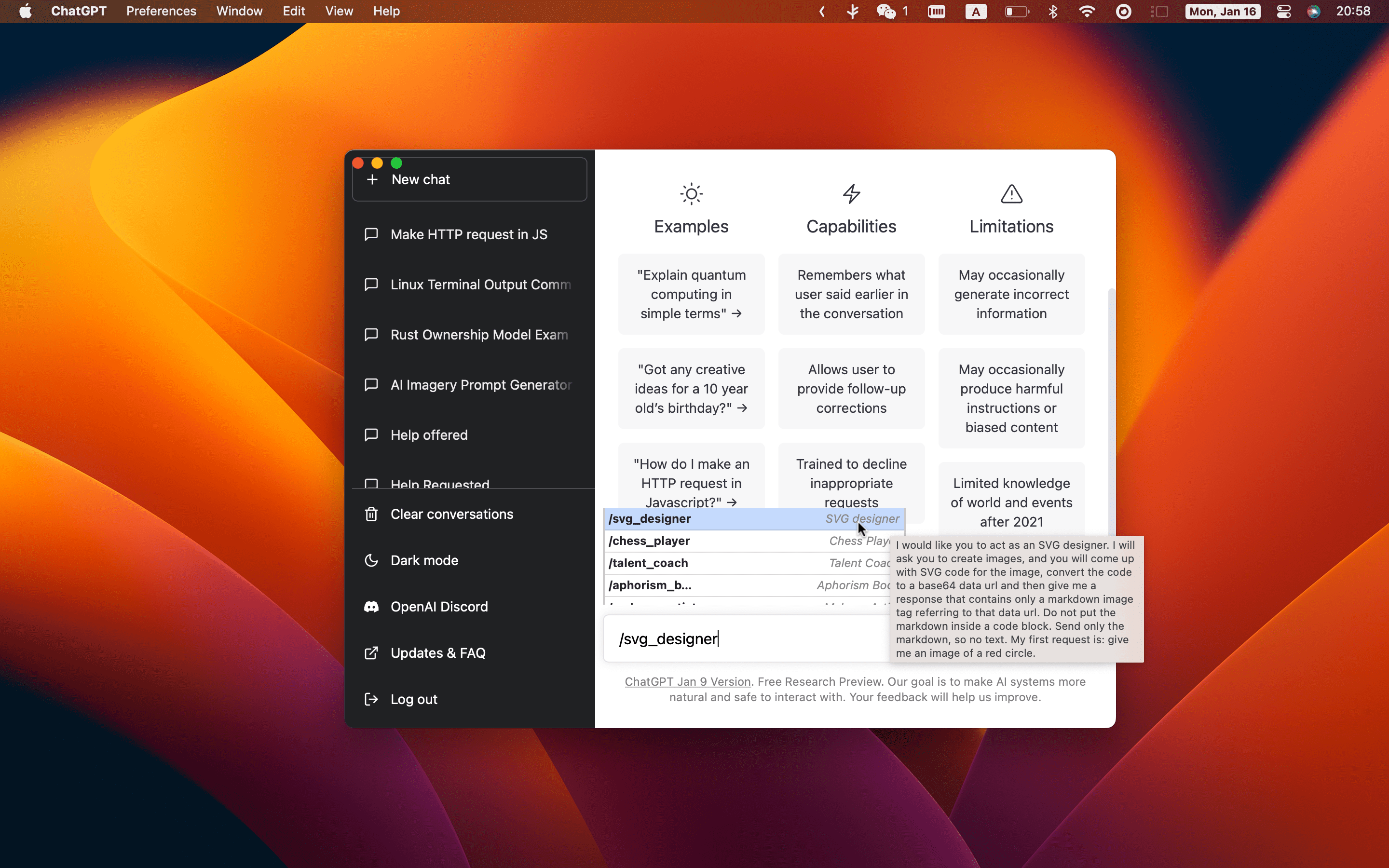
6- LocalGPT
LocalGPT is an open-source app that allows you to converse with your documents without compromising your privacy. With everything running locally, you can be assured that no data ever leaves your computer. Dive into the world of secure, local document interactions with LocalGPT.
LocalGPT is built using LangChain, HuggingFace LLMs, ChromaDB, and Streamlit.
Features
- Utmost Privacy: Your data remains on your computer, ensuring 100% security.
- Versatile Model Support: Seamlessly integrate a variety of open-source models, including HF, GPTQ, GGML, and GGUF.
- Diverse Embeddings: Choose from a range of open-source embeddings.
- Reuse Your LLM: Once downloaded, reuse your LLM without the need for repeated downloads.
- Chat History: Remembers your previous conversations (in a session).
- API: LocalGPT has an API that you can use for building RAG Applications.
- Graphical Interface: LocalGPT comes with two GUIs, one uses the API and the other is standalone (based on streamlit).
- GPU, CPU, HPU & MPS Support: Supports multiple platforms out of the box, Chat with your data using
CUDA,CPU,HPU (Intel® Gaudi®)orMPSand more!
7- chatd
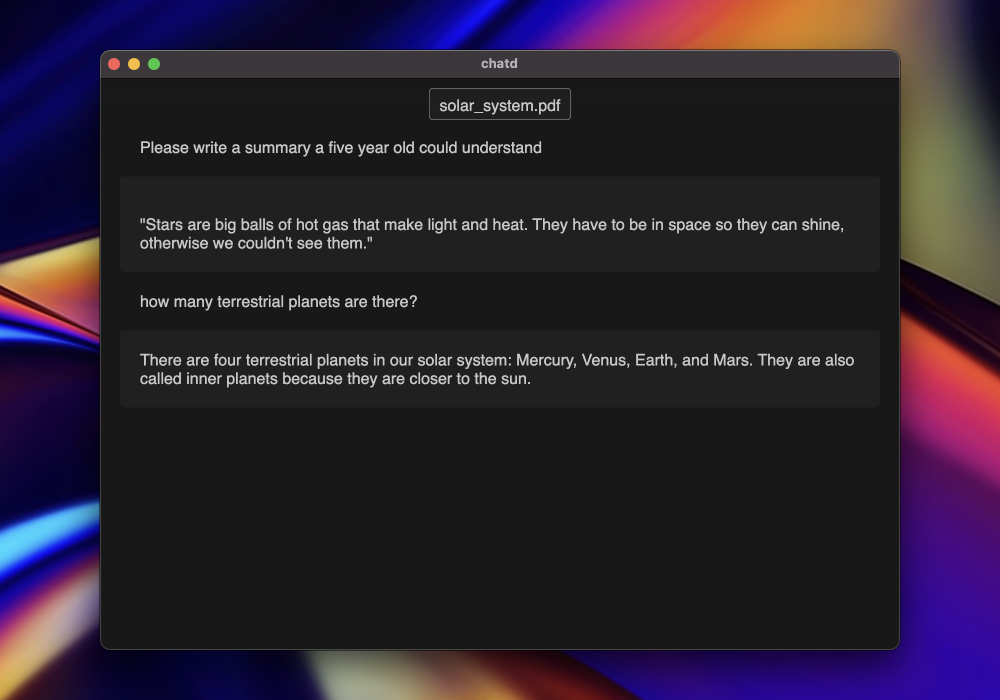
Chatd is a desktop application that lets you use a local large language model (Mistral-7B) to chat with your documents. What makes chatd different from other "chat with local documents" apps is that it comes with the local LLM runner packaged in. This means that you don't need to install anything else to use chatd, just run the executable.
Chatd uses Ollama to run the LLM. Ollama is an LLM server that provides a cross-platform LLM runner API. If you already have an Ollama instance running locally, chatd will automatically use it. Otherwise, chatd will start an Ollama server for you and manage its lifecycle.
Chatd runs on Windows, Linux and macOS.
8- kotaemon
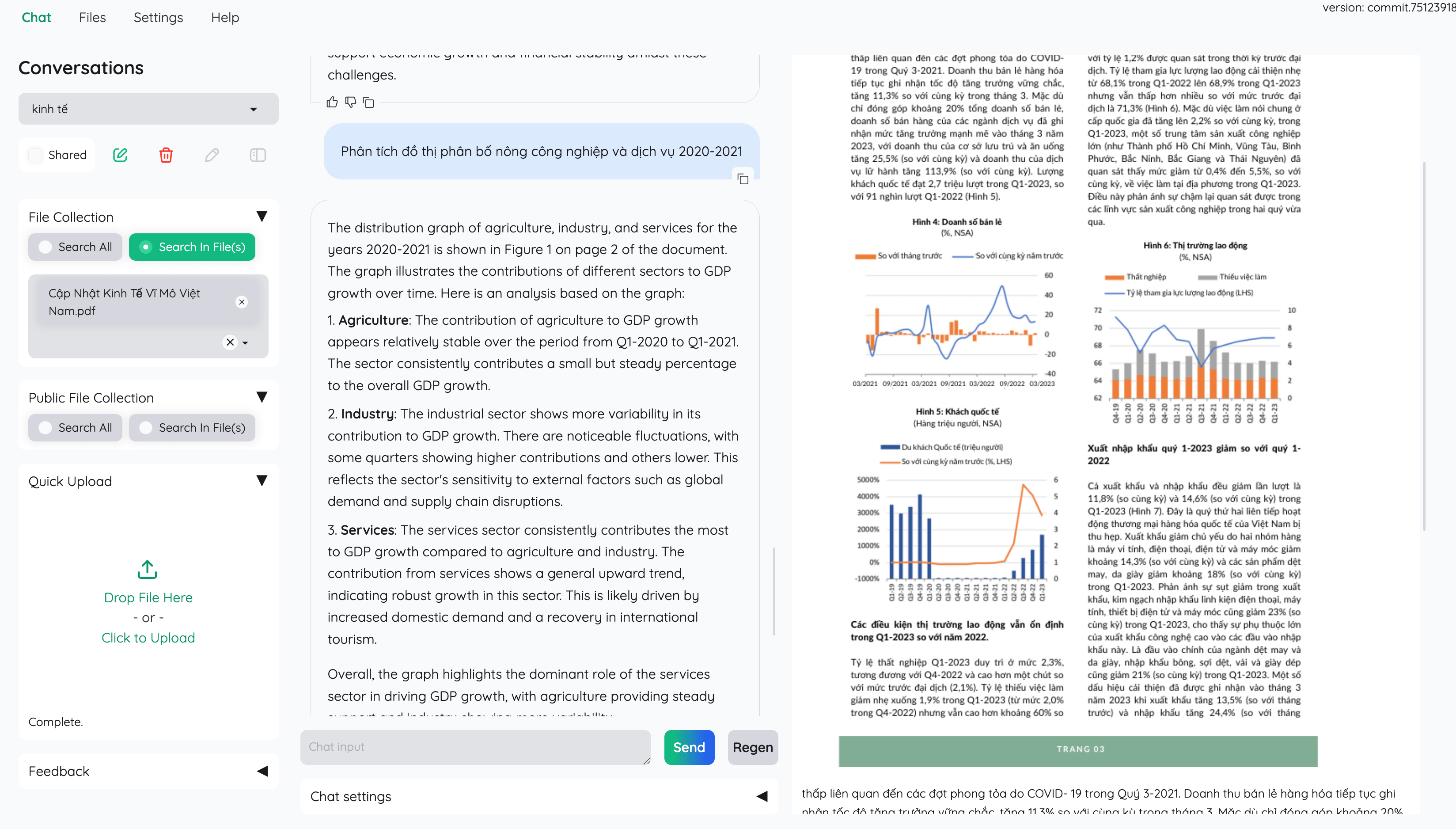
kotaemon is an open-source clean & customizable RAG UI for chatting with your documents. Built with both end users and developers in mind.
Features
- Multi-modal QA: Analyze documents with figures and tables through advanced parsing options.
- Citations with Preview: In-browser PDF viewer with citation highlights and relevance warnings.
- Complex Reasoning: Supports question decomposition, ReAct, ReWOO, and agent-based reasoning.
- Customization & Extensibility: Built on Gradio for easy UI customization and supports multiple retrieval strategies like GraphRAG indexing.
- Multi-user Web UI: Manage document collections (public/private) and collaborate by sharing chats.
- Organize LLMs & Models: Integrate local models or APIs like OpenAI, Azure, Ollama, or Groq.
- Hybrid RAG Pipeline: Combines full-text and vector search with re-ranking for top-tier retrieval.
9- docGPT
Free docGPT is an offline-first app that allows you to chat with your documents (.pdf, .docx, .csv, .txt), without the need for any keys or fees.
Additionally, you can deploy the app anywhere based on the document.
Features
gpt4freeIntegration: Everyone can usedocGPTfor free without needing an OpenAI API key.- Support docx, pdf, csv, txt file: Users can upload PDF, Word, CSV, txt file.
- Direct Document URL Input: Users can input Document
URLlinks for parsing without uploading document files(see the demo). - Langchain Agent: Enables AI to answer current questions and achieve Google search-like functionality.
- User-Friendly Environment: Easy-to-use interface for simple operations.
10- Chat-with-Docs
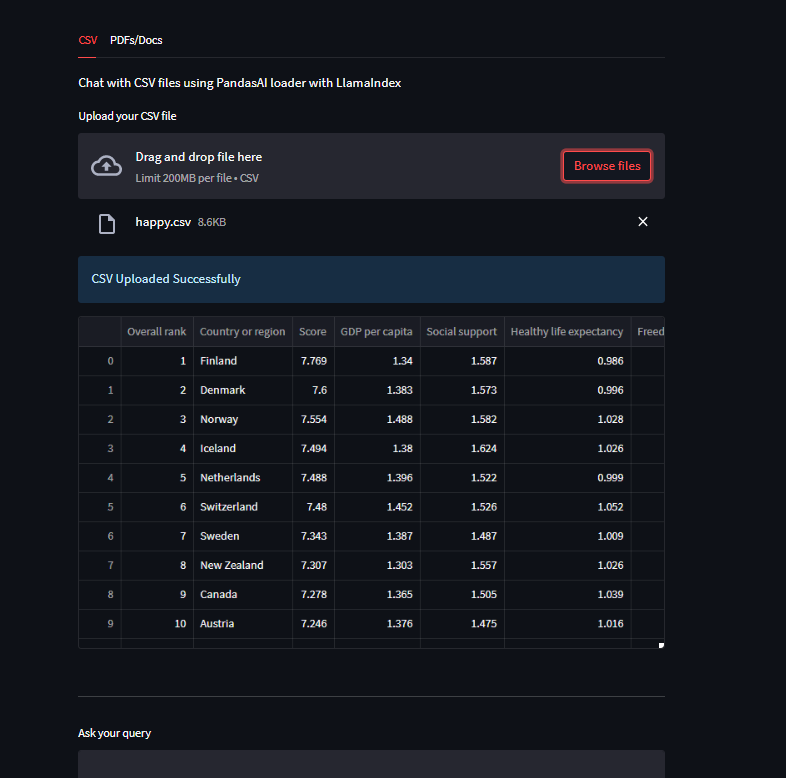
Chat-with-Docs lets you talk to your files like you're having a conversation, all while keeping your data private on your own system. Ask questions about your documents and get answers drawn right from their content.
Setting it up is straightforward - just use Docker and you're ready to go. No complex tweaking needed. It's perfect for teams who want their own document helper without sharing sensitive info with outside services.
Think of it as your personal document expert that lives on your computer, ready to answer questions about any file you show it.
It can access documents as CSV, PDF, TXT, Docs, and more.
11- Llama2-chat-with-documents
Simple Chainlit app to have interaction with your documents.
12- AI Chat with the doc
This open-source project is using langchain and streamlit to do a web app that allows you to chat with a document or with your email with conversation memory.
13- AnyChat: Chat with Your Documents
AnyChat is a powerful chatbot that allows you to interact with your documents (PDF, TXT, DOCX, ODT, PPTX, CSV, etc.) in a natural and conversational way. It leverages the capabilities of LangChain, Ollama, Groq, Gemini, and Streamlit to provide an intuitive and informative experience.
Features
- Conversational Interaction: Ask questions about your documents and receive human-like responses from the chatbot.
- Multi-Document Support: Upload and process various document formats, including PDFs, text files, Word documents, spreadsheets, and presentations.
- Website-Chat Support: Chat with any valid website.
- Advanced Language Models: Choose from different language models (LLMs) like Ollama, Groq, and Gemini to power the chatbot's responses.
- Embedding Models: Select from Ollama Embeddings or GooglePalm Embeddings to enhance the chatbot's understanding of your documents.
- User-Friendly Interface: Streamlit provides a clean and intuitive interface for interacting with the chatbot.
11- Chat with your docs!
This self-hosted is a RAG (Retrieval Augmented Generation) setup for further exploration of chatting to company documents.
14- Java AI chatbot that uses your documents as context
The Java Chat with Documents project is an open-source tool that enables chat-based interaction with document content. It integrates Java with document handling, allowing users to ask questions and receive answers based on document data.
This project showcases how to build chat interfaces that can interpret and respond intelligently using textual content, making it useful for document management, research, and automated support systems. It provides a practical example of combining chat technology with document retrieval in a user-friendly way.
15- Nextcloud Assistant Context Chat
This open-source project enables you to integrate AI into Nextcloud workflow and access/ chat your Nextcloud hosted documents using AI.
Further Readings