Buttercup: a simple user-friendly Password manager for all platforms
Table of Content
What is Buttercup?
Buttercup is a lightweight password manager for desktop and mobile. It comes with a strong 256bit AES encrypted vault that keeps your passwords and credentials secure and safe.
Buttercup is a completely free, open-source solution which means you can download and use it without worrying about lock-in or fees.
The project is consistent with several open-source child projects that include desktop, mobile, and Buttercup Core repositories.
Buttercup organizes all of your passwords, and key entries in collections or groups, which are organized under different accounts.
The mobile app uses React Native, while the desktop app uses React and Electron.
Buttercup Features
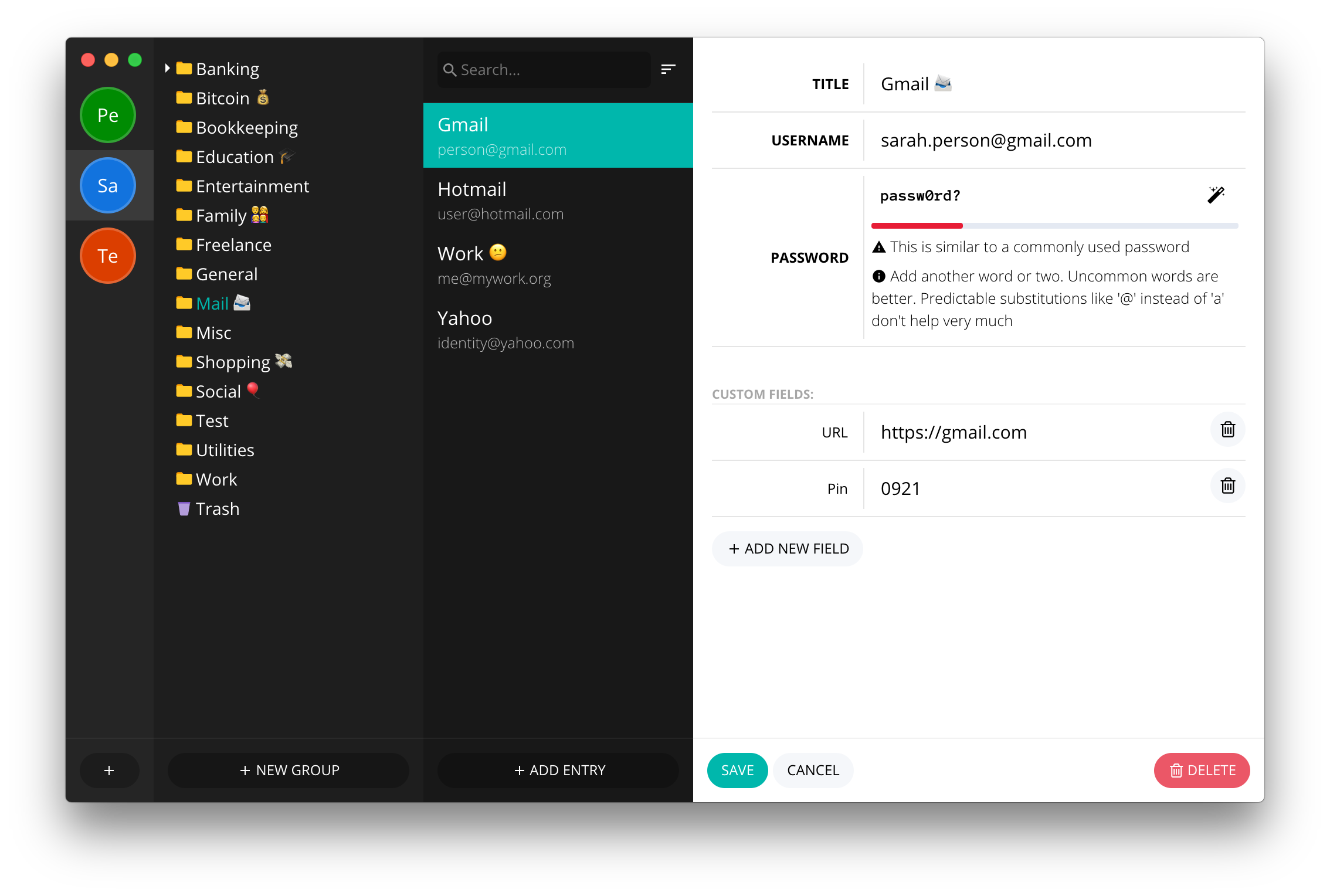
- Quickly add password entries
- Organize your entries into groups or collections
- Built-in trash where you can all trash keys and passwords
- It comes with rich search engines that search hundreds of entries in no time.
- Add custom fields to your entries, like ports, URLs, Pins, notes
- Offers a portable mode for Windows machines
- Easily back up your vault storage
- Auto-lock option to keep your data safe
- Available as a Google Chrome extension
Buttercup mobile features
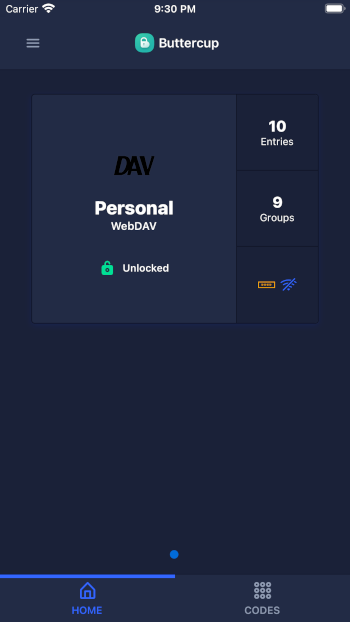
In addition to its previous features, Buttercup comes with some custom mobile features
- Seamless mobile application that works on old versions of iOS (iOS 12+) and Android (8.0+)
- On-device encryption and decryption
- Auto-hide screen when the app is sent to the background (like banking apps)
- Auto-lock vaults after a certain period of inactivity
- Add/Edit/Delete entries
- Unlock vaults even when offline (read-only)
- Autofilling of login forms in Safari (iOS only)
- AES 256bit encryption with over 200k PBKDF2 password derivation iterations.
As Buttercup makes use of strong cryptography, certain encryption/decryption tasks are performed using pure native code (Objective-C/Java). Only the bare minimum required for increased performance is handled on the native side, with the rest being solely JavaScript.
Platforms
Buttercup Desktop is officially supported on:
- Most Linux distributions (x64), such as Ubuntu
- macOS (x64, non-ARM)
- Windows 10 (x64)
- Android (8.0+)
- iOS (12.0+)
- Google Chrome
Download and Install Buttercup
1- macOS
For the macOS you can choose to install it using Homebrew $ brew install --cask buttercup or download the DMG file.
2- Windows
The Windows port is available in an executable package, which you can install on any Windows system, it works on Windows 7, 8.1, and Windows 10. You can also install a portable edition of Buttercup that you can run it from any USB or disk directly without install.
3- Linux
For Linux, you can use AppImage package, which runs seamlessly with AppImageLauncher and allows certain features like Google Drive Authentication.
4- Google Chrome
Google Chrome extension is available freely for download a Google's Chrome Web Store.
Resources
- https://buttercup.pw/
- https://github.com/buttercup
- https://github.com/buttercup/buttercup-desktop/releases










