10 Best free browsers with VPN for Windows, Linux, macOS, iOS and Android
Are You Truly Ready to Put Your Mobile or Web App to the Test?
Don`t just assume your app works—ensure it`s flawless, secure, and user-friendly with expert testing. 🚀
Why Third-Party Testing is Essential for Your Application and Website?We are ready to test, evaluate and report your app, ERP system, or customer/ patients workflow
With a detailed report about all findings
Contact us nowTable of Content
Nowadays, where online privacy and security are paramount concerns, using a browser with built-in VPN support has become increasingly crucial.
A VPN (Virtual Private Network) offers several key benefits that enhance your browsing experience and protect your online identity:
- Enhanced Privacy: VPNs encrypt your internet traffic, making it difficult for ISPs, hackers, or other third parties to monitor your online activities.
- Anonymity: By masking your IP address, VPNs help you maintain anonymity online, making it harder for websites to track your location or identity.
- Bypass Geo-restrictions: VPNs allow you to access content that might be restricted in your geographical location, opening up a world of information and entertainment.
- Security on Public Wi-Fi: When using public Wi-Fi networks, VPNs add an extra layer of security, protecting your data from potential eavesdroppers.
- Avoid Censorship: In regions with internet censorship, VPNs can help users access blocked websites and services.
- Prevent Price Discrimination: Some online services adjust prices based on your location. VPNs can help you avoid this by allowing you to appear as if you're browsing from different locations.
Given these advantages, browsers that offer built-in VPN support provide a convenient and user-friendly way to enhance your online privacy and security without the need for additional software.
The list below presents a comprehensive overview of some of the best free browsers that offer VPN support across various platforms including Windows, Linux, macOS, iOS, and Android, allowing users to enjoy these benefits regardless of their preferred operating system.
1. Opera Browser
Opera, first released in 1995, has evolved significantly over the years. While its usage varies by region and fluctuates over time, it typically maintains a smaller market share compared to giants like Chrome, Firefox, and Safari. As of 2023, Opera's global market share is estimated at 2-3% for desktop users, with a slightly higher percentage on mobile devices.
Despite its smaller user base, Opera has earned a reputation for innovation and cultivated a dedicated following. This is particularly true among users who value built-in privacy features and a customizable browsing experience.
Features:
- Free built-in VPN
- Ad-blocker
- Integrated social messengers (WhatsApp, Facebook)
- Crypto wallet
Pros:
- VPN available without registration
- Easy-to-use interface
- Fast browsing speed
- Works on Windows, macOS, Linux, iOS, and Android
Cons:
- VPN limited to specific regions
- Not suitable for torrenting
- Doesn't encrypt entire traffic, just browser traffic
VPN Support: Built-in, free, limited regions (no bandwidth limit).
2. Aloha Browser (Android and iOS)
Aloha Browser is a privacy-focused mobile browser for Android and iOS devices. It features a free, built-in VPN with unlimited data, enhancing users' online privacy and security. The browser also includes an ad-blocker, a VR player for immersive content, and a media player with file storage.
While Aloha Browser offers a user-friendly interface and unlimited VPN data, it's only available on mobile platforms—there's no desktop support.
Despite this limitation, it remains popular among users seeking a comprehensive, privacy-oriented browsing experience on smartphones and tablets.
Features:
- Free VPN with unlimited data
- Built-in ad-blocker
- VR player
- Media player with file storage
Pros:
- Unlimited VPN data
- User-friendly interface
- Built-in file manager for downloads
Cons:
- Only available on Android and iOS
- Limited customization options
- No desktop support
VPN Support: Free, unlimited data (Android and iOS).
3. Mozilla VPN
Mozilla Firefox is a popular open-source web browser developed by the Mozilla Foundation. Known for its focus on privacy, customization options, and performance, Firefox has been a major player in the browser market since its release in 2002. It offers features like enhanced tracking protection, a library of add-ons, and synchronization across devices.
Mozilla VPN, on the other hand, is a separate service provided by Mozilla. It's a full-device VPN that encrypts your internet connection to protect your online privacy and security. Unlike some browser-based VPNs, Mozilla VPN protects all internet traffic from your device, not just browser activity. It offers servers in over 30 countries and uses the WireGuard protocol for fast, secure connections.
While Firefox and Mozilla VPN are separate products, they complement each other well in Mozilla's ecosystem of privacy-focused tools.
Firefox users can easily integrate Mozilla VPN for an additional layer of privacy, although it's important to note that Mozilla VPN is a paid service and requires a separate subscription.
Features:
- Full-device VPN encryption
- No activity logs
- Access to 500+ servers in 30+ countries
Pros:
- Strong focus on privacy
- Cross-platform support (Windows, macOS, iOS, and Android)
- Powered by WireGuard protocol
Cons:
- Requires a paid subscription
- No built-in browser VPN (separate app)
- Slightly expensive compared to other options
VPN Support: Paid, separate VPN app (Mozilla VPN).
4. Brave Browser
Brave Browser, launched in 2016 by Brendan Eich, co-founder of Mozilla and creator of JavaScript, is a cutting-edge web browser that prioritizes user privacy and security. Built on the Chromium open-source project, Brave offers a unique blend of speed, privacy, and innovative features that set it apart in the crowded browser market.
Since its inception, Brave has grown rapidly, attracting millions of users worldwide. Its commitment to privacy, coupled with its user-friendly interface and innovative features, has made it a compelling alternative to traditional browsers.
Whether you're a privacy enthusiast, a cryptocurrency aficionado, or simply someone looking for a faster, cleaner browsing experience, Brave offers a fresh and exciting approach to web navigation.
Features:
- Lightning-fast page loading: Brave blocks trackers and intrusive ads by default, significantly reducing load times and data usage.
- Built-in privacy protection: With advanced features like fingerprint prevention and automatic HTTPS upgrades, Brave keeps your online activities secure and private.
- Innovative rewards system: Through the Brave Rewards program, users can earn cryptocurrency for viewing privacy-respecting ads, revolutionizing the digital advertising model.
- Tor integration: For those seeking maximum anonymity, Brave offers built-in Tor support in private windows.
Pros:
- Fast and lightweight
- Strong focus on privacy
- Tor integration for enhanced anonymity
Cons:
- No built-in VPN, only Tor browsing
- Ads in the Brave Rewards program can be intrusive
- VPN support requires third-party services
VPN Support: No built-in VPN, but supports third-party VPN extensions.
5. Epic Browser
Epic Browser is a privacy-focused web browser that prioritizes user anonymity and data protection. Developed by Hidden Reflex, a company based in India, Epic Browser is built on the Chromium open-source project, similar to Google Chrome. What sets Epic apart is its built-in privacy features, including a free VPN service, always-on private browsing mode, and robust tracking prevention. These features work together to create a browsing environment where user data is not collected, stored, or shared with third parties.
One of Epic Browser's key selling points is its simplicity and ease of use. Unlike some privacy-focused browsers that require technical knowledge to set up, Epic comes pre-configured with all its privacy features enabled by default. This makes it an attractive option for users who want enhanced online privacy without the need for complex settings or additional software.
However, this focus on privacy and simplicity comes with some trade-offs. Epic Browser doesn't support extensions or plugins, which may limit its functionality compared to more mainstream browsers.
Despite this significant limitation, for users who prioritize privacy above all else, Epic Browser offers a straightforward and effective solution for anonymous web browsing.
Features:
- Free built-in VPN
- Always-on private browsing mode
- No data tracking
Pros:
- Automatically blocks ads and trackers
- No activity logging
- VPN encrypts browser traffic
Cons:
- No extensions support
- Minimal customization
- Limited server locations for the VPN
VPN Support: Built-in, free, limited server locations.
6. Tenta Browser
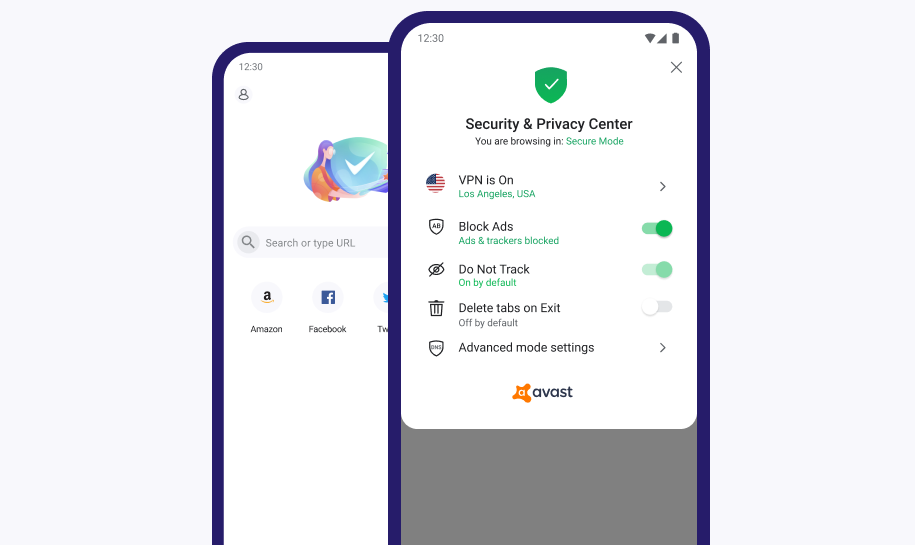
Tenta Browser is a privacy-centric mobile browser designed exclusively for Android devices. It features a built-in VPN service, encrypted browsing mode, and split tunneling support.
Tenta's mission is to deliver a secure and private browsing experience by encrypting all data—including bookmarks and downloads. The browser also boasts DNS over TLS, ad-blocking, and multi-zone VPN capabilities, empowering users to tailor their privacy settings for various browsing activities.
Features:
- Free built-in VPN
- Encrypted browsing mode
- Split Tunneling support
Pros:
- Fully encrypted browsing sessions
- No activity logs
- Allows for customization of DNS
Cons:
- Only available for Android
- Free version has limited server access
- Some features locked behind a paywall
VPN Support: Free, limited access with a paid version for more servers.
7. UC Browser
UC Browser is a popular web browser developed by UCWeb, a subsidiary of the Chinese Alibaba Group. It's known for its fast browsing speeds, data-saving capabilities, and integrated features like ad-blocking and a built-in VPN.
UC Browser is widely used across various platforms, including Android, iOS, and Windows, and has gained significant popularity in emerging markets due to its ability to provide efficient browsing on slower internet connections. While it offers convenient features, some users have raised concerns about privacy and data handling practices due to its Chinese ownership.
Features:
- Fast browsing speeds
- Data-saving mode
- Ad-blocker
- Integrated VPN
Pros:
- VPN built into the app
- Excellent for fast, data-efficient browsing
- Compatible with Android, iOS, and Windows
- Works for Windows and macOS
Cons:
- Concerns around privacy due to Chinese ownership
- Slower VPN speeds
- Targeted ads
VPN Support: Built-in, free.
8. Tor Browser
Tor Browser is a free privacy-focused web browser that routes internet traffic through the Tor network, ensuring anonymity and security. It prevents tracking, surveillance, and censorship by bouncing communications through a global network of volunteer-run relays.
Based on Mozilla Firefox, Tor Browser comes pre-configured with privacy-enhancing features like NoScript and HTTPS Everywhere. It's particularly useful for accessing .onion sites on the dark web and protecting user identity in countries with internet restrictions. While Tor Browser offers robust privacy, its routing method can result in slower speeds compared to standard browsers.
Features:
- Onion routing for anonymous browsing
- Built-in anti-tracking
- Blocks browser fingerprinting
Pros:
- Strong privacy and anonymity focus
- Based on the Tor network for enhanced security
- Works across Windows, macOS, Linux, and Android
Cons:
- No built-in VPN, but routes traffic through Tor
- Can be slower due to multiple hops
- Not suitable for streaming or high-speed activities
VPN Support: No built-in VPN, but excellent privacy through Tor routing.
9. UR Browser
Features:
- Free VPN
- Ad-blocker
- Privacy-focused, with anti-tracking
Pros:
- Good balance between performance and privacy
- Easy to use
- Built-in VPN with no bandwidth limit
Cons:
- Limited customization options
- Fewer extensions compared to other browsers
VPN Support: Built-in, free VPN.
10. Avast Secure Browser
Avast Secure Browser, developed by Avast Software, is a privacy-focused web browser. It boasts built-in security features, including a VPN, ad-blocker, and anti-tracking tools. This browser aims to deliver a secure and private browsing experience across various platforms.
Features:
- Free VPN with 30+ server locations
- Anti-tracking and ad-blocking features
- Bank mode for secure transactions
Pros:
- Built-in VPN with decent server coverage
- High security and privacy features
- Easy to use with good customization
Cons:
- Free version limits VPN speed and location choices
- Heavier on system resources
VPN Support: Free, limited; premium version offers more server locations.
Comparison Table of Browsers with VPN Support
| Browser | VPN Support | Platforms | Pros | Cons |
|---|---|---|---|---|
| Opera | Free, built-in | Windows, macOS, Linux, iOS, Android | VPN without registration | Limited to specific regions |
| Aloha | Free, unlimited | Android, iOS | Unlimited VPN data | Only available on mobile platforms |
| Mozilla VPN | Paid, separate app | Windows, macOS, iOS, Android | Full device VPN encryption | Requires paid subscription |
| Brave | No built-in VPN, supports third-party | Windows, macOS, Linux, iOS, Android | Fast and privacy-focused | No built-in VPN |
| Epic | Free, built-in | Windows, macOS | No activity logging | Limited customization and server locations |
| Tenta | Free, built-in | Android | Fully encrypted browsing sessions | Android-only, some features behind paywall |
| UC Browser | Free, built-in | Windows, Android, iOS | Fast, data-efficient browsing | Privacy concerns, slower VPN speeds |
| Tor | Tor routing | Windows, macOS, Linux, Android | Excellent anonymity | No VPN, slower speeds |
| UR Browser | Free, built-in | Windows, macOS | No bandwidth limit | Limited customization |
| Avast Secure | Free, built-in | Windows, macOS, Android, iOS | High security features | Free version limits VPN speed |
FAQ: Browser VPN – Why It’s Important and How It Works
1. What is a Browser VPN?
A Browser VPN is a virtual private network service integrated directly into your web browser. It encrypts the data you send and receive through the browser, concealing your location and safeguarding your online activity.
2. Why Do I Need a Browser VPN?
In essence: privacy, security, and freedom. A Browser VPN conceals your IP address, preventing websites, advertisers, and even your internet service provider from tracking you. It also protects your browsing activity on public Wi-Fi networks from potential hackers.
3. Is a Browser VPN Different from a Full Device VPN?
Yes! A browser VPN protects only the data sent through your browser, while a full-device VPN encrypts all traffic from every app on your device. Browser VPNs are ideal for quick browsing sessions, whereas full-device VPNs offer comprehensive protection.
4. Will a Browser VPN Slow Down My Internet?
It might, but usually not significantly. Your data is routed through additional servers to hide your location, which may cause a slight drop in speed. However, this slowdown is often negligible and won't disrupt your browsing experience.
5. Can I Use a Free Browser VPN, or Do I Need to Pay?
Free browser VPNs, such as those in Opera or Epic, offer basic features and often suffice for general browsing. However, premium services typically provide faster speeds, more server locations, and enhanced security features. If privacy is a top priority, investing in a paid VPN might be worthwhile.
6. Is Using a Browser VPN Legal?
In most countries, yes. However, some countries with strict internet regulations (like China or Iran) may block or restrict VPN usage. Always check your local laws before using a VPN in such places.
7. Will a Browser VPN Make Me Completely Anonymous?
Not entirely, but it comes close. A browser VPN masks your IP address, making it difficult for websites to track you. However, if you're logged into accounts like Google or Facebook, these services may still be able to monitor some of your activity.
8. Can I Stream Content or Watch Netflix with a Browser VPN?
Maybe! Some browser VPNs unblock geo-restricted content, like Netflix or YouTube videos from other regions. However, not all VPNs work with streaming services, and some are blocked. Paid VPNs tend to be more reliable for this purpose.
9. Is a Browser VPN Safe for Online Shopping and Banking?
Yes, a browser VPN enhances security by encrypting your connection. This makes sensitive tasks like online banking or shopping safer, especially on public Wi-Fi networks. However, it's best to use trusted sites with HTTPS for an additional layer of protection.
10. What Happens if I Forget to Turn on My VPN?
If you forget to turn on your VPN, your online activity becomes visible to your internet service provider, websites, and potential snoopers. To avoid this, it's best to use a browser with a built-in VPN that either activates automatically or offers easy one-click activation.
11. Why Should I Choose a Browser with Built-In VPN over a VPN Extension?
Simplicity is key! A browser with a built-in VPN, such as Opera or Epic, eliminates the need for additional downloads or setup. It's seamlessly integrated and ready to use right away. While VPN extensions can offer similar protection, they often require extra steps for installation and configuration.
12. How Can a Browser VPN Improve My Privacy on Public Wi-Fi?
Public Wi-Fi networks, such as those in cafés or airports, are notorious for being easy targets for hackers. A browser VPN encrypts your data on these networks, safeguarding sensitive information like passwords and credit card numbers from prying eyes.
13. Do All Browsers with VPN Offer Unlimited Data?
No, not all free VPN services offer unlimited data. While Opera's free VPN is unlimited, other browsers like Avast or Tenta might restrict your data usage or require a paid subscription for increased bandwidth.
14. Can I Use a Browser VPN for Torrenting?
It depends. Some browsers with VPNs may allow torrenting, but most free browser VPNs aren't designed for it. For peer-to-peer file sharing, you'll likely need a full-device VPN that supports P2P connections.
15. Is Using a Browser VPN Enough for Complete Online Security?
A browser VPN is an excellent starting point for online security, but it's not a cure-all solution. For comprehensive protection, combine your VPN with robust passwords, two-factor authentication, up-to-date antivirus software, and vigilant browsing practices.
Using a browser with a built-in VPN enhances your online privacy and security, making it more difficult for others to track or steal your data. Whether you're streaming content, shopping online, or simply browsing the web, a browser VPN offers an easy and convenient way to protect yourself.
Final Thought:
These browsers offer an excellent balance of privacy protection and browsing speed with VPN support. You can select the browser that best meets your needs based on your specific platform and privacy requirements.
Remember, though, that while all these options provide privacy-focused features, some may require additional paid subscriptions to unlock full access to their VPN capabilities.











