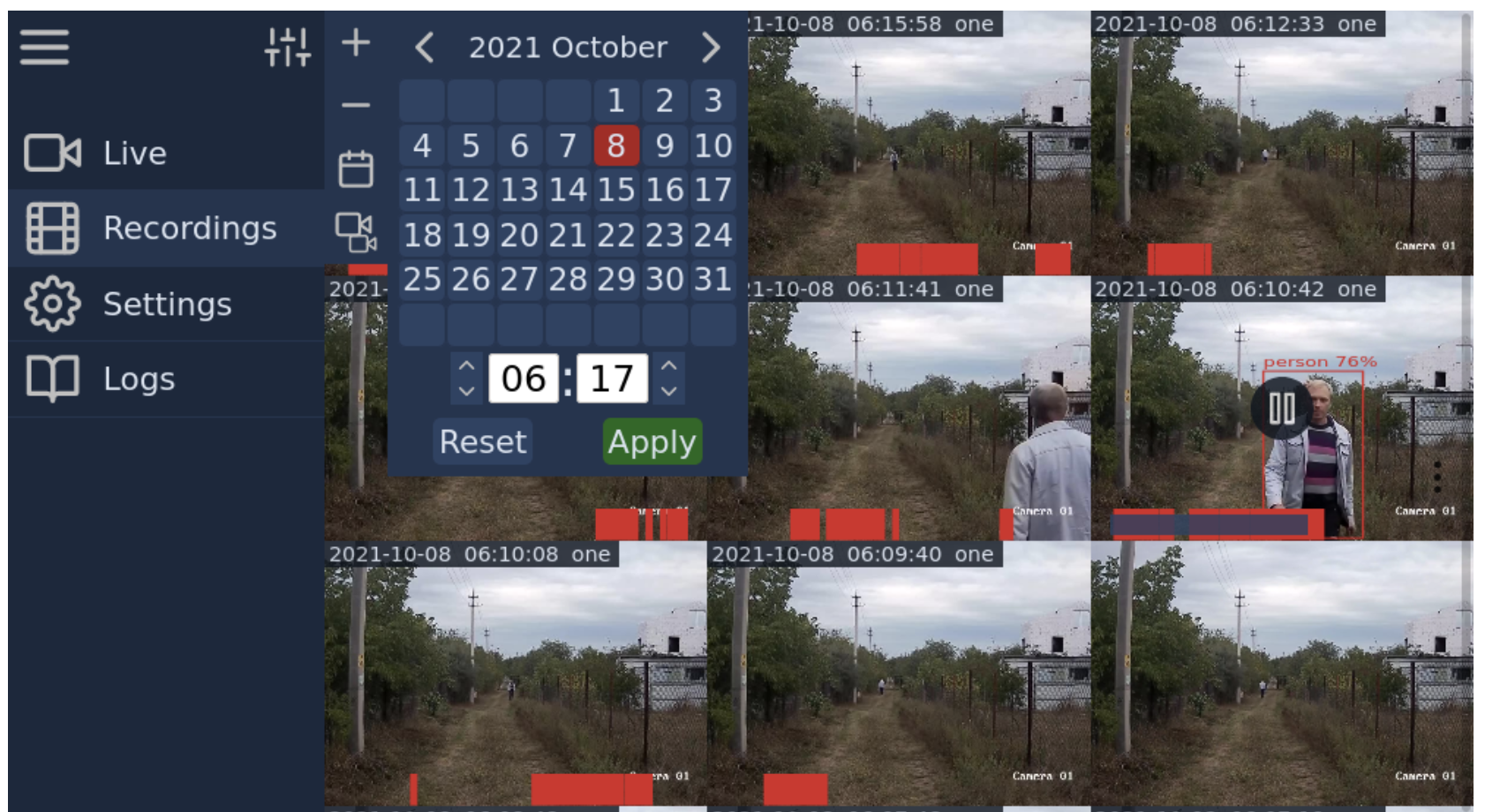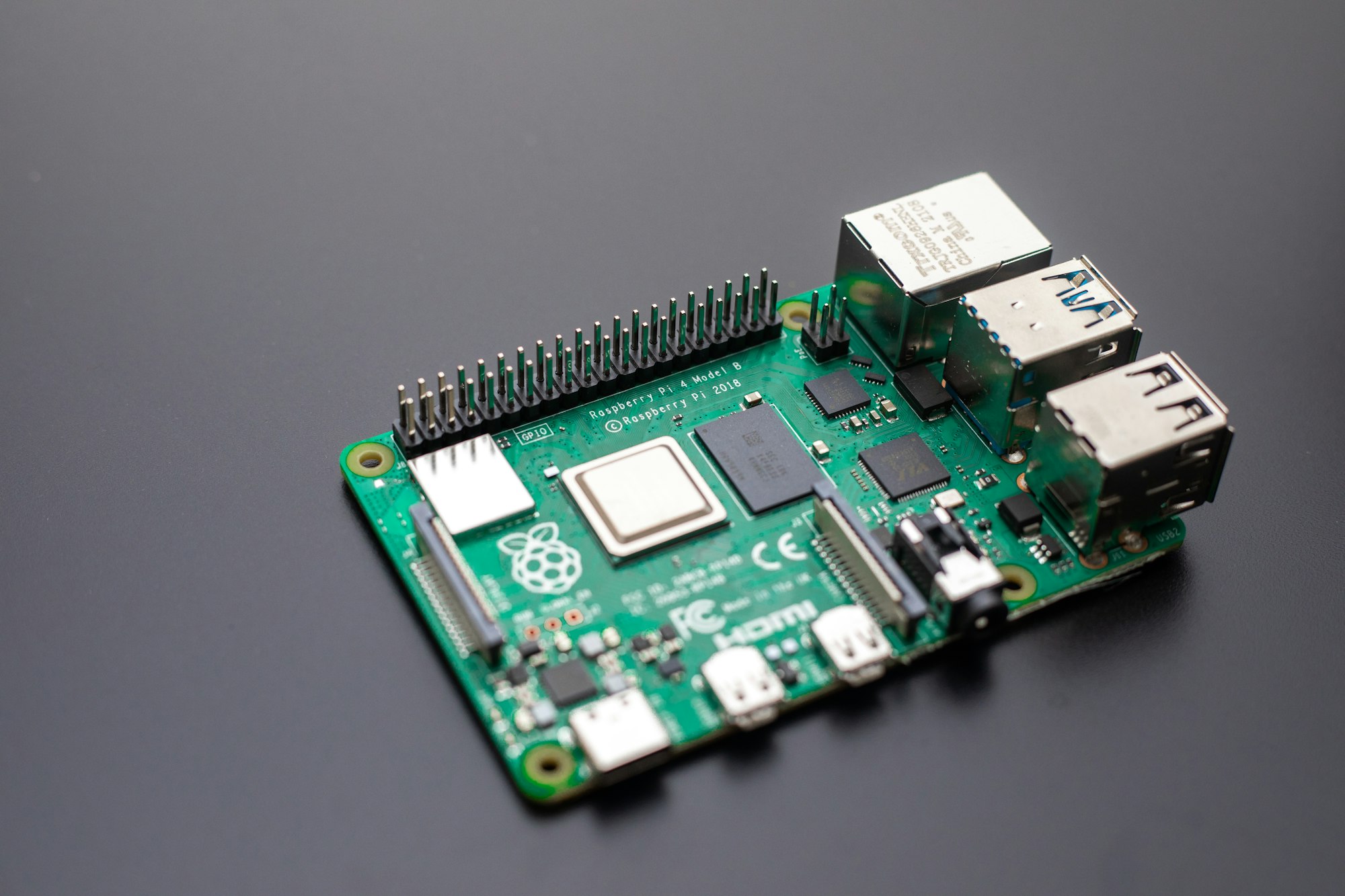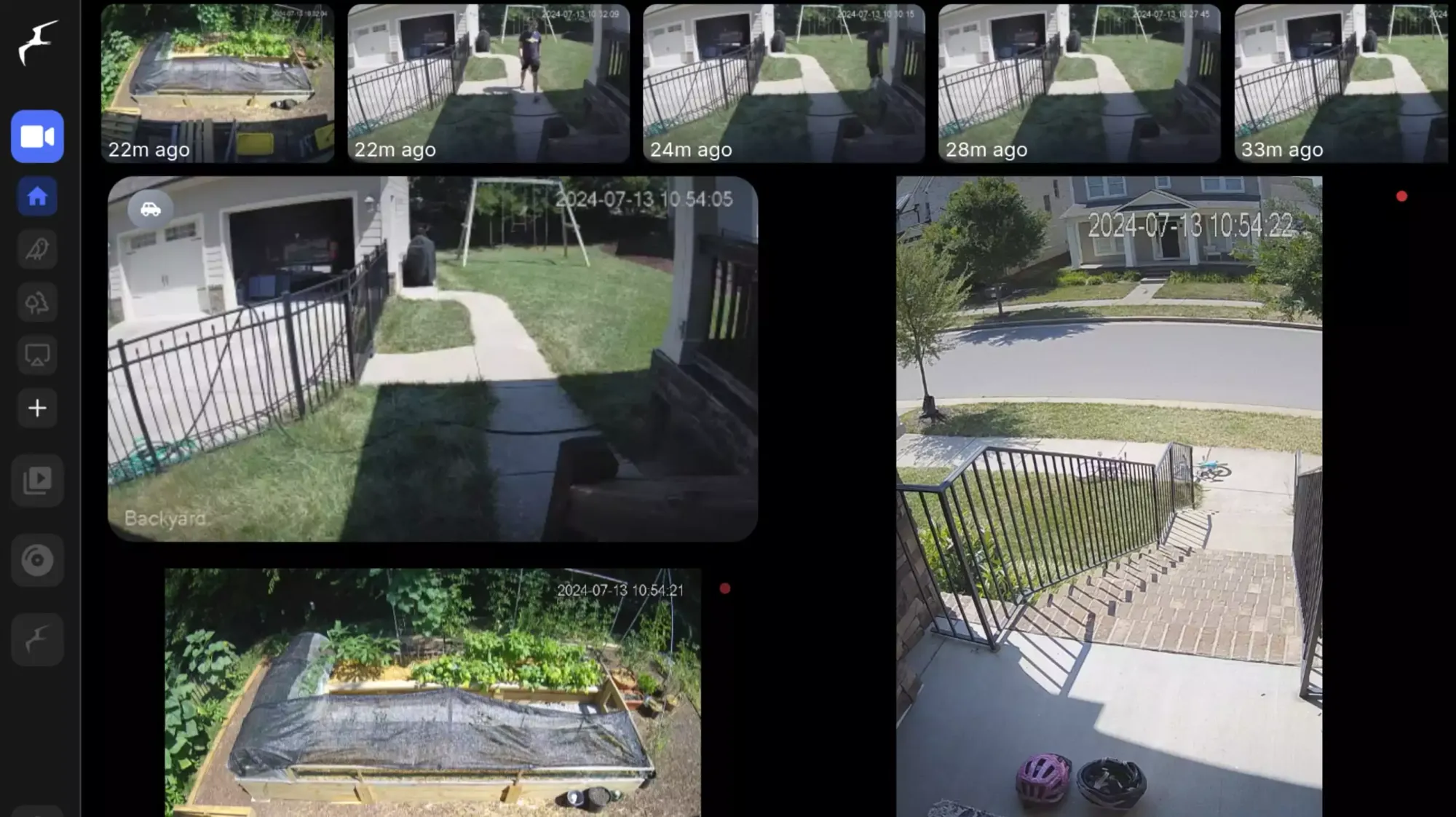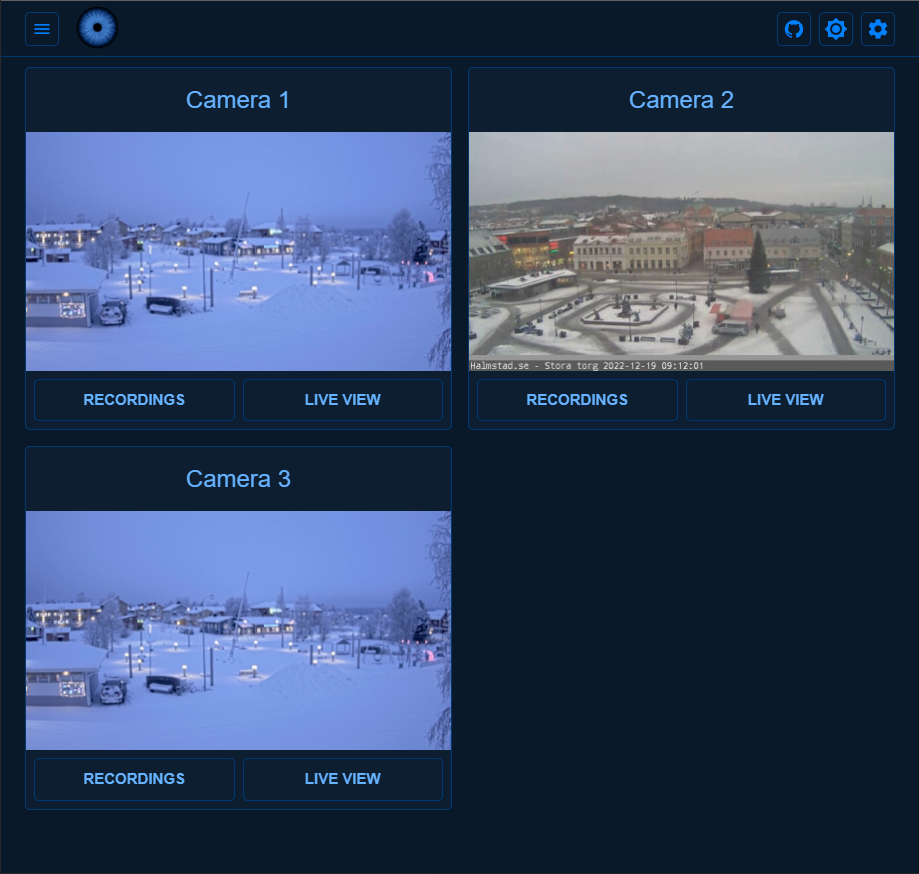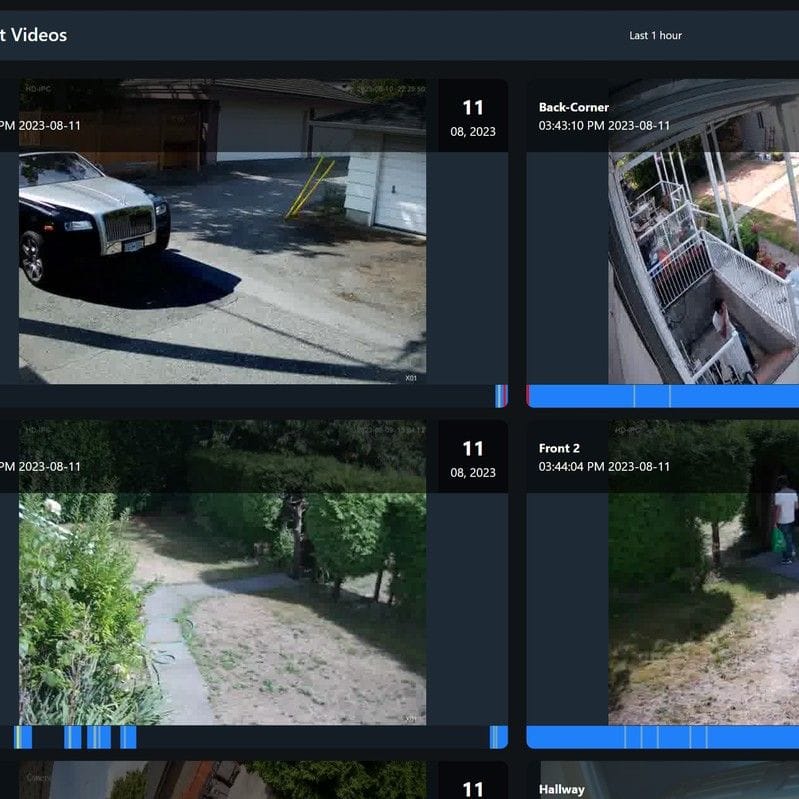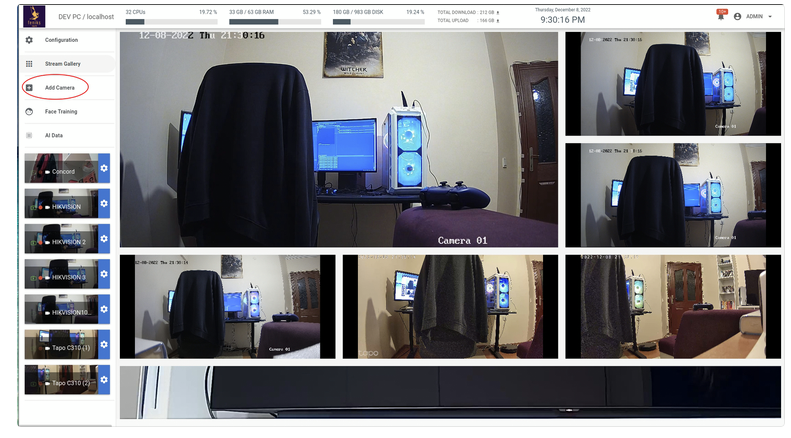Bluecherry DVR - Install Your Free Open-source CCTV Surveillance Linux System for Home and Business Security
Table of Content
Bluecherry is a powerful CCTV, NVR, and DVR application designed specifically for Linux systems. It supports a wide range of IP cameras with ONVIF compatibility and runs with minimal memory and low CPU usage.
Thanks to its optimized performance, Bluecherry is perfect for servers with limited resources, making it an excellent choice for home or business surveillance setups.
It is an ideal solution for both home and business surveillance, supporting multiple streams even on modest hardware setups.

With its low resource footprint and cross-platform flexibility, Bluecherry DVR makes an excellent choice for anyone looking for scalable, reliable NVR solutions on Linux-based systems
Features
- ONVIF Support – Easily integrates with ONVIF-compatible IP cameras.
- Web-Based Interface – Provides live viewing and easy configuration through a browser.
- Cross-Platform Clients – Compatible with Linux, Windows, macOS, and mobile apps (iOS/Android).
- Webhook support
- Simple Installation – Offers quick setup through package repositories and Docker support for seamless deployment.
- User Role Management – Create custom user roles to control camera access and system permissions.
- Multi-Camera Support – Supports setups with up to 32 cameras with options for 4K or 1080p streams.
- Notifications and Webhooks – Includes email notifications and webhook integrations for smart alerts.
- Virtual Machine Ready – Easily deploy in virtual environments for testing or scalability.
- HLS Streaming Support – Smooth playback with high-performance live streaming using HLS.

Desktop Clients
Bluecherry project offers several desktop clients that works smoothly on Linux, Windows and macOS.
Editions
- Free community edition, it comes with limited community support and can be used totally for free
- None-free edition that supports ~150 cameras per server.
Install your own free CCTV system in no time
Prerequisites
- Operating System: Ubuntu 18.04 or later / Debian-based OS
- Hardware Requirements: Low to moderate CPU usage, with at least 8 GB RAM recommended for larger setups
- Network Access: Ensure the server can access your IP cameras over your network.
- Docker Installed: If not installed, run:
sudo apt update
sudo apt install docker.io
sudo systemctl enable docker --now
Install Bluecherry DVR via Docker
Download and Run the Docker Install Script:
sudo bash -c "$(curl -fsSL https://install.bluecherrydvr.com/docker)"
Make sure everything is Ready here:
docker psNow you can access the web interface thru:
https://<your-server-IP>:7001
Use the default credentials:
- Username:
Admin - Password:
bluecherry
Now you can add your cameras
Add IP Cameras
- From the web interface, navigate to Settings > Cameras.
- Use the Network Scan tool to automatically detect ONVIF-compatible cameras.
- If your camera is not detected, manually enter the RTSP or MJPEG path to start streaming.
Configure Users and Notifications
- User Roles: Go to Settings > Users to set permissions and camera access for different users.
- Email or Webhook Alerts: Configure notifications under Settings > Alerts for real-time updates.
Upgrading The system using Docker
docker pull bluecherry/bluecherry-server:latest
docker stop <container-ID>
docker rm <container-ID>
docker run bluecherry/bluecherry-server:latest
Final Note
In conclusion, Bluecherry DVR is a robust CCTV, NVR, and DVR solution tailored specifically for Linux systems. With support for a variety of IP cameras and ONVIF compatibility, it offers reliable performance with minimal memory and CPU usage. Its resource-efficient design makes it ideal for servers with modest specifications, whether for home or business surveillance setups.
Through this guide, you’ve learned how to install and manage Bluecherry using Docker, giving you a powerful and flexible security system at your fingertips. Whether for small home setups or larger business networks, Bluecherry’s open-source nature ensures control, scalability, and efficiency in your surveillance infrastructure.
License Completely Open Source
As of April 20, 2019 Bluecherry has released the entire software suite as open source under the GPL licensing.
Resources & Download

More CCTV, NVR, DVR, and IP-Camera Solutions