Better ChatGPT: Your Open-source ChatGPT Client for Desktop and the Web
Table of Content
Better ChatGPT is an innovative and cutting-edge app that offers an exceptional conversational AI experience through the utilization of OpenAI's powerful ChatGPT API. You can enjoy the limitless power of our chatbot without any cost or restrictions.
Our app is designed to cater to a wide range of interests, from those who want to converse with a virtual assistant to those who want to improve their language skills. The app is an ideal platform for anyone seeking to have a fun and engaging conversation.
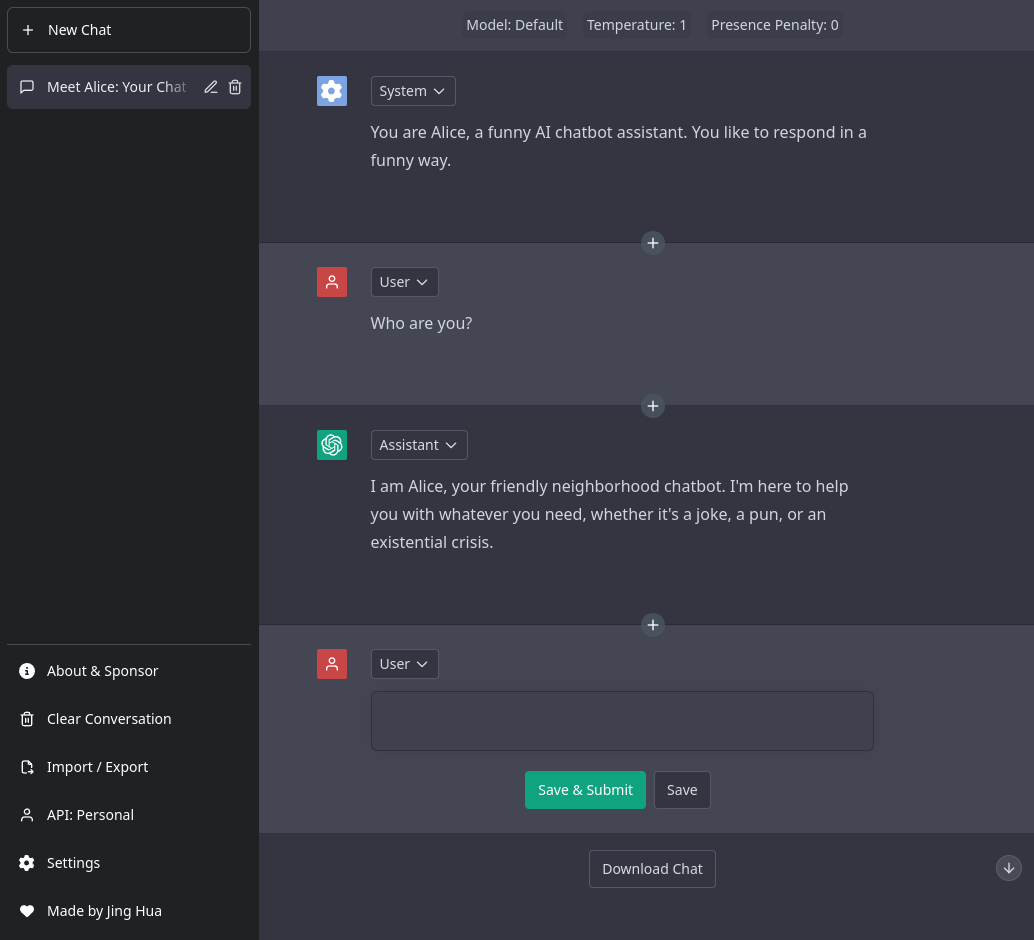
We are committed to providing a seamless and personalized chat experience, with features such as intelligent chatbots, language learning tools, and customized conversation options. Our app is user-friendly and easy to navigate, allowing you to explore and discover all the exciting possibilities that Better ChatGPT has to offer.
Better ChatGPT comes with a bundle of amazing features! Here are some of them:
- Available for Windows, Linux (AppImage), and macOS
- Proxy to bypass ChatGPT regional restrictions
- Prompt library
- Organize chats into folders (with colors)
- Filter chats and folders
- Token count and pricing
- ShareGPT integration
- Custom model parameters (e.g. presence_penalty)
- Chat as user / assistant / system
- Edit, reorder and insert any messages, anywhere
- Chat title generator
- Save chat automatically to local storage
- Import / Export chat
- Download chat (markdown / image / JSON)
- Sync to Google Drive
- Azure OpenAI endpoint support
- Multiple language support (i18n)
- Unlimited local storage
- Runs locally (access Better ChatGPT even if the website is not accessible)
- Sync to Google Drive
- Simple mode
- Folder colours
- Azure OpenAI endpoint support
- Desktop minimise to tray
- Environment variables support
- Create new chat in folder
- Prompt import and export
- Search and filter chats / folders
- Shortcut "save and submit" when editing message
- Option to "
Enterto submit" or "Shift+Enterto submit" - Update
New Foldericon - Generate title in user's language
How to use?
To get started, simply visit at https://bettergpt.chat/. There are 3 ways for you to start using Better ChatGPT.
- Enter into the API menu your OpenAI API Key obtained from OpenAI API Keys.
- Utilise the API endpoint proxy provided by ayaka14732/ChatGPTAPIFree (if you are in a region with no access to ChatGPT)
- Host your own API endpoint by following the instructions provided here: https://github.com/ayaka14732/ChatGPTAPIFree. Subsequently, enter the API endpoint into the API menu.
Platforms
- Web
- Windows
- Linux
- macOS
License
The project is released under CC0-1.0 License.
Resources













