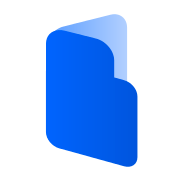BackupPC is a system backup tool that enables you to back up your operating system to a remote server disk.
Table of Content
BackupPC is a super cool system that's all about backing up your Linux, Windows, and macOS PCs and laptops to a server's disk. It's like a pro-grade solution that gives you lots of options to play with, and the best part is, it's super easy to install and keep up!
BackupPC allows you to easily backup your macOS, Linux, and Windows system disks to a remote server. It also provides features such as scheduling backups and receiving notifications when the backup process is scheduled or completed.
One of the key features of BackupPC is its intelligent pooling mechanism, which effectively identifies and stores identical files only once, saving valuable disk space. This ensures efficient storage utilization and minimizes duplication of data.
Another advantage of BackupPC is its client-side software-free architecture. With BackupPC, there is no need to install any software on the client devices being backed up, reducing potential compatibility issues and simplifying the overall backup process.
Features
- Web interface allows administrators to view log files, configuration, current status and allows users to initiate and cancel backups and browse and restore files from backups.
- Data deduplication: Identical files across multiple backups of the same or different PCs are stored only once resulting in substantial savings in disk storage and disk I/O.
- Compression: Since only new files (not already pooled) need to be compressed, there is only a modest impact on CPU time.
- Open-source: BackupPC is hosted on Github, and is distributed under a GPL license.
- A clever pooling scheme minimizes disk storage and disk IO. Identical files across multiple backups of the same or different PCs are stored only once resulting in substantial savings in disk storage.
- One example of disk use: 95 laptops with each full backup averaging 3.6GB each, and each incremental averaging about 0.3GB. Storing three weekly full backups and six incremental backups per laptop is around 1200GB of raw data, but because of pooling and compression only 150GB is needed.
- No client-side software is needed. The standard smb protocol is used to extract backup data on WinXX clients. On *nix clients, either rsync or tar over ssh/rsh/nfs is used to backup the data. Various alternatives are possible: rsync can also be used with WinXX by running rsyncd/cygwin. Similarly, smb could be used to backup *nix file systems if they are exported as smb shares.
- A powerful http/cgi user interface allows administrators to view log files, configuration, current status and allows users to initiate and cancel backups and browse and restore files from backups.
- Flexible restore options. Single files can be downloaded from any backup directly from the CGI interface. Zip or Tar archives for selected files or directories from any backup can also be downloaded from the CGI interface. Finally, direct restore to the client machine (using SMB, rsync or tar) for selected files or directories is also supported from the CGI interface.
- Supports mobile environments where laptops are only intermittently connected to the network and have dynamic IP addresses (DHCP).
- Flexible configuration parameters allow multiple backups to be performed in parallel, specification of which shares to backup, which directories to backup or not backup, various schedules for full and incremental backups, schedules for email reminders to users and so on. Configuration parameters can be set system-wide or also on a per-PC basis.
- Users are sent periodic email reminders if their PC has not recently been backed up. Email content, timing and policies are configurable.
- Tested on Linux and Solaris hosts, and Linux, Win95, Win98, Win2000 and WinXP clients.
- Detailed documentation.
License
- GNU General Public License version 3.0 (GPLv3)
Copyright (C) 2001-2020 Craig Barratt. All rights reserved.
This program is free software; you can redistribute it and/or modify it under the terms of the GNU General Public License.Resources