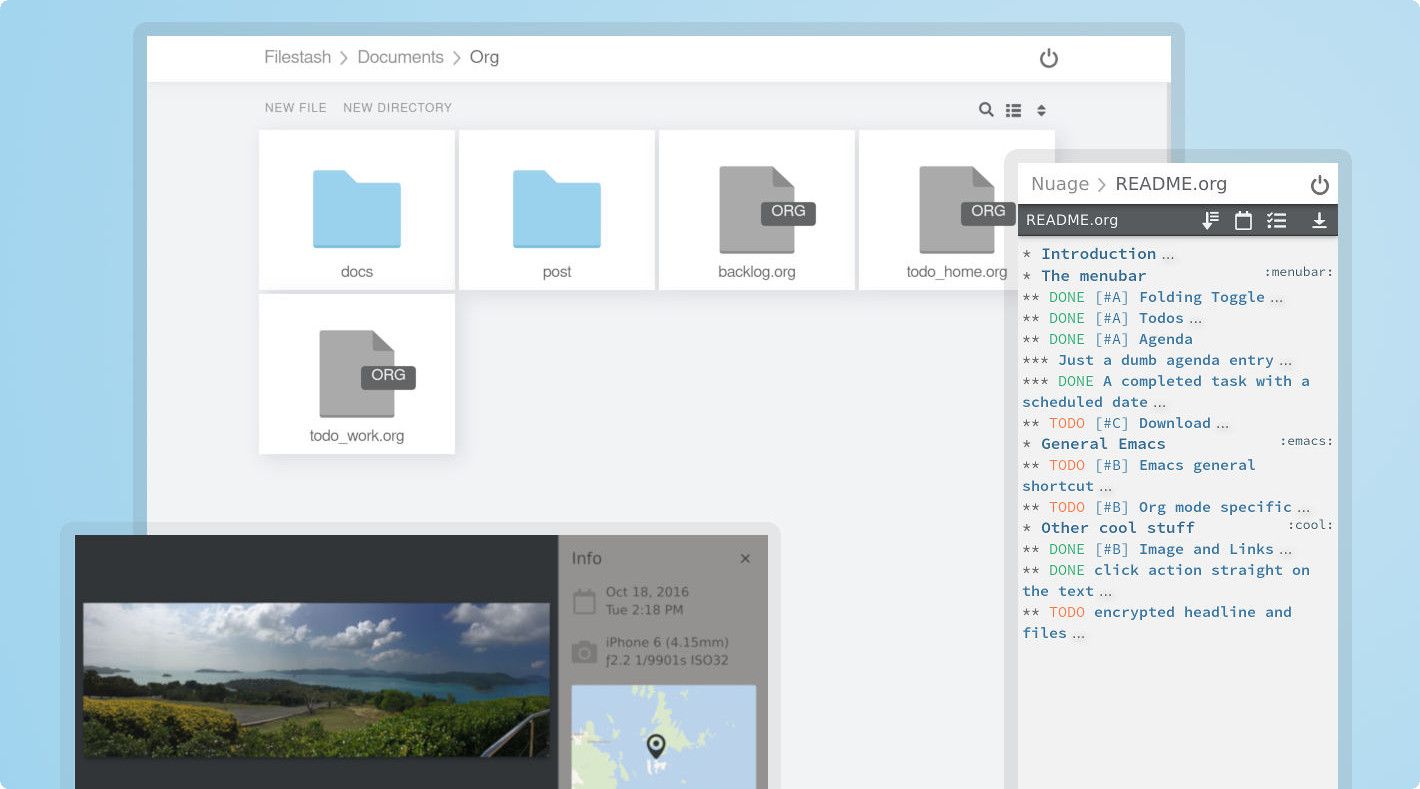37 Open-source Free File Manager for Windows, Linux, macOS, and The Web
Table of Content
An open-source file manager is a software tool that allows users to manage their files and folders in a convenient and efficient way. Open-source file managers are built on the principles of transparency and collaboration, and their code is available to anyone who wants to use, modify, or improve it. In this draft, we will discuss the advantages and benefits of using an open-source file manager.
Advantages of Open Source File Manager
One of the main advantages of an open-source file manager is that it is free to use. Unlike proprietary file managers, which often require a license fee, open-source file managers are available at no cost. This makes them accessible to people who may not have the budget for commercial software.
Another advantage of open-source file managers is that they are highly customizable. Users can modify the code to suit their specific needs and preferences. This level of flexibility is not possible with proprietary software, which is often locked down and difficult to modify.
Benefits of Using Open Source File Manager
No Telemetry
One of the biggest benefits of using an open-source file manager is that it does not collect telemetry data. Telemetry is data that is collected from software users and sent back to the software developer. This data can include information about how the software is used, what features are being used, and even personal information. Open-source file managers do not collect this data, which means that users can be assured of their privacy and security.
Take Control of Your Data
Another benefit of using an open-source file manager is that it puts users in control of their data. Unlike proprietary file managers, which may be designed to lock users into a particular ecosystem or platform, open-source file managers allow users to manage their files and folders in a way that best suits their needs. Users can choose where their data is stored, how it is organized, and how it is accessed.
Extended Features
Open-source file managers often come with extended features that are not available in proprietary software. For example, some open-source file managers may include support for file compression, file synchronization, and even network file sharing. These features can be incredibly useful for users who need to manage large numbers of files or who need to collaborate with others on shared projects.
In conclusion, open-source file managers offer a range of advantages and benefits over proprietary software. From increased flexibility and customization to enhanced privacy and security, open-source file managers are an excellent choice for anyone who needs to manage their files and folders.
In this post, we offer you the best open-source graphica, terminal and web-based file amanger that you can download, install, and use for free.
1- Far Manager
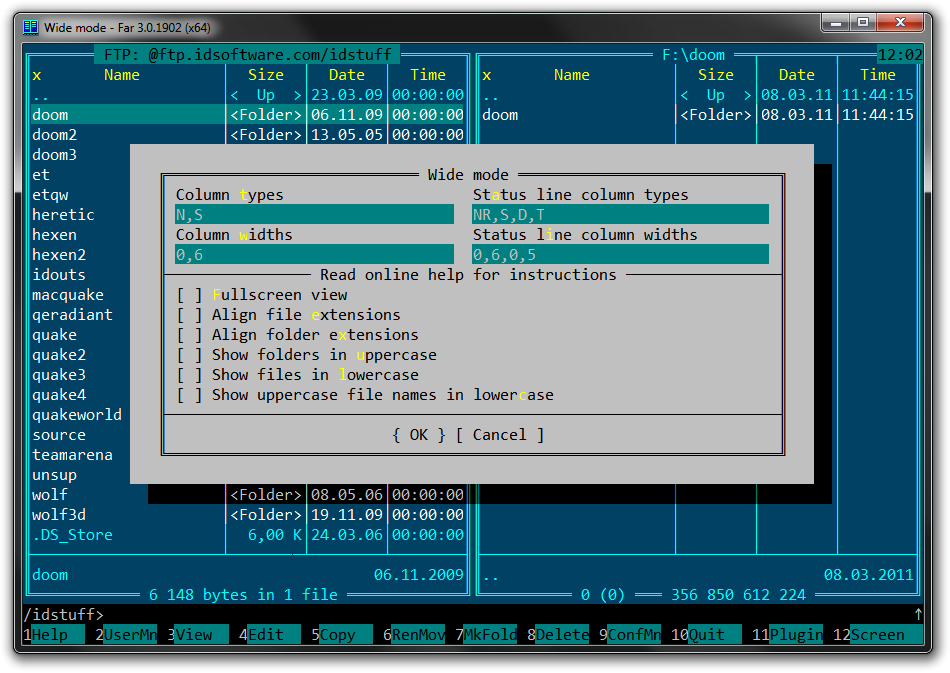
Far Manager is a program for managing files and archives in Windows operating systems. Far Manager works in text mode and provides a simple and intuitive interface for performing most of the necessary actions:
- viewing files and directories;
- editing, copying and renaming files;
- and many other actions.
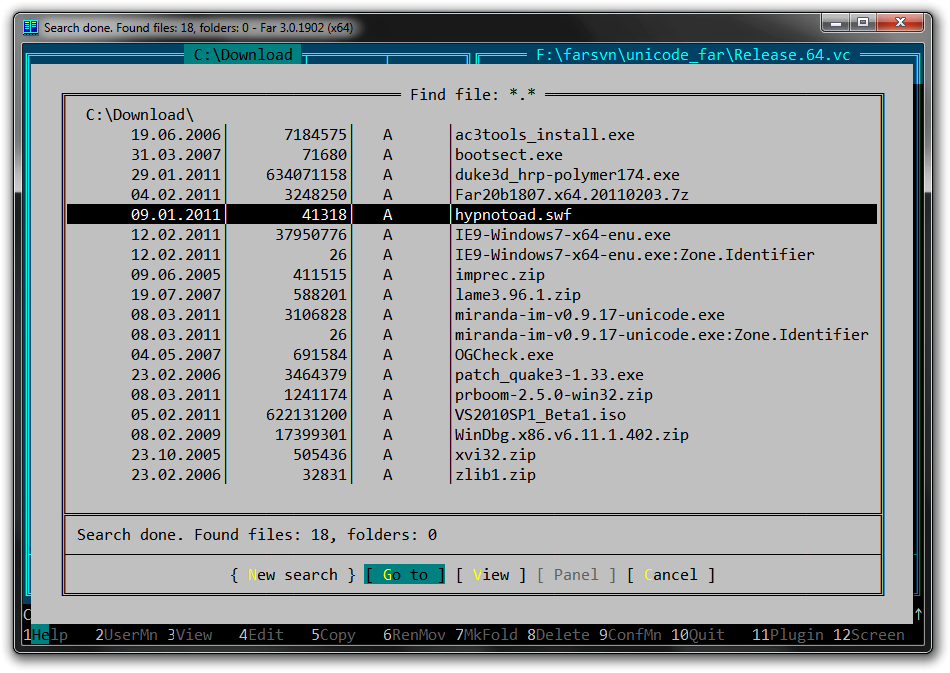
2- Sigma File Manager
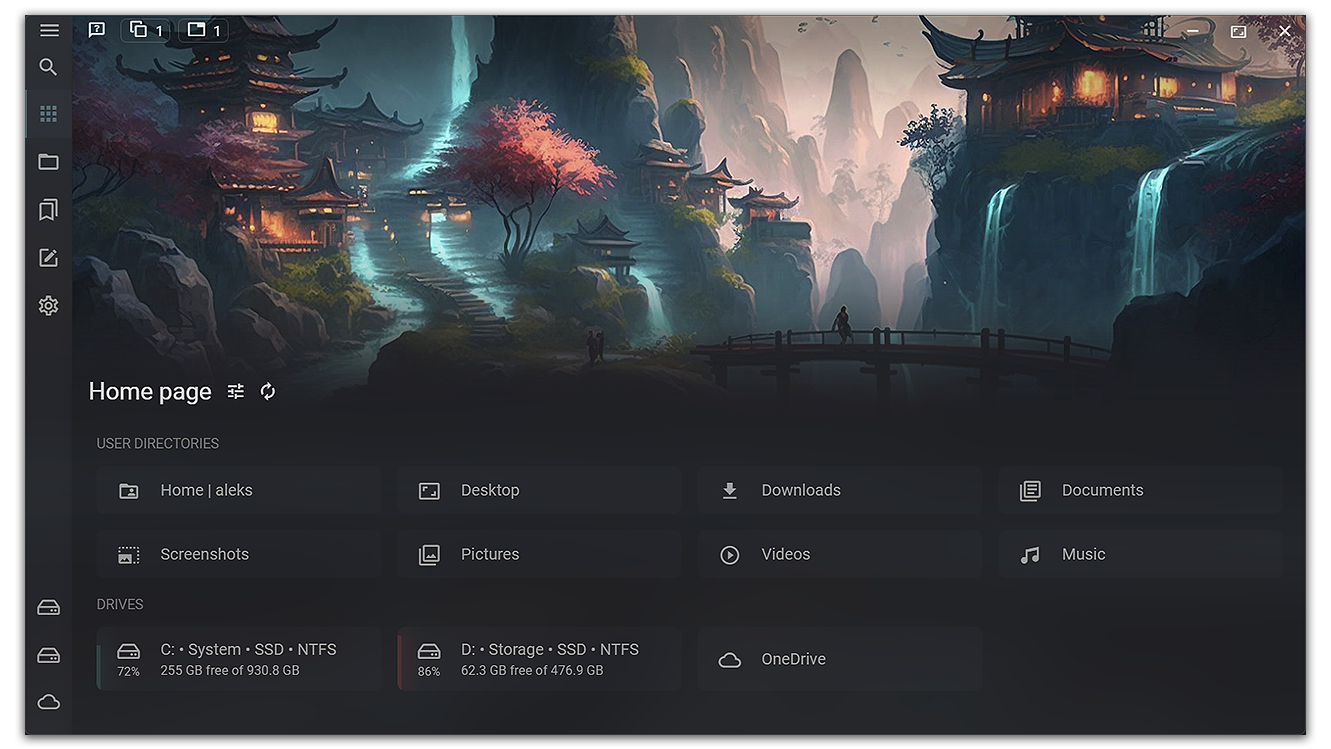
"Sigma File Manager" is a free, open-source, quickly evolving, modern file manager (explorer / finder) app for Windows and Linux.
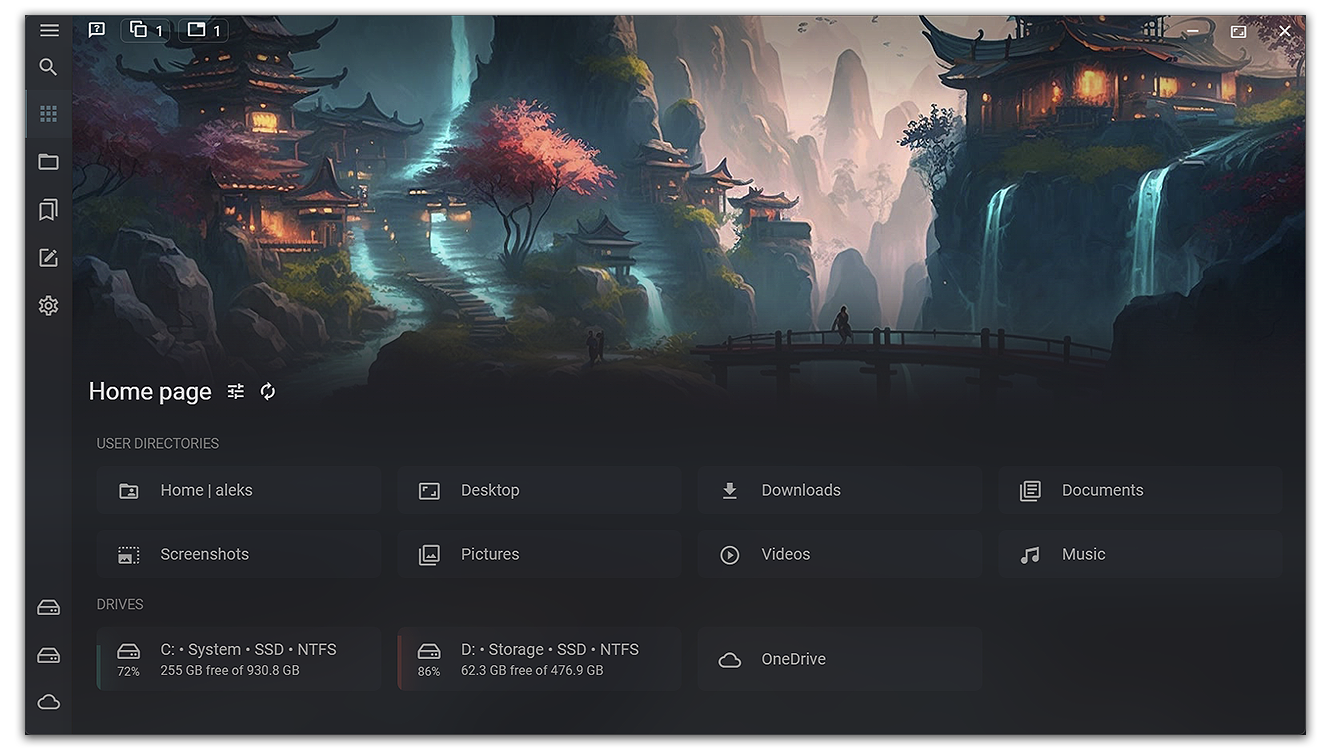
3- Newton Commander (macOS)
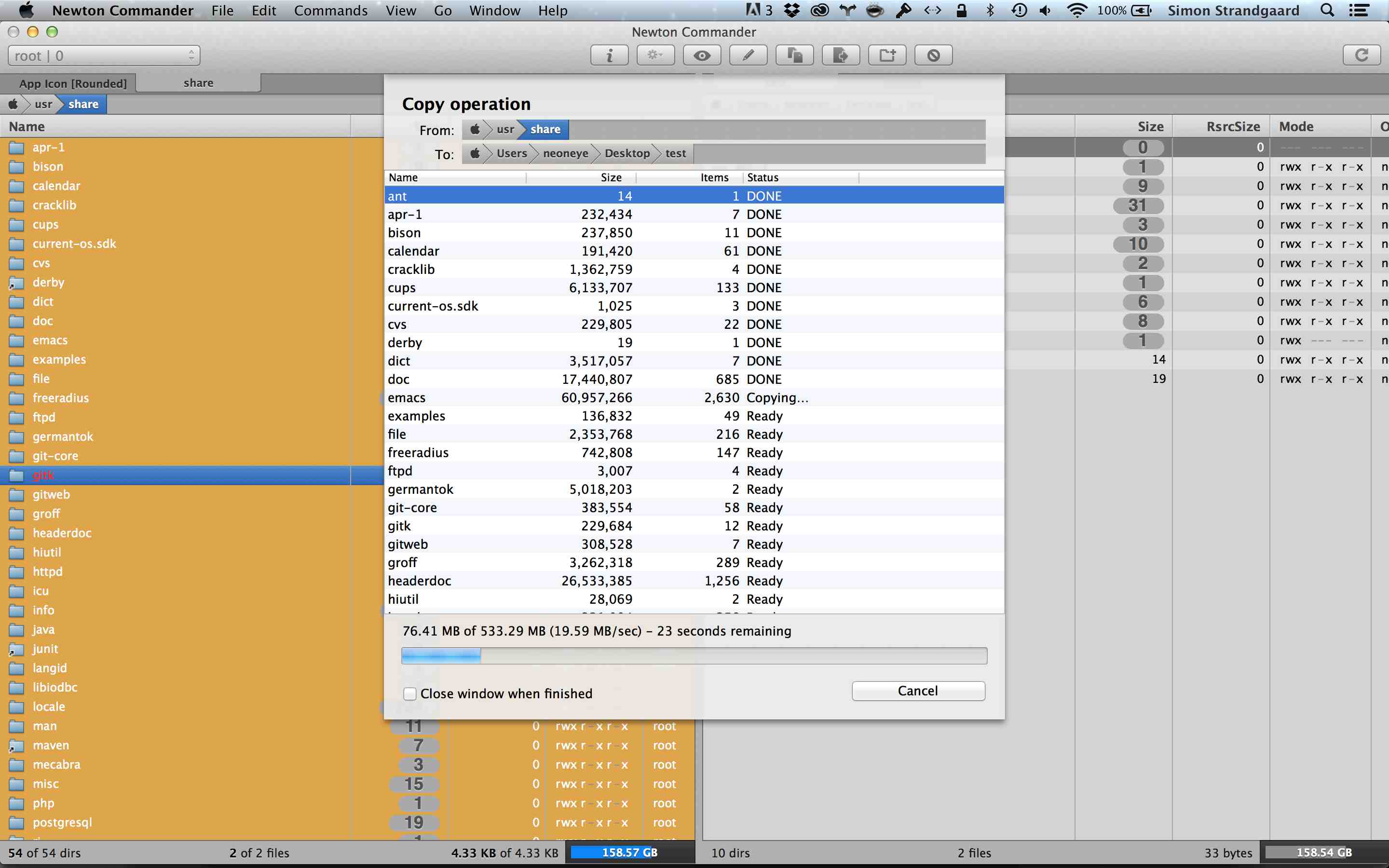
Newton Commander is a free and open-source dual-pane file manager with tabs for macOS, inspired by Total Commander.
4- File Browser
File Browser is a simple app that provides a file managing interface within a specified directory, and it can be used to upload, delete, preview, rename and edit your files. It allows the creation of multiple users and each user can have its own directory. It can be used as a standalone app.
The app is written in the Go programming language, and it is offering a straightforward installation instructions on all platforms.
5- ranger
ranger is a console file manager with VI key bindings. It provides a minimalistic and nice curses interface with a view on the directory hierarchy. It ships with rifle, a file launcher that is good at automatically finding out which program to use for what file type.
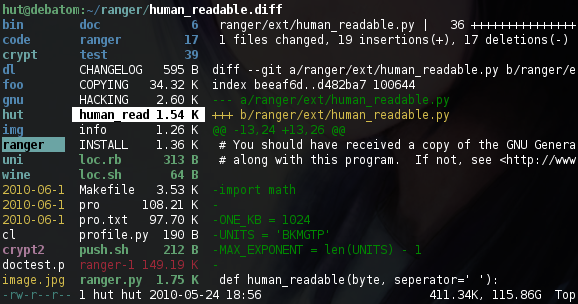
6- FilesRemote
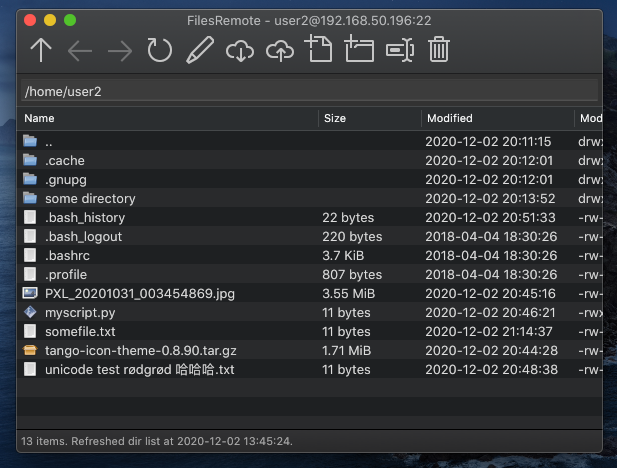
FilesRemote is a cross-platform SSH file manager that lets you edit files like they are local.
With FilesRemote you can:
- Edit files like local:
- Automatically download and open files in any local editor (configurable).
- Automatically upload when changes are detected.
- Especially useful on slow and unstable links, where FUSE+SSHFS would cause too big of a slowdown on the local system.
- Edit files as root via sudo.
- Uses SSH auth agent or public key auth when available, with fallback to password based authentication.
7- Spacedrive
Spacedrive is an open source cross-platform file explorer, powered by a virtual distributed filesystem written in Rust.
8- Camelot
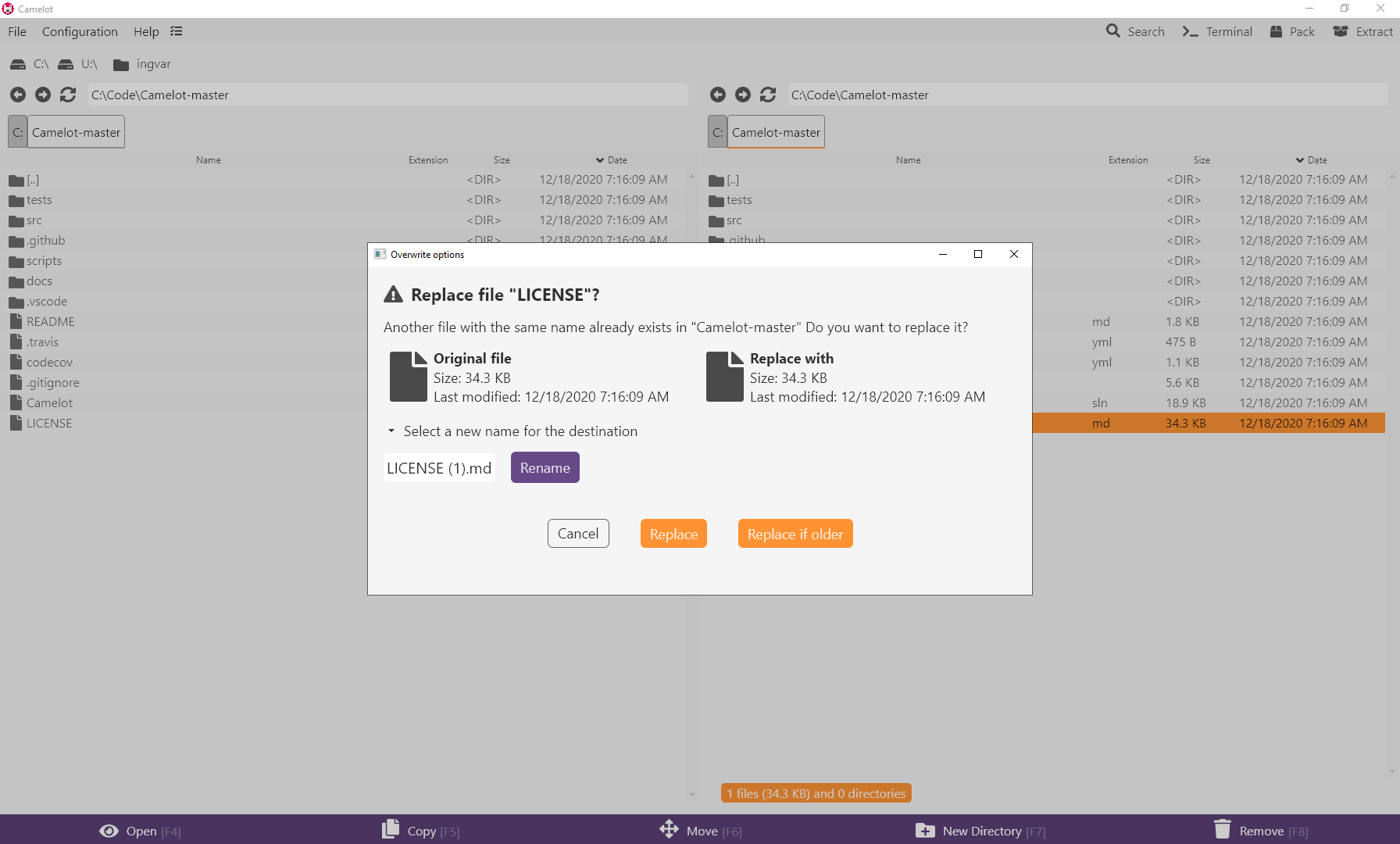
Camelot is a dual-pane cross-platform file manager written in C#. It works on Ubuntu, macOS, and Windows.
9- Amaze File Manager (Android)
Amaze File Manager is a feature-rich file manager for Android systems.
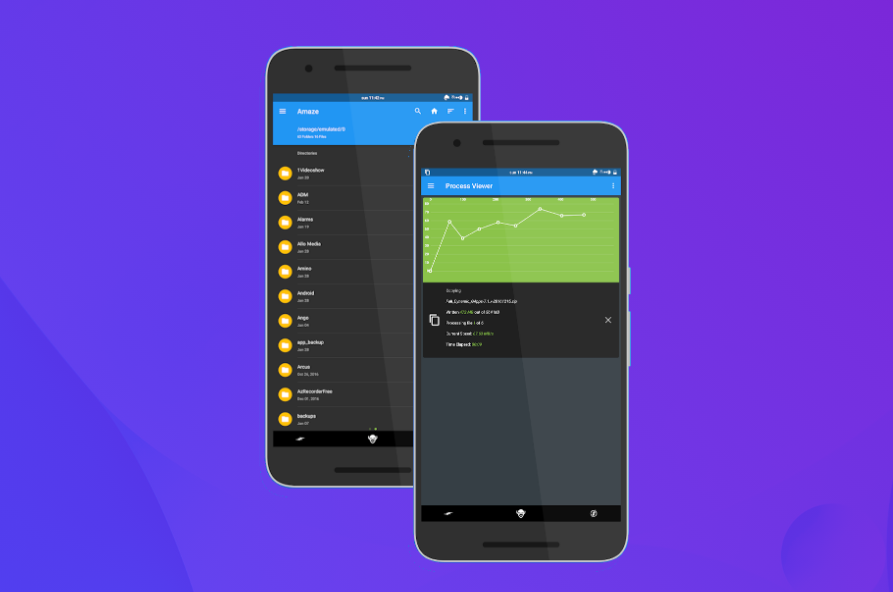
10- tere
tere is a terminal file explorer. It is a faster alternative to using cd and ls to browse folders in your terminal. tere only really does one thing: it provides a TUI for efficiently navigating to a folder, and then prints the path to that folder when you exit. By configuring your shell to cd to the printed folder, you can move around in your filesystem very quickly.
Note that tere is not a file manager, it can only be used to browse folders, not to create, rename or delete them.
tere aims to be minimal and simple. It should be obvious how to use it. Navigating the file system should be efficient and require as few keystrokes as possible. A great source of inspiration for tere is the "type-ahead search" functionality found in many GUI file managers.
11- LF terminal file manager
lf (as in "list files") is a terminal file manager written in Go with a heavy inspiration from ranger file manager. See faq for more information and tutorial for a gentle introduction with screencasts.
LF Features include:
- Cross-platform (Linux, macOS, BSDs, Windows)
- Single binary without any runtime dependencies
- Fast startup and low memory footprint due to native code and static binaries
- Asynchronous IO operations to avoid UI locking
- Server/client architecture and remote commands to manage multiple instances
- Extendable and configurable with shell commands
- Customizable keybindings (vi and readline defaults)
12- Clifm
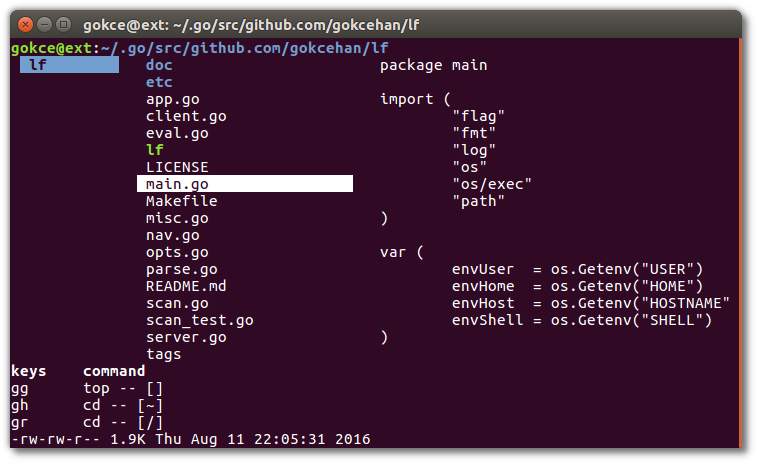
The shell-like, command line terminal file manager: simple, fast, extensible, and lightweight as hell.
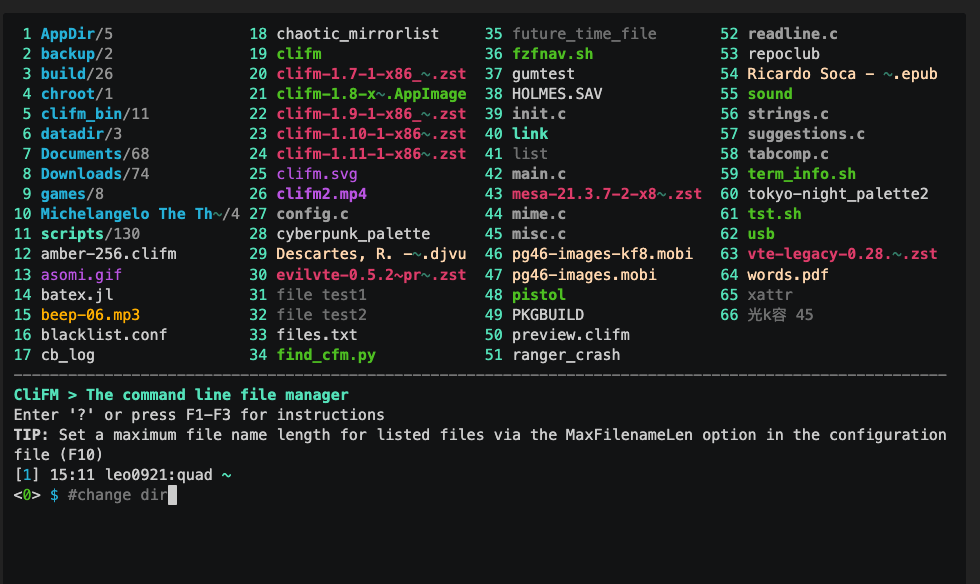
13- joshuto Terminal File Manager
ranger-like terminal file manager written in Rust.
14- nnn file manager C
nnn (n³) is a full-featured terminal file manager. It's tiny, nearly 0-config and incredibly fast.
It is designed to be unobtrusive with smart workflows to match the trains of thought.
nnn can analyze disk usage, batch rename, launch apps and pick files. The plugin repository has tons of plugins to extend the capabilities further e.g. live previews, (un)mount disks, find & list, file/dir diff, upload files. A patch framework hosts sizable user-submitted patches which are subjective in nature.
Independent (neo)vim plugins - nnn.vim, vim-floaterm nnn wrapper and nnn.nvim (neovim exclusive).
Runs on the Pi, Termux (Android), Linux, macOS, BSD, Haiku, Cygwin, WSL, across DEs or a strict CLI env.
15- Windows File Manager (WinFile)
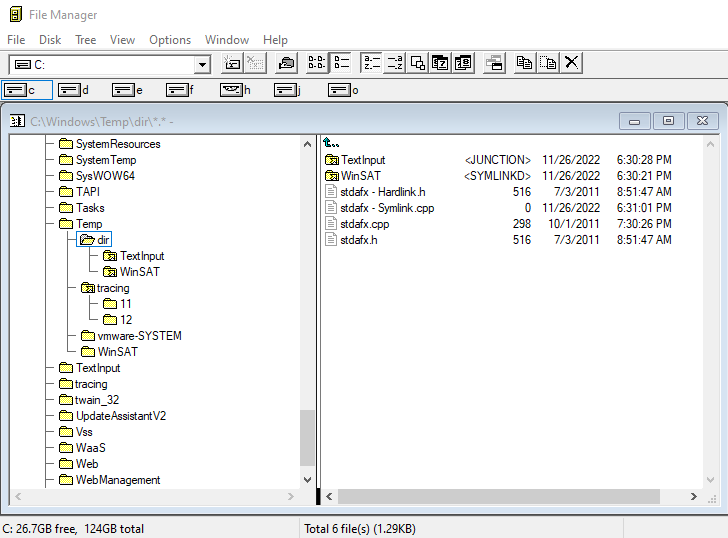
The Windows File Manager lives again and runs as a native x86 and x64 desktop app on all currently supported version of Windows, including Windows 10.
16- fff (Fucking Fast File-Manager)
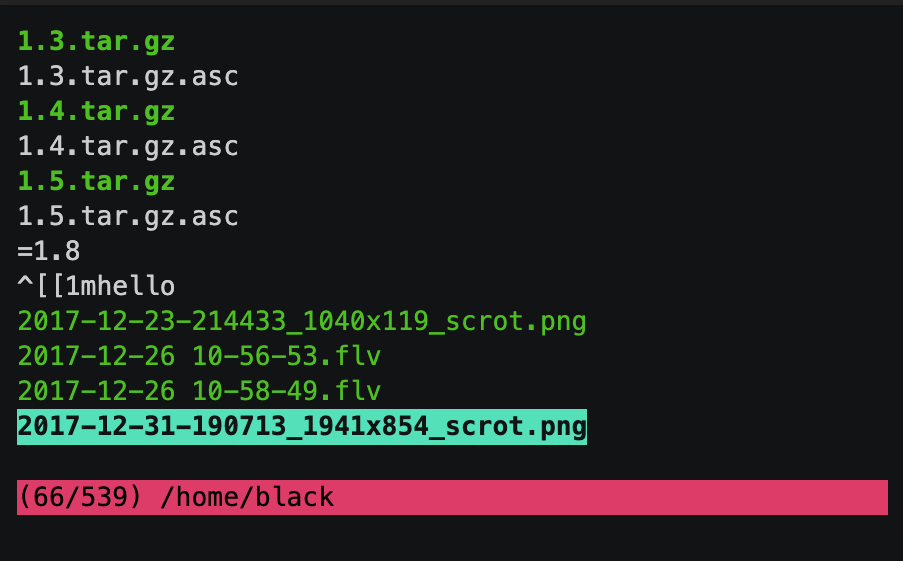
fff is an open-source (MIT licensed) file manager written in Bash.
- Fucking Fast 🚀
- Minimal (only requires bash and coreutils)
- Smooth Scrolling (using vim keybindings)
- Works on Linux, BSD, macOS, Haiku etc.
- Supports LS_COLORS!
- File Operations (copy, paste, cut, ranger style bulk rename, etc)img
- Instant as you type search
- Tab completion for all commands!
- Automatic CD on exit (see setup)
- Works as a file picker in vim/neovim (link)!
- Display images with w3m-img!
- Supports $CDPATH.
17- N-Commodore
- a novel file manager/shell/command-line
N-Commodore is a free and open-source file manager for the shell that supports shortcuts, advanced search, and many more features.
18- DFM – dmenu File Manager
DFM is a simple file manager that uses dmenu. Instead of opening a slow graphical environment, you open dmenu and quickly choose whatever file you want to manipulate. It supports multiple selections and wildcards.
DFM is the fastest file manager because it is only usable with the keyboard, unless you apply the mouse-support dmenu patch. Keep in mind that DFM is still not a finished project, meaning you will rarely encounter a bug. Please submit an issue or a pull request if you have any issues or want any changes.
18- muCommander
muCommander is a free and open-source powerful dual-pane file manager for Windows, Linux, and macOS.
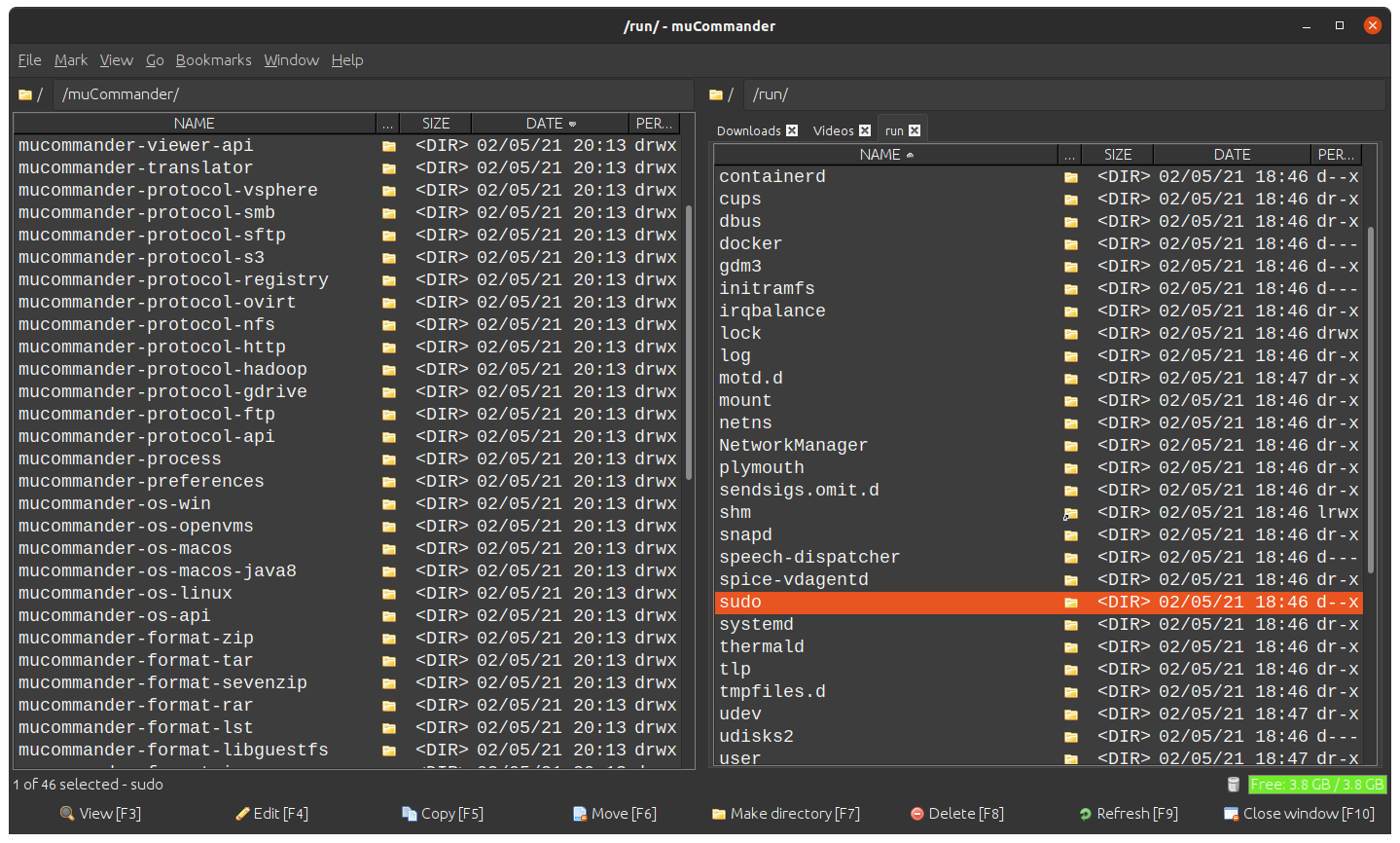
19- kodbox
kodbox is a file manager for web. It is a newly designed product based on kodexplorer. It is also a web code editor, which allows you to develop websites directly within the web browser.You can run kodbox either online or locally,on Linux, Windows or Mac based platforms
20- Webterminal
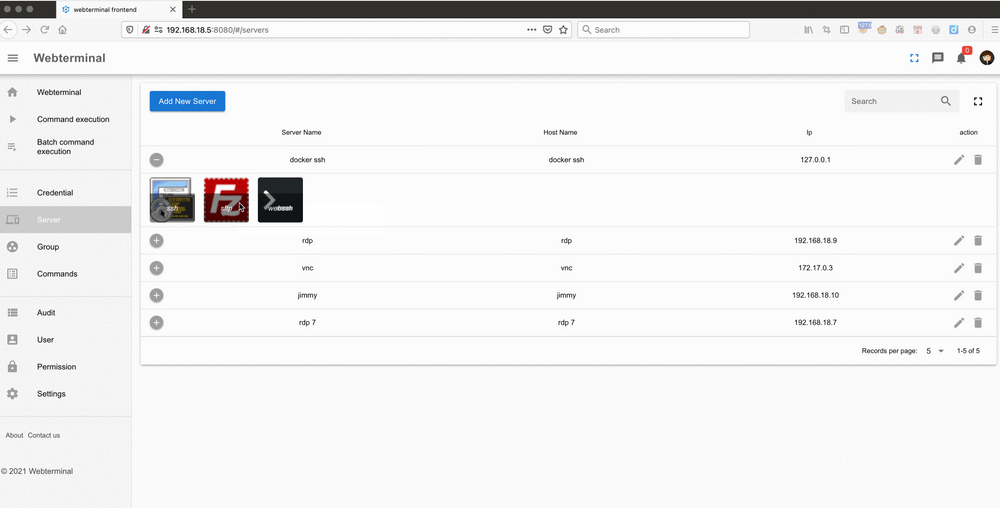
Webterminal is a free and open-source web-based terminal and file manager. It supports multiple users, multiple tabs and panels, and many other advanced features.
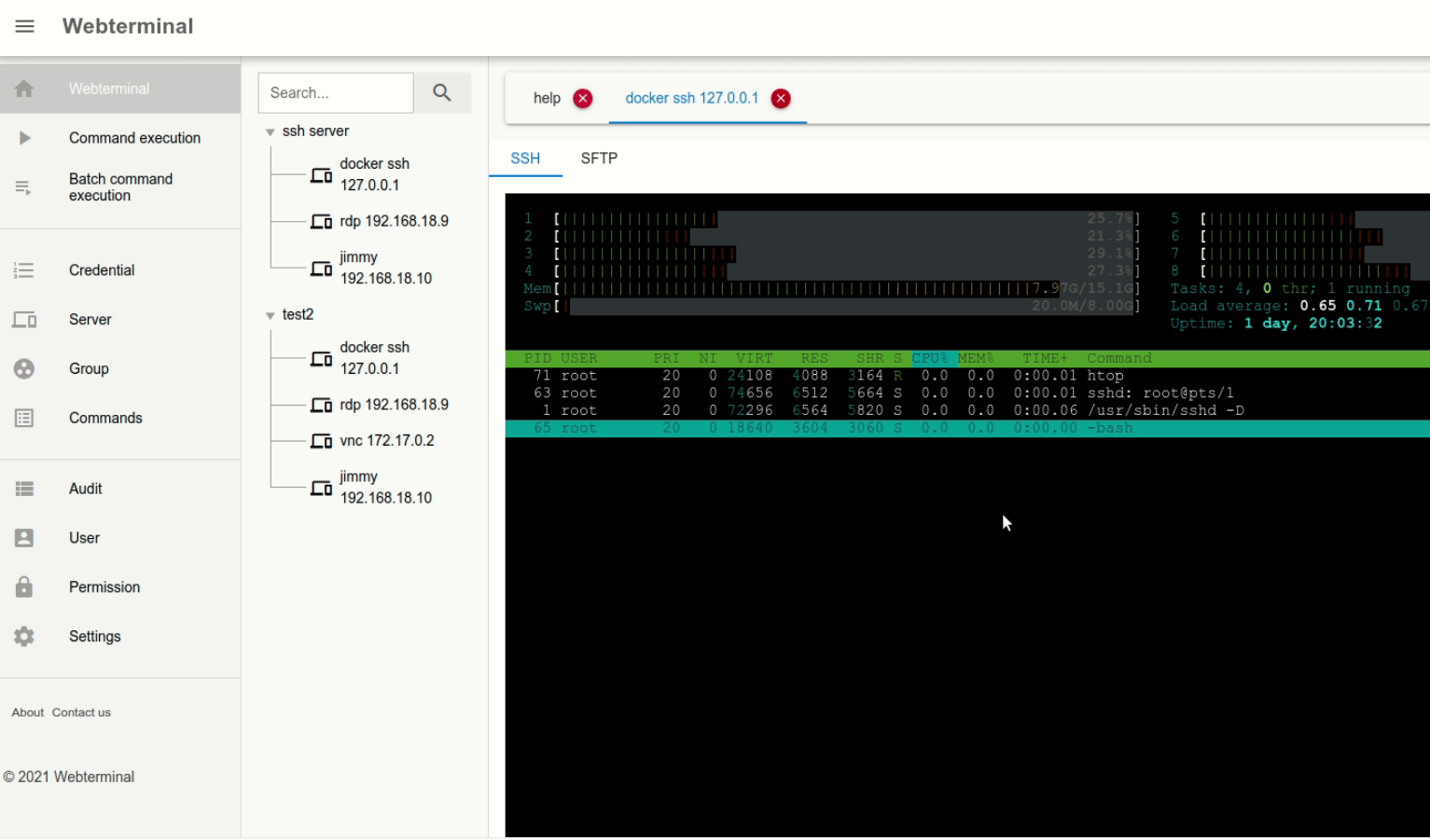
21- AnExplorer (Android)
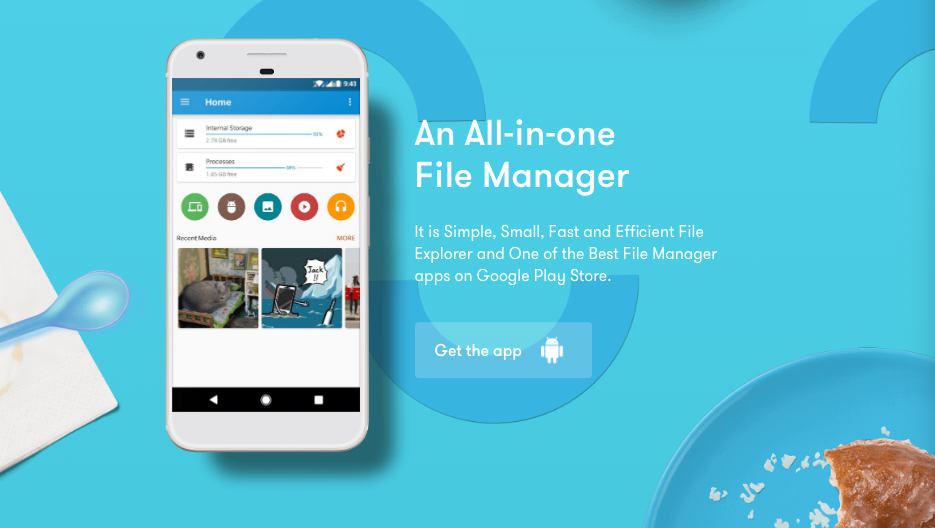
AnExplorer is an open source file manager for Android devices, including phones, tablets, Chromecast, Wear OS, Android TV, and Chromebooks. It's simple, small, fast, and efficient, and is one of the best file manager apps on Google Play Store.
It supports all Android versions from Jellybean to Nougat, and is fully designed with Material guidelines by Google. AnExplorer is the only file manager to support RTL and show the size of folders across storages. The free version has ads, but you can buy the ad-free Pro version for less than the cost of a beer.
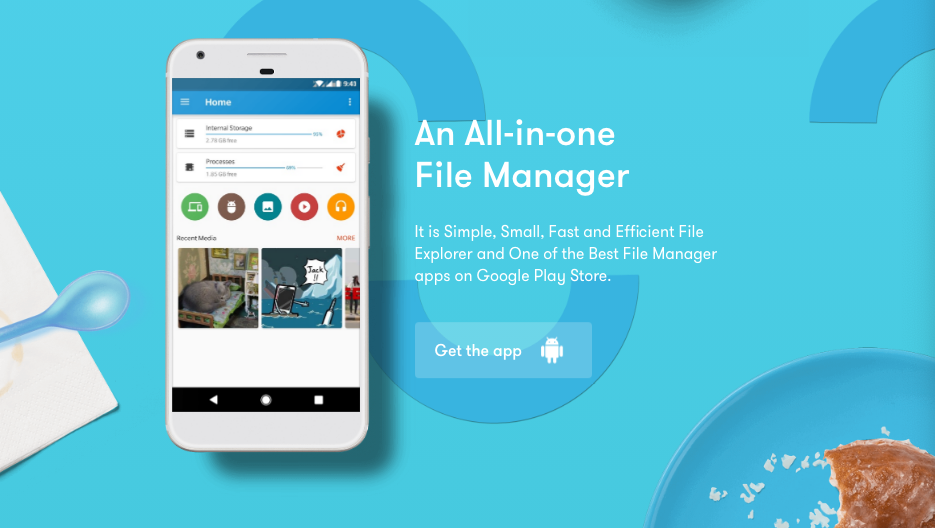
20- fman
fman is a feature-rich terminal-based file manager that uses clean TUI.
21- XBackBone
XBackBone is a lightweight PHP file manager that supports ShareX and *NIX systems. It lets you upload and display images, GIFs, videos, code, formatted text, and files. It also has a web UI with multi-user management, past upload history, and search support.

22- Video Hub App

Video Hub App 3 is like a YouTube for videos on your computer. It lets you quickly browse, search, and preview videos on Windows, Mac, and Linux.
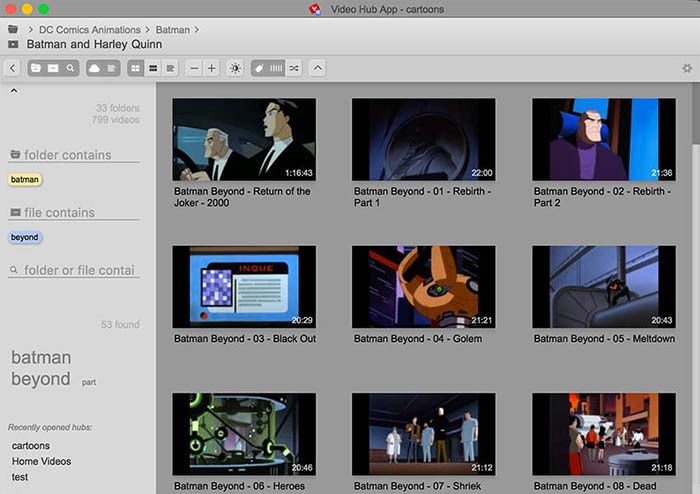
23- fb (bash)
fb is a free and open-source Minimalistic file manager/browser written in Bash, with VIM like keybindings.
fb features include:
- VIM like keybindings (hjkl - move, o - create file/folder, i - open file, v - mark files, y - copy, p - paste, ...).
- Does not fill up or replace terminal window space (press 'F' to toggle fullscreen). The idea is that fb should supplement the workflow in terminal, without opening additional window or clearing existing terminal content.
- SSH to a remote machine and copy files. Switch between connected hosts with TAB key.
- Bookmarks stored in a text file with file paths and optional descriptions. They can also represent remote SSH locations in form (ssh://root@hostname).
- File selection (used for copying or moving) gets persisted between fb processes.
- Toggle between list view and tree view (use ~)
- Colorized output as in
lsshell command. - Quick filter while typing ( press / )
- Sort files and folders based on modification time, name and size.
- File content search with matched line displayed alongside filename.
- Switch current directory on exit by adding alias to .bashrc
alias ff='fb; cd $(fb -d)'. - Execute command using marked files/folders as arguments (for example
git -C {} statusprints statuses of marked git folders). - Confirmation dialogs before executing copy/move/delete operations.
- Use + key to reveal current mode actions and keybindings.
- For other features please look at keybindings listed below.
24- Midnight Commander (macOS)
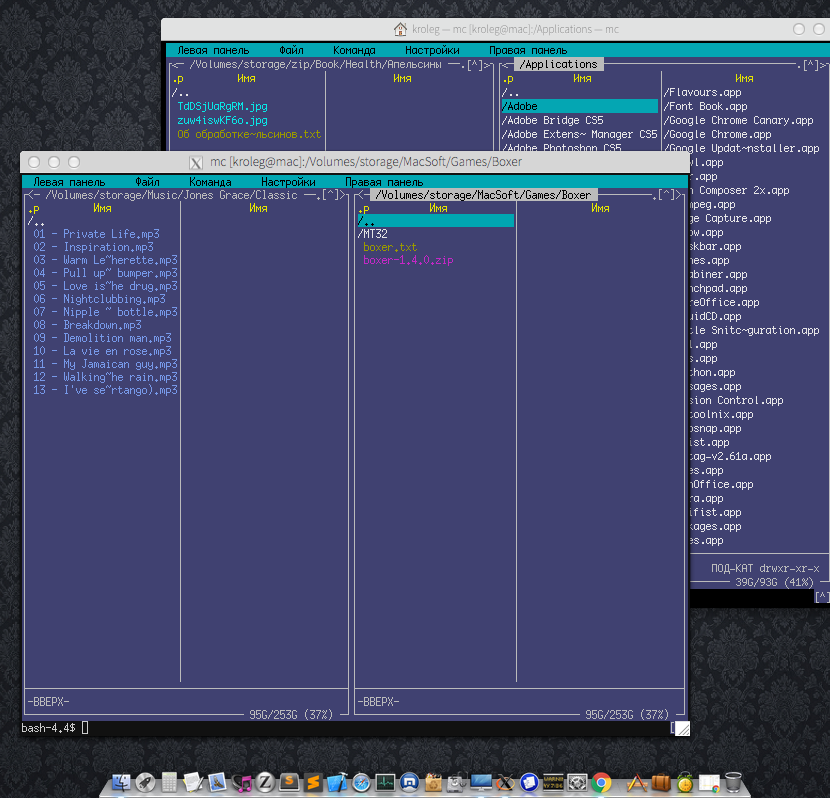
Binary builds Midnight Commander for macOS.
25- fzf file manager
fzf is a simple yet powerful general-purpose command-line fuzzy finder.
It's an interactive Unix filter for command-line that can be used with any list; files, command history, processes, hostnames, bookmarks, git commits, etc.
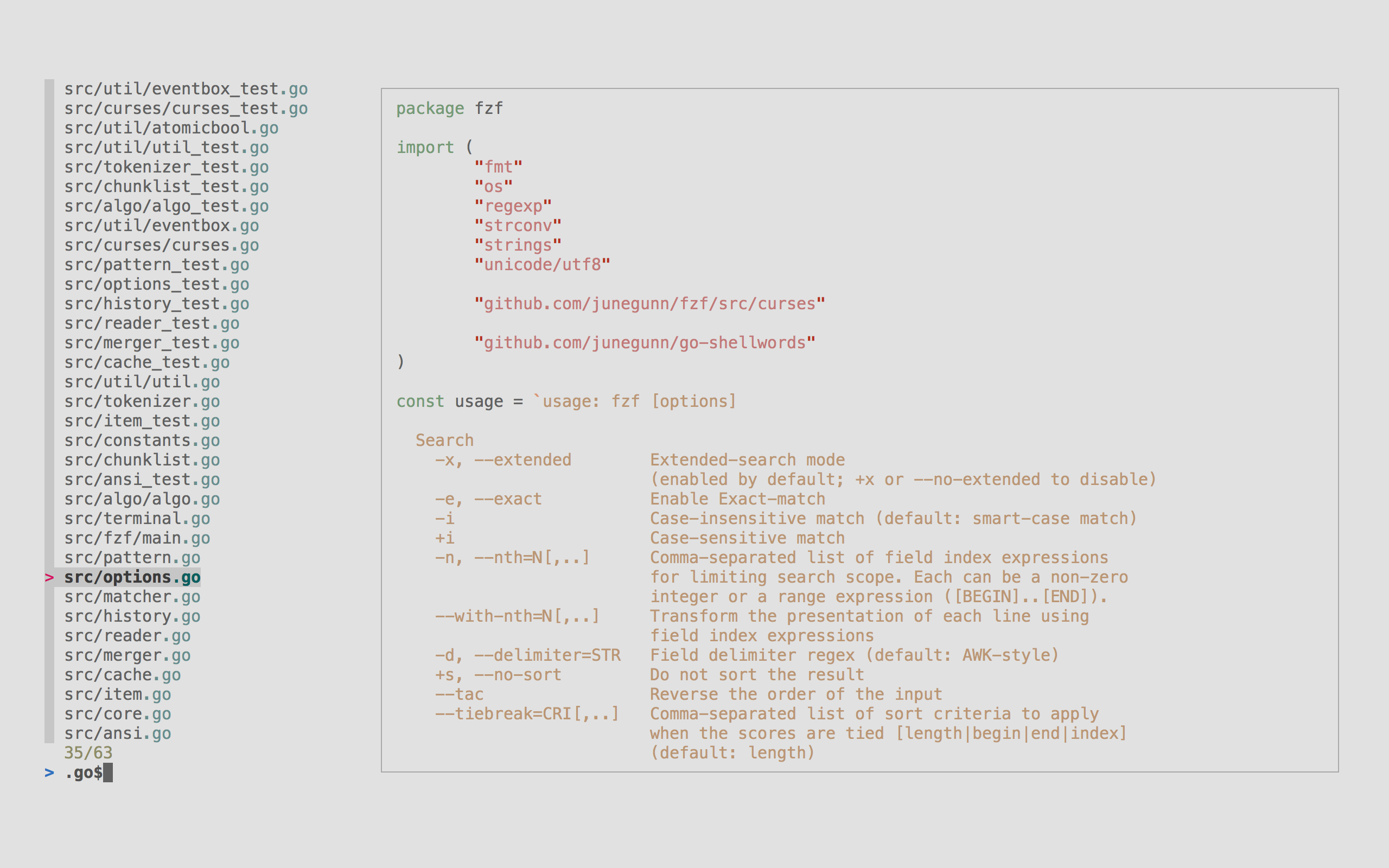
26- React Explorer
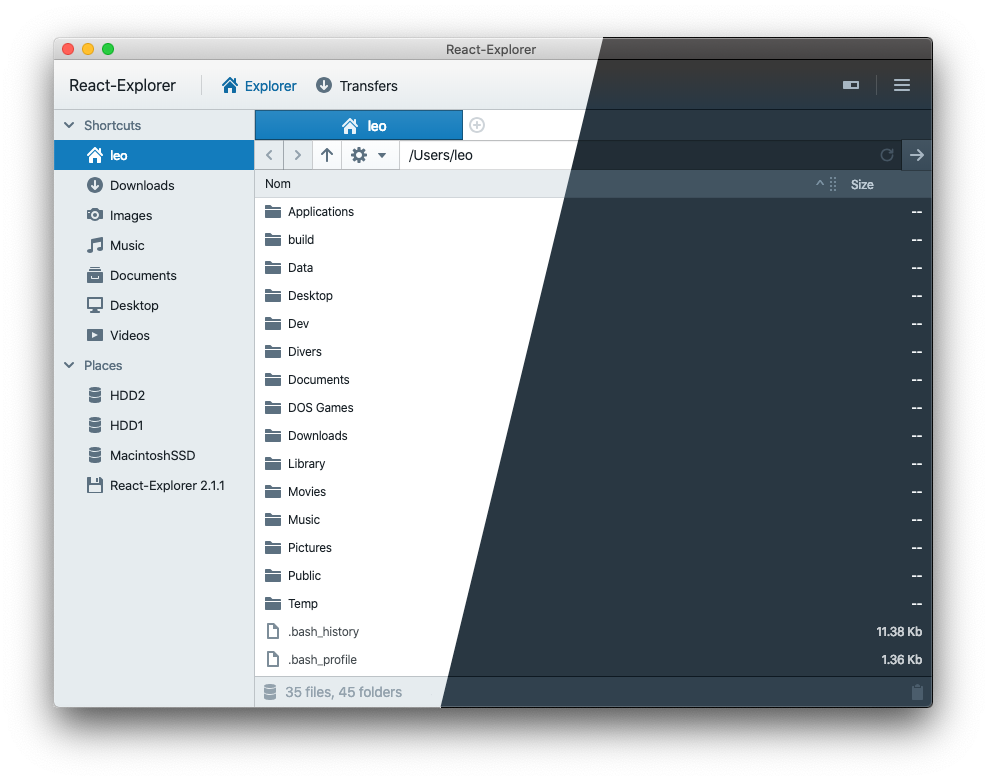
React Explorer is a File manager written in TypeScript, React, Blueprint and packaged with Electron.
React Explorer feature highlights
- Split-view window
- Tabs support
- Fully keyboard controlled
- Fully localized (French & English available)
- Dark Mode with automatic detection (macOS Mojave)
- Open a terminal from any folder
- Plugin-based filesystem support
- WSL detection on Windows
27- File-Manager
Beautiful and fancy looking file manager written in Electron, Angular, and TypeScript. It works for Windows, Linux, and macOS.
28- Secure File Manager (Android)
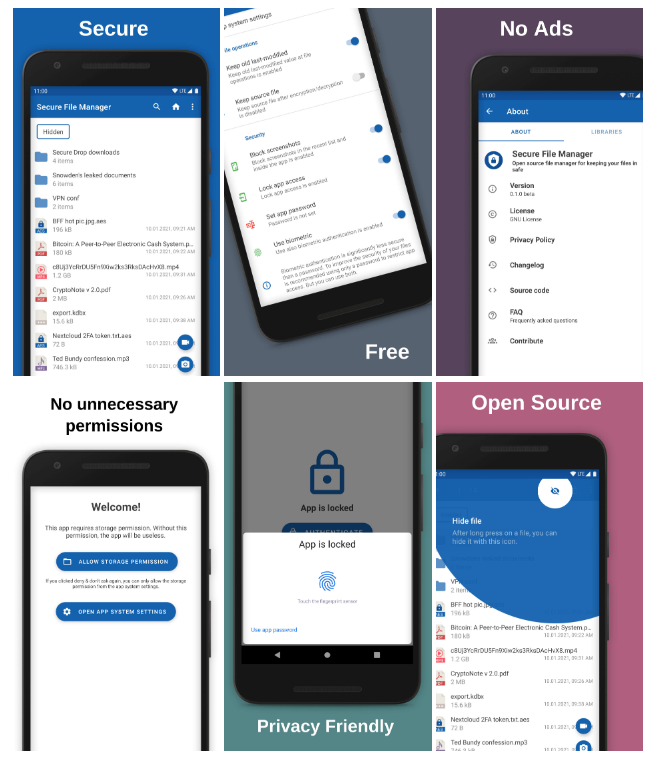
Secure File Manager is open source file manager for keeping your files in safe.
Secure File Manager is open source file manager for keeping your files in safe. This app is for Android 8.0+.
Secure File Manager Feature Highlights
- Open source
- Privacy friendly
- Free
- No ads
- No unnecessary permissions
- hiding files
- encrypting files
- Create or extract encrypted Zip files
- lock app - password or biometric authentication (optional)
- additional security features
- disable screenshots (optional)
- disabling thumbnails (optional)
- clear cached thumbnails
- set destination for creating media files (photo / video)
- checksum (MD5, SHA1, SHA256, SHA512)
29- Laravel Simple File Manager
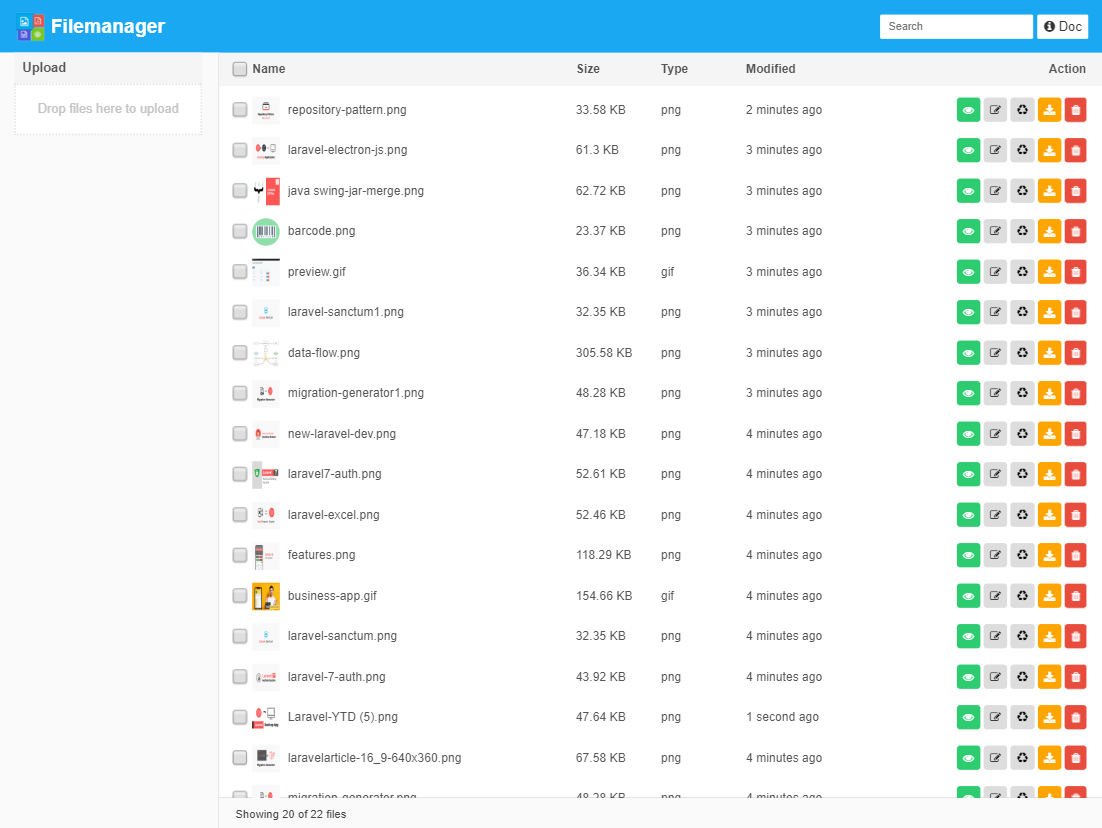
Laravel Simple File Manager is a free and open-source web-based file manager written in Laravel (PHP), and supports multiple users, advanced search and more.
Features:
- Multi-Language support (English, বাংলা, हिन्दी, العربية, German, Indonesian, 日本語).
- Popular Editor Support: TinyMCE 4, TinyMCE 5, CKEditor, Summernote
- Clean & fresh responsive UI
- Easy to install
- Configurable middleware
- Configurable route
- Drag and drop file upload
- Single/Multiple file upload
- Single file selection
- Batch file selection
- Convert image format
- Batch file delete
- File rename
- Quick file search
- File download
- Event listener
- and more
30- FML File Manager (Bash)
🗂️ A stupid simple, fast TUI file manager written in BASH v4.2. fml is coded with heavy bashisms not intended for portability. fml is wrote in very clean, minimal BASH and requires no external dependencies. Fml is a TUI written in raw VT100 ANSI escape sequences
31- PHP File Manager (PHP/ Web)

A good solution for managing files and folders for developers who can't access their site over SSH or FTP.
32- CLI File Manager
This is a basic file manager that runs inside your terminal. This tool is designed for Linux. It's fully responsive and incredibly fast.
Features
- Browse directories/files
- Disc usage panel
- Memory usage panel
- File and Folder information, with accurate folder size
- Open files (With the default program of the OS)
- Delete files or folders
- Rename files or folders
- Create files or folders
- Read the content of a file
- Duplicate files
- Copy files
- Responsive
- Open VS Code
- Show/Hide hidden files
- Show/Hide file extensions
33- Vim Dir
- Browse directories in Vim
34- Katalog
Katalog is a desktop application to manage storage and catalogs of files.
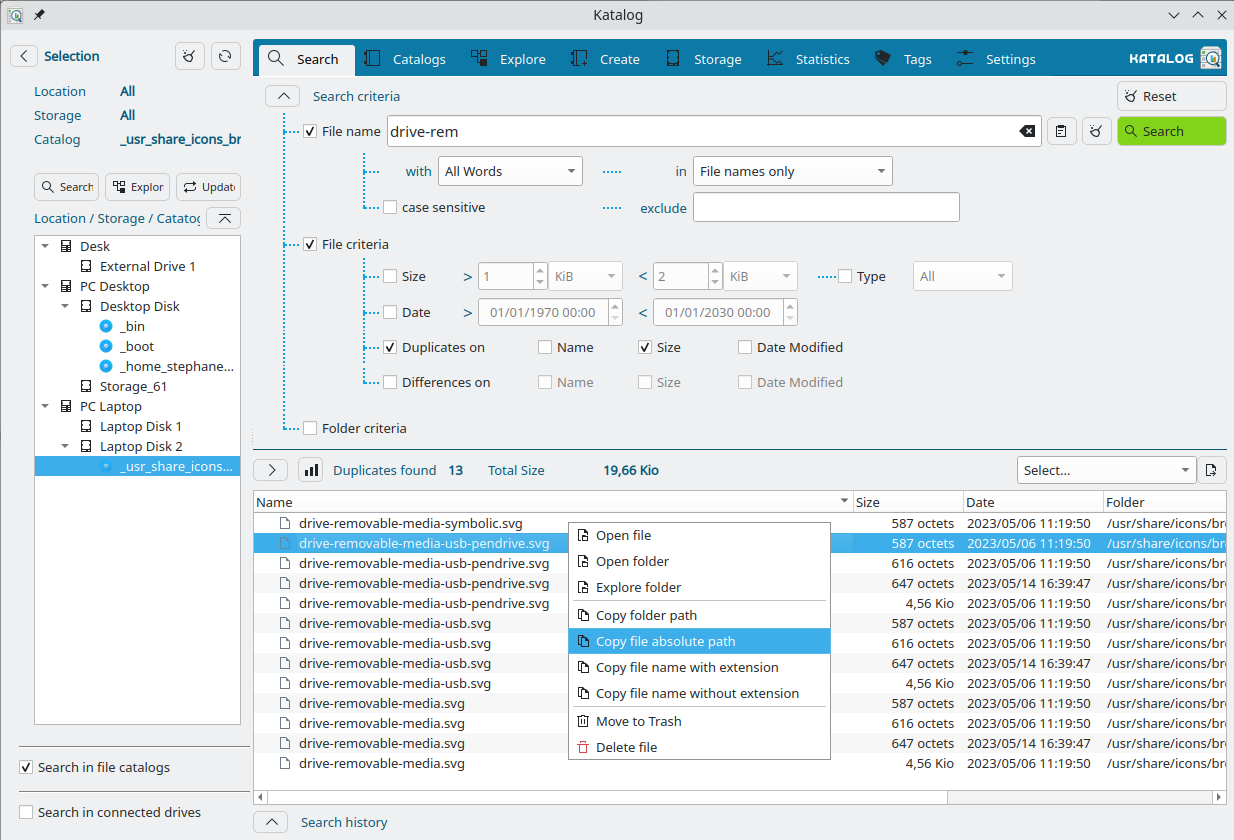
35- Far.js
FAR.js - Cross-platform File and ARchive manager app.
36- File Manager App (Android/ iOS)
A file manager app in Flutter is an application that allows users to browse, manage and organize files and folders on their devices. The app can provide features such as file search,file and file deletion and creation.
Features
- File browsing and management
- Search functionality to find files quickly
- Deletion of files and folders
- Cross-platform compatibility for desktop and mobile devices
- Support for common file formats, such as images, audio, and video
- Customizable file and folder view options
- Ability to view file properties and metadata
37- Marta (macOS)
Marta File Manager is a fast and customizable file management tool for Macs. It has a dual-pane interface for easy file operations like copying and moving files. You can switch between panes using the Tab key.
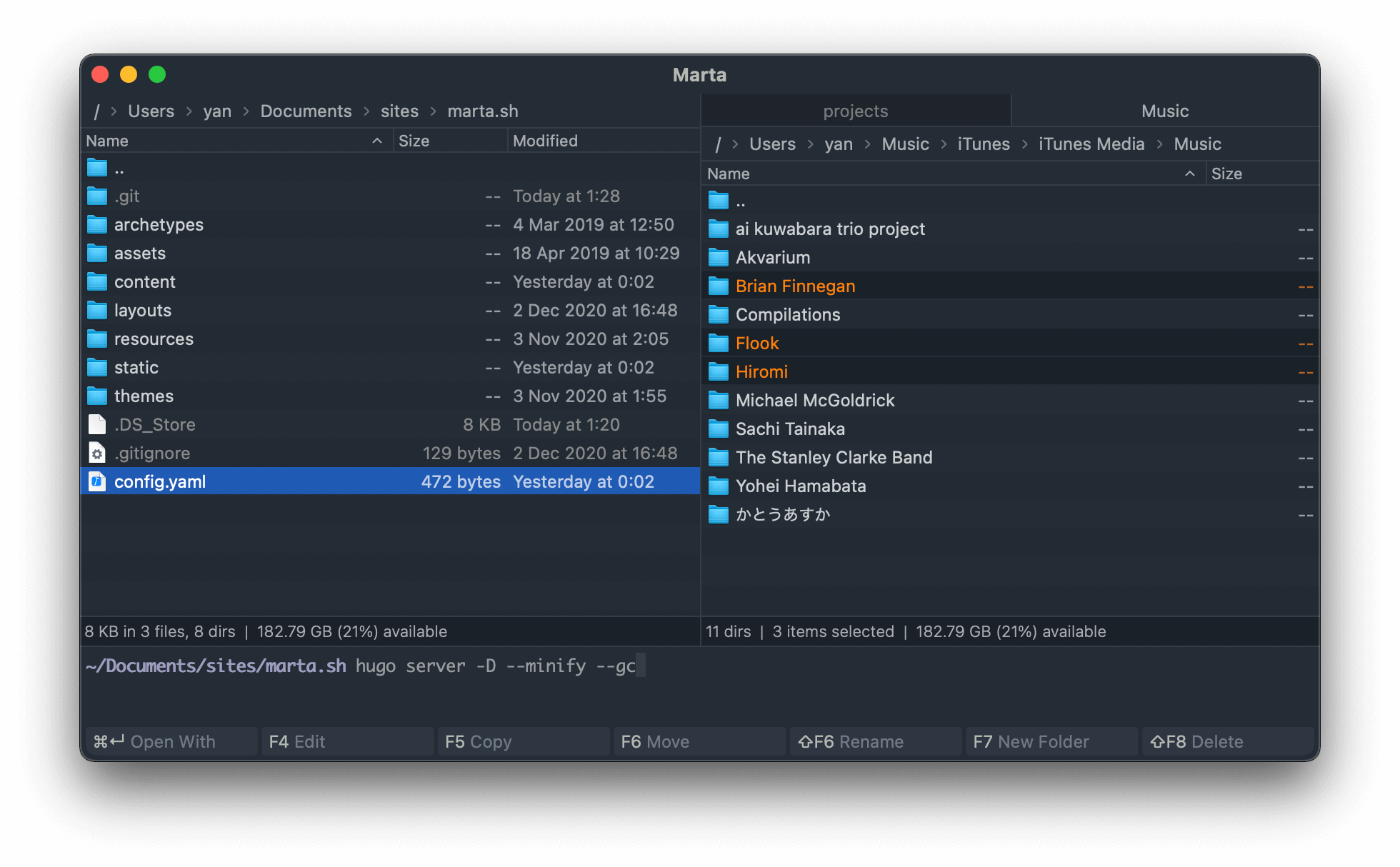
More