27 Top Open-source Free ChatGPT Desktop, Web clients, and Bots
Table of Content
ChatGPT is an AI chatbot platform that offers personalized conversation experiences to its users. It uses natural language processing (NLP) algorithms to understand and respond to user queries in a human-like manner.
ChatGPT clients are applications or software that allow users to interact with the ChatGPT chatbot. These clients can be web applications, mobile apps, or desktop software, and they provide a user-friendly interface for users to engage with the chatbot.
Using ChatGPT clients has several advantages:
- Firstly, it provides a more personalized and efficient conversation experience for users. The chatbot can understand the user's queries and respond with relevant information quickly, without the need for human intervention.
- Additionally, ChatGPT clients can be accessed from anywhere, making it convenient for users to interact with the chatbot at any time. Finally, using ChatGPT clients can help businesses automate their customer support and reduce costs associated with hiring human agents.
In this post, we compiled a list of the best open-source free ChatGPT desktop clients, apps and bots.
1- ChatGPT Desktop
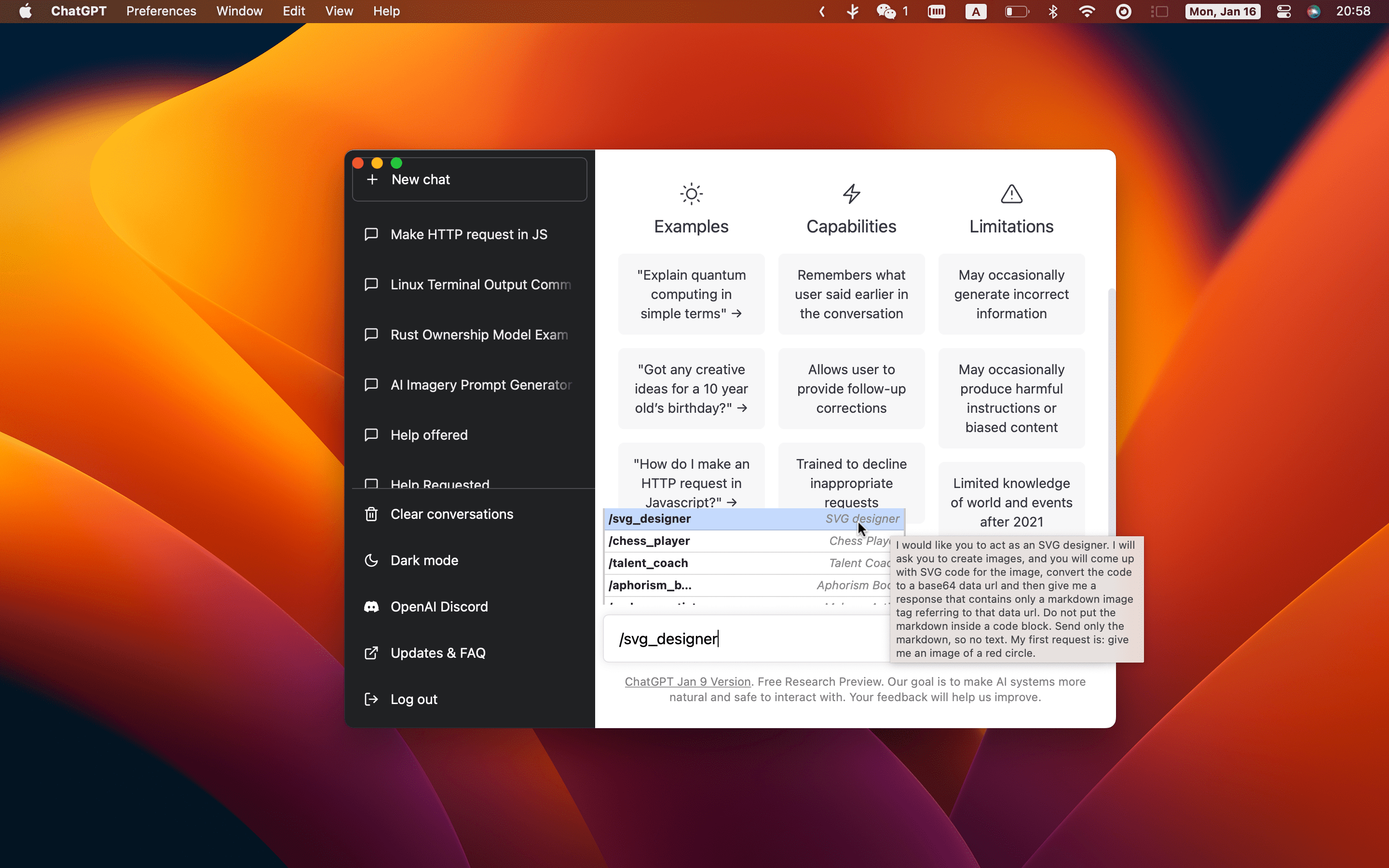
ChatGPT Desktop is an unofficial desktop client for ChatGPT that works on Linux, Windows, and macOS.
Features
- Multi-platform: macOS, Linux and Windows.
- Text-to-Speech
- Export ChatGPT history (PNG, PDF, and Markdown)
- Automatic application upgrade notification
- Common shortcut keys
- System tray hover window
- Powerful menu items
- Support for slash commands and their configuration (can be configured manually or synchronized from a file)
- Customize global shortcuts
- Pop-up Search (mouse selected content, no more than 400 characters): The application is built using Tauri, and due to its security restrictions, some of the action buttons will not work, so we recommend going to your browser.
2- ChatGPT Desktop for ALL
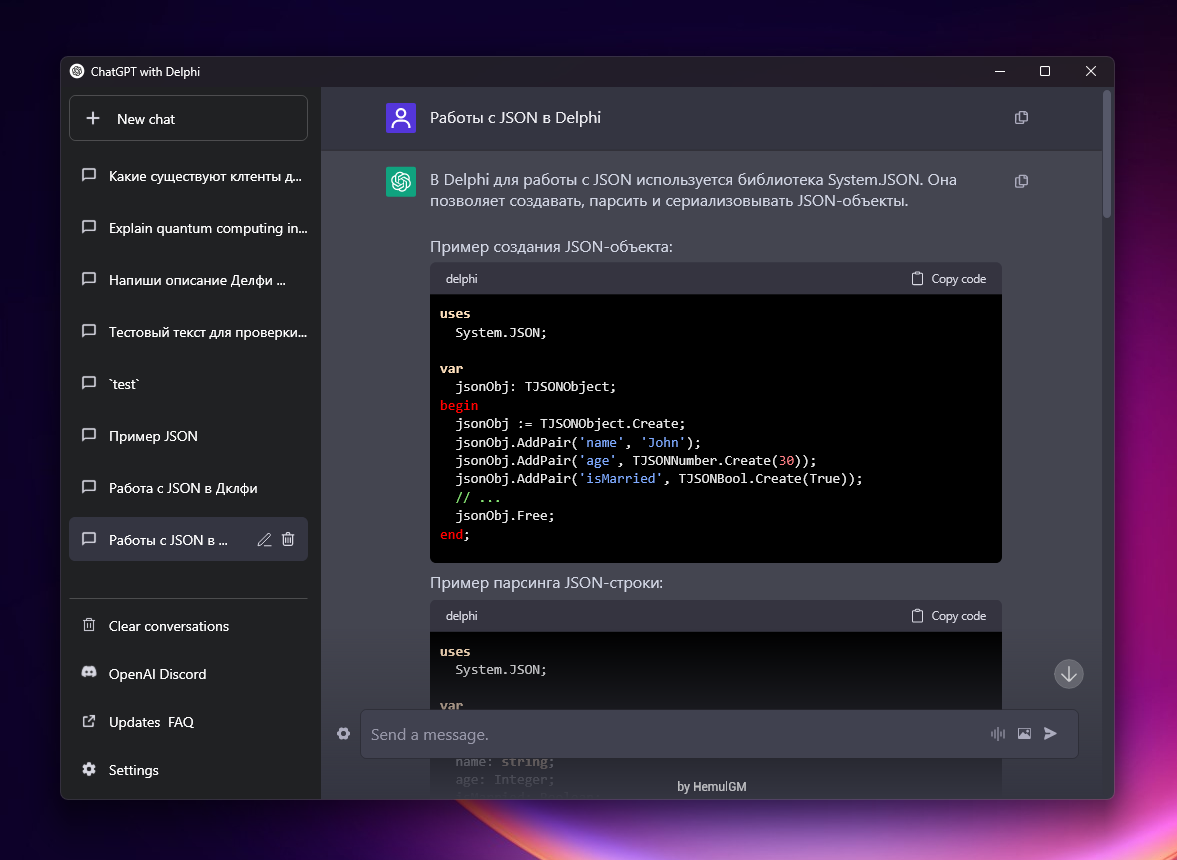
Yet another ChatGPT desktop client that can work for Windows, Linux, macOS, Android, and iOS.
Features
- Access to gpt-3 and gpt-4
- Image generation with DALL-E
- Sound recognition and use of this context with GPT
- Separate settings for each chat
- SVG display
- Ability to edit chat
- All model settings
- Custom headers for third party APIs
- Send message as assistant, user or system
- Doesn't require a VPN
- GPT functions (external load from "funcs" folder)
- Syntax highlighting (pascal, python, json, sql, markdown)
4- ChatGPT-API Demo
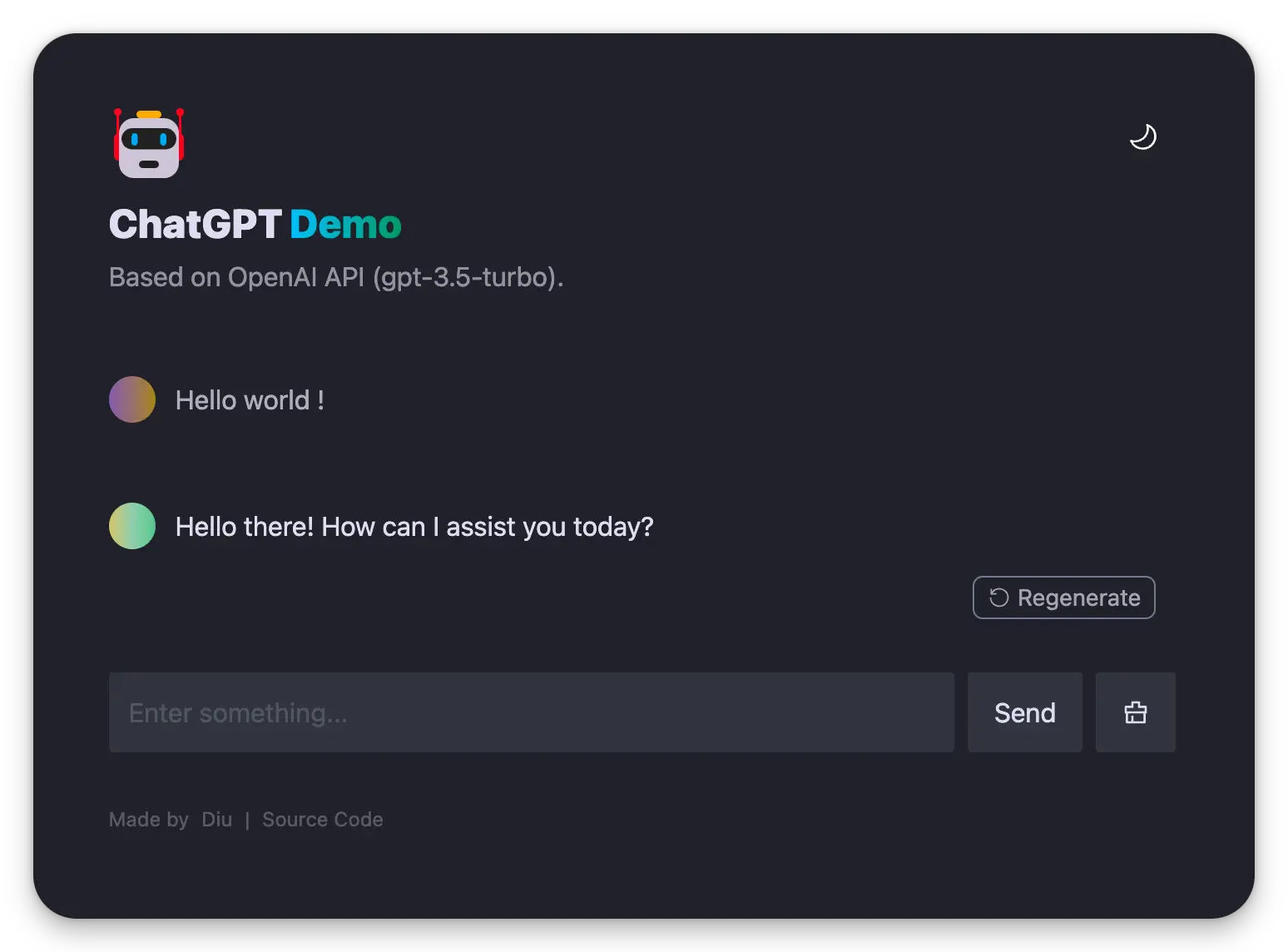
Minimal web UI for ChatGPT.
5- ChatGPT GUI (Desktop)
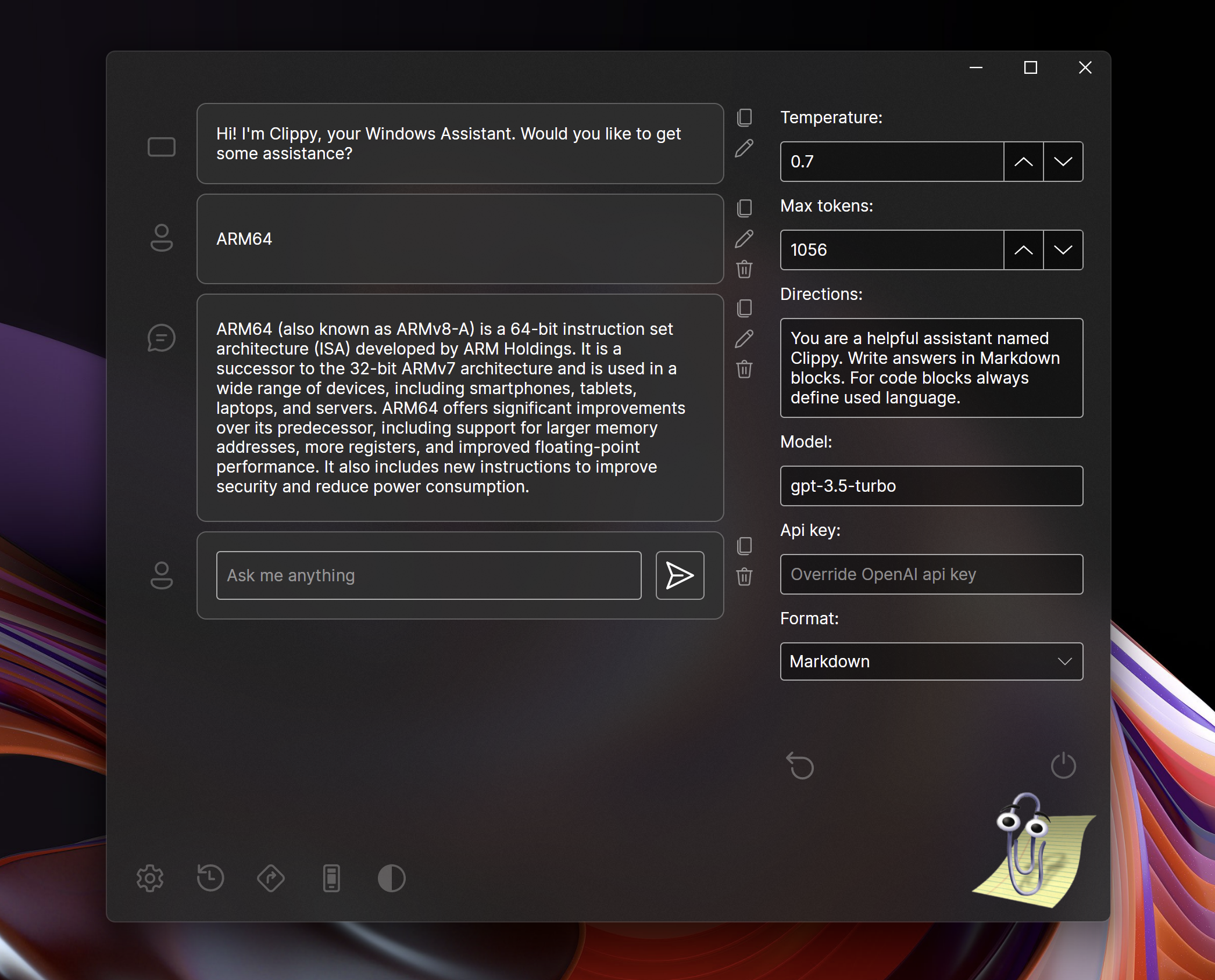
A ChatGPT C# client for graphical user interface runs on macOS, Windows, Linux, Android, iOS and Browser. Powered by Avalonia UI framework.
6- ChatGPT Box (Browser Extension)
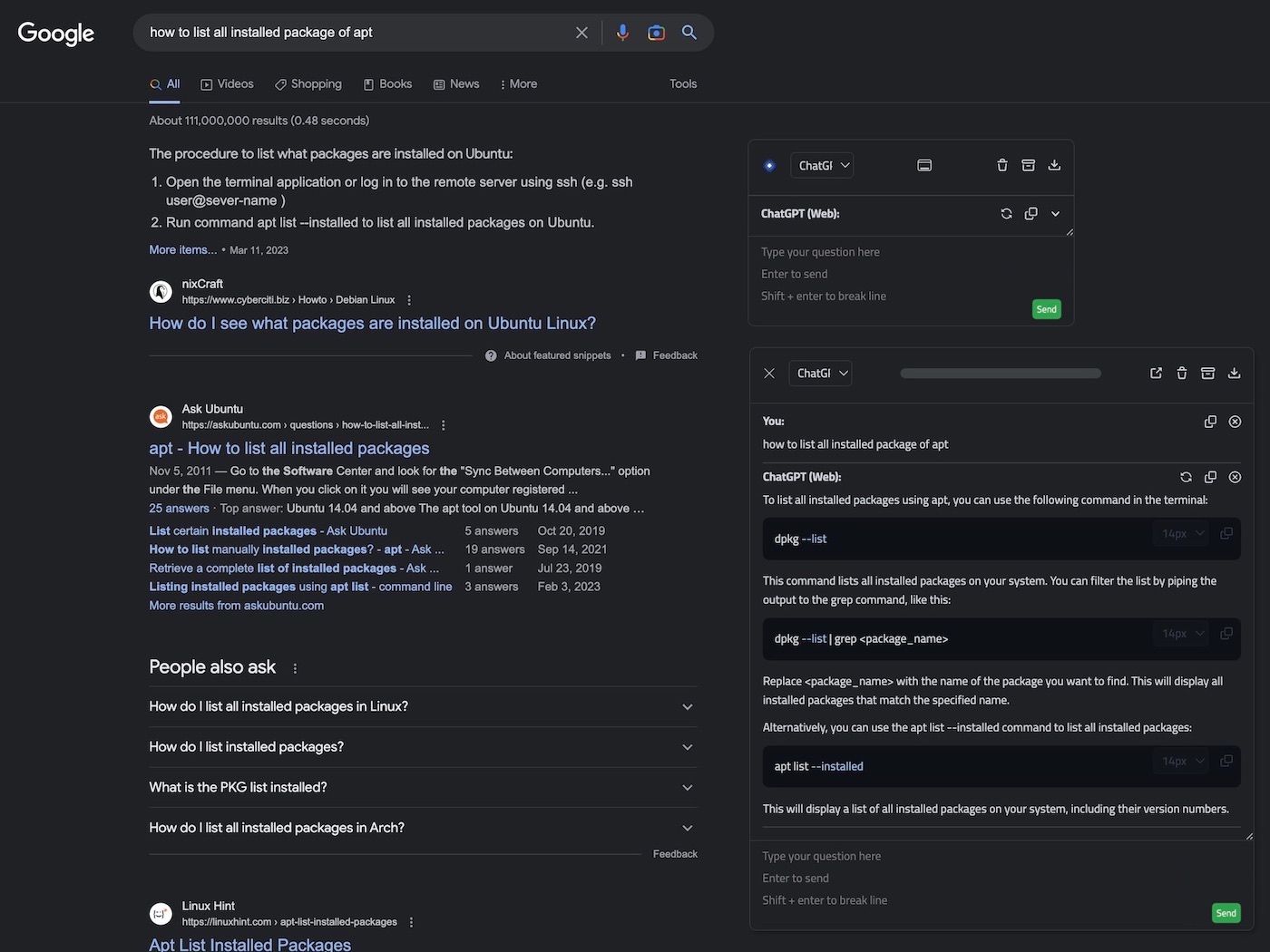
This is a Deep ChatGPT integrations in your browser, completely for free.
Features
- 🌈 Call up the chat dialog box on any page at any time. (Ctrl+B)
- 📱 Support for mobile devices.
- 📓 Summarize any page with right-click menu. (Alt+B)
- 📖 Independent conversation page. (Ctrl+Shift+H)
- 🔗 Multiple API support (Web API for Free and Plus users, GPT-3.5, GPT-4, New Bing, Self-Hosted, Azure, Poe etc.).
- 📦 Integration for various commonly used websites (Reddit, Quora, YouTube, GitHub, GitLab, StackOverflow, Zhihu, Bilibili). (Inspired by wimdenherder)
- 🔍 Integration to all mainstream search engines, and custom queries to support additional sites.
- 🧰 Selection tool and right-click menu to perform various tasks, such as translation, summarization, polishing, sentiment analysis, paragraph division, code explain and queries.
- 🗂️ Static cards support floating chat boxes for multi-branch conversations.
- 🖨️ Easily save your complete chat records or copy them partially.
- 🎨 Powerful rendering support, whether for code highlighting or complex mathematical formulas.
- 🌍 Language preference support.
- 📝 Custom API address support.
- ⚙️ All site adaptations and selection tools(bubble) can be freely switched on or off, disable modules you don't need.
- 💡 Selection tools and site adaptation are easy to develop and extend, see the Development&Contributing section.
- 😉 Chat to improve the answer quality.
7- Unleash the Power of Azure with Open AI and ChatGPT
ChatGPT has become immensely popular among business users worldwide as a tool for enhanced productivity and creativity. However, using the public service risks exposing confidential intellectual property.
Blocking corporate access to ChatGPT is not a reliable solution and limits its powerful capabilities, as well as employee productivity and work experience.
Azure ChatGPT is an enterprise option, offering the same service as private ChatGPT to unleash its power while ensuring confidentiality.
8- Chuanhu Chat:
This is a lightweight and User-Friendly Web-UI for Language Models.
It includes:
- Includes ChatGPT, ChatGLM, and LLaMA
- Supports streaming, unlimited conversations, and saving chat history
- Offers preset prompts, chat with files, and web search
- Provides LaTeX rendering, table rendering, and code highlighting
- Features auto dark mode, adaptive web interface, and WeChat-like theme
- Allows for multi-parameters tuning, multi-API-Key support, and multi-user support
- Compatible with GPT-4 and supports local deployment for LLMs
9- GPT + DALL-E + WhatsApp = AI Assistant
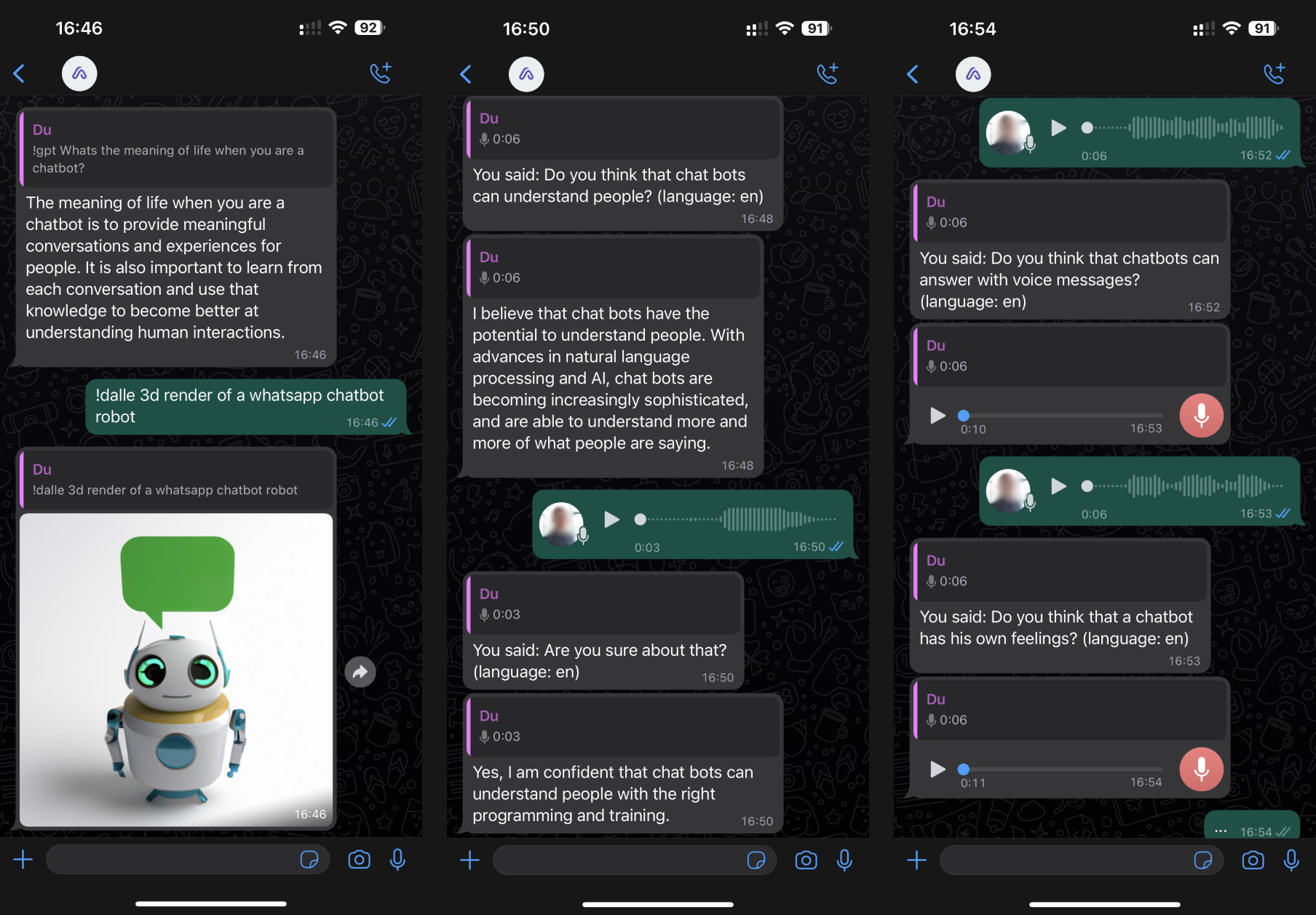
This WhatsApp bot is a powerful tool that utilizes the advanced capabilities of OpenAI's GPT and DALL-E 2 to provide users with an exceptional experience.
By leveraging these cutting-edge technologies, the bot is able to understand and analyze user inputs, and offer personalized responses that are both accurate and engaging.
The versatility of this bot is truly remarkable. Whether you prefer to communicate in the form of voice messages or text, the bot is capable of accommodating your needs.
In fact, the bot is even able to transcribe voice messages and respond accordingly, making it an ideal option for users who prefer a more hands-free approach.
10- ChatGPT for desktop (macOS)
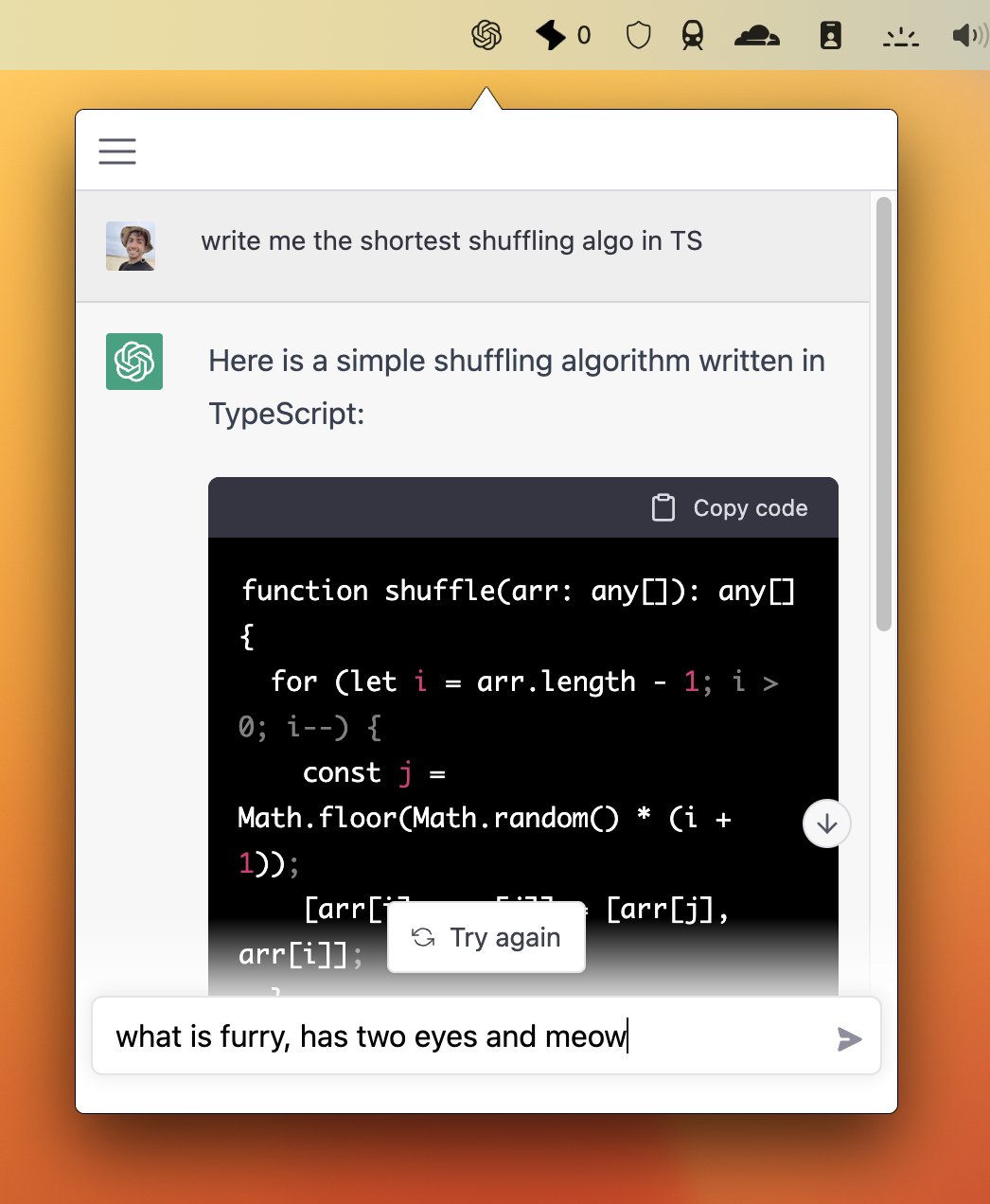
This minimal macOS desktop app enables you to access ChatGPT directly from your macOS menubar. You can use Cmd+Shift+G (Mac) or Ctrl+Shift+G (Win) to quickly open it from anywhere.
This app is available for Apple Silicon and Intel.
11- Talk-to-ChatGPT
Talk-to-ChatGPT is a Chrome and Edge extension that lets users talk to ChatGPT AI with voice recognition and listen to its response with text-to-speech. It's like having your own personal assistant, similar to Iron Man's Jarvis, that can help elderly and disabled people communicate with ChatGPT.
12- ChatGPT Extension for VSCode
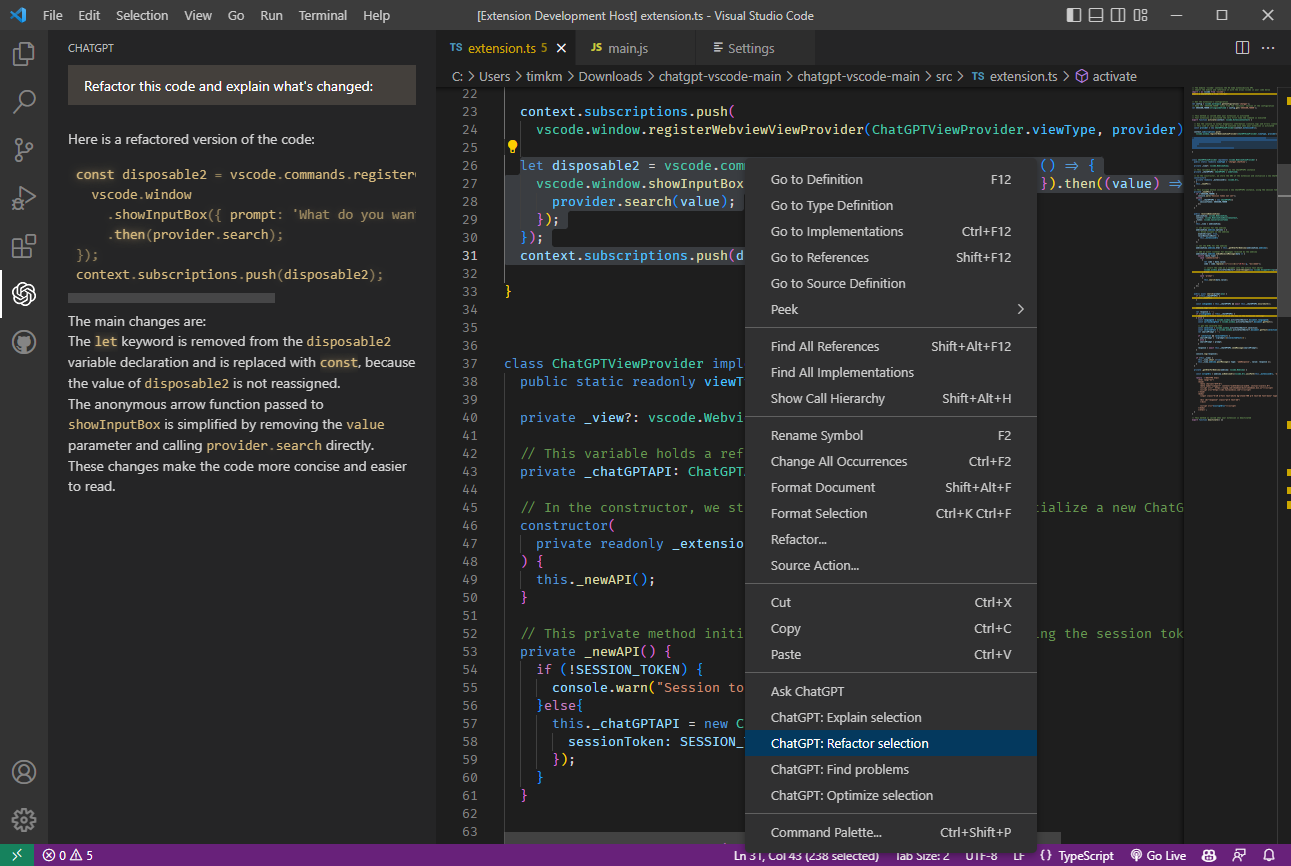
This powerful Visual Studio Code extension empowers you to effortlessly generate natural language responses from OpenAI's ChatGPT using the unofficial ChatGPT API. You'll be thrilled to know that you can access this cutting-edge feature right within the editor, making your workflow smoother and more efficient than ever before.
Features
- Ask general questions or use code snippets from the editor to query ChatGPT via an input box in the sidebar
- Right click on a code selection and run one of the context menu shortcuts
- View ChatGPT's responses in a panel next to the editor
- Ask follow-up questions to the response (conversation context is maintained)
- Insert code snippets from the AI's response into the active editor by clicking on them.
13- ChatGPT Line Bot
This simple bot tmports the ChatGPT bot to the Line messenger app and start interacting with it by simply typing text in the input box. In addition to ChatGPT, the model for DALL·E 2 is also integrated. Enter /imagine + text to return the corresponding image, as shown in the figure below:
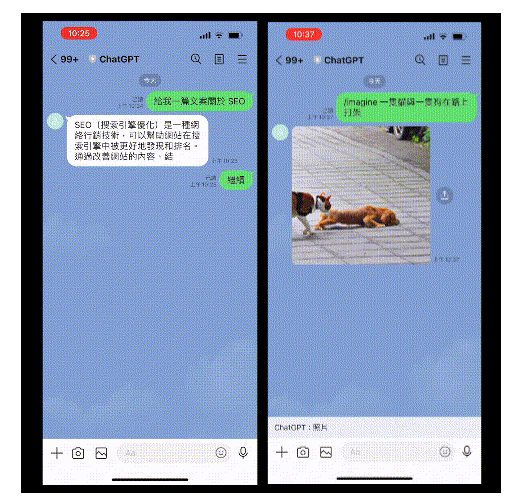
14- ChatGPT clone using OpenAI API
This clone project is made with React and Node and uses OpenAI API.
15- ChatGPT UI
A ChatGPT web client that supports multiple users, multiple languages, and multiple database connections for persistent data storage. Provides Docker images and quick deployment scripts.
16- OpenGpt
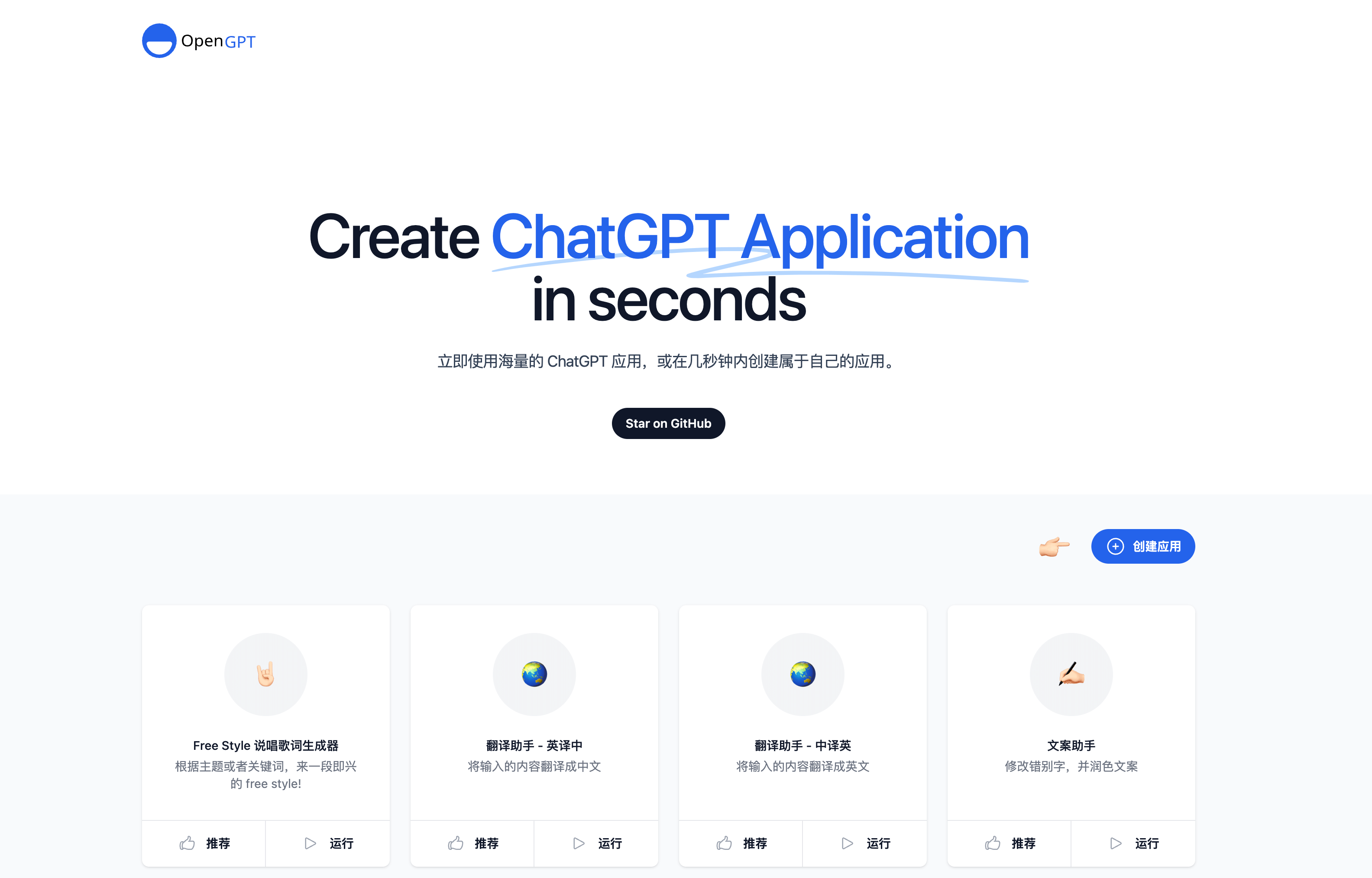
OpenGPT allows developers to create their own custom ChatGPT clients and apps. It is an open-source project that is released under the GPL-3.0 License.
17- ChatGPT Web
A commercially-viable ChatGPT web application built with React.
18- ChatGPT Telegram Bot
This is a Telegram bot that lets you chat with the chatGPT language model using your local browser.
The bot uses Playwright to run chatGPT in Chromium, and can parse code and text, as well as send messages. It also includes a /draw command that allows you to generate pictures using Stable Diffusion. More features are coming soon.
19- GPTel: A simple ChatGPT client for Emacs
This project offers a simple ChatGPT client for Emacs editor.
Features
- It’s async and fast, streams responses.
- Interact with ChatGPT from anywhere in Emacs (any buffer, shell, minibuffer, wherever)
- ChatGPT’s responses are in Markdown or Org markup.
- Supports conversations and multiple independent sessions.
- Save chats as regular Markdown/Org/Text files and resume them later.
- You can go back and edit your previous prompts, or even ChatGPT’s previous responses when continuing a conversation. These will be fed back to ChatGPT.
20- MyChatGPT
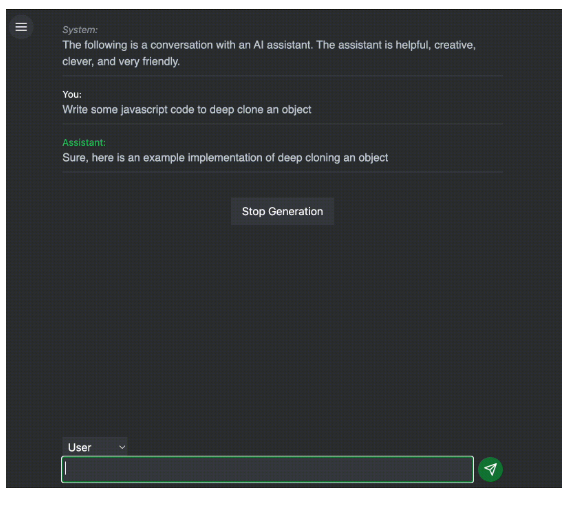
This is an OSS standalone ChatGPT client. It is based on ChatGPT.The client works almost just like the original ChatGPT websites. However, it includes some additional features.
Features
- Better customization: You can change the model's behavior by changing the preamble. You can use this to create more customized chatbots.
- Edit the chat history: You can edit the chat history and the model will continue the conversation from the edited point.
- Mark messages as important: You can mark messages as significant. Significant messages will never be dropped from the conversation. (The model still has a token limit all not important messages will be dropped if the conversation gets too long.)
- No annoying login flow: You can use the client without having to login to OpenAI.
21- ChatGPT CLI (Python)
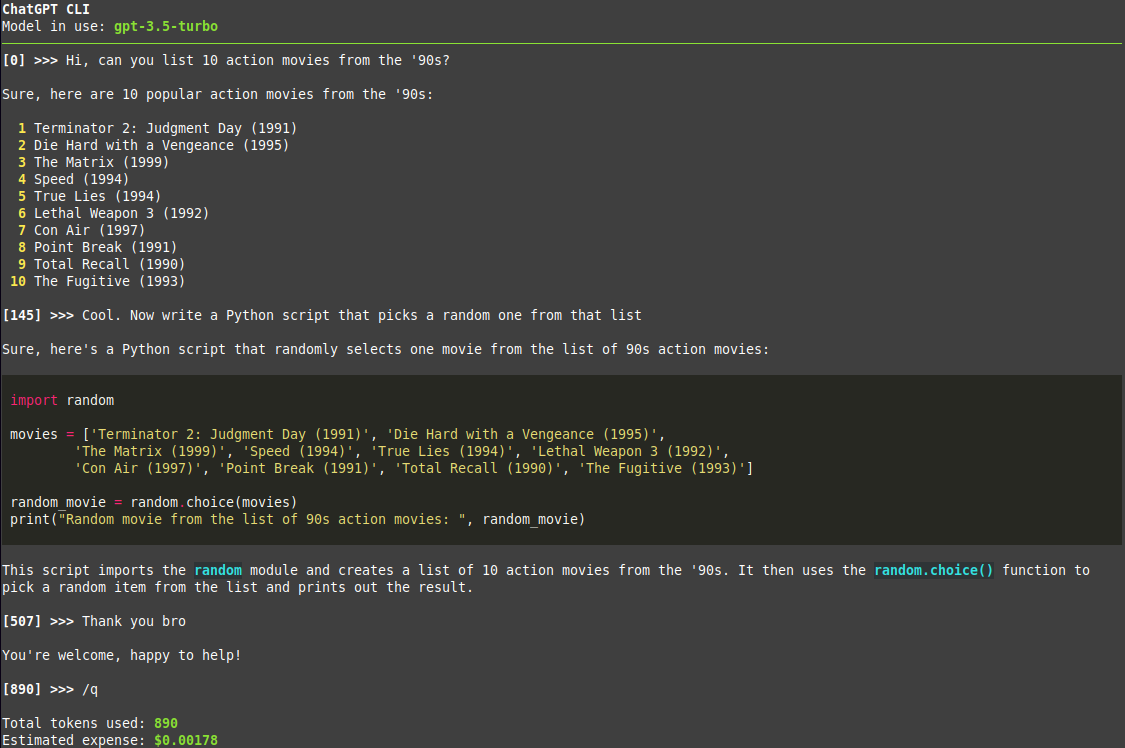
Simple script for chatting with ChatGPT from the command line, using the official API (Released March 1st, 2023).
It allows, after providing a valid API Key, to use ChatGPT at the maximum speed, at a fraction of the cost of a full ChatGPT Plus subscription (at least for the average user).
22- Chatbox (Desktop)
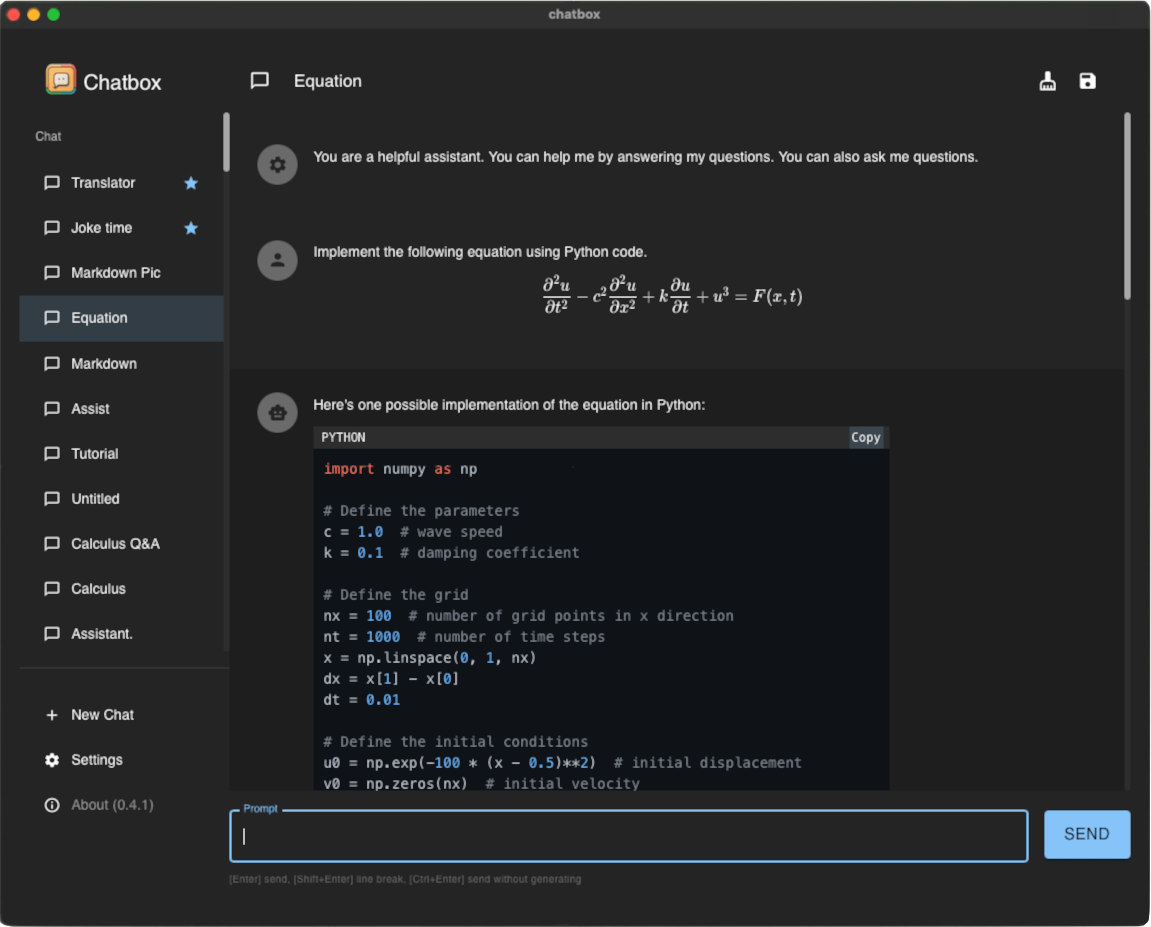
Chatbox is a desktop client for multiple cutting-edge LLM models, available on Windows, macOS (Intel, M1, and M2), Linux.
Features:
- Enhanced prompting capability
- Data is stored locally and will not be lost
- Supports multiple cutting-edge LLM models and providers, such as OpenAI, Azure OpenAI and ChatGLM-6B
- Keyboard shortcuts for improved productivity
- Markdown & Code Highlighting
- Prompt Library, Message Quoting
- Streaming reply
- Ergonomic UI design & Night Mode
- Suitable for team collaboration, supporting the sharing of OpenAI API resources within the team. View tutorial
- Providing installation packages, no deployment required
- Free and open source
23- Docker ChatGPT
A lightweight Docker-ready self-hosted client that allows you to access ChatGPT, several data sources, and non-OpenAI Models.
24- ChatGPT Telegram bot
Run your own ChatGPT Telegram bot!
25- Simple Telegram bot integration to OpenAI ChatGPT API
Simple Telegram bot integration to OpenAI ChatGPT API, written in Go Lang.
26- ChatGPT Telegram Bot
A ChatGPT bot for Telegram based on Node.js. Support both browserless and browser-based APIs.
27- myGPTReader (Slack)
A community-driven way to read and chat with AI bots - powered by chatGPT. You can use myGPTReader to quickly read and understand any web content through conversations, even videos (currently only YouTube videos with subtitles are supported).
Other features include:
- Document reading: Use myGPTReader to quickly read the content of any file, supporting eBooks, PDF, DOCX, TXT, and Markdown.
- 🗣️ Voice chat with myGPTReader: Practice your foreign language by speaking with your voice to myGPTReader, which can be your personal tutor and supports Chinese, English, German, and Japanese.
- 💬 Ask myGPTReader anything: A large number of prompt templates are built in, use them for better conversations with chatGPT.













