26 Best Free Open-source Calendar Apps for Windows, Linux, and macOS
Table of Content
Calendar is an app that is used on daily basis, it is a significant tool for organization, planning, daily routine tasks, appointments management, and personal improvements.
As an example, Google Calendar is a scheduling calendar service by Google. It aids users in creating events, tasks, schedule and managing appointments, and keeping everything in sync and stored on the cloud. It also allows users to share events, attach locations, and more.
The primary problem is: it requires an internet connection.
In this article, we provide you with a collection of desktop calendar apps, that will help you to organize your events, deal with calendar files and keep track of your tasks and daily routines.
1- Thunderbird Calendar
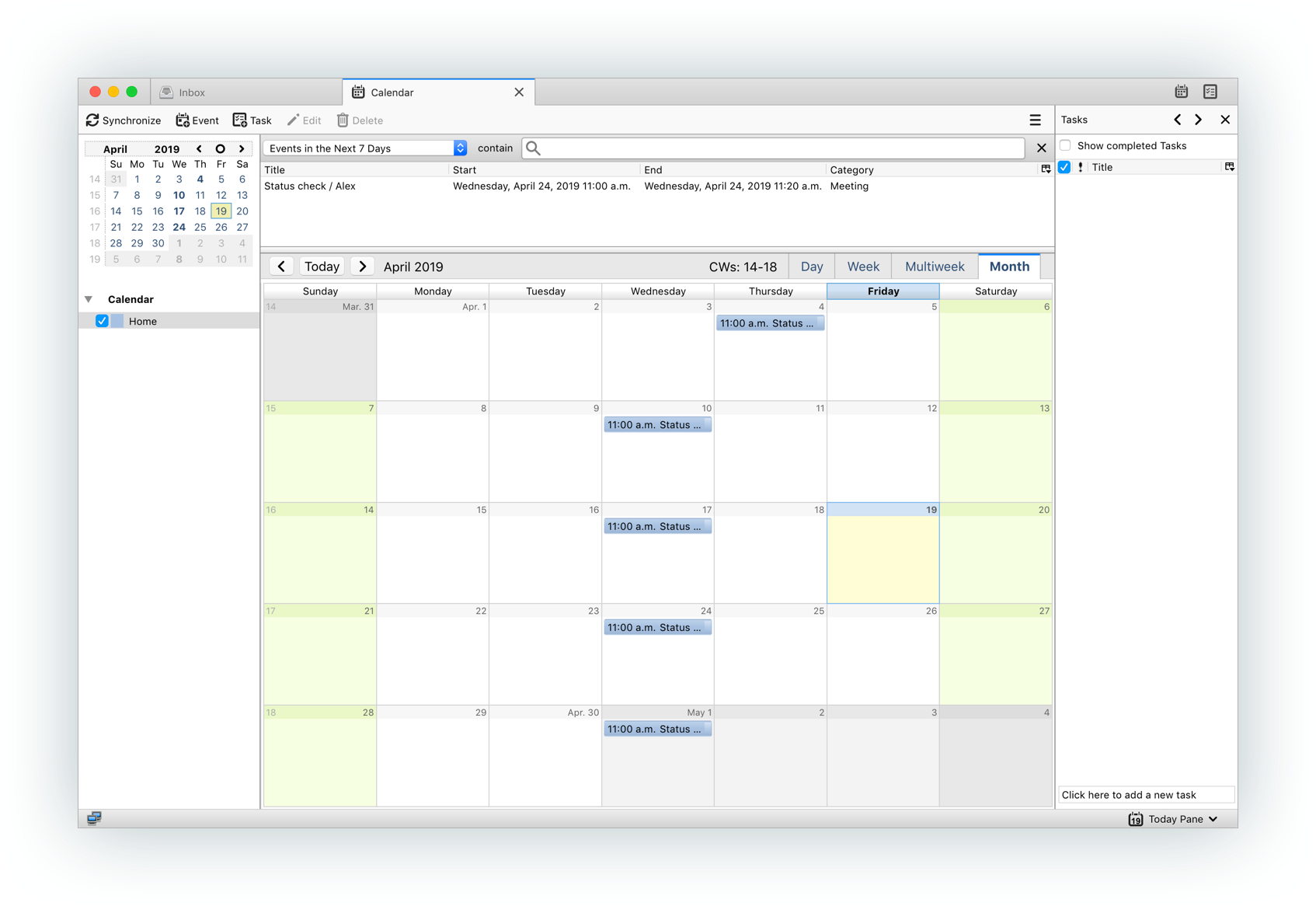
Thunderbird is a free email client by Mozilla. It is the open-source counterpart for Microsoft Outlook. It supports plugins and add-ons which charge it with features to the next level.
With the Lighting Calendar add-on, the user can organize their events, schedules, and tasks.
Although Thunderbird is not a priority for Mozilla at the moment, it still has many loyal users.
Platforms: macOS, Windows, and Linux.

2- Evolution
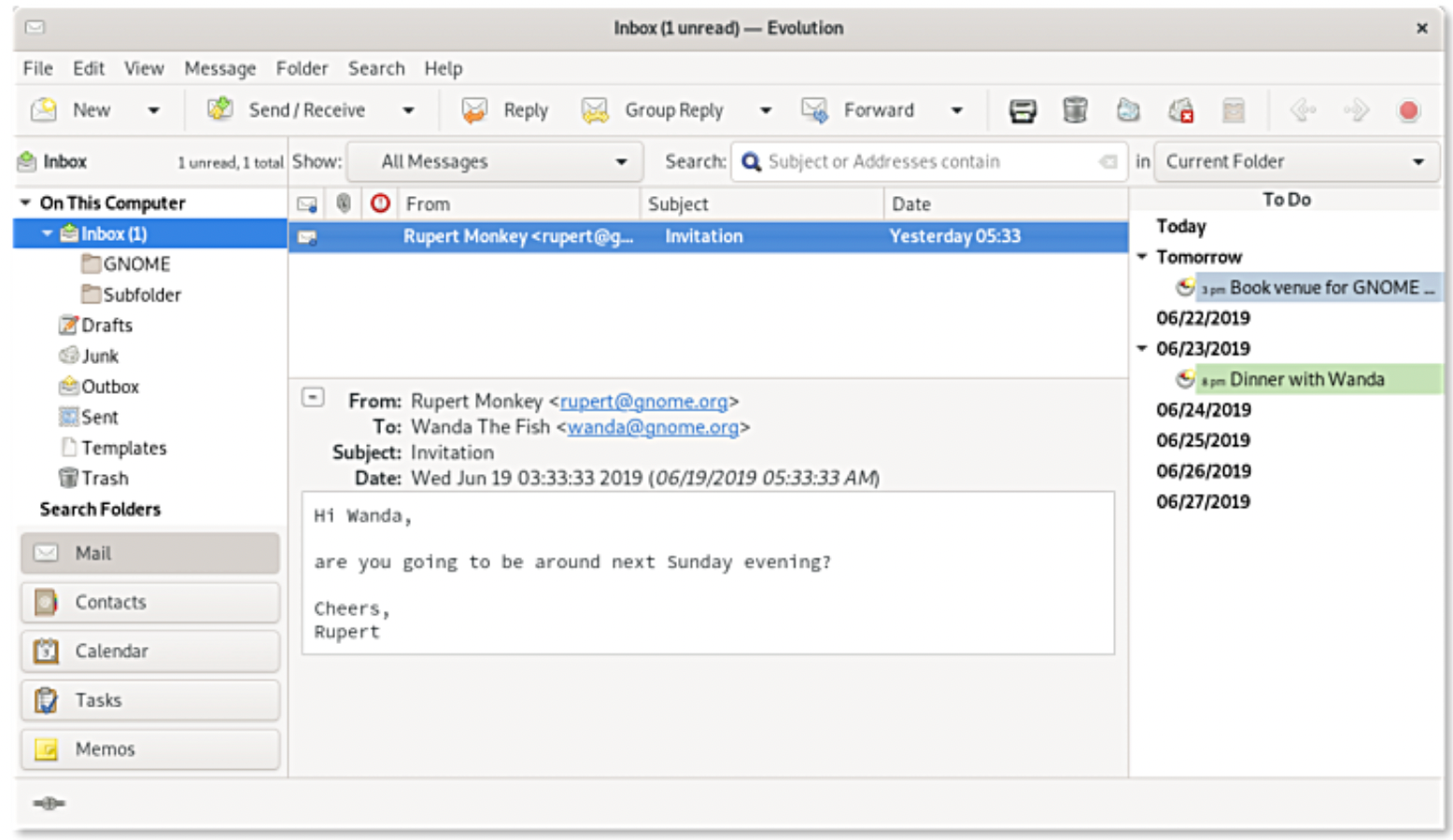
Evolution is a free open-source personal information system with an integrated email client, calendar, and address book. Evolution is the open-source Microsoft Outlook alternative for Linux desktops.
Platforms: Linux (Gnome Desktops).

3- Borg Calendar
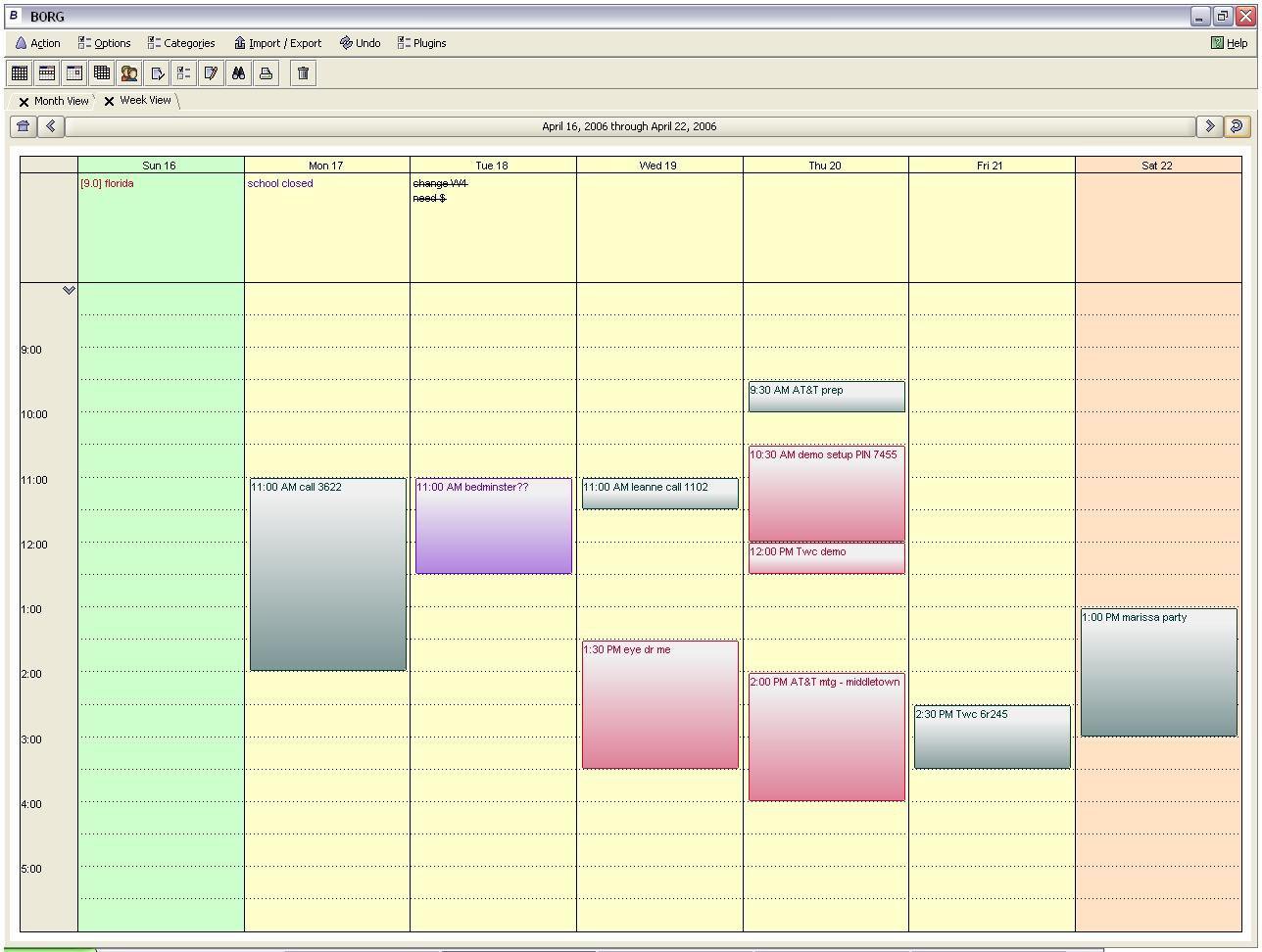
Borg Calendar is a cross-platform desktop calendar and task tracking management program.
Borg Calendar features a built-in view switcher, to-do list, pop-up reminders, checklist, a lightweight project management system, XML import/ export, a simple address book, and more.
The system also can be used to save private memos and secure information like passwords and such with strong encryption support.
Platforms: Windows, Linux, and macOS.
4- k5ncal

k5ncal is a standard-based multi-user calendar application with full support for (iCalendar). It supports advanced recurrence rules, event editing, and more.
k5ncal is released under GNU GPL license and requires Java 1.8 or later.
Platforms: Windows, macOS, and Linux.
5- WLCalendarGadget (Windows)
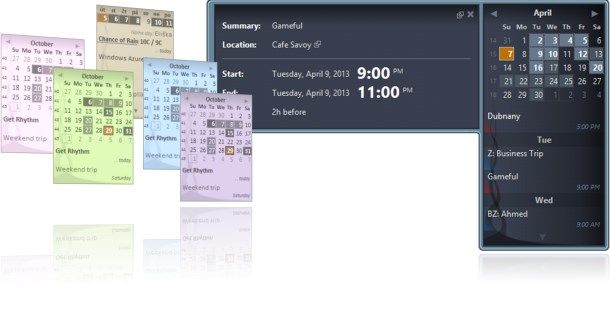
WLCalendar is a free lightweight calendar app for Windows systems. It supports Windows Vista, 8, and 10. It works smoothly offline, supports multiple themes, system notification, and is translated into 9 languages.
WLCalendar is coming with multiple calendar support alongside running multiple app instances, which means it can manage many personal and work calendars at once.
WLCalendar works smoothly with Outlook Live Calendar, .ics files, Google Calendar, and other calendar apps.
Platforms: Windows.
6- OSMO (Linux)
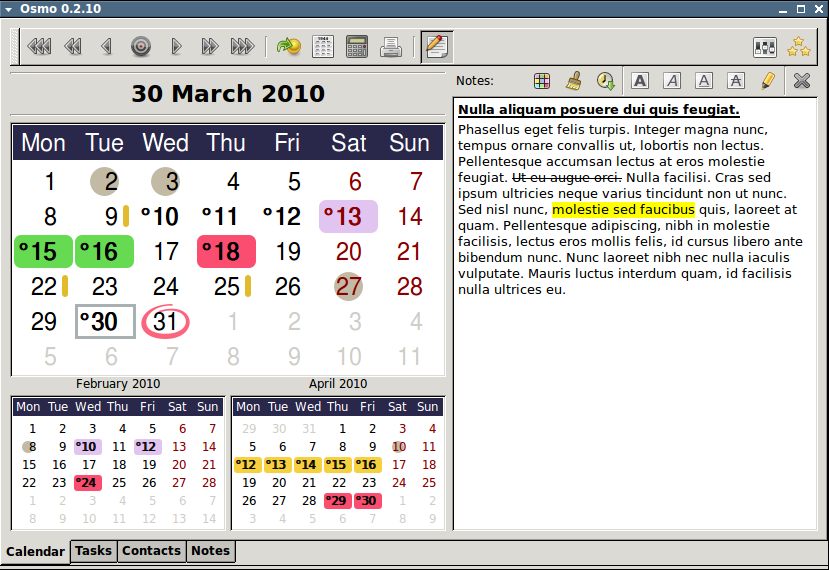
OSMO has been my favorite calendar application on Linux for years, mainly because it helps me manage my notes, schedule, contacts, and tasks.
OSMO features a compact user interface, rich calendar features, event notes, full calendar integration with tasks and contact modules, and full-search support for all modules.
With OSMO, you can have iCalendar import and export as well as contact export in CSV and XHTML.
OSMO works on all popular Linux and UNIX systems like Ubuntu, Arch Linux, Debian, Fedora, Linux Mint, Slackware, Gentoo, PuppyLinux, OpenSUSE, Manjaro, FreeBSD, OpenBSD, and MX Linux.
- Platforms: Linux.

7- Deskcall
Deskcall is a free, open-source cross-platform desktop client for Google Calendar. It is built with Electron and released under GPL-3.0.
Platforms: Windows, macOS, and Linux.
8- Day Planner
Day Planner is a simple, lightweight open-source calendar app for Linux systems. It offers full support for iCalendar format, data synchronization with its own server, multilingual interface, and system notification.
Platforms: Linux.

9- qOrganizer
qOrganizer is an open-source general organizer for helping active people manage their tasks, timetable, events, notes, reminders, journals on a daily basis.
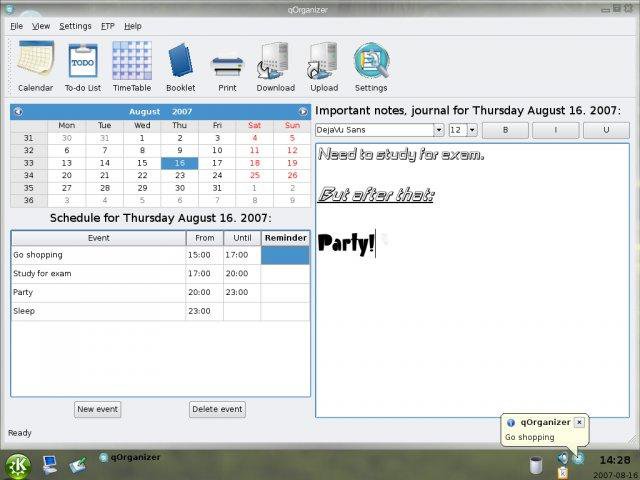
qOrganizer features include rich text mode for journal editing, sound reminders, image attachment, local SQLite database with remote MySQL database support, and a multilingual interface (translated to 14 languages).
Although the app has not been updated for 10 years, it is getting active downloads every week.
Platforms: Linux and Windows.

10- KABE-Calendar
KABE Calendar is a simple, free Windows Calendar app written in Delphi/ Kylix language. It is released under BSD License and LGPLv2.

Platforms: Windows.
11- BSplanner
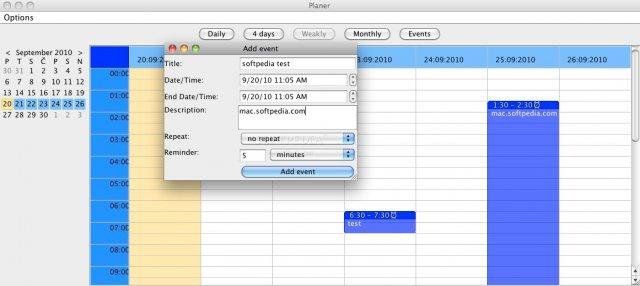
BSplanner is a cross-platform open-source calendar app to manage daily, weekly, monthly activities. It is released under GPLv2.
Platforms: Windows, Linux, and macOS.
12- Stategr
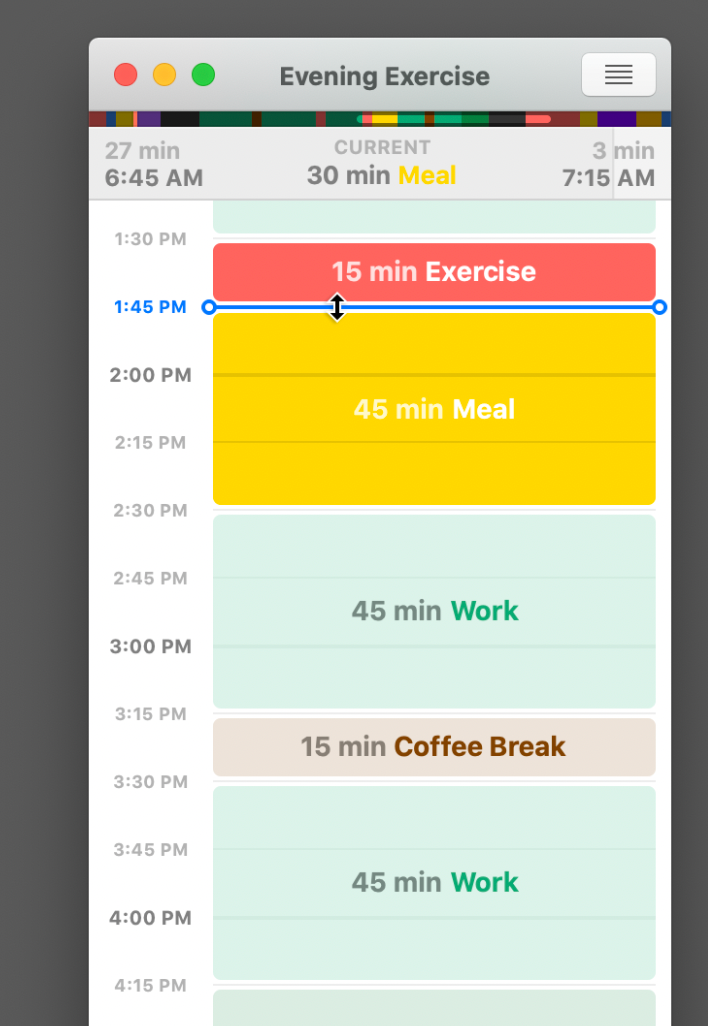
Stategr App is a macOS time organizer app with rich calendar options for macOS and Windows.
Stategr helps users to boost their productivity by managing their time sessions, activities, tasks, and appointments in a simple productive interface.
Stategr features iCalendar import and export, dark theme, rich shortcuts and hotkeys set, and color-coded lists.
The app is written with C++ language and works on macOS and Windows. The developer is working now on an iOS version.
Stategr is released as an open-source project under GPLv3.
Platforms: Windows, and macOS.

13- Itsycal (macOS)
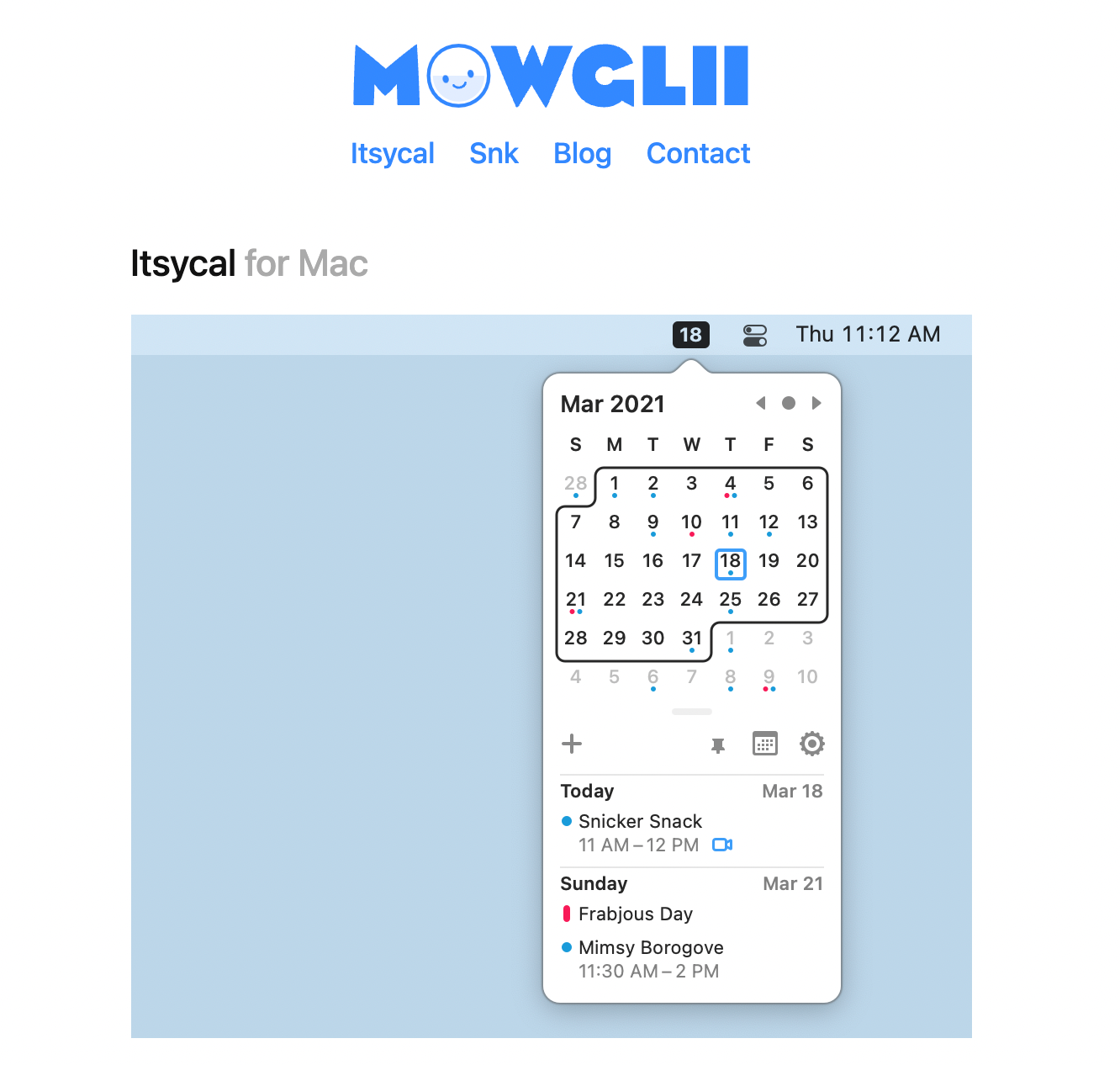
Itsycal is a small, lightweight menubar calendar application for macOS. It is released under the MIT license.
Itsycal comes with a simple yet powerful user interface to aid in quick access to events, calendar, upcoming events, and planning future events.
14- CornerCal (macOS)
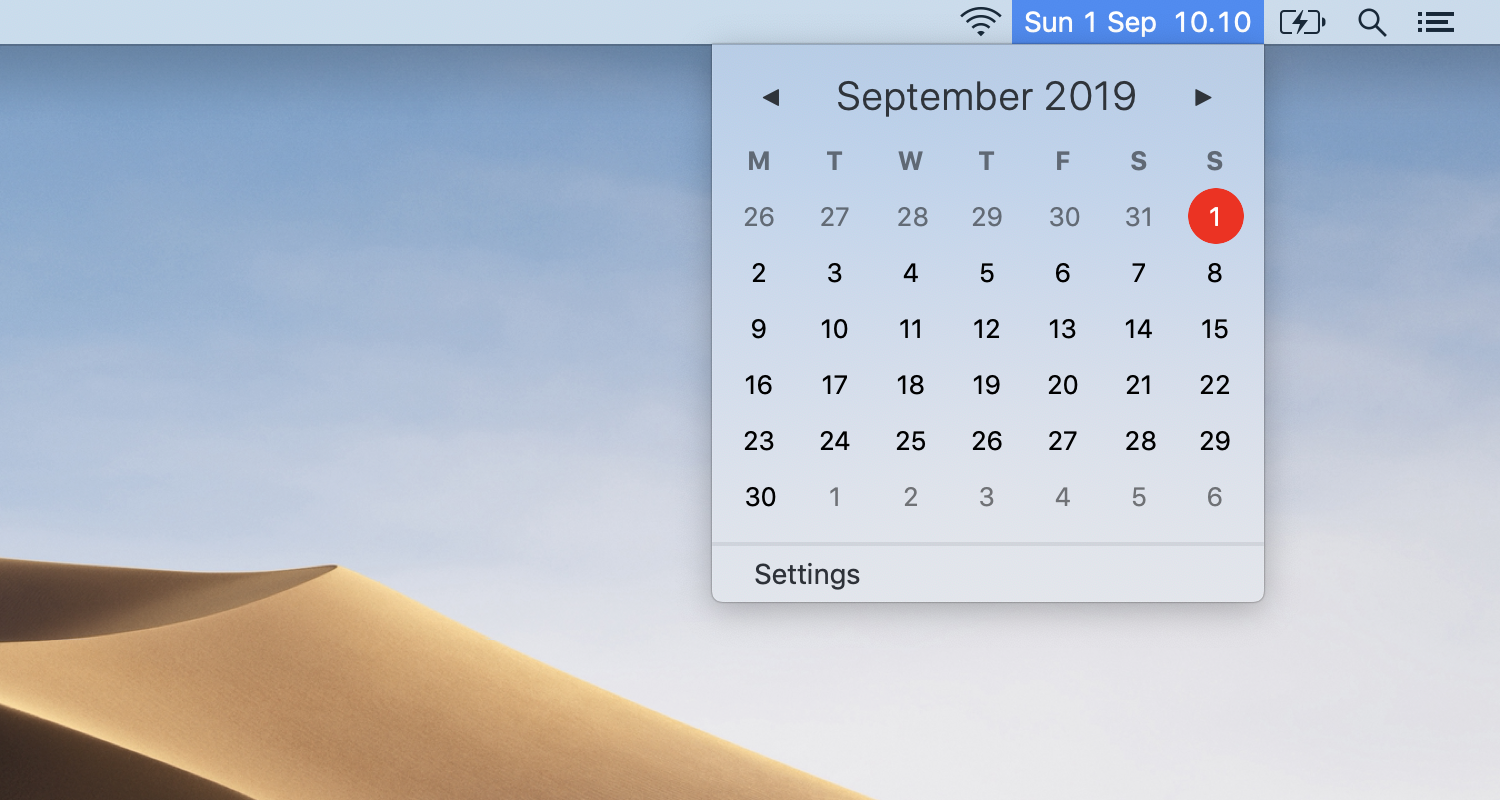
CornerCal is an open-source, free menubar calendar application for macOS. Although it is inspired by Itsycal, it has a different unique interface and approach.
CornerCal is released under MIT License and supports macOS Sierra 10.12 and higher.
15- Up Next (macOS)
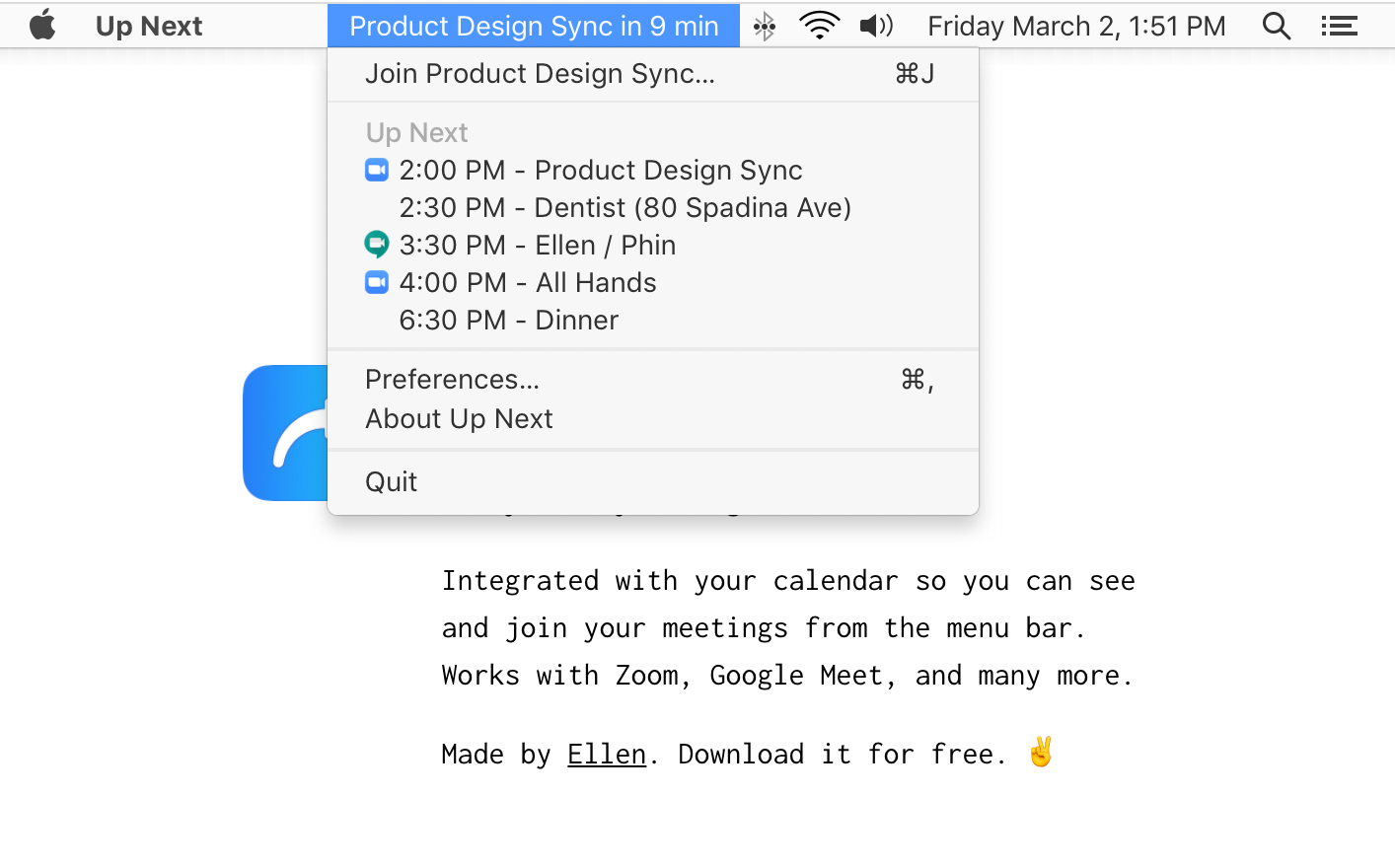
Up Next is yet another small menubar calendar app for macOS. It helps you effortlessly to manage your meetings without a complex setup.
Up Next features quick access (hotkey) to add and edit meetings and event sync.
16- MeetingBar (macOS)
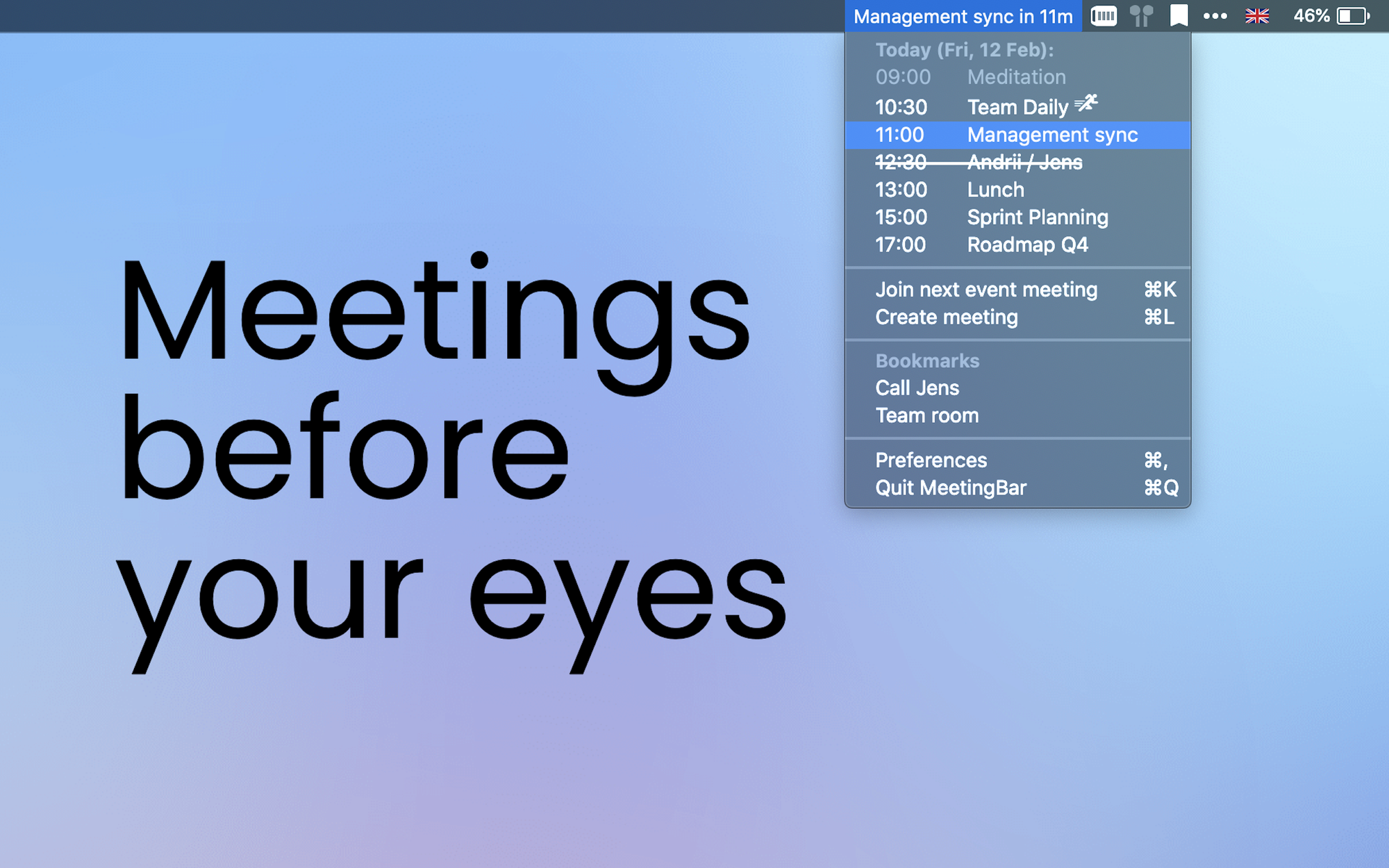
MeetingBar is a free open-source lightweight menubar app for macOS to keep track of meetings.
MeetingBar shows all of your upcoming meetings, allows you to bookmark your important and favorite meetings, and mark events with specific services like Zoom, Google Meetings, MS Teams, Skype, or others.
You can use MeetingBar with any other calendar application as a meeting and appointment schedule system without the need to access your calendar app.
17- Desktop Calendar
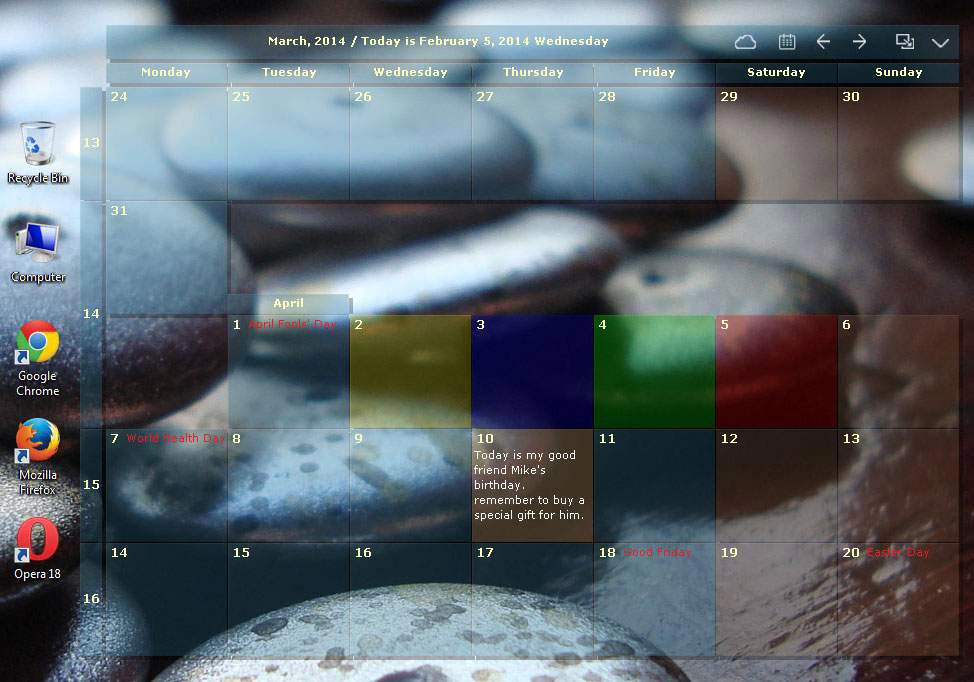
Desktop Calendar is a free (not open-source) rich calendar application for Windows, macOS, iOS, and Android.
It features appointments, tasks, events, schedules management, and more.
Platforms: Windows, macOS, Android, and iOS.
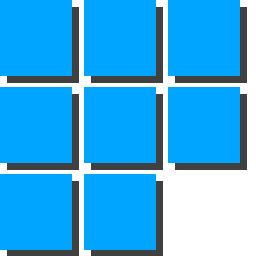
18- Calcurse (Command-line/ Terminal)
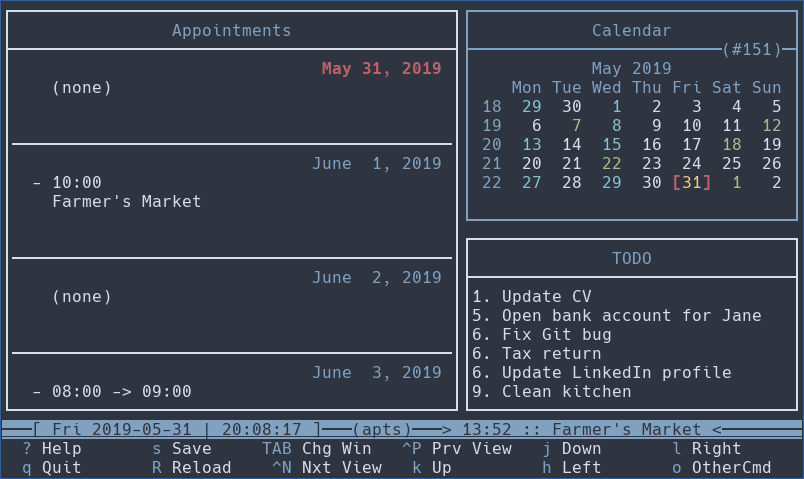
Calcurse is a feature-rich, beautiful command-line calendar application that uses the curses-UI library.
Calcurse supports iCalendar import and export, CalDAV sync, UTF-8 support, hooks, and modified scripts support, and a built-in notification system.

19- Khal (CLI)
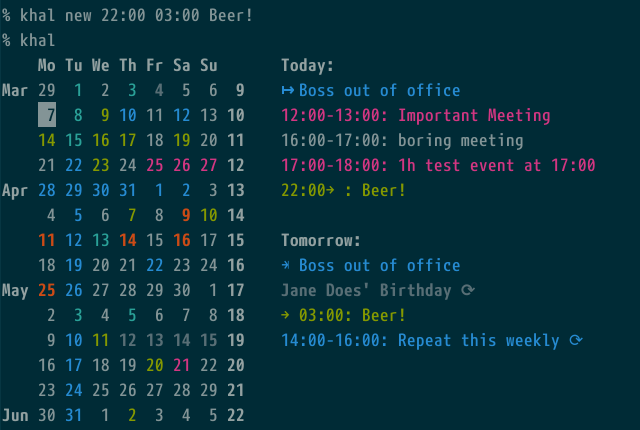
Khal is a CLI/ Terminal calendar application that offers sync to CalDAV servers.
Khal is released under Expat/ MIT license.
20- California Gnome 3.0 Calendar
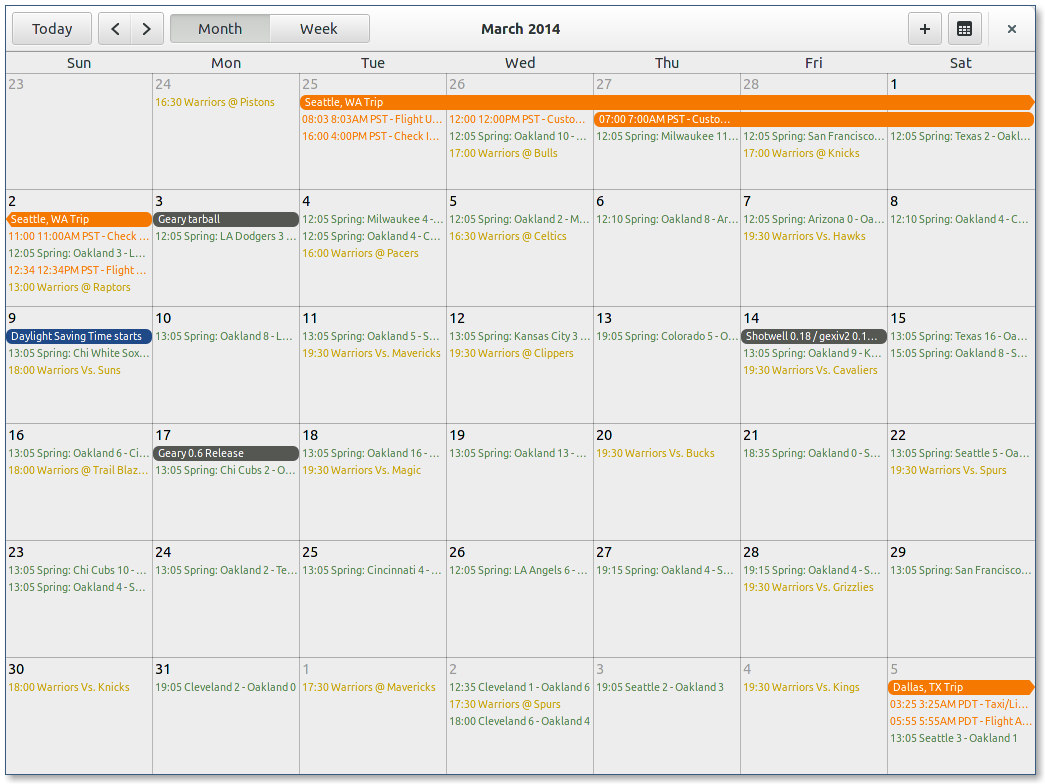
California is an open-source Linux Calendar app for Gnome 3.0 desktops.
California can be installed on Ubuntu, Debian, Arch Linux, Manjaro, LinuxMint, MX Linux, Fedora, and RedHat Linux.

21- norcal (CLI)
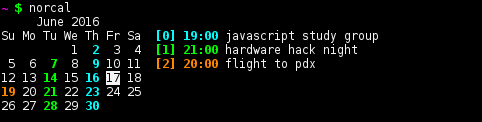
norcal is a command-line calendar application written in Node.js and released under the BSD license.
norcal allows you to add, view, list, remove, and query events with simple memorable commands.
norcal is no longer available.
22- KOrganizer
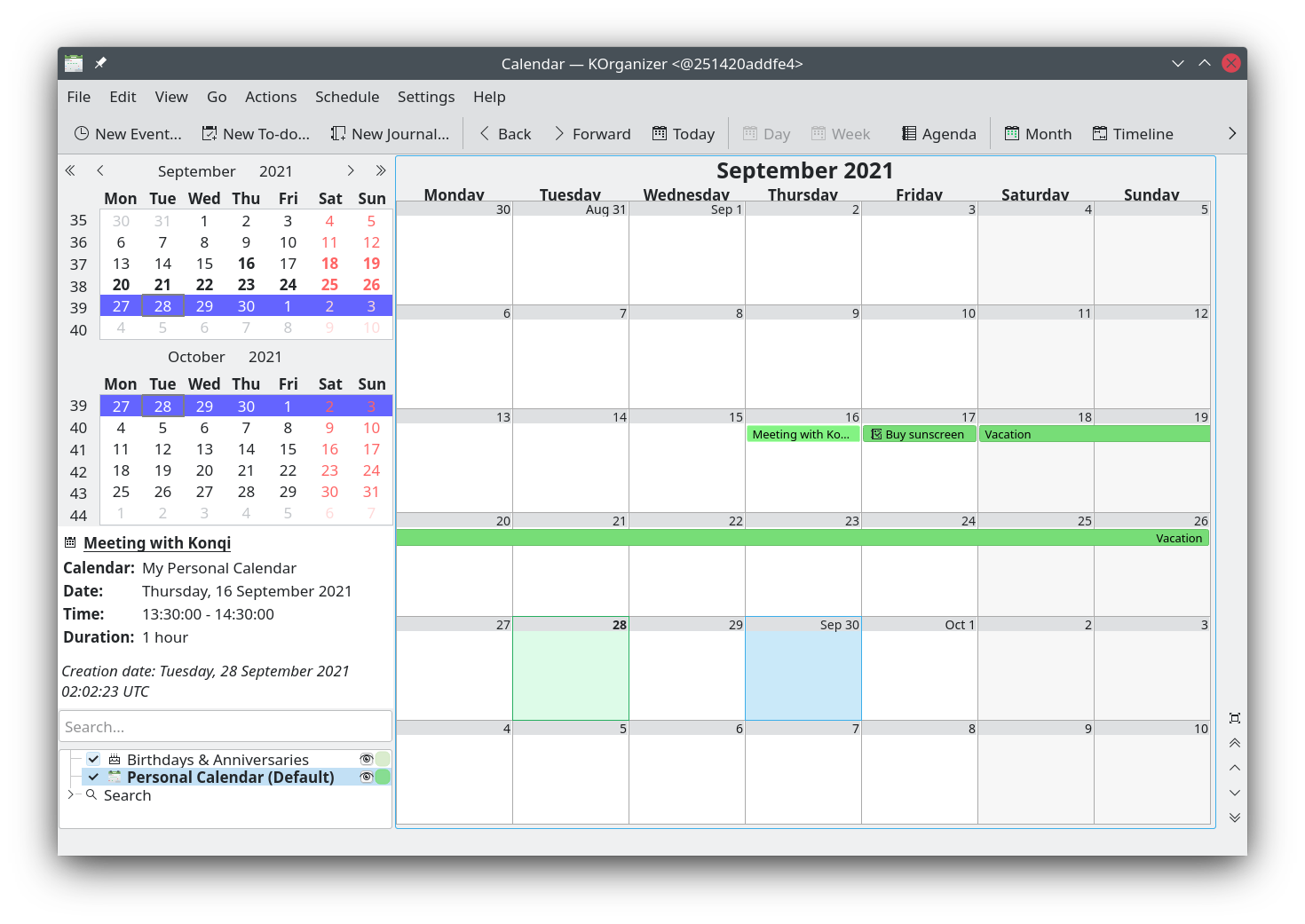
KOrganizer is a rich calendar application for KDE (Linux/ UNIX) desktops. It features multiple calendar support, unlimited to-do lists, file attachments, and printing support.
KOrganizer is a part of KDE applications, and it is released under GPL-20+ License.
Platforms: Linux (KDE desktops).
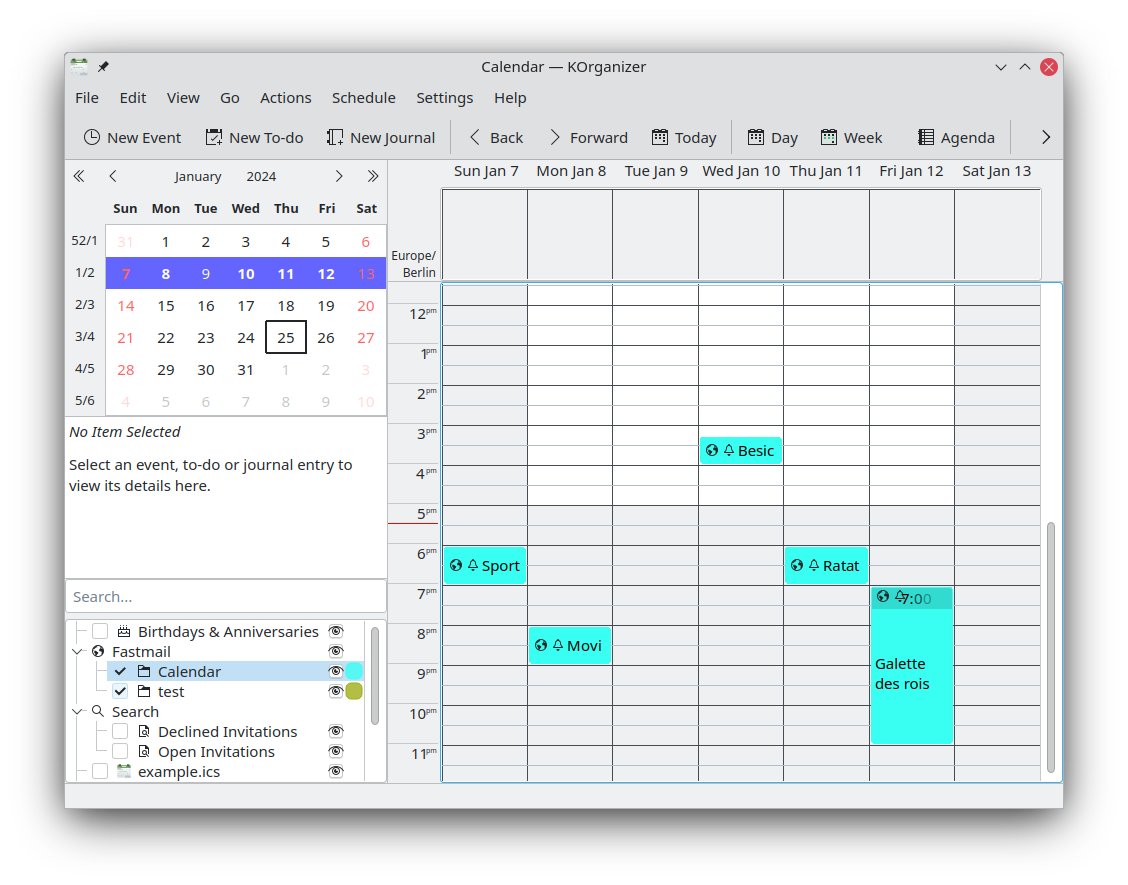
23- RainLendar

RainLendar is a free customizable calendar application for managing events, appointments, tasks, and meetings.
It features events management, schedule creation, system alarm, iCalendar format support (RFC2445), multilingual support,
Platforms: Windows, Linux, and macOS.

24- Focal
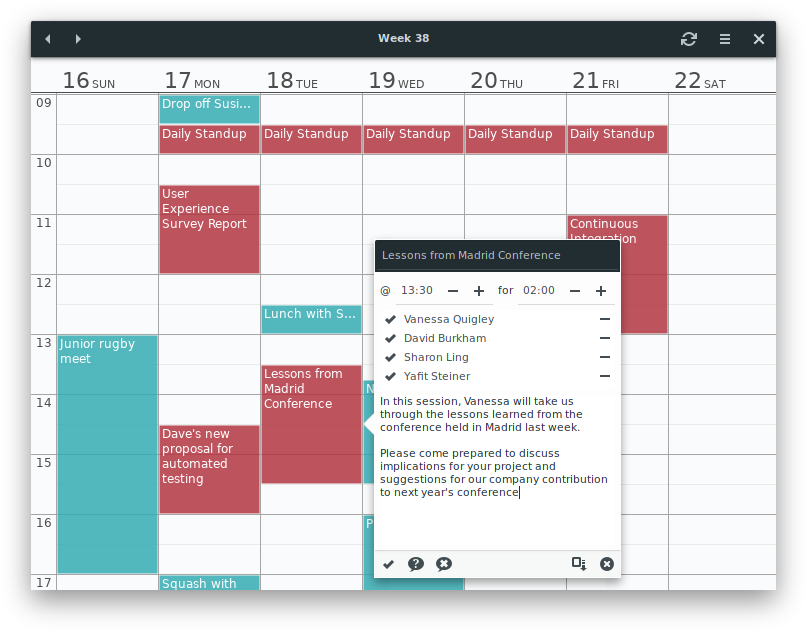
Focal is a calendar application for Linux with CalDAV support. It is released under GPL v3.0 License.
Focal is designed to work with CalDAV servers as SabreDAV, Apple Calendar, Radicale, and others.
- Platform: Linux.
25- OneCalendar
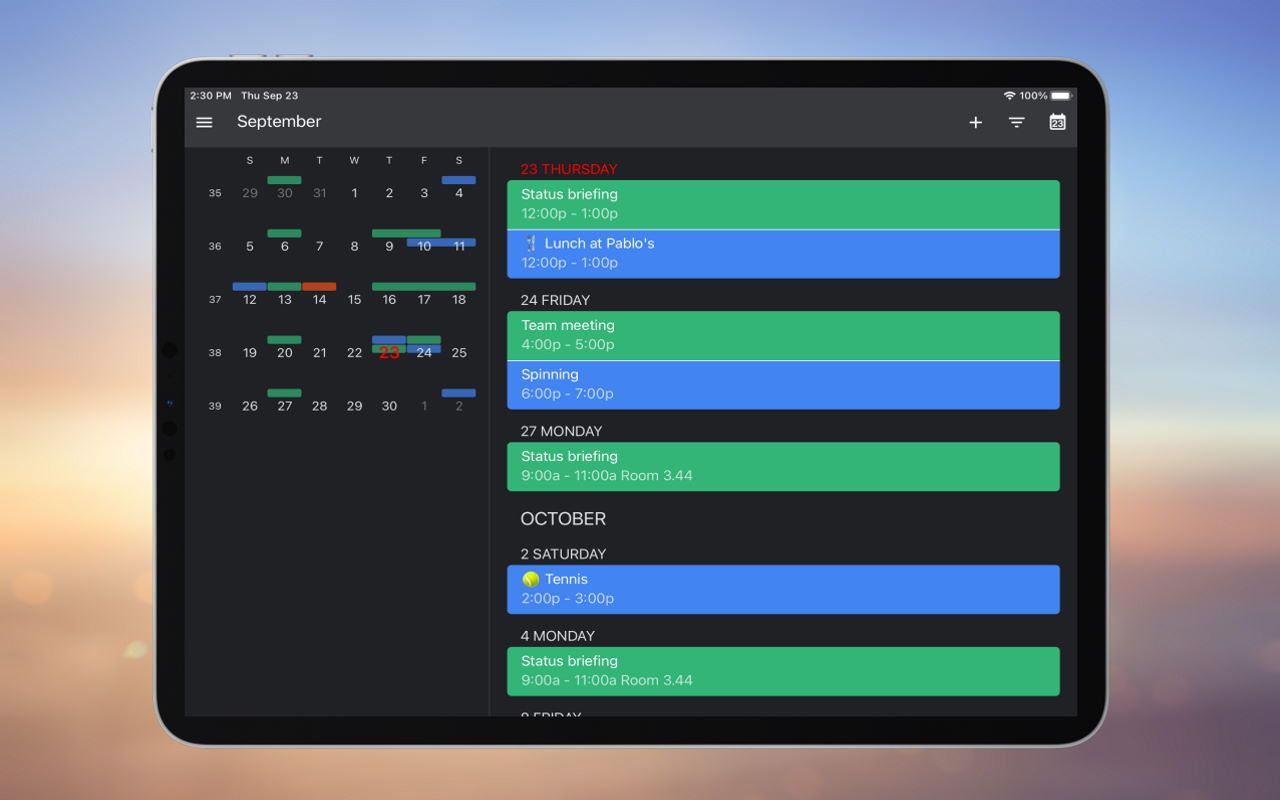
OneCalendar is a rich calendar app for Windows, macOS, and Android systems. It comes with a beautiful user interface, personalized themes, configurable widgets, and built-in dark mode support.
It works seamlessly with all other calendar apps like Google Calendar, Outlook, Office 369, Nextcloud, ownCloud, CalDAV, iCloud, and GMX calendars.
OneCalendar features multiple views, full-text search, events sharing, and multiple languages support.
However, OneCalendar is not an open-source program, however it is totally free to download and use.
Platforms: Windows, macOS, Android.
26- Java-Kalender
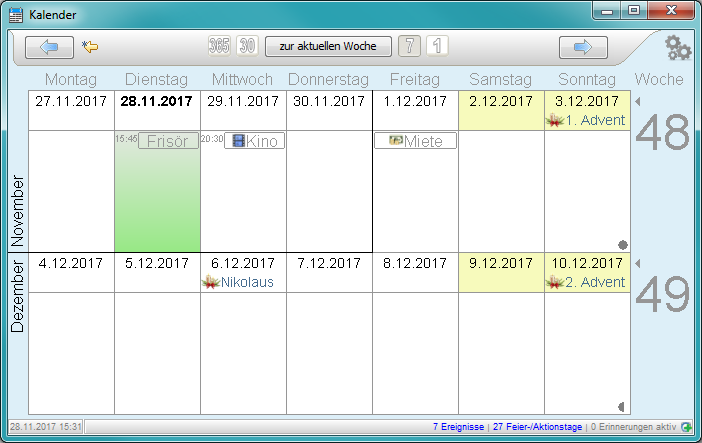
Java Kalender is worth noting here because it is a cross-platform calendar app for Windows, macOS, and Linux.
However, it supports mainly Dutch so far.
- Platforms: Windows, and Linux.
Final Thought
There is no doubt that calendar apps are a significant productivity-boosting tool, which is used for work, organizing meetings, personal development, and more.
We hope that our collection will aid anyone who is looking for open-source, free-to-use Calendar apps.
If you know of any other open-source calendar app for Linux, Windows, or macOS, that we missed, please send it to us, and we will gladly add it here.


















