Unleash Your Creativity: Discover the Top 25 Open-Source Mindmapping Editors and Creators for Windows, Linux, macOS and the Web
Table of Content
A mind map is a visual representation of ideas and concepts organized in a hierarchical structure. It is a powerful tool for brainstorming, planning, and organizing information. Mind maps typically start with a central idea or topic and branch out into subtopics, creating a network of interconnected thoughts.
What is a mind map editor?
A mind map editor is a software or tool that allows users to create, edit, and manage mind maps. It provides an intuitive interface for organizing and visualizing ideas, enabling users to easily add, modify, and connect nodes representing different concepts.
Why do you need a mind mapping editor?
A mind mapping editor helps individuals and teams enhance their productivity and creativity by providing a structured framework for idea generation, planning, and knowledge management. It allows users to capture and organize their thoughts, explore relationships between ideas, and present information in a visually engaging way.
Productivity
Mind mapping editors can improve productivity by facilitating idea generation, organizing thoughts, and enhancing information retention. They provide a visual overview of complex information, making it easier to understand and recall key points. Additionally, mind maps can be used as a project management tool, helping users track progress, set goals, and prioritize tasks.
User Audience
Mind mapping editors are beneficial for a wide range of users, including students, educators, professionals, and creatives. Students can use mind maps to brainstorm ideas, outline essays, and study complex subjects. Educators can utilize mind maps for lesson planning, organizing course materials, and visualizing concepts. Professionals can leverage mind maps for project management, strategic planning, and problem-solving. Creatives can find inspiration and structure their ideas using mind maps.
1- FreePlane
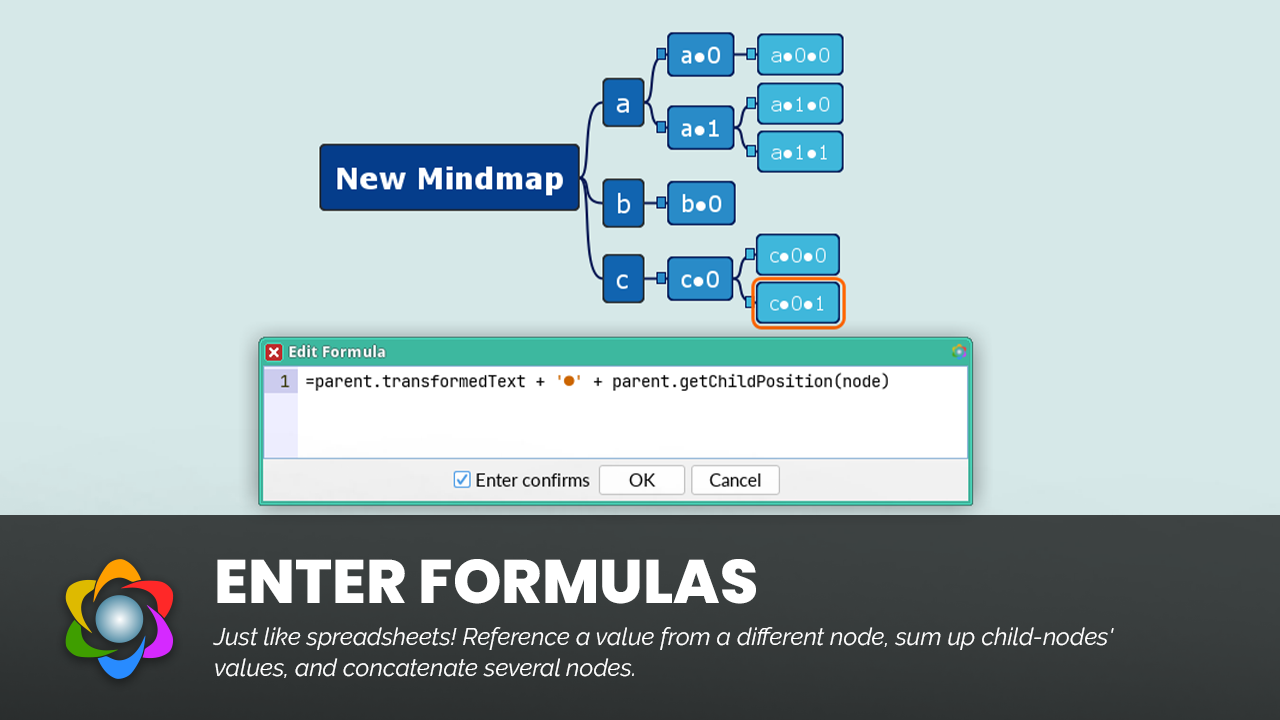
Freeplane is a free and open-source mind mapping software. It allows users to create, organize, and visualize their ideas in a hierarchical structure.
Pros:
- Free and open-source
- Cross-platform compatibility (available for Windows, Mac, and Linux)
- Intuitive user interface
- Supports various customization options
- Offers a wide range of features, including task management, note-taking, and file attachments
- Allows easy export and import of mind maps
Cons:
- Limited collaboration features compared to some other mind mapping tools
- User interface may feel overwhelming for beginners
- Occasional stability issues reported by some users
Platforms
- Windows
- Linux
- macOS
2- FreeMind
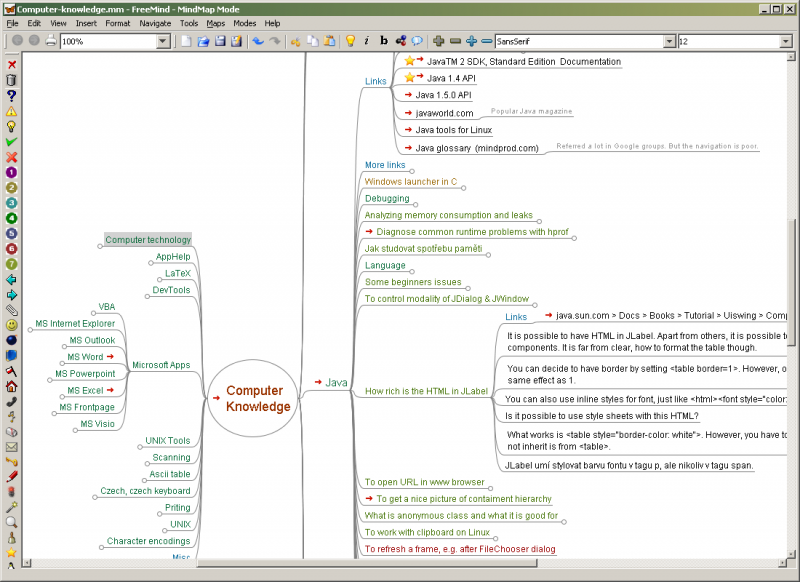
FreeMind is a free and open-source tool for organizing and managing ideas in a hierarchical structure.
Features
- Fully functional following of HTML links stored in the nodes, be it www links or links to local files.
- Folding support, allowing for easy navigation and organization of the mind map.
- Fast one-click navigation, including folding/unfolding and following links simultaneously.
- Undo functionality for easy reverting of actions.
- Smart Drag'n Drop, including copying nodes or copying node styles, dragging and dropping multiple selected nodes, and dropping texts or lists of files from outside.
- Smart copying and pasting into the mind map, including pasting links from HTML and structuring pasted content based on leading spaces.
- Smart copying and pasting from other sources, including plain text and RTF (MS Wordpad, MS Word, MS Outlook messages).
- Exporting mind maps to HTML format with folding.
- Find facility for searching and navigating through the mind map.
- Editing and using long multiline nodes, even with newlines.
- Decorating nodes with built-in icons, colors, and different fonts.
- Low risk of switching to another mind mapping tool, as FreeMind stores maps in XML format.
- File mode for browsing files on the computer, presenting the folder structure as a mind map.

3- VYM
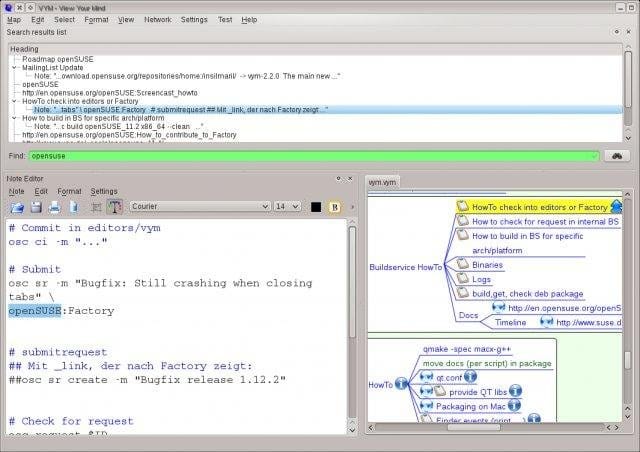
VYM (View Your Mind) is a free tool for generating and manipulating mind maps to improve creativity and effectiveness. It offers features such as mind mapping, multiplatform support, task management, and brainstorming.
4- Mermaid
Mermaid is a powerful JavaScript library that empowers users to effortlessly generate visually stunning diagrams and flowcharts from text-based syntax. With its user-friendly and intuitive syntax, Mermaid enables users to create captivating visual representations of processes, systems, and relationships.
Whether it's flowcharts, sequence diagrams, or class diagrams, Mermaid supports a wide range of diagram types. Its versatility makes it a top choice for professionals in various fields, including documentation, presentations, and any situation where visualizing information is paramount.
5- Minder
6- Neurite
Neurite is a unique tool that allows real-time navigation of the Mandelbrot set, capturing points and connecting them through SVGs for seamless interaction. It offers customizable nodes for text, images, videos, code, and AI agents, providing a multifaceted landscape for creativity and exploration.
Nodes represent text, images, videos, code, and AI agents. Together, they thread a personalized microcosm of your thoughts and inspirations.
Neurite iteratively defines interactive and modular graphs of reasoning, computation, research, and creation. Nodes can take on any use case in code.
It is an ideal solution for researchers, writers, artists, developers, educator, and curious thinkers.
7- Mindolph
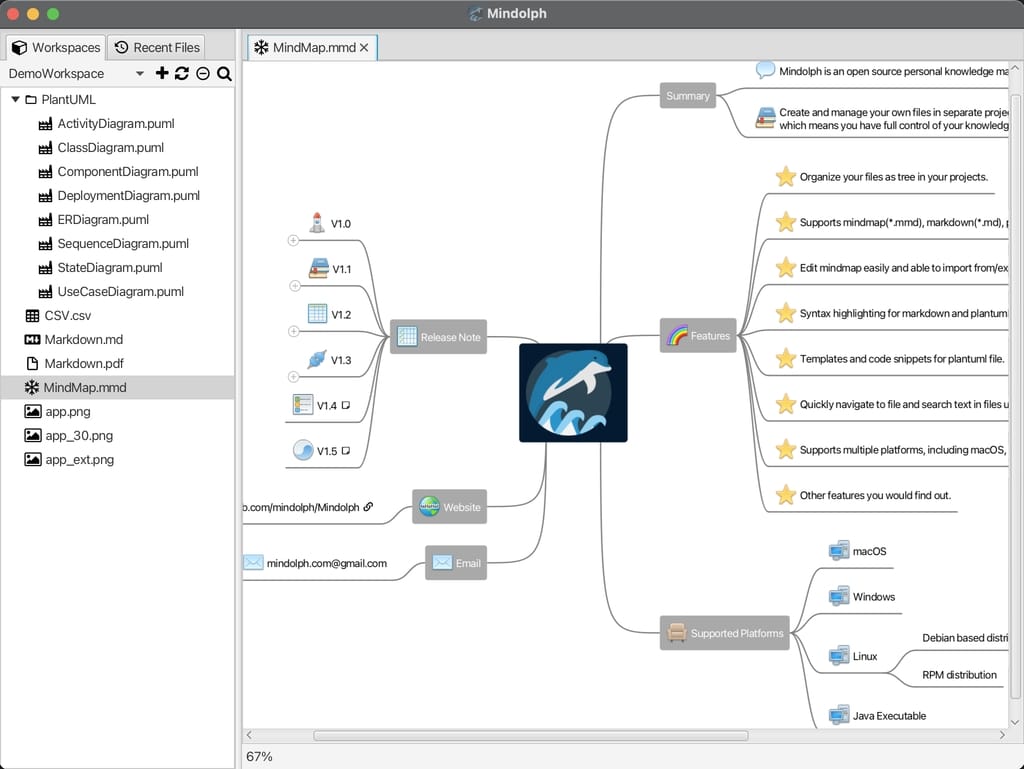
Mindolph is an open source personal knowledge management software that allows users to create and manage files in separate workspaces, organize files as a tree, and supports multiple file formats such as Mind Map, Markdown, PlantUML, CSV sheet, and plain text.
Mind-maping Features
- Edit mind map easily and quickly with key shortcuts.
- Supports theme and provides some pre-defined themes(
Classic,LightandDark), customizing themes by duplicating existing theme and setup style of any element freely. - Supports note, file link, URI link, image and emoticon for topic node.
- Import from other mind map formats like Freemind, Mindmup, XMind, Coggle, Novamind.
- Export to other file formats like Freemind, Markdown, image file(png/svg), AsciiDoc, etc.
- Compatible with files created by
netbeans-mmd-plugin.
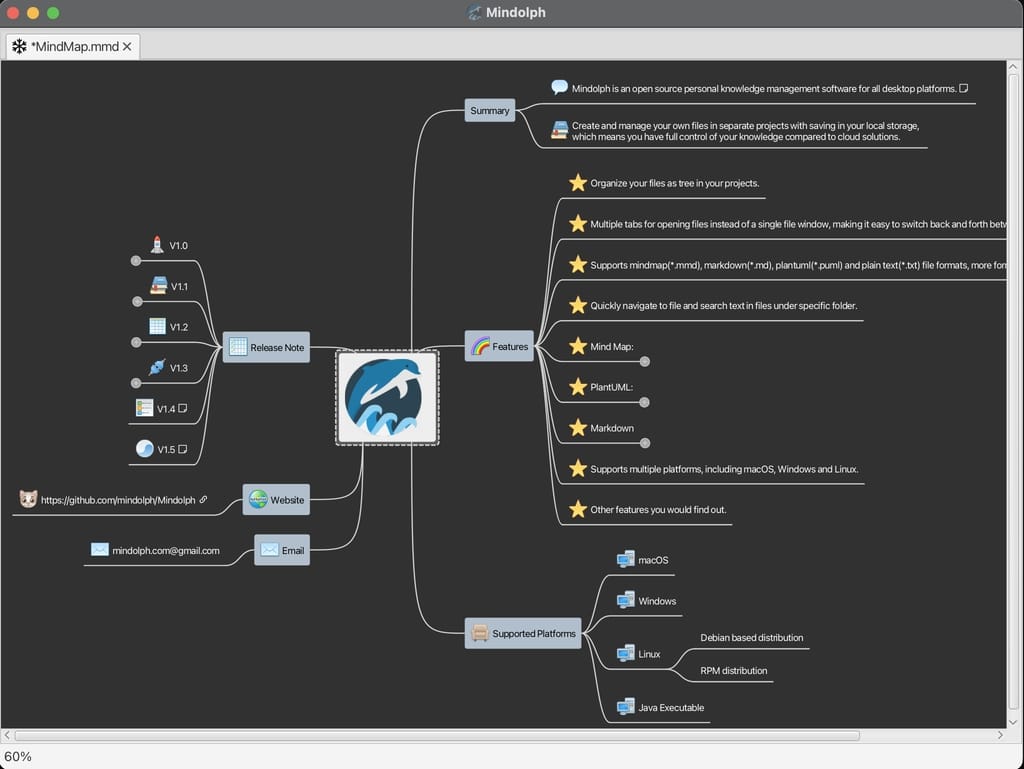
8- Mark Mind
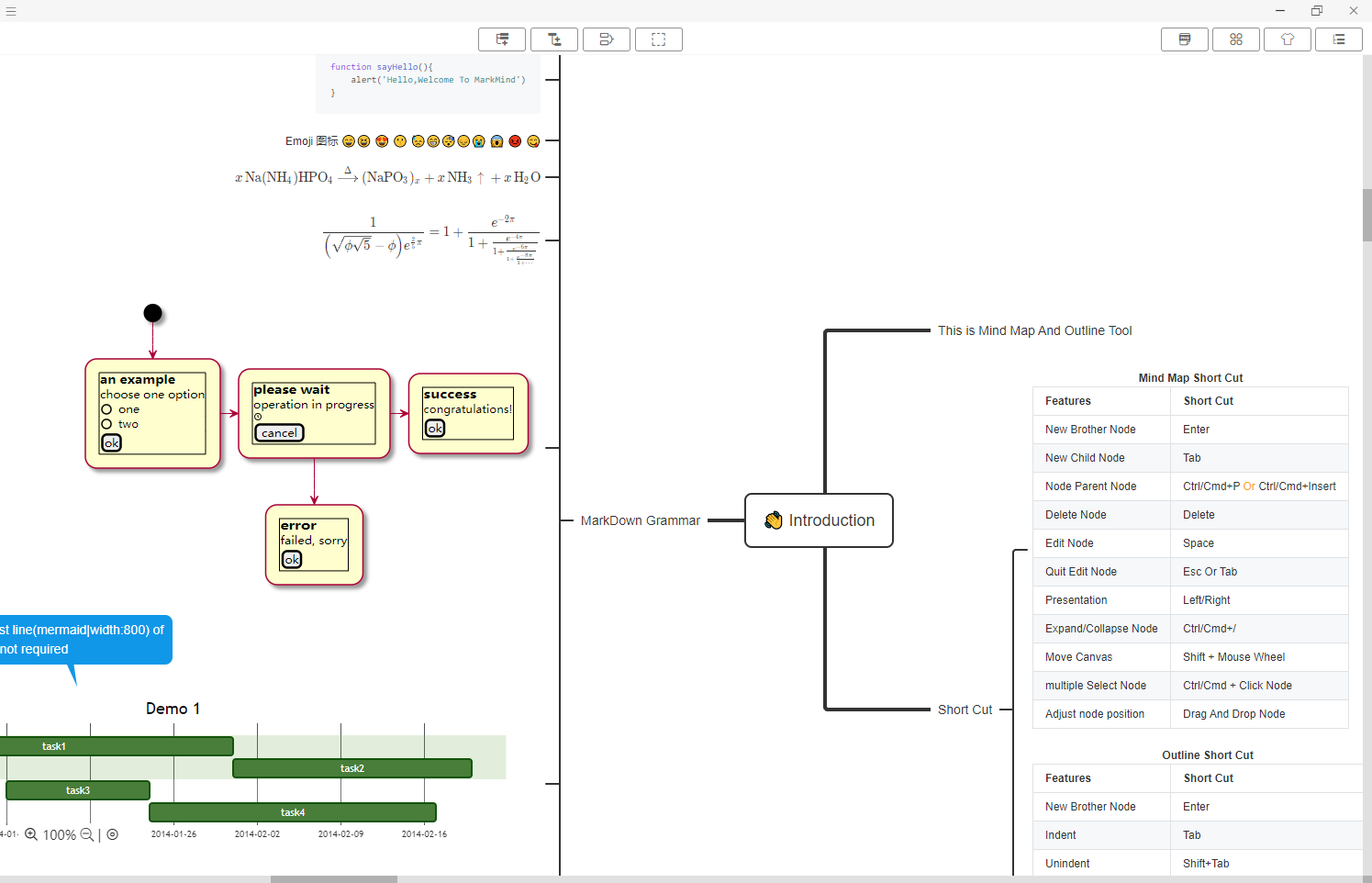
This is a free and open-source tool that allows you to build and outline mind maps. You can also add HTML, images, code within the mindmap nodes.
It is built using Electron and Vue JavaScript framework.
The app allows you to export to OPML, Markdown, Freemind, and import from the same formats plus Kitymind, and Xmind-zen.
9- My Mind
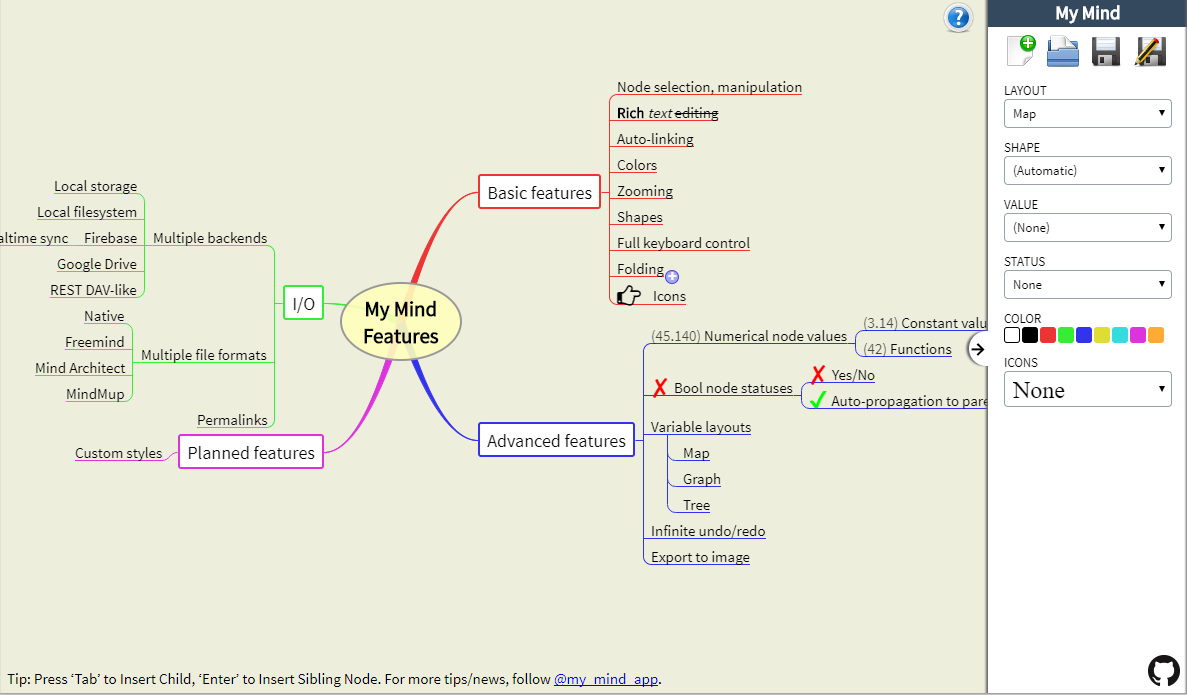
My Mind is a web application for creating and managing Mind maps. It is free to use and you can fork its source code. It is distributed under the terms of the MIT license.
You can check the demo here.
10- mindtree
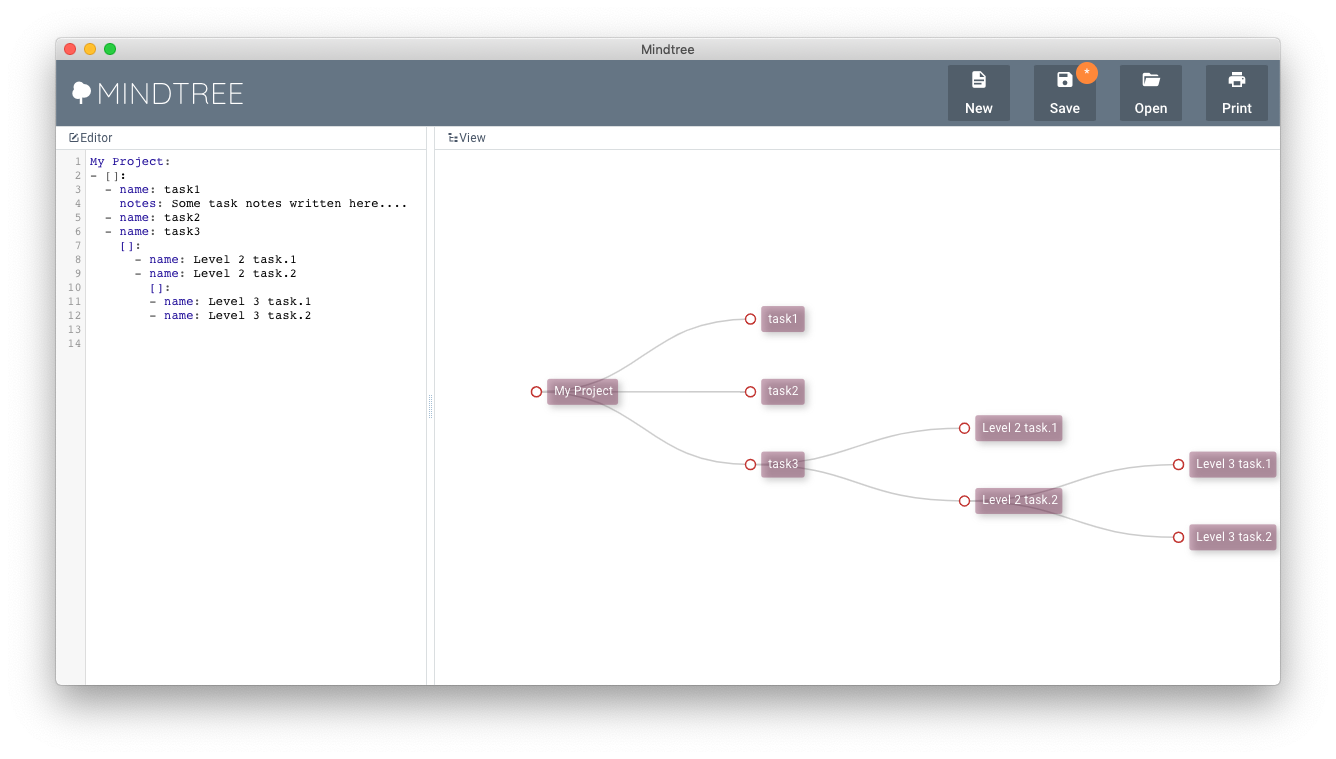
This is a free and open-source declarative mind mapping tool.
12- Heimer
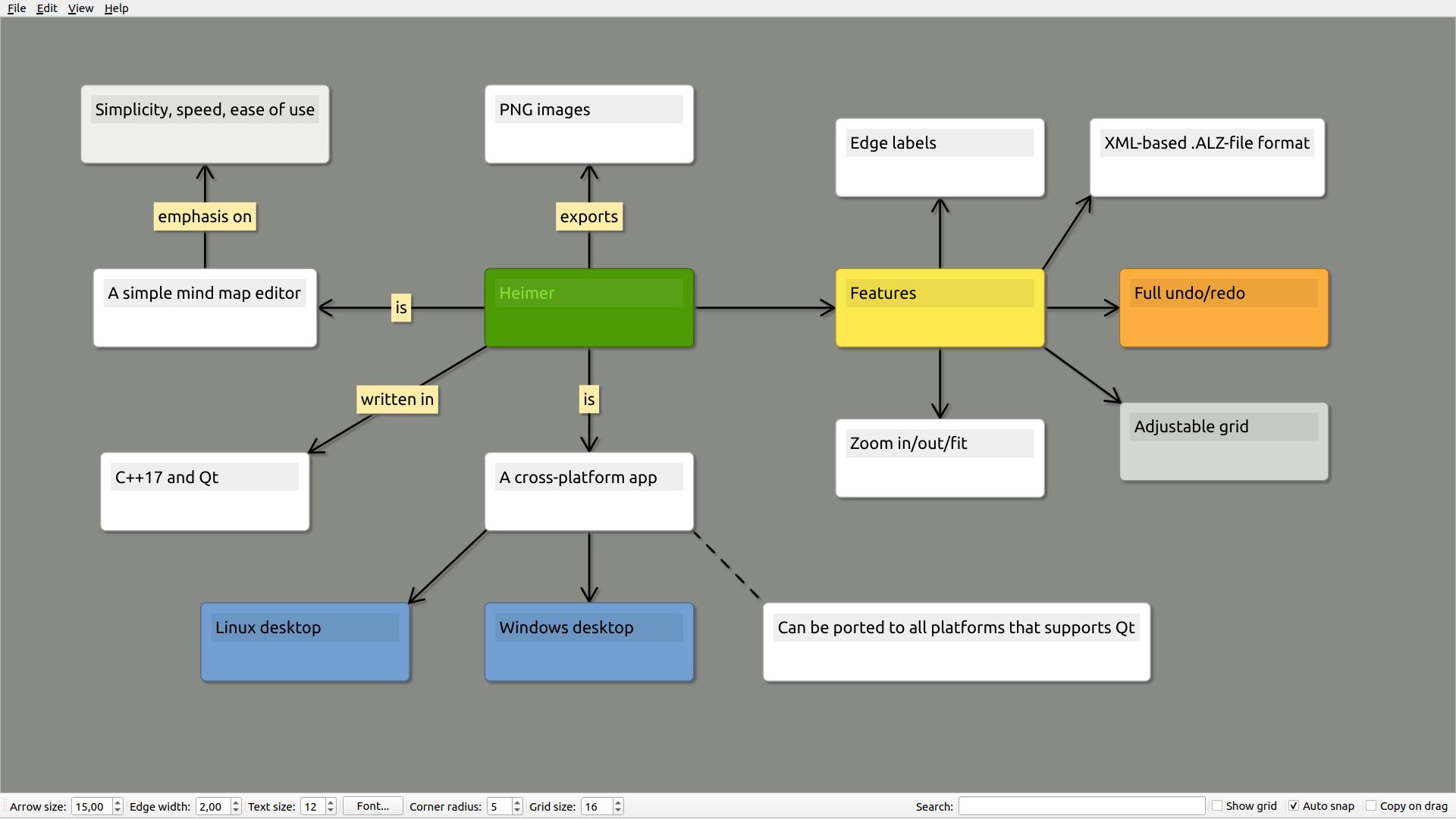
Heimer is a cross-platform mind mapping, diagram, and note-taking tool written in Qt. It is a desktop application targeted for Linux and Windows, allowing users to create mind maps and other diagrams.
Features
- Adjustable grid
- Automatic layout optimization
- Autoload & Autosave
- Easy-to-use UI
- Export to PNG or SVG
- Forever 100% free
- Full undo/redo
- Nice animations
- Quickly add node text and edge labels
- Save/load in XML-based .ALZ-files
- Translations in English (default), Chinese, Dutch, Finnish, French, German, Italian, Spanish
- Very fast
- Zoom in/out/fit
- Zoom with mouse wheel
13- TreeSheets
Treesheet is a free and open-source tool that can be used as a mindmapping tool, hierarchical spreadsheet, and more. It is suitable for organizing various kinds of data and offers a familiar interface with added features for complex data organization.

14- Qmind
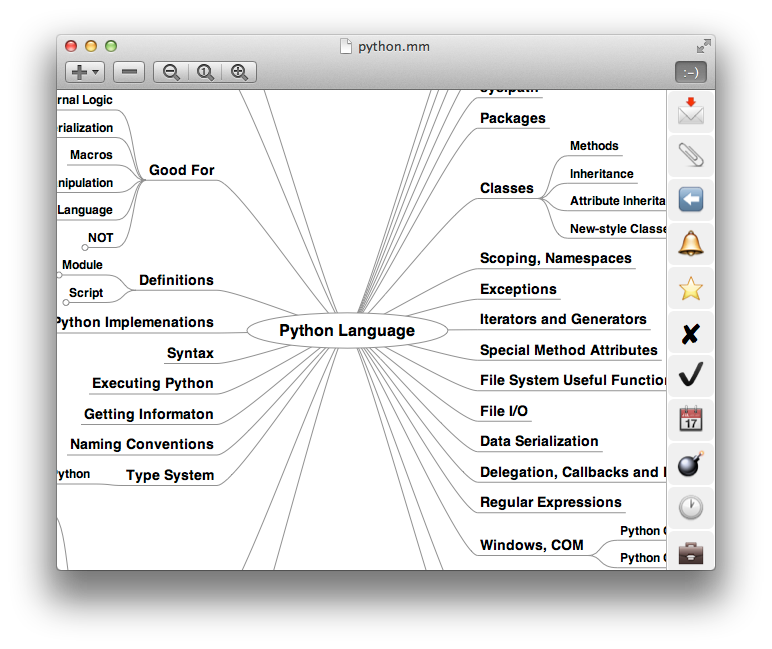
Qmind is a mind mapping app for macOS that is compatible with FreeMind. However, there are still many features of FreeMind that have not been implemented in Qmind.
15- Dia
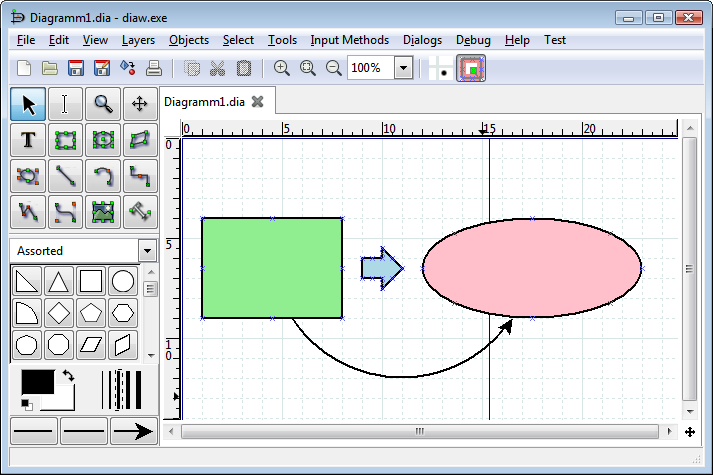
Dia is an open-source diagramming software that allows users to create a wide variety of diagrams, including flowcharts, network diagrams, UML diagrams, and more. While Dia is a powerful tool for diagramming, it does not have built-in support specifically for mind mapping.
Mind mapping typically involves creating a hierarchical structure of interconnected nodes, which is not a primary focus of Dia. However, Dia can still be used creatively to create a mind map-like diagram by manually arranging and connecting elements to represent ideas and their relationships.
Platforms
- Windows
- Linux
- macOS

16- Labyrinth
Labyrinth is a lightweight mind-mapping tool, written in Python using Gtk and Cairo to do the drawing. It is intended to be as light and intuitive as possible, but still provide a wide range of powerful features.
17- Semantik
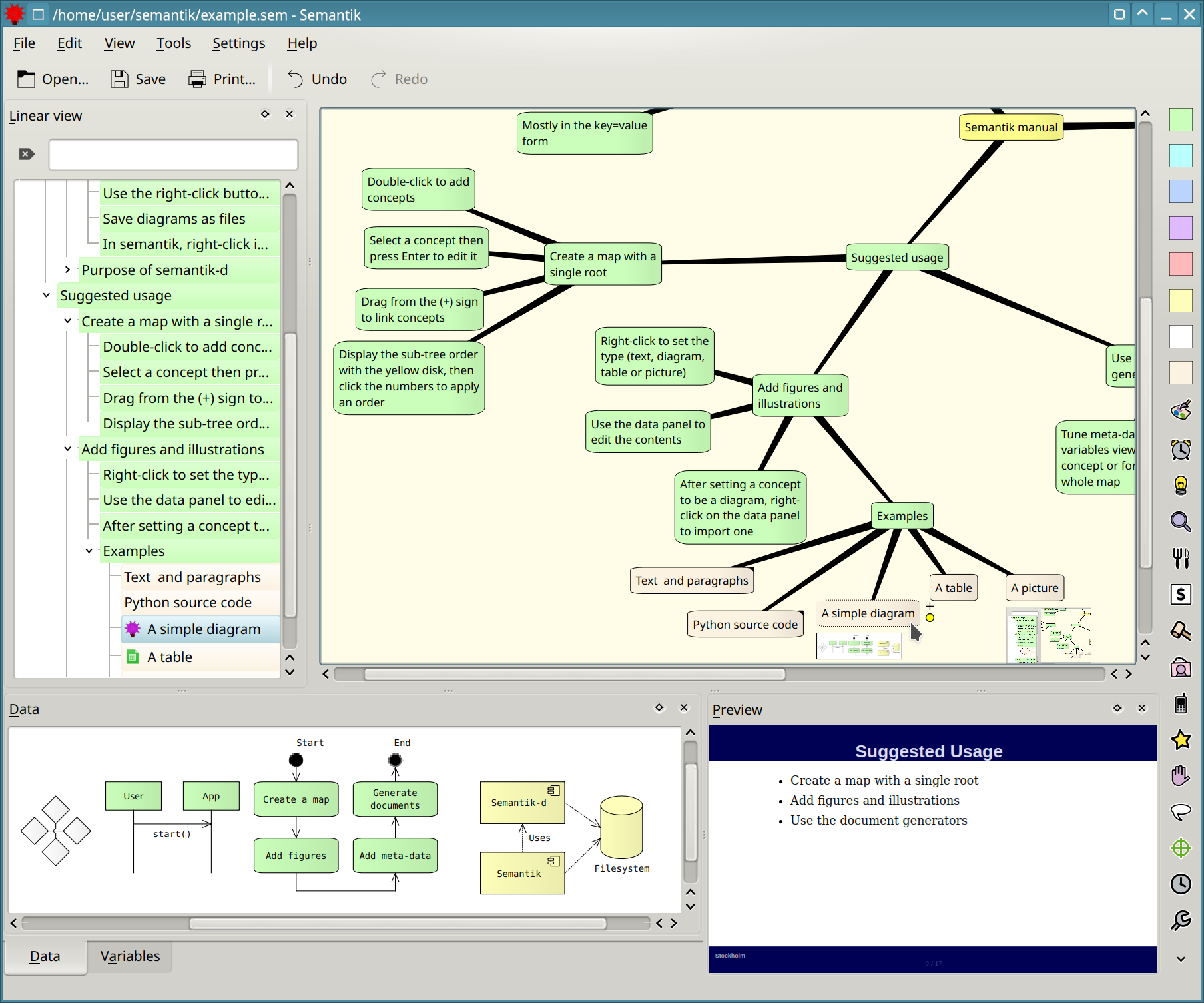
Semantik is a mind-mapping application for KDE that allows the creation of documents like reports or presentations. Mind-maps can be edited in flat trees or two dimensions and nodes can be associated with tables, text, pictures, or diagrams.
The maps can be converted into "flat" documents using document generators, enabling the rapid creation of technical documentation in LaTeX, OpenOffice, or HTML format.


18- React Mindmap
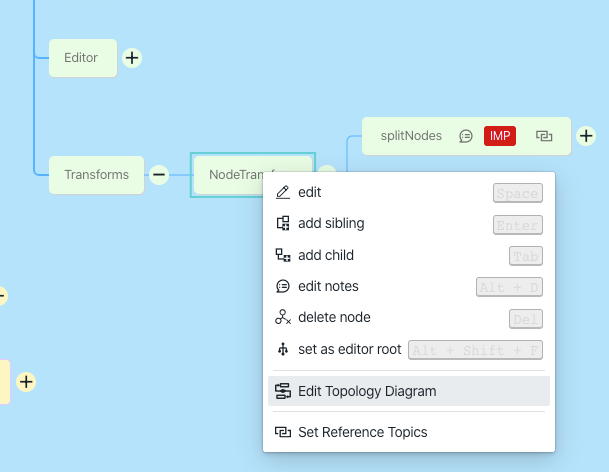
This is a free and open-source self-hosted web-based minding map generator that enables you to create free mind maps in no time.
19- MindGraph
MindGraph is an open source webapp that serves as a simple mind map editor and navigator for people who think in graphs.
20- Markmap.js
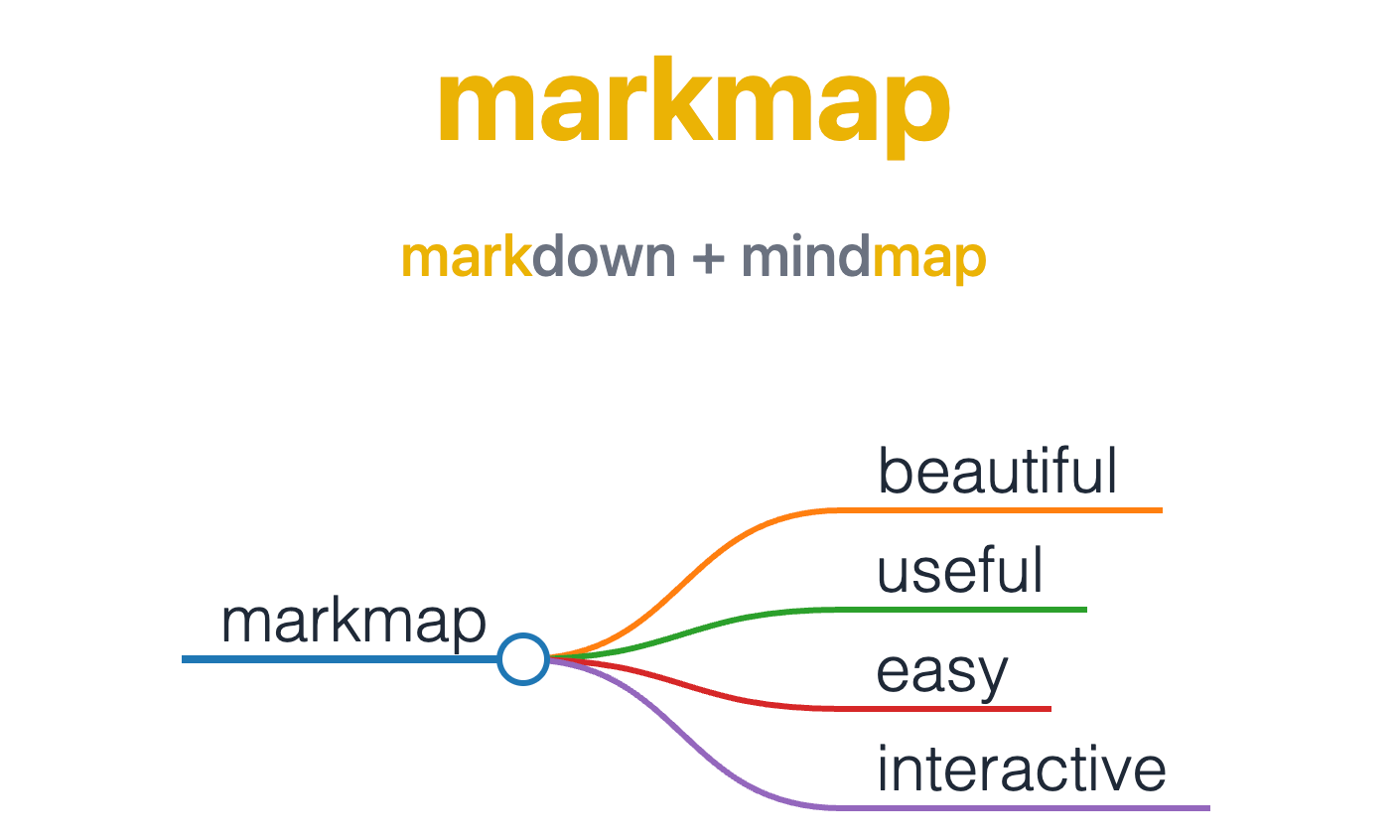
Markmap is a JavaScript library and tool that allows users to create interactive and visually appealing mind maps using Markdown syntax. It leverages the power of Markdown and the simplicity of plain text to generate dynamic and interactive mind maps that can be easily shared and viewed in web browsers.
Markmap supports various features, such as collapsible nodes, zooming, code blocks, and more. It provides an intuitive and efficient way to organize and present information in a hierarchical structure. With its simplicity and flexibility, Markmap is a valuable tool for visualizing ideas, concepts, and relationships in a mind map format.
21- Mindmapp
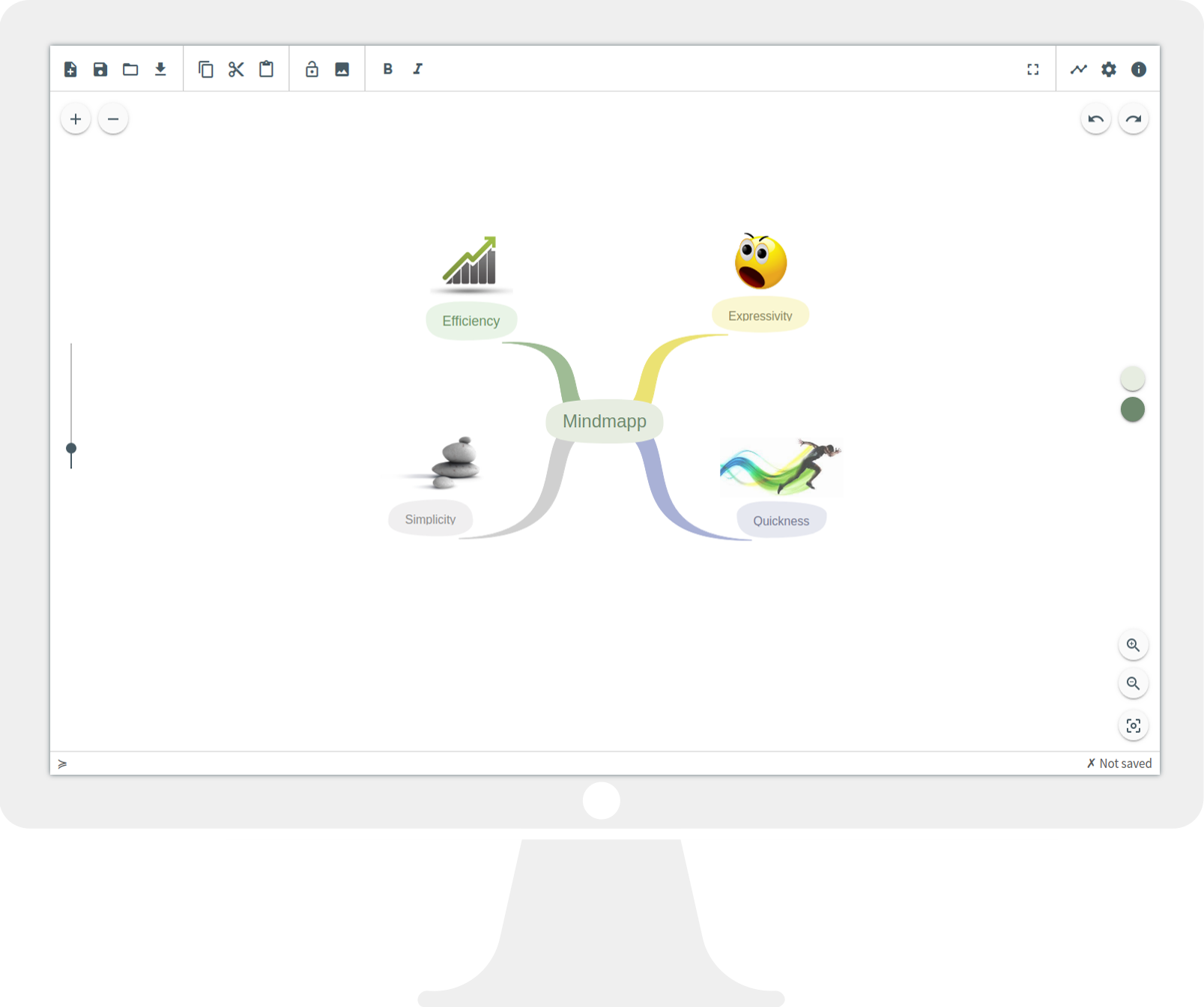
This is a free and open-source web-based mind mapping tool developed by Cedoor. It allows users to create and edit mind maps directly in the browser.
Features
- Set node images, colors, and font properties.
- History of map changes with Undo/Redo functionality.
- Ability to center the map in the x, y, and z axes.
- Main shortcuts to speed up the mind mapping process.
- Save maps in the browser's local storage.
- Export and import maps as JSON files.
- Export maps as images (png, jpg) or PDF documents.
- Support for desktop and mobile browser PWA (Progressive Web App).
MindMapp offers various features for organizing and visualizing ideas, such as drag-and-drop functionality, node customization, and exporting options.
Users can easily create nodes, connect them, and arrange them in a hierarchical structure. MindMapp is a convenient tool for brainstorming, planning, and organizing information.
22- TeamMapper
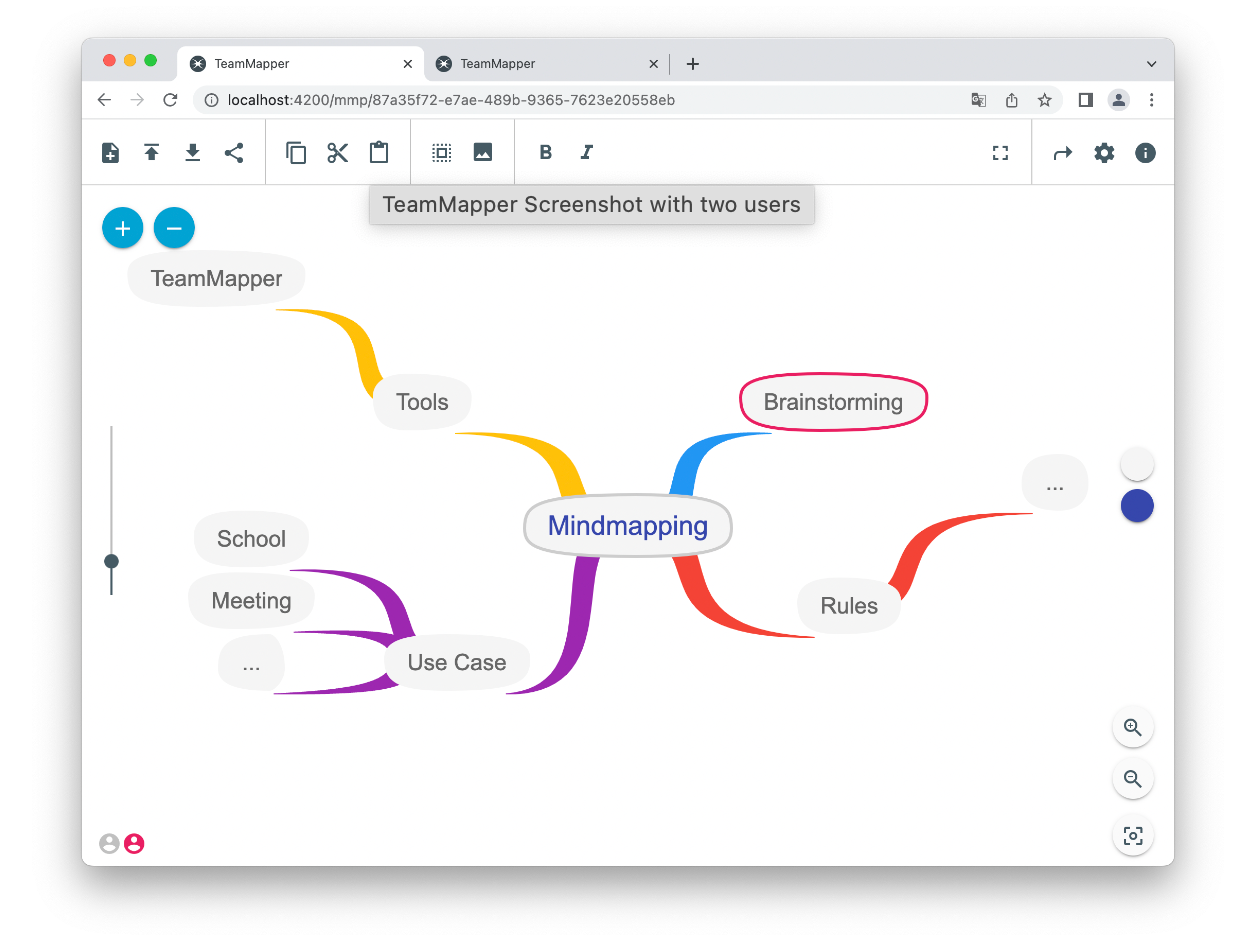
TeamMapper is a tool that simplifies mindmapping by allowing users to host and create their own mindmaps, share mindmap sessions with their team, and collaborate on mindmaps.
It is based on the discontinued mindmapp tool and offers shared mindmapping sessions for teams using websockets. Give it a try at TeamMapper.org.
Features
- Creation: Host and create your own mindmaps
- Customization: Add images, pictograms*, colors, font properties and links to nodes
- Collaboration: Share your mindmap with friends and collegues, using either a view-only or modification invite!
- Interoperability: Import and export functionality (JSON, SVG, PDF, PNG...)
- Shareability: Use a QR Code or URL to share your maps
- GDPR Compliancy: By default, mindmaps are deleted after 30 days
- Usability: Redo / Undo, many Shortcuts
23- TiddlyMap
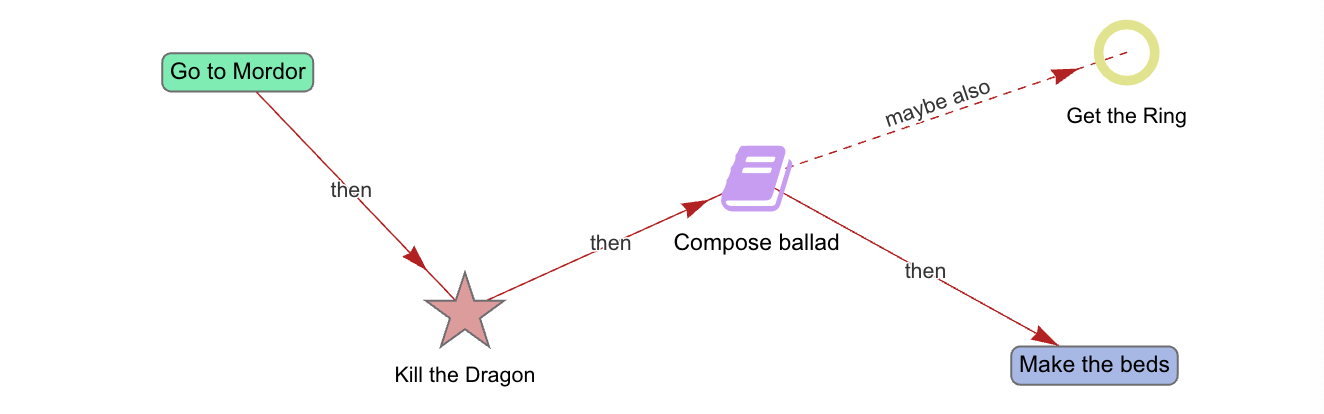
TiddlyMap is a powerful plugin for TiddlyWiki, a non-linear personal web notebook, that enables users to create and navigate mind maps within their TiddlyWiki instance. With TiddlyMap, users can visually connect and organize their notes, ideas, and information in a mind map format.
It provides a versatile and flexible way to explore relationships and connections between different concepts and topics. TiddlyMap enhances the functionality of TiddlyWiki, making it a valuable tool for knowledge organization and visualization.
24- Nextcloud Maps
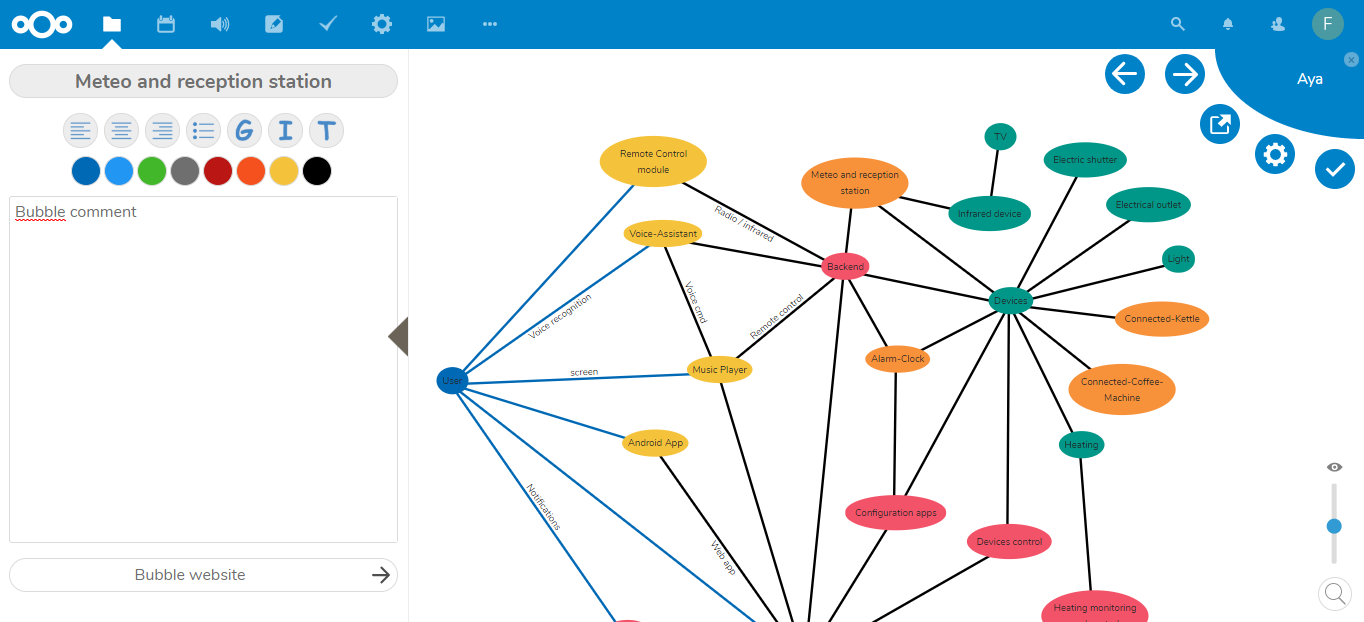
Nextcloud is a self-hosted file hosting and collaboration platform that allows individuals and organizations to store, sync, and share their files and data. It provides features such as file synchronization, file sharing, document collaboration, and more. Nextcloud offers a wide range of apps and extensions that users can install to enhance its functionality and customize it to their specific needs.
The Mindmap app is an extension for Nextcloud that adds mind mapping capabilities to the platform. It allows users to create, edit, and collaborate on mind maps directly within their Nextcloud instance. With the Mindmap app, users can visually organize their thoughts and ideas, making it a valuable tool for brainstorming, project planning, and knowledge management.

25- MindMap

MindMap is a free and open-source mind mapping program written in Python3 with Tkinter. It is currently designed to work with Linux-based systems.

















