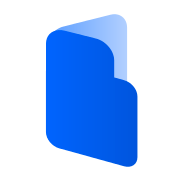25 Free and Open-source Data Backup Solutions for Windows, Linux, and macOS
Are You Truly Ready to Put Your Mobile or Web App to the Test?
Don`t just assume your app works—ensure it`s flawless, secure, and user-friendly with expert testing. 🚀
Why Third-Party Testing is Essential for Your Application and Website?We are ready to test, evaluate and report your app, ERP system, or customer/ patients workflow
With a detailed report about all findings
Contact us nowTable of Content
A backup software is a tool or program designed to create copies of important data and store them in a secure location. It helps protect against data loss caused by various factors such as hardware failure, system crashes, accidental deletion, malware attacks, or natural disasters.
For enterprises and companies, backup software is crucial because it ensures business continuity and minimizes the risk of data loss. It allows organizations to recover quickly from any data-related incidents, reducing downtime and potential financial losses. Backup software also helps meet regulatory compliance requirements by securely storing and retaining data for a specified period.
For individuals, backup software is equally important as it safeguards personal files, documents, photos, and other valuable data. It provides peace of mind knowing that in case of device failure, data corruption, or accidental deletion, the data can be easily restored.
Overall, backup software is needed to protect data integrity, ensure data availability, and provide a safety net against unforeseen events that can lead to data loss. It is an essential component of any comprehensive data management strategy, whether for enterprises, companies, or individuals.
1- Areca Backup
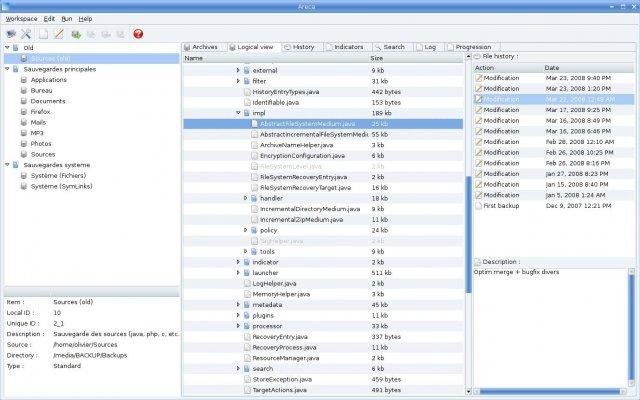
Areca Backup is an open-source backup solution that provides file backup, disk imaging, and delta storage capabilities. It offers features such as compression, encryption, incremental backups, and synchronization. Areca Backup is available for Windows, Linux, and macOS, and it aims to provide a simple yet powerful backup solution for both personal and professional use.
2- SimpleBackup
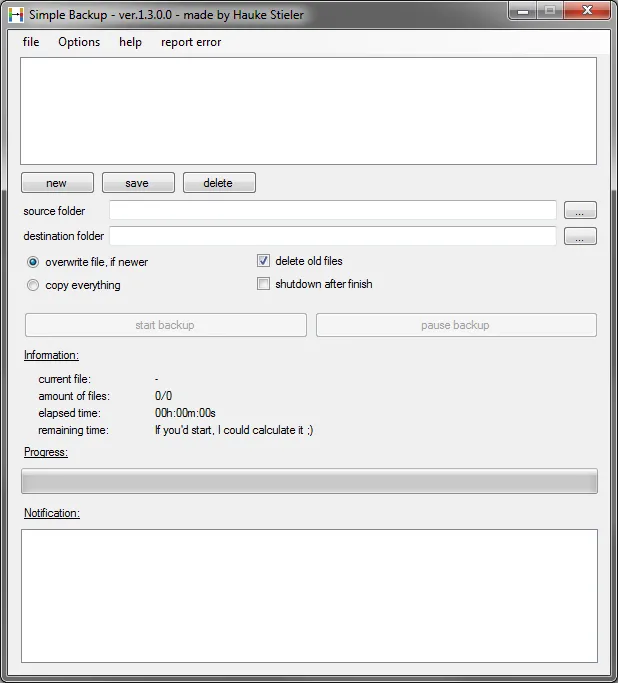
Simple Backup Tool is an exceptional open-source backup solution that confidently provides a simple and straightforward approach to perform file backups.
It offers remarkable features such as compression, encryption, and incremental backups. Simple Backup Tool is readily available for Linux and aims to confidently deliver an easy-to-use backup solution for personal use.
3- Junction Box (Windows)
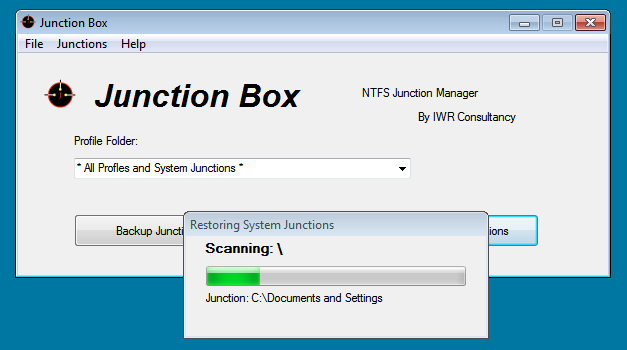
Junction Box is a free app that allows users to backup, transfer, or restore special filesystem 'junctions' within Windows Vista/7/8/10 user-profiles and system folders. It also has the capability to repair a Windows installation if the junctions have been accidentally deleted.
It features include backing up junctions to a conventional file and repairing user profiles.
4- BackupAFS
BackupAFS is an application that offers efficient compression, flexible backup options, exponential expiry, and easy configuration through a web interface. It also provides a powerful user interface for administrators and users to manage backups and restore volumes.


5- BackupTool
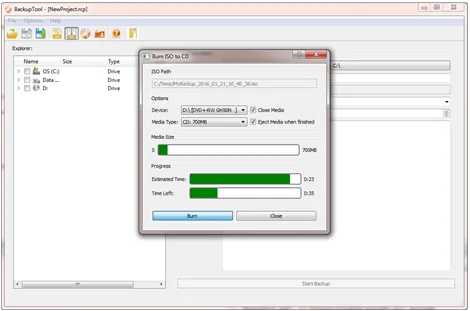
The BackupTool is a Qt/C++ application that uses QuaZip and zLib libraries to provide backup control. It allows users to backup files and folders in .zip or .iso format, with options to add a description and recovery tool. It also supports burning CD/DVD for .iso files. The project used QuaZip 0.7.2 and zLib 1.2.8.
6- restic
restic is an exceptionally fast, highly efficient, and extremely secure backup program. It proudly provides support for the three major operating systems - Linux, macOS, and Windows - along with a selection of smaller ones such as FreeBSD and OpenBSD.
7- Bareos
Bareos is a reliable, cross-network open source software for backup, archiving, and recovery of data. It offers features such as true open source licensing, network-based backups, support for various backends, multiple clients and storages, encryption, and a web-based graphical interface.

8- S.H.I.E.L.D. Data Protection
SHIELD is an advanced data protection solution specifically engineered to empower operations in safeguarding their crucial infrastructural data.
It offers a comprehensive set of tools for efficiently scheduling automated backups of vital systems, encompassing PostgreSQL, MySQL, Consul, Redis, and MongoDB.
Additionally, it provides a seamless mechanism for swiftly restoring backups in the event of any disruptions. The flexibility of storing backups in a multitude of cloud providers, including S3, Scality, Microsoft Azure Blobstore, and others, further enhances the robustness of the solution.
9- Arkiv
Arkiv is an easy-to-use backup and archive tool that can backup local files and MySQL databases and store them on Amazon S3 and Amazon Glacier. It offers flexible scheduling options and can be used on any Unix/Linux machine.
10- Autobd
Autobd is an automatic backup daemon that runs silently in the background and handles the task of backing up a directory tree.
11- Dackup
Dackup is a fullstack backup tool written in .NET Core that is fast, efficient, and secure. It supports Linux, macOS, and Windows operating systems.
Key Features
- Cross-Platform (win/osx/linux).
- Docker Container support
- No Dependence.
- Archive folder or files to tar.gz
- Multiple Databases source support.
- Multiple Storage type support.
- Multiple Notifier type support.
12- Safety Backup System

The Safety Backup System (SBS) is a project that includes Client, Server, and Remote Access software. It aims to improve user security by preventing data loss from cyberattacks or hardware malfunctions.
The Client software, compatible with Java-supported platforms, copies selected files to a temporary folder, zips them, and either sends them to the Server or stores them in another destination.
13- Duplicati
Duplicati is a free, open-source backup client that securely stores encrypted, incremental, compressed backups on various cloud storage services and remote file servers. It supports a wide range of platforms and is licensed under LGPL.
Supported protocols and platforms:
- Amazon S3
- Backblaze B2
- DropBox
- ftp
- GIO
- Google Docs
- Google Drive
- HSI
- Hubic
- IMAP
- local filesystem
- Mega.co
- Microsoft Azure
- Microsoft Onedrive
- par2
- Rackspace Cloudfiles
- rclone
- rsync
- Skylabel
- ssh/scp
- SwiftStack
- Tahoe-LAFS
- WebDAV
14- TimeVault (Ubuntu)
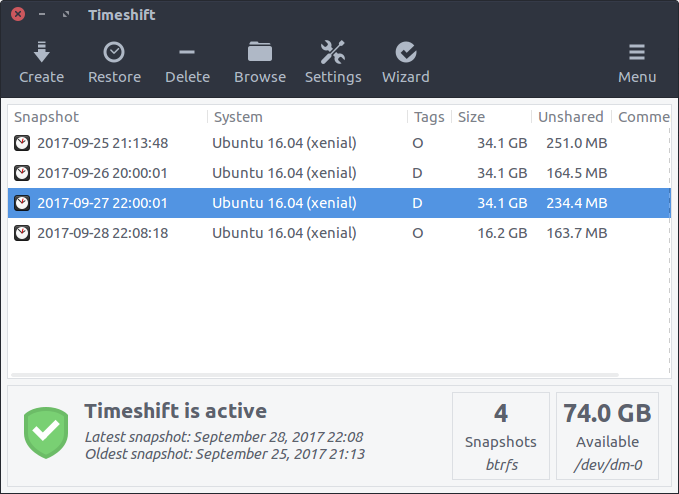
TimeVault is a backup application for Ubuntu Linux that allows users to create and manage snapshots of their files. It uses incremental backups and the rsync and hardlink features in Linux for efficient storage. Although it is no longer actively maintained, other backup solutions like Deja Dup are available on Ubuntu.
15- Timeshift (Linux)
Timeshift is a Linux application that provides functionality similar to System Restore in Windows and Time Machine in Mac OS. It takes incremental snapshots of the file system at regular intervals, allowing for easy restoration of the system to a previous state.
It offers two modes: RSYNC mode, which uses rsync and hard-links to save disk space, and BTRFS mode, which utilizes the features of the BTRFS filesystem.
16- bup
This is a very efficient backup system called bup, based on the git packfile format. It offers fast incremental saves, global deduplication, and is open source. The document also mentions a mailing list for discussing problems or patches.
Key features
- Uses a rolling checksum algorithm (like rsync) to split large files into chunks, allowing incremental backups of huge virtual machine (VM) disk images, databases, and XML files without using excessive disk space.
- Utilizes the packfile format from git, enabling access to stored data even if bup's user interface is not preferred.
- Writes packfiles directly, making it fast even with large amounts of data, and supports tracking millions of filenames and hundreds or thousands of gigabytes of objects.
- Automatically shares data between incremental backups without needing to know the backup hierarchy, even if backups are from different computers.
- Enables direct backup to a remote bup server without requiring temporary disk space on the local computer, and seamlessly resumes interrupted backups.
- Supports "par2" redundancy for recovering corrupted backups with undetected bad sectors.
- Incremental backups act as full backups, eliminating the need to restore the full backup and subsequent incrementals individually.
- Allows mounting of bup repository as a FUSE filesystem and exporting over Samba.
- Written in Python (with some C parts) for easy extension and maintenance.
17- zVault Backup Solution
zVault is a highly efficient and reliable deduplicating backup solution that offers advanced client-side encryption, powerful compression algorithms, and secure remote storage options. It is the ideal choice for organizations in need of a comprehensive and efficient backup solution.
18- Snaprd
Snaprd is a backup program that allows you to make backups of directories to another file system or server. It can fetch incremental changes from another server and create snapshots based on your schedule or free space restrictions.
Key Features
- Continuous creation of snapshots at certain intervals
- Pruning (sieving) snapshots based on fixed schedule, make snapshots more scarce the older they get
- Pruning snapshots based on free disk space requirements
- Uses rsync to create snapshots
- Every snapshot is a complete copy, using hard links to save disk space
- Designed to run silently in the background
- Repository is designed to be exported via e. g. nfs or smb to enable users to do restores of single files or directories
- Tested with small and huge (100TB) backup sources.

19- Kebab
Kebab is a backup tool that prioritizes confidentiality, integrity, and availability. It creates compressed and encrypted full backups of files, stored on Amazon S3 or in another directory.
Kebab features a small codebase for easier auditing, modern cryptography, key availability, fast restoration, bucket control, and is free software under the GNU General Public License.
20- Back In Time
Back In Time is an easy-to-use backup tool for files and folders on GNU Linux. It offers a command line tool and a Qt5 GUI, using rsync to take manual or scheduled snapshots and store them locally or remotely through SSH.
Snapshots are stored as separate folders with hard links to save space. Specify folders to back up, where to save snapshots, and the backup frequency.
21- Restic
Restic is a modern backup program that offers easy, effective, secure, and verifiable file backups across multiple platforms and storage types. It is a single executable that is free to use and open source.
22- Frost
Frost is a backup program that offers deduplication, compression, and encryption. It is implemented in C++ and uses state-of-the-art compression libraries. It can be used in console mode on Linux and macOS and allows backups to be saved on a remote server without modifying the server software.
The program achieves significant space savings through deduplication, further reduces data size with compression, and encrypts the compressed data in local or remote files.
23- BorgBackup
BorgBackup is a deduplicating backup program that provides efficient and secure data backup. It supports compression, authenticated encryption, and is suitable for daily backups due to its data deduplication technique.
24- BackupPC
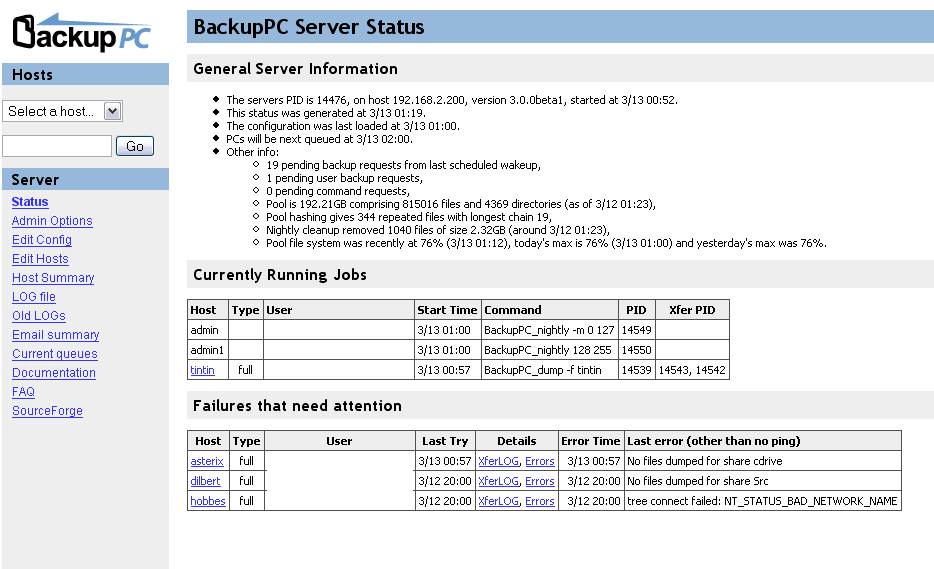
BackupPC is an enterprise-grade backup system that supports Linux, Windows, and macOS. It offers a web interface for easy administration, data deduplication for storage efficiency, compression with minimal CPU impact, and is open-source. No client-side software is required.

25- Robust Backup
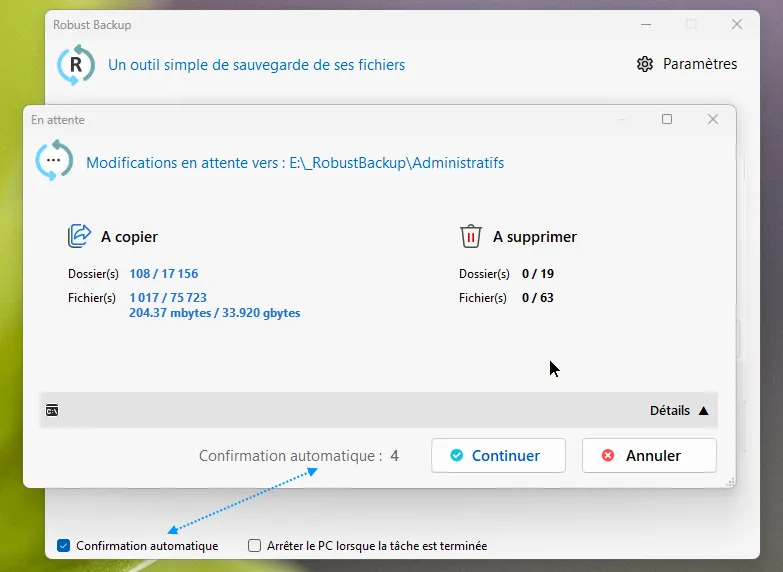
Robust Backup is a powerful file backup solution that offers seamless user experience, effortless synchronization, flexible scheduling, volume snapshot, exclusion lists, and compatibility with Windows 10 and Windows 11. Stay updated with automatic updates through "Softs'ium Update."
Deprecated Projects
Nxs-backup