24 Apps and Scripts to Download YouTube Videos For Free
Are You Truly Ready to Put Your Mobile or Web App to the Test?
Don`t just assume your app works—ensure it`s flawless, secure, and user-friendly with expert testing. 🚀
Why Third-Party Testing is Essential for Your Application and Website?We are ready to test, evaluate and report your app, ERP system, or customer/ patients workflow
With a detailed report about all findings
Contact us nowTable of Content
There are many reasons why someone might want to download YouTube videos. Maybe they want to watch the videos offline, without an internet connection, or maybe they want to save the videos for future reference. Whatever the reason, there are a variety of apps and scripts available to help you download YouTube videos.
In addition to apps, there are also scripts available for downloading YouTube videos. For example, "youtube-dl" is a command-line program that can download videos from YouTube and other sites. While it requires a bit more technical know-how to use, it offers a lot of flexibility and customization options.
It's important to note that downloading YouTube videos can sometimes be a violation of YouTube's terms of service, so it's important to use these apps and scripts responsibly and only for personal use.
1- AllToMP3
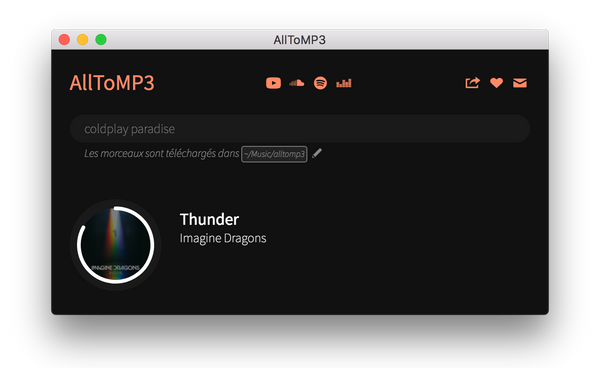
AllToMP3 is a versatile desktop app that allows users to download and convert music from popular sources like YouTube, SoundCloud, Spotify, and Deezer. It converts audio files to high-quality 256 kb/s MP3 format, and provides important tags like cover, title, artist, genre, and lyrics.
AllToMP3 supports playlists from YouTube, Deezer, and Spotify, and has a powerful search engine for easy searching of songs, albums, and artists. With AllToMP3, users can enjoy their favorite music offline without any restrictions. It's also user-friendly, making it perfect for anyone who wants to enhance their music experience.
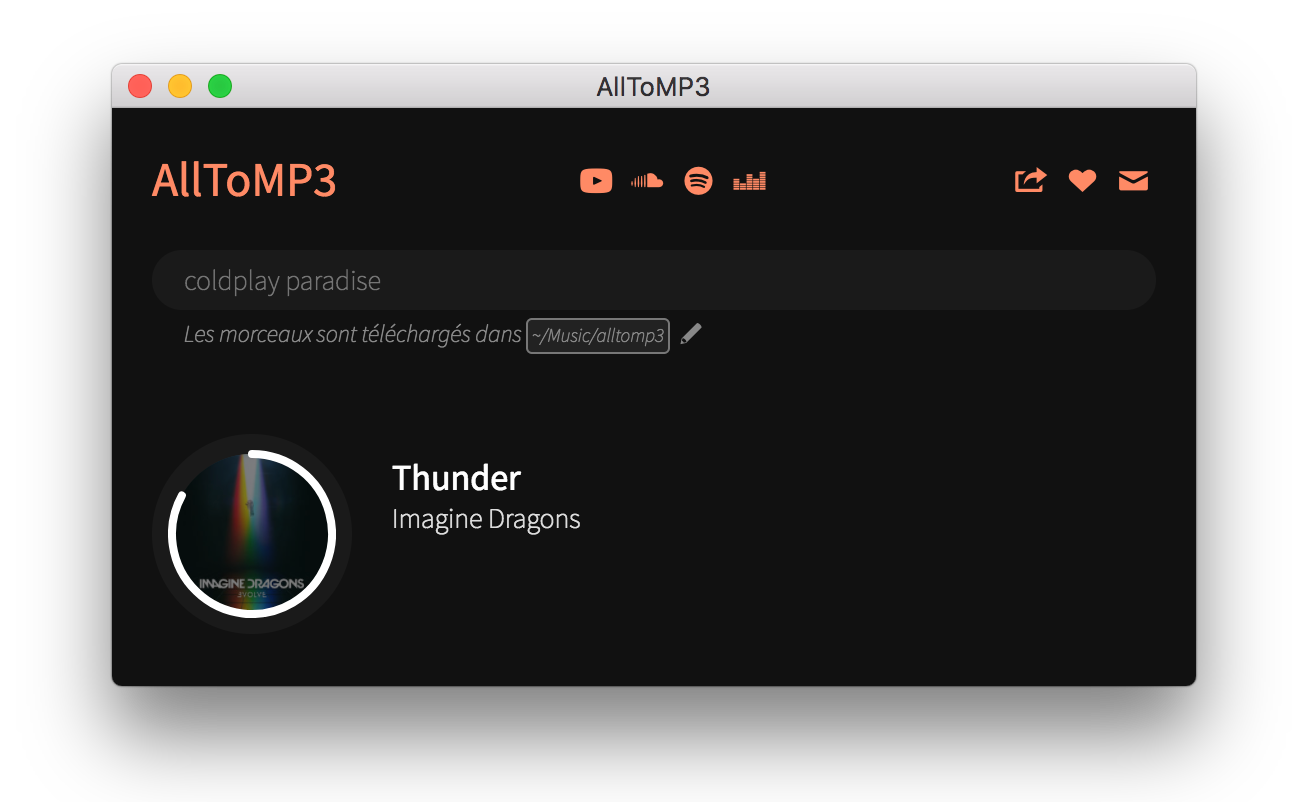
2- YouTube Download
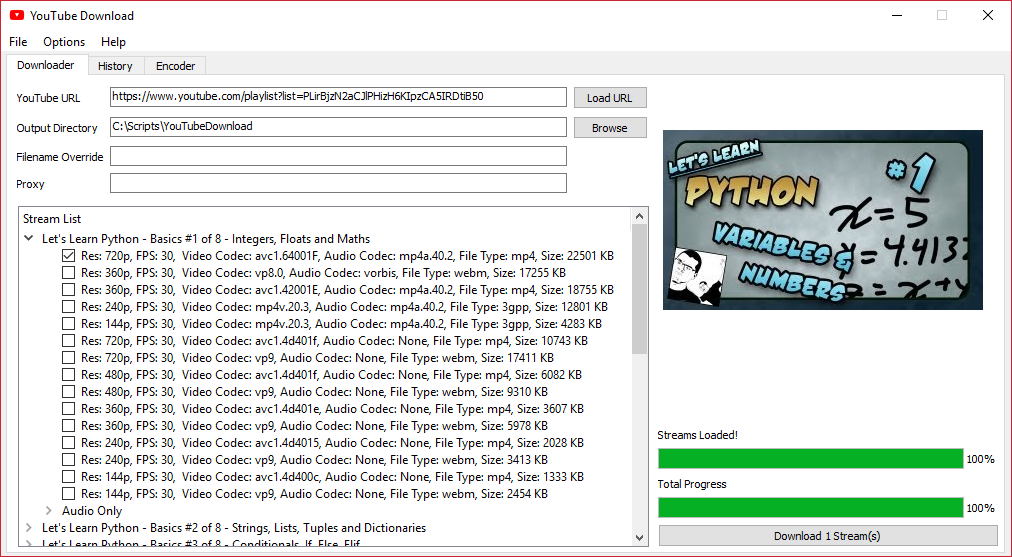
This is a simple application written in Python3 to download YouTube videos. These videos can also be downloaded as audio. It is available for Windows, Linux, and macOS.
3- ytdl
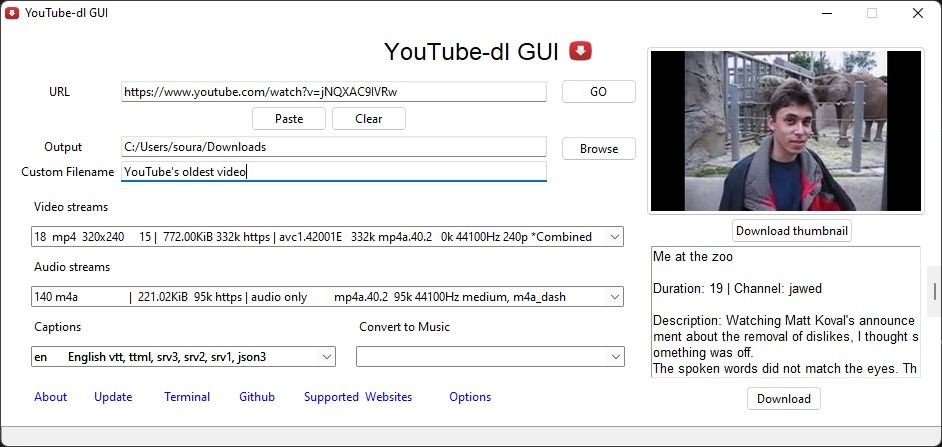
A GUI program that runs on top of yt-dlp and ffmpeg to download videos and audio. With it, you can download a YouTube playlist, 8K videos, without ads, captions, metadata, and convert the downloaded file.
4- Mediakit
Mediakit is a simple yet powerful YouTube download script that can be used to download large video files from YouTube. Note the project is archived and no longer maintained.
Install Mediakit:
pip install mediakit5- Simple YouTube Downloader
This is a simple yet powerful YouTube download client that works directly from the command-line.
Install Simple YouTube Downloader
pip install sytd6- Open Video Downloader
Open Video Downloader is a cross-platform software built using Electron and Node.js that allows users to download videos from YouTube and other video sharing websites. It offers a variety of features, including the ability to download entire playlists or channels, convert videos to different formats, and choose from various video and audio quality options.
The app is written in Windows, macOS, and Linux.

7- Youddit-Public
Youddit uses customizable Python scripts, including a web scraper to find URLs from a chosen subreddit. The scripts also include a downloading function to search each URL for attached videos, which are then downloaded. Once a collection of videos is downloaded, they are randomly combined into 5-minute compilations and uploaded to YouTube.
8- youtube-dl
This is a command-line program to download videos from YouTube.com and other video sites.
9- YoutubeDownloader (GUI)
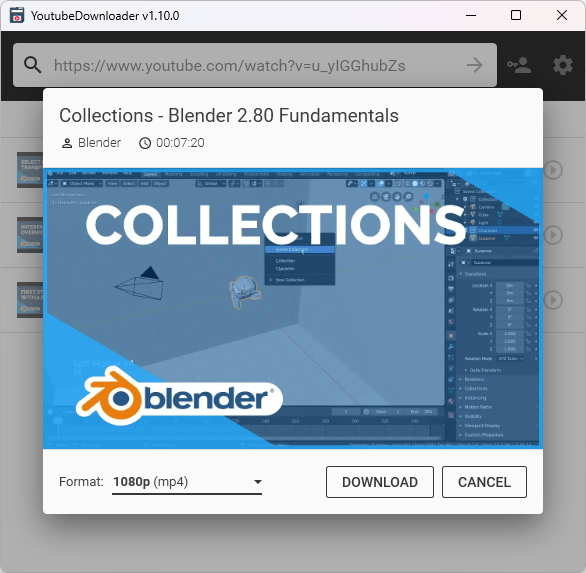
YoutubeDownloader is a highly effective and user-friendly application that provides you with the opportunity to download your favorite videos, playlists, and channels from YouTube in a format that is suitable for you. With the capability to directly download videos by simply copy-pasting their URL and selecting your desired format, this application is a quick and easy way to get the content you want.
Moreover, it also has a powerful search feature that allows you to find videos by keywords, a feature that is highly useful if you are looking for something specific. With YoutubeDownloader, you can have the peace of mind that you will always have access to your favorite videos, even when you are offline.
This app features include:
- Download videos by URL
- Download videos from playlists or channels
- Download videos by search query
- Selectable video quality and format
- Automatically embed subtitles
- Automatically inject media tags
- Log in with a YouTube account to access private content
10- yt-dlp
This is a popular YouTube video downloader terminal client, that has been used by millions of users for years. It is also used as a backend for several apps.
It supports multithreaded download, subtitle extraction, playlist download, and plugins.
11- rustube
rustube is an open-source video downloader tool that allows users to download videos from YouTube. It was originally inspired by pytube and is written in Rust, a programming language known for its speed and reliability. This means that not only is rustube fast and efficient, but it is also secure and dependable. With rustube, users can easily download their favorite videos and watch them later without an internet connection.
Additionally, the tool is easy to use and can be installed on a variety of operating systems, including Windows, Linux, and macOS. Overall, rustube is a great option for anyone looking for a reliable and fast video downloader.
12- pytube
pytube is a powerful yet easy-to-use Python library and command-line tool that enables you to download videos from YouTube. With this library, you can enjoy the following features:
- Support for both progressive and DASH streams, ensuring you can download videos in the formats you prefer
- Ability to download complete playlists, making it easy to save multiple videos at once
- Register on_download_progress and on_download_complete callbacks to keep track of your downloads
- Built-in command-line interface for easy access and control
- Caption track support, allowing you to download subtitles along with the video
- Outputs caption tracks to .srt format (SubRip Subtitle), ensuring compatibility with a wide range of video players
- Ability to capture thumbnail URL, making it easy to obtain thumbnail images for your videos
- Extensively documented source code, making it easy to understand and customize the library to your needs
- No third-party dependencies, ensuring maximum compatibility and ease of use
With all these features, pytube is the ideal choice for anyone looking to download videos from YouTube quickly and easily, without any complicated setup or dependencies.
Install pytube:
$ python -m pip install pytube13- node-ytdl-core
Yet another YouTube downloading module. Written with only JavaScript and a node-friendly streaming interface.
14- Saavn
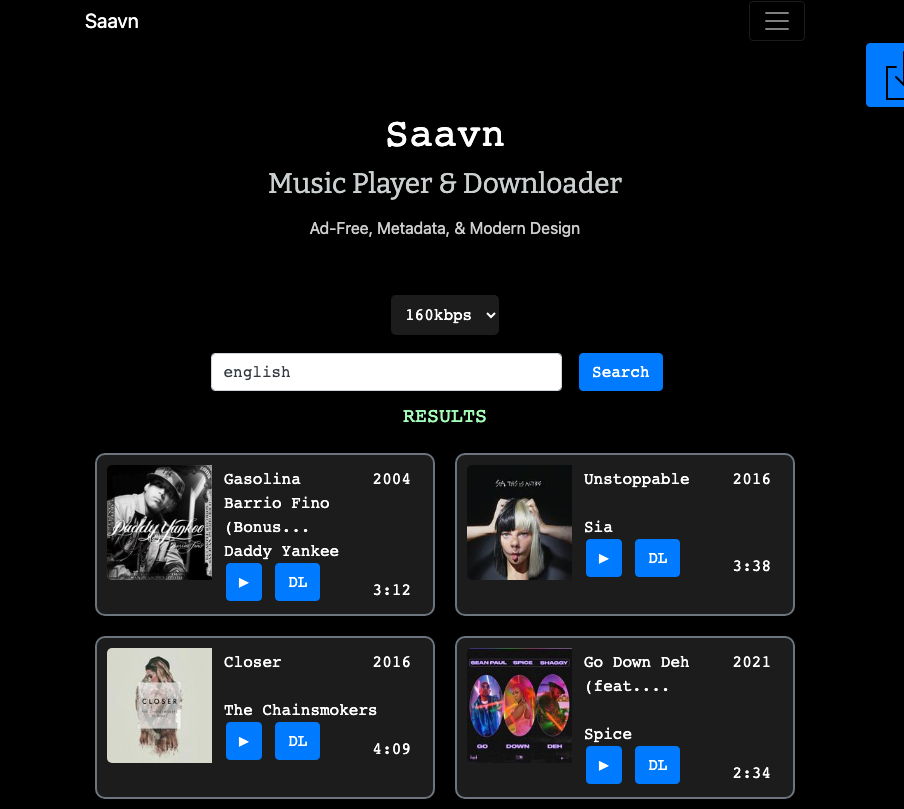
Saavn Music Player & MP3 Downloader is a web user interface that allows you to access the saavn-unofficial api. Not only can you search for your favorite songs, but you can also enjoy an ad-free music experience while listening to high-quality songs up to 320kbps.
In addition to the basic features of a music player, such as play, pause, skip and shuffle, Saavn Music Player & MP3 Downloader also allows you to download MP3 songs with metadata. This means that you can easily organize your music library and find the songs you want to listen to quickly and easily.
The modern design of Saavn Music Player & MP3 Downloader is both stylish and user-friendly. The interface is designed to be intuitive and easy to use, even for those who are not tech-savvy. In addition, the mobile version of the app has been simplified to ensure that it works seamlessly on all mobile devices.
With Saavn Music Player & MP3 Downloader, you won't have to worry about annoying ads interrupting your listening experience. The app is also open-source, which means that you can customize it to suit your needs. The code has been optimized to ensure that it runs smoothly and efficiently, providing you with a seamless listening experience.
15- VipeTube
VipeTube is a powerful tool that allows you to download YouTube videos and audio quickly and easily. Built using Python(Flask), VipeTube is a lightweight software that is easy to use and provides a seamless experience.
With VipeTube, you no longer need to worry about buffering or slow internet connections. Simply enter the URL of the video or audio you want to download, and VipeTube will take care of the rest. Plus, with its intuitive interface, you can easily navigate through the app and find the content you want.
16- yturl
yturl is a useful tool for extracting direct media URLs to YouTube content. This can be especially helpful for those who prefer to watch videos offline or on a different device than the one they are currently using to browse the internet. While yturl's primary function is already quite useful, it is worth noting that the tool is still being maintained by its developers. This means that any changes that need to be made to keep up with updates to the YouTube API or to fix any bugs that may arise will still be addressed.
Additionally, the developers may also choose to add support for newer versions of the Python programming language, which could potentially bring about new features or improvements to the tool. In short, while yturl may be considered "done" in terms of its original purpose, there is still ongoing work being done to ensure that it remains a reliable and useful tool for its users.
17- youtube-dl-GUI
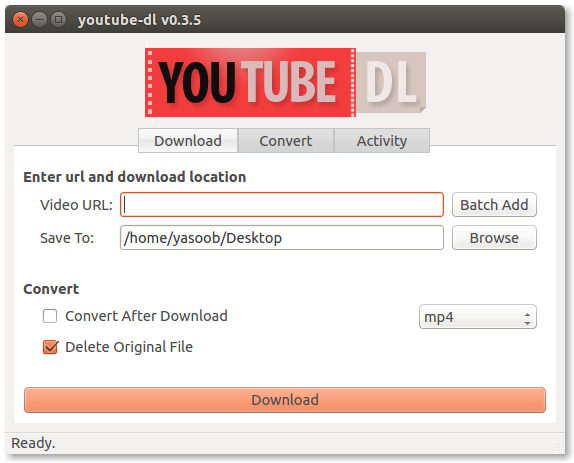
This is a graphical user interface (GUI) for youtube-dl, a script used for downloading videos. The GUI is written in PyQt and is based on the youtube-dl script which is maintained by various contributors and is released in the Public Domain. It is important to note that this GUI code is currently written for Python v3.x and is released under the MIT License, which allows for free and open use but also requires that any modifications or derivative works be released under the same license.
The youtube-dl GUI offers an intuitive and user-friendly way to download videos from a variety of websites, including YouTube, Vimeo, and Dailymotion. With this GUI, users can easily select the desired video and download it to their device with just a few clicks. The GUI also offers a range of customization options such as the ability to choose the video quality or format, adjust the download speed, and specify the download location.
This application has the following features:
- supports downloading videos from 200+ websites
- allows to download multiple videos in parallel
- shows download statistics separately for each video
- Resumes interrupted downloads
- Downloads the video in best quality
18- youtube-dl-server
19- iYTDL
This is a simple script for async Inline YouTube-DL for Pyrogram based Bots.
Install iYTDL:
pip3 install iytdl20- pymusicdl
A simple yet powerful command-line app that allows you to download YouTube videos, music, and playlist then convert them directly to music files. It also supports Spotify download, and auto-convert.
21- PodTube
This is a python application for converting Youtube playlists and channels into podcast rss feeds.
22- RidTube
RidTube is an easy-to-use and convenient YouTube video download tool that enables users to download their favorite high quality and low quality videos from YouTube. With a user-friendly interface, RidTube provides a hassle-free way to save your favorite videos for offline viewing.
Additionally, RidTube offers a variety of customizable download options, including the ability to choose video quality, audio quality, and video format. Whether you’re looking to watch your favorite videos offline or simply want to save them for later, RidTube is the perfect solution for all your YouTube video download needs.
23- multidl
This Python app enables you to download multiple YouTube videos at once.
24- YouTubeScraper
Scraping YouTube Video Description and Video Likes and Comments and Date, Times and Replies. It's Automatically Extracting Data from Video. However, it requires YouTube Data API key.













