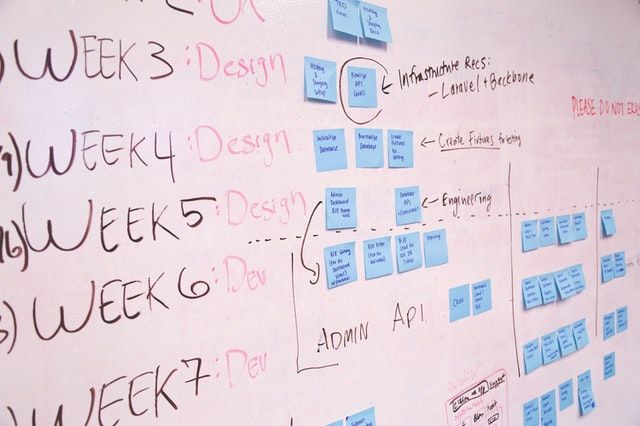19 Open-source Knowledge Base Apps for Teams and Individuals
Are You Truly Ready to Put Your Mobile or Web App to the Test?
Don`t just assume your app works—ensure it`s flawless, secure, and user-friendly with expert testing. 🚀
Why Third-Party Testing is Essential for Your Application and Website?We are ready to test, evaluate and report your app, ERP system, or customer/ patients workflow
With a detailed report about all findings
Contact us nowTable of Content
A knowledge base solution is a software or platform that enables the organization, storage, and retrieval of knowledge and information. It is used to capture, manage, and share knowledge within an organization or with external stakeholders. Knowledge base solutions are designed to facilitate efficient knowledge management, improving productivity, collaboration, and decision-making.
A knowledge base solution typically provides features such as:
- Content organization: The ability to organize knowledge into categories, topics, or hierarchies for easy navigation and retrieval.
- Search functionality: Robust search capabilities to quickly locate specific information within the knowledge base.
- Content creation and editing: Tools and features to create, edit, and update knowledge base articles or documents.
- Access control and permissions: User access control to ensure that only authorized individuals can view, edit, or contribute to specific content.
- Collaboration and sharing: Collaboration features that enable team members to contribute, comment, and collaborate on knowledge base content.
- Version control: The ability to track changes, revisions, and version history of knowledge base articles.
- Analytics and reporting: Insights and analytics to measure knowledge base usage, identify popular topics, and track user engagement.
- Customization and integration: The ability to customize the knowledge base's look and feel, as well as integrate with other tools and systems for seamless workflow integration.
Knowledge base solutions are widely used in various industries and sectors, including customer support, IT service management, software development, education, and more. They offer a centralized and accessible repository of knowledge, empowering users to find and share information efficiently, reduce duplicate work, and improve overall productivity and collaboration.
1- Zimwiki
Zimwiki is a desktop wiki application that allows users to create and organize their notes in a hierarchical structure. It provides a simple and intuitive interface for creating and editing wiki pages, making it easy to keep track of information and collaborate on projects. Zimwiki supports various features such as linking between pages, formatting text, and attaching files to pages.

2- Siyuan
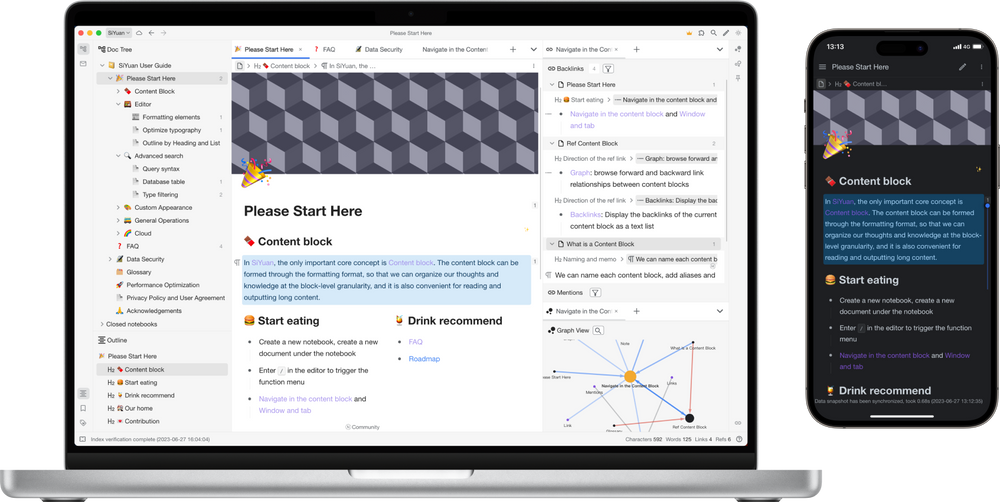
SiYuan is a privacy-first personal knowledge management system that prioritizes the protection of your information. It offers support for fine-grained block-level reference and a user-friendly Markdown WYSIWYG editor, allowing you to easily create and organize your knowledge. With SiYuan, you can efficiently capture, store, and retrieve your ideas and information, ensuring that you have a reliable repository for all your knowledge needs.
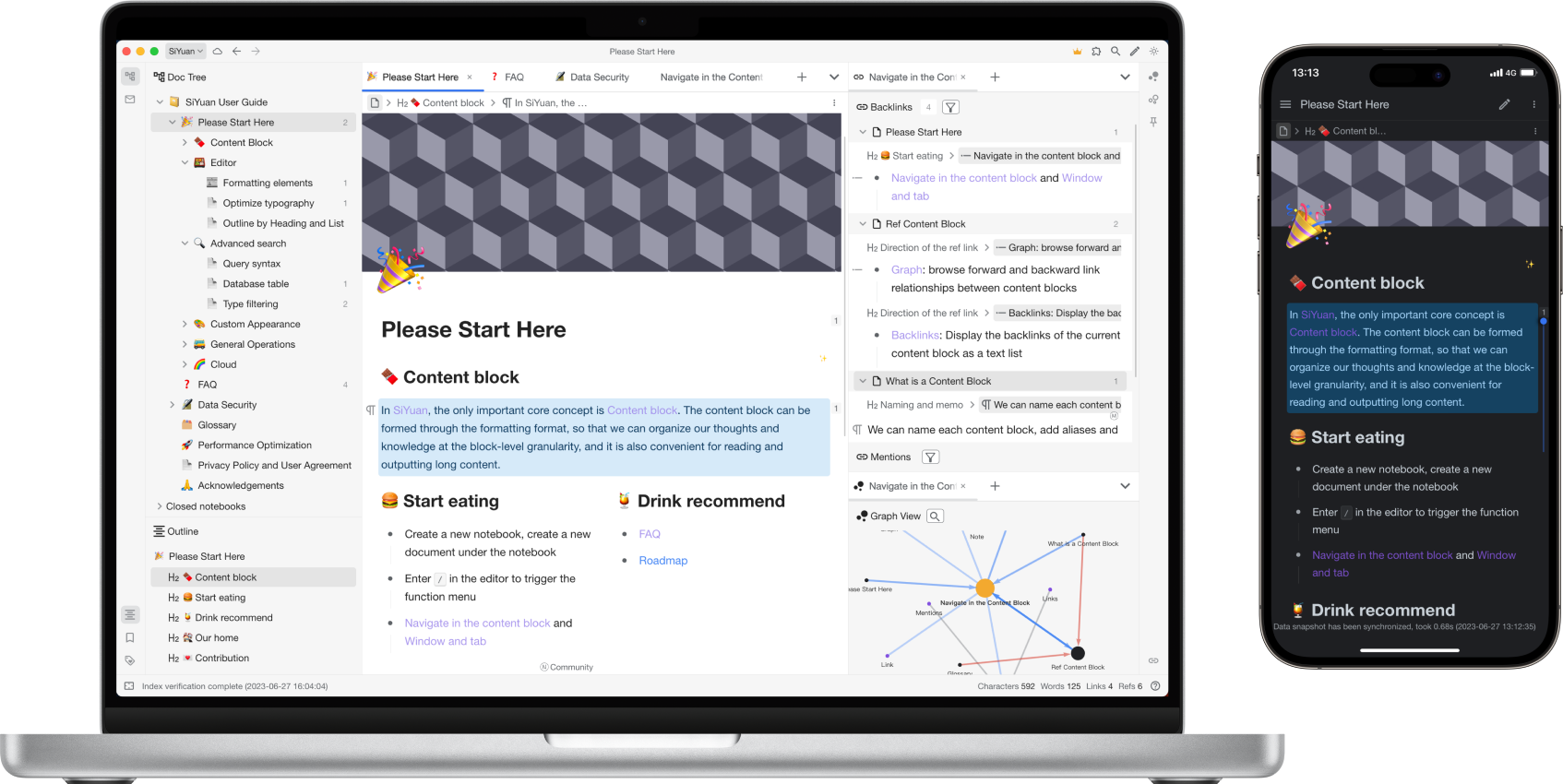
3- Obsidian
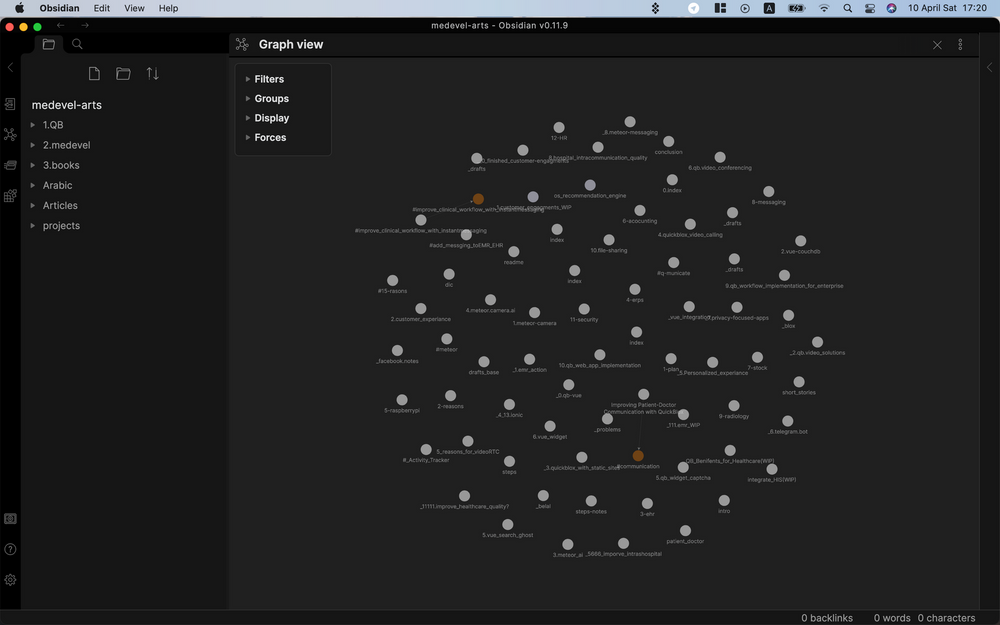
Obsidian is a popular markdown editor that provides a powerful and flexible environment for organizing and managing your notes and knowledge. It allows you to create a network of interconnected notes, enabling you to easily navigate and explore your ideas. With Obsidian, you can seamlessly link between notes, visualize relationships, and leverage features such as backlinks and search to enhance your note-taking and knowledge management workflow.
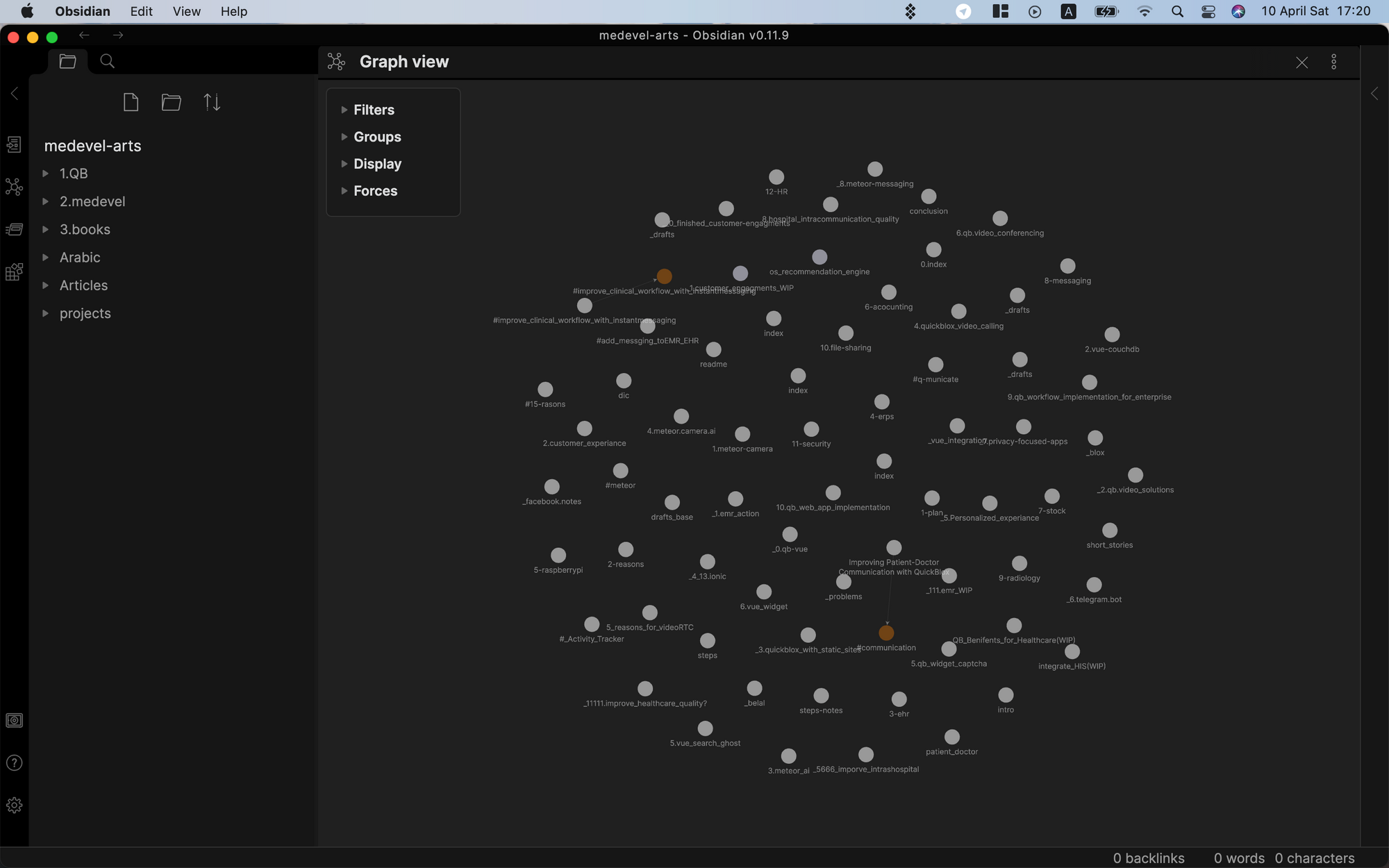

4- Dendron
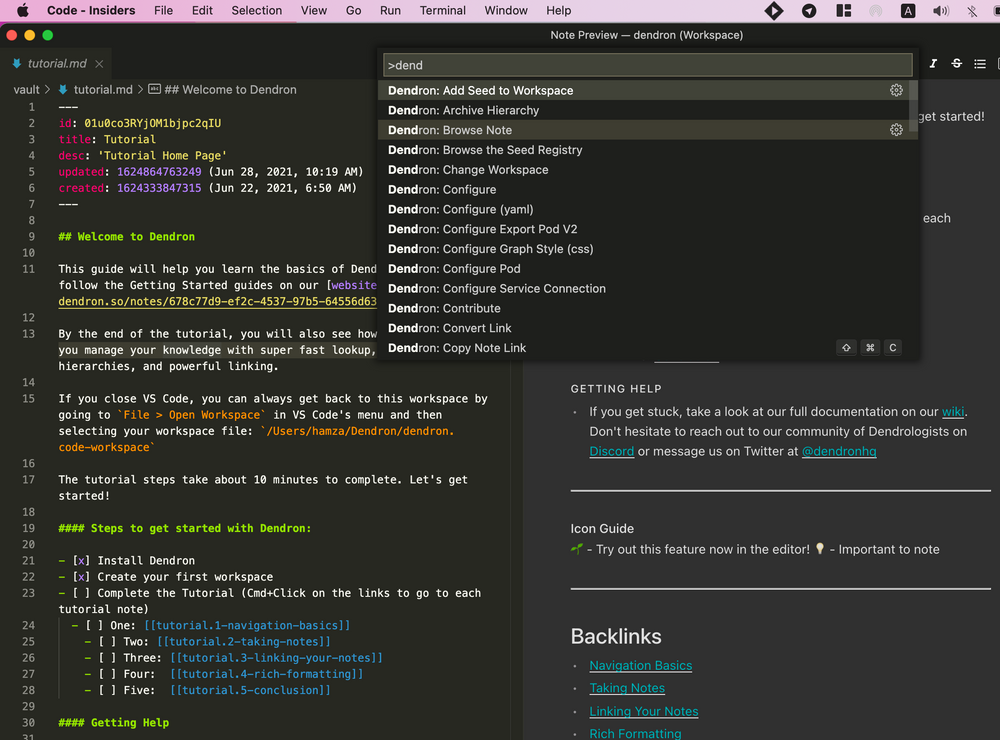
Dendron is a note-taking and knowledge management tool that integrates with Visual Studio Code (VS Code) through its extension. The Dendron VS Code extension provides a range of features to enhance your note-taking and organization process. Some key functionalities include:
- Creating and managing hierarchical note structures using the Dendron Markdown syntax.
- Navigating and exploring your note hierarchy through a sidebar interface.
- Searching and filtering notes based on keywords and tags.
- Generating backlinks to track and visualize the relationships between your notes.
- Utilizing various note templates for consistent and efficient note creation.
- Integrating with other VS Code extensions for enhanced functionality.
With the Dendron VS Code extension, you can leverage the power of Dendron's note-taking capabilities while enjoying the familiar and customizable environment of Visual Studio Code.

5- Zotero
Zotero Research Assistant is a feature in Zotero, a popular reference management tool, that helps users efficiently gather and organize research materials. With Zotero Research Assistant, you can:
- Automatically capture bibliographic information from webpages, PDFs, and other sources.
- Organize your research materials using tags, folders, and collections.
- Generate citations and bibliographies in various citation styles.
- Collaborate with others by sharing your research library.
- Annotate and take notes on your research materials.
- Sync your library across multiple devices for easy access.
Zotero Research Assistant is a valuable tool for researchers, students, and anyone who needs to manage and organize their research references effectively.

6- Raneto
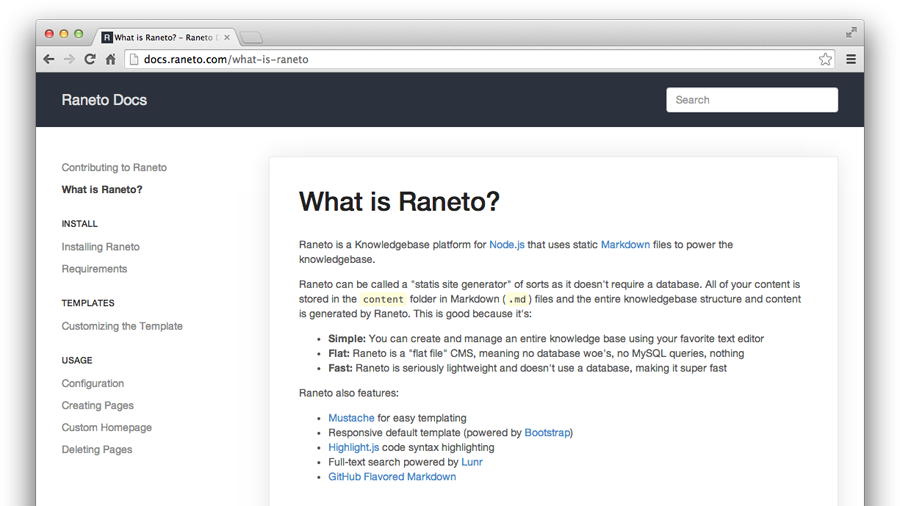
Rento is a highly efficient, lightweight, and user-friendly Wiki platform built specifically for Node.js. It is completely free and open-source, making it accessible to all users. With its seamless integration of Markdown, Rento offers a hassle-free experience for creating and managing documentation or knowledge bases.
One of the key advantages of Rento is its versatility. It caters to a wide range of users, including freelancers, creative individuals, and agencies. Whether you need to create a documentation hub for your freelance projects or establish a comprehensive knowledge base for your agency, Rento has got you covered.
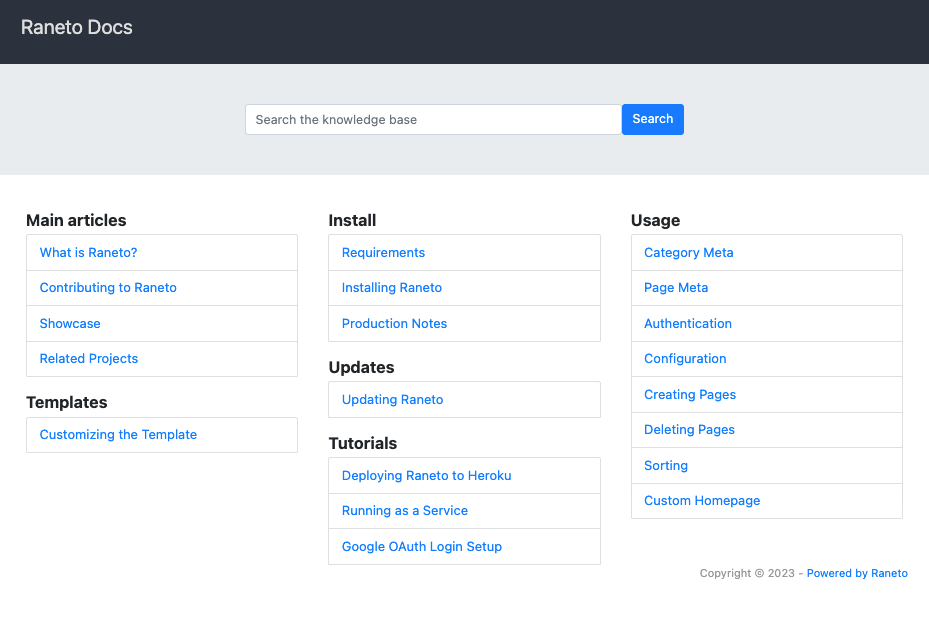
A
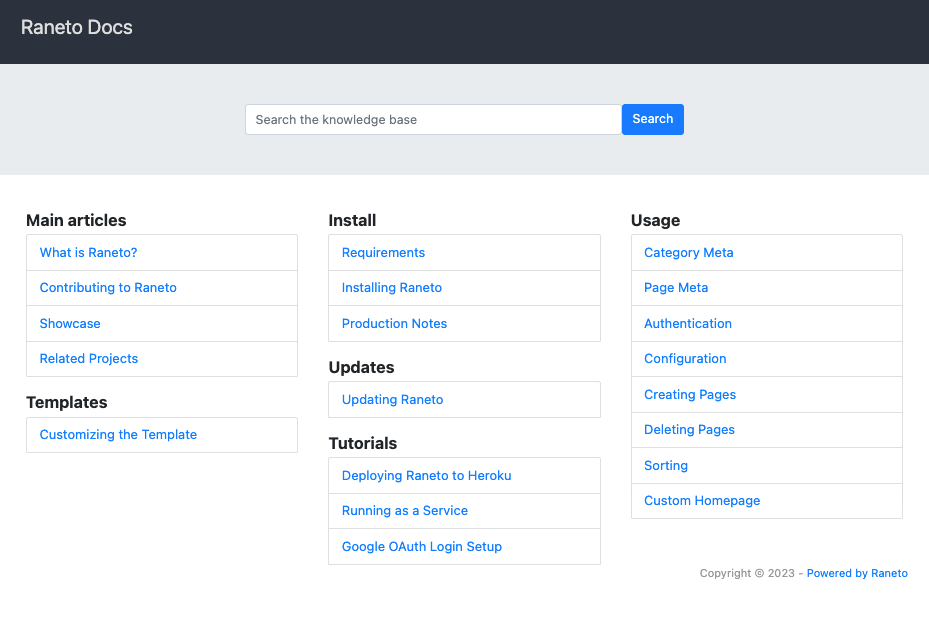
7- Archivy
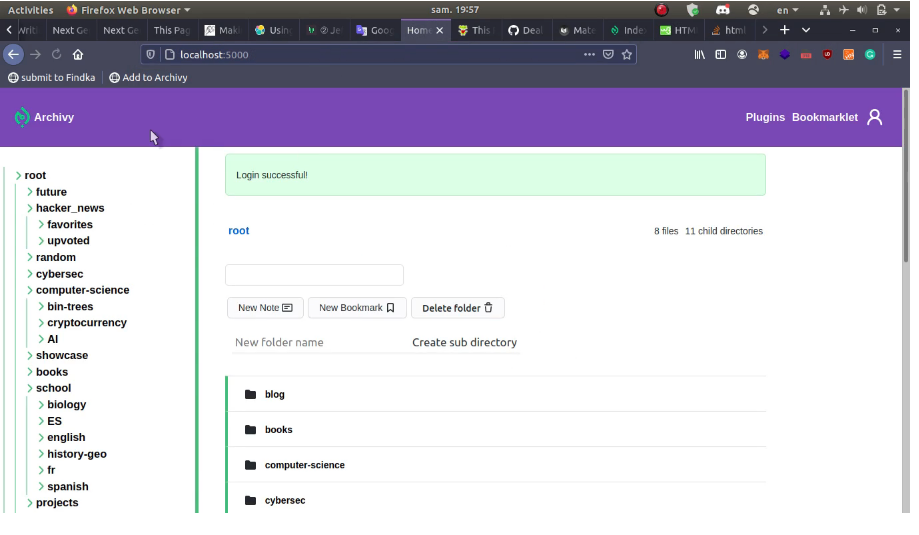
Archivy is an open-source knowledge repository that offers a personal and extensible wiki for learning and retaining information. It provides exceptional bookmarking and archiving capabilities, powerful full-text search, and a user-friendly interface for organizing notes and bookmarks. With self-hosting options, users have complete control over their data. Archivy is ideal for students, researchers, and anyone looking to manage their knowledge effectively.

8- Matterwiki
Matterwiki is a lightweight and user-friendly wiki platform designed to simplify documentation and knowledge management. It offers a straightforward interface for creating, editing, and organizing content. With Matterwiki, you can easily collaborate with your team, maintain an organized repository of information, and streamline your documentation processes.
9- Documize
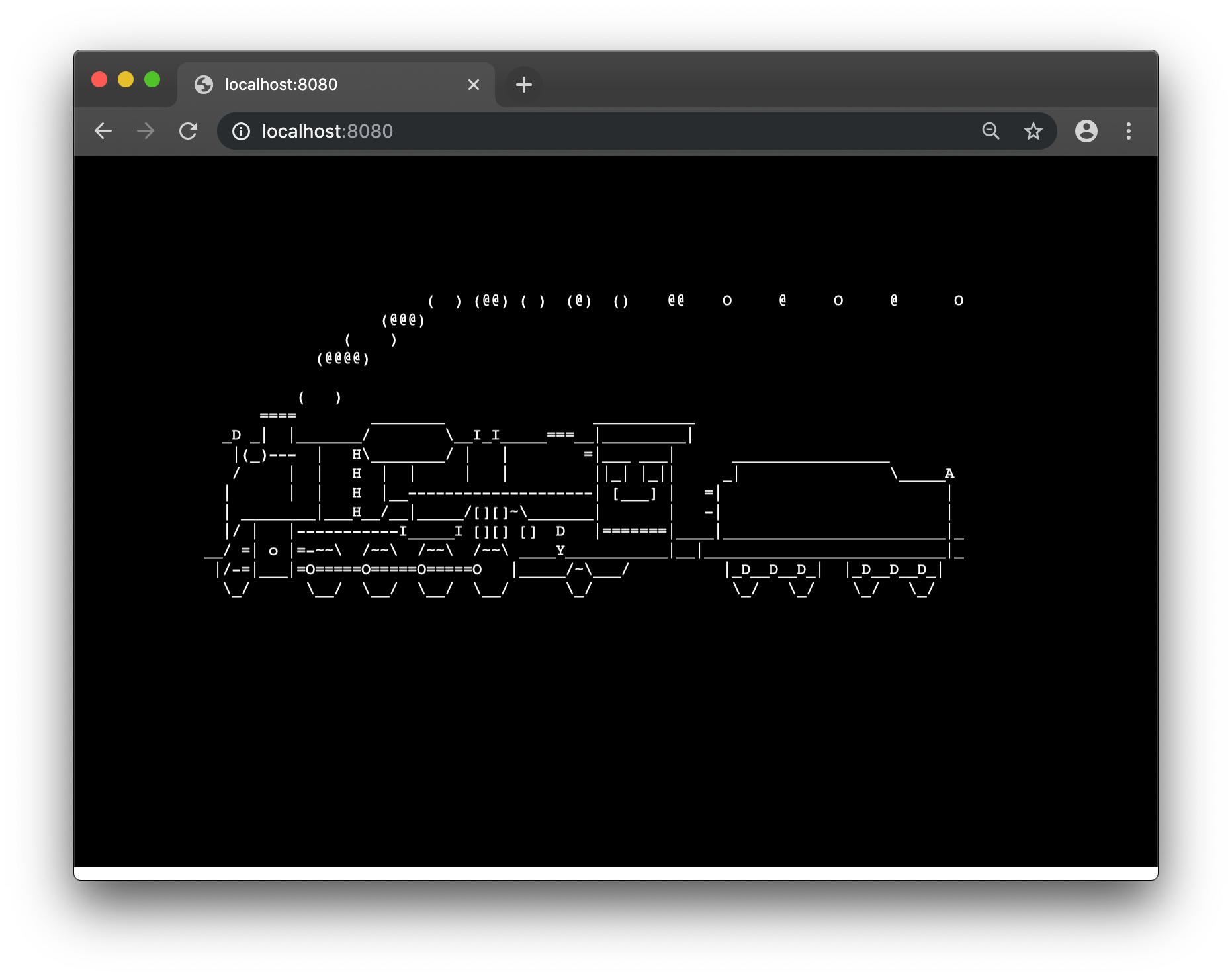
Documize Community is an open-source knowledge management solution that is designed for both technical and non-technical users. It allows for the organization of documentation through labels, spaces, and categories. The software is built with Golang + EmberJS and is available as a single executable binary for Linux, Windows, and Mac. The only requirement is a compatible database such as PostgreSQL, Microsoft SQL Server, or MySQL.
10- Knowfox
Knowfox is an open-source personal knowledge management system that aims to help individuals organize, store, and retrieve their knowledge efficiently. It provides a user-friendly interface and a range of features to support knowledge organization and collaboration.
Some key use-cases of Knowfox include:
- Personal Knowledge Management: Knowfox allows individuals to create a centralized repository for their knowledge and ideas. Users can organize their information using tags, categories, and hierarchies, making it easy to navigate and find relevant content.
- Research and Note-taking: Knowfox provides tools for capturing and organizing research materials, notes, and references. Users can create structured notes, attach files, and link related information to facilitate research workflows.
- Project Management: Knowfox can be used as a project management tool, enabling users to create project-specific knowledge bases, track progress, and collaborate with team members. It allows for the organization of project-related information, tasks, and documentation.
- Knowledge Sharing and Collaboration: Knowfox supports collaboration by allowing users to share their knowledge bases with others. This enables team members or communities to contribute, edit, and access shared knowledge.
- Learning and Education: Knowfox can be used as a platform for creating learning resources, course materials, and educational content. It allows educators and learners to organize, share, and access knowledge in a structured manner.
Knowfox included features are:
- Hierarchies, outlining, and tags
- Typed, bidirektional relationships
- Markdown
- Full text search
- Upload images and attachments
- Bookmarking
- Private as default
- Easy journalling
- Sharing and publishing as slide deck
- Import from Evernote
11- Logseq
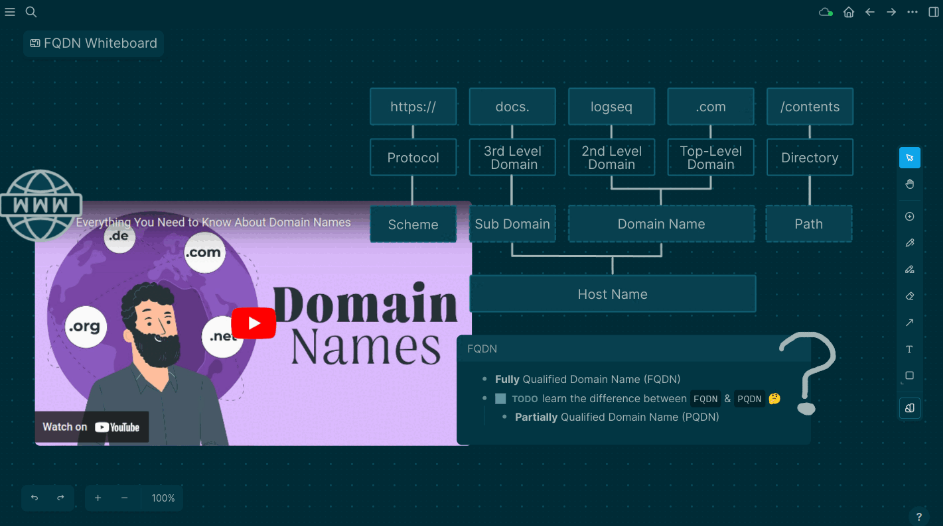
Logseq is a knowledge management and collaboration platform that prioritizes privacy, longevity, and user control. It offers powerful tools for knowledge management, collaboration, PDF annotation, and task management, with support for multiple file formats.
The Whiteboard feature allows users to visually organize and connect their notes and media, while plugins and themes provide customization options. Mobile apps are also available. Logseq is a great choice for individuals seeking a clear and organized approach to managing ideas and notes.
12- Trilium
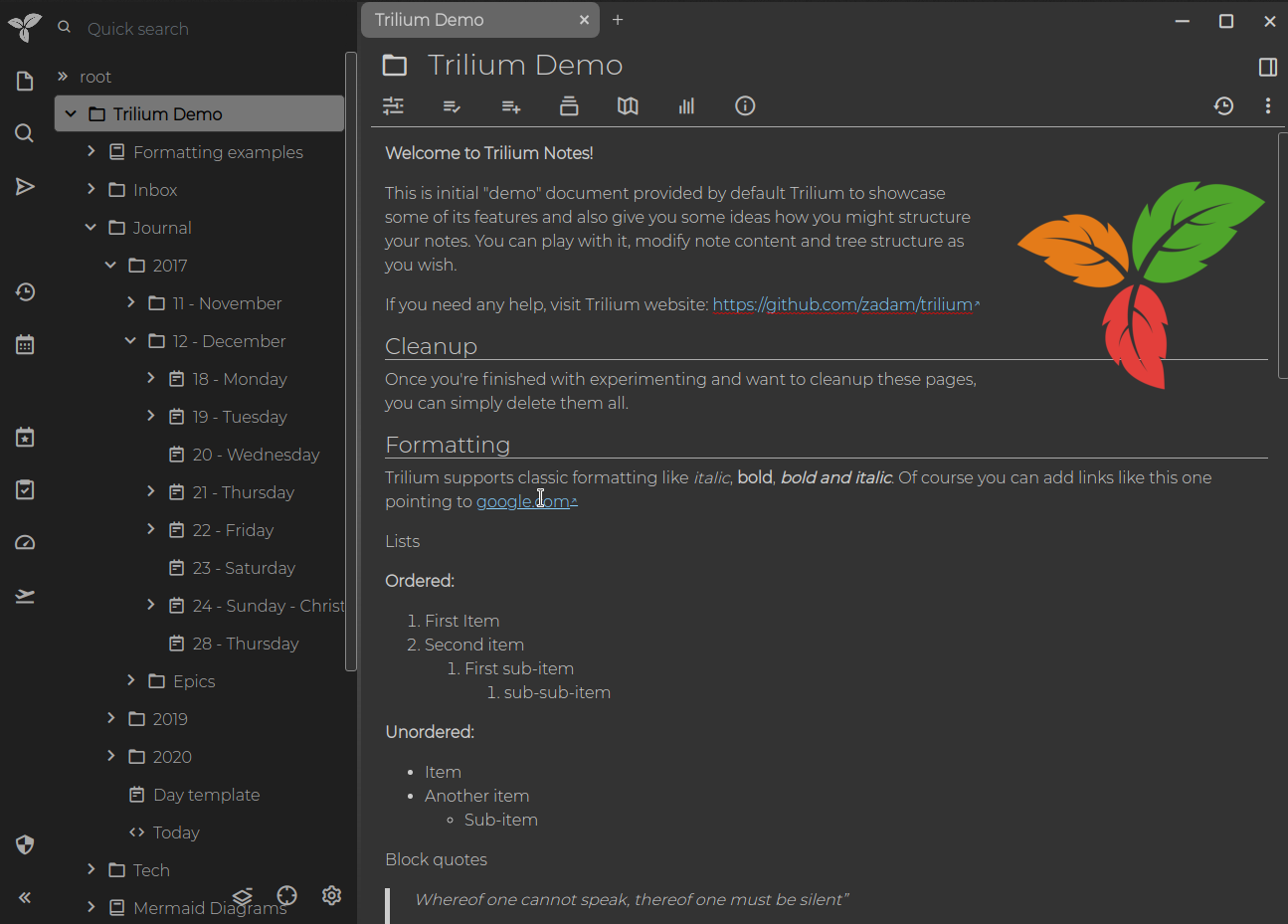
Trilium Notes is a hierarchical note-taking application that focuses on building large personal knowledge bases. It allows users to create and organize notes in a hierarchical structure, making it easy to manage extensive collections of information.


13- AFFiNE
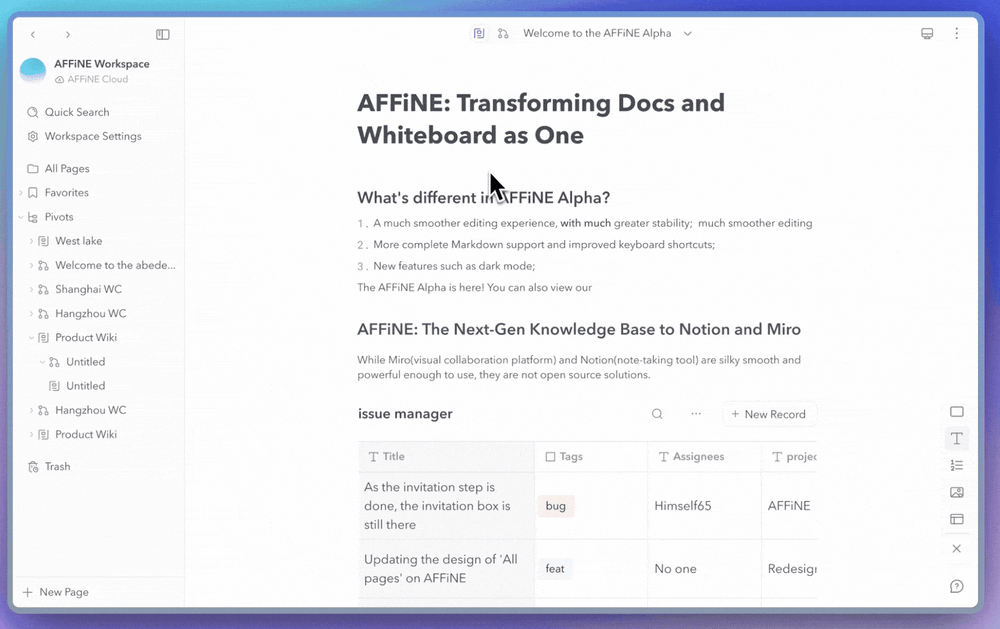
AFFiNE.PRO is an absolutely incredible open-source, self-hosted solution that offers a wide range of features similar to Notion, making it an excellent alternative. In addition to the essential table and kanban views for organizing and managing data, it also boasts an offline-first support system, allowing users to access their information even without an internet connection.
Moreover, it provides complete markdown support, enabling users to format their content effortlessly and efficiently. One of the most impressive aspects of AFFiNE.PRO is its ability to be easily installed on a local machine or server using Docker, ensuring a seamless and hassle-free setup process.

14- nb
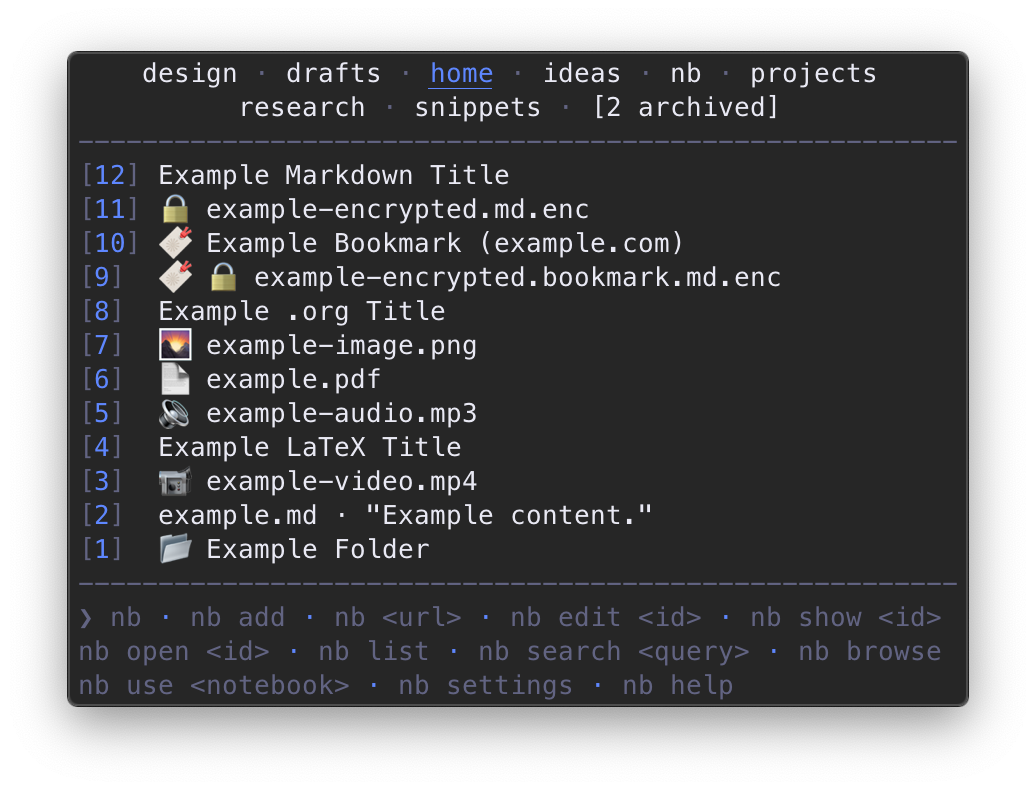
nb is a command line and local web note-taking, bookmarking, archiving, and knowledge base application with:
- plain text data storage,
- encryption,
- filtering, pinning, #tagging, and search,
- Git-backed versioning and syncing,
- Pandoc-backed conversion,
- [[wiki-style linking]],
- terminal and GUI web browsing,
- inline images,
- todos with tasks,
- global and local notebooks,
- organization with folders,
- customizable color themes,
- extensibility through plugins,
- locally-served, text-centric, distraction-free bookmark browsing in terminal and GUI web browsers,
- local full-text search of cached page content with regular expression support,
- convenient filtering and listing,
- Internet Archive Wayback Machine snapshot lookup for broken links,
- tagging, pinning, linking, and full integration with other
nbfeatures.
and more, in a single portable script.
15- Foam
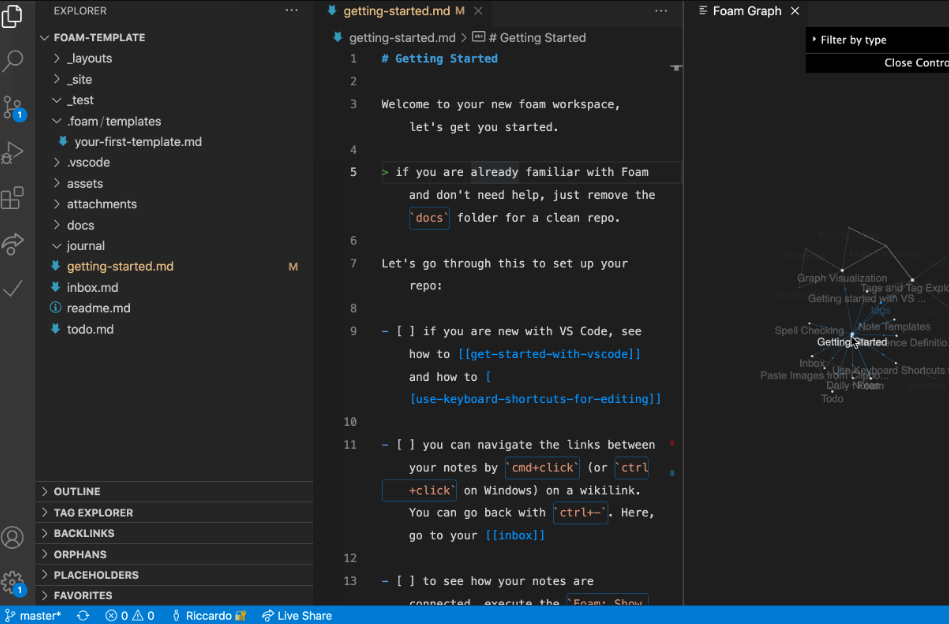
Foam is a personal knowledge management and sharing system that takes inspiration from Roam Research. It is built on Visual Studio Code and GitHub.
With Foam, you can organize your research, keep notes that are easy to rediscover, write longer pieces of content, and optionally publish them online.
Foam is free, open source, and highly customizable to suit your personal workflow. You have complete ownership of the information you create with Foam and can freely share and collaborate with others.

15- dnote
(Notebook for programmers)
Dnote is a simple command line notebook for programmers.
It keeps you focused by providing a way of effortlessly capturing and retrieving information without leaving your terminal. It also offers a seamless multi-device sync.
16- Outline
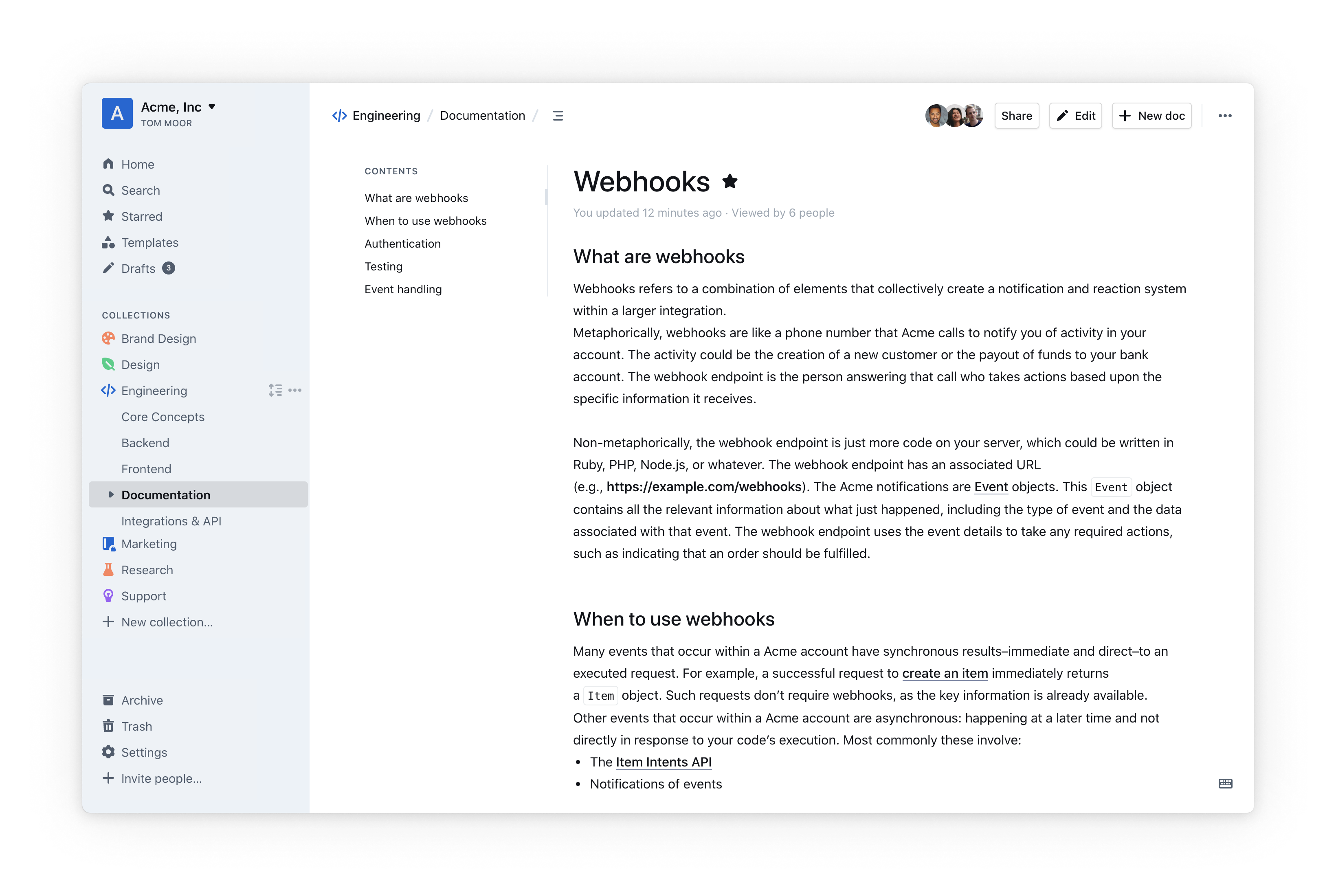
Outline knowledge base management refers to the practice of organizing and managing information using an outline structure. It involves creating a hierarchical arrangement of topics, subtopics, and sub-subtopics to categorize and structure knowledge. This approach allows for easy navigation and retrieval of information, as well as the ability to establish relationships and connections between different pieces of knowledge.
Outline knowledge base management system often provide features such as:
- Creating and editing outlines: Users can create and modify the outline structure, add new topics, and rearrange the hierarchy as needed.
- Adding content: Users can add text, images, links, and other media to the different levels of the outline.
- Searching and filtering: Users can search for specific keywords or filter the outline based on criteria such as tags or dates.
- Collaboration: Some systems allow for collaboration, enabling multiple users to contribute, edit, and comment on the knowledge base.
- Linking and cross-referencing: Users can create hyperlinks between different sections of the outline to establish connections and easily navigate between related topics.
- Version control: Some systems offer version control capabilities, allowing users to track changes, revert to previous versions, and view the revision history of the knowledge base.

17- TiddlyWiki
TiddlyWiki is a unique, non-linear personal web notebook that allows users to create and organize their information in a highly customizable and flexible manner. It is a self-contained HTML file that can be opened in a web browser, making it easy to use and accessible across different devices.
Key features of TiddlyWiki include:
- Non-linear organization: TiddlyWiki allows users to create and link "tiddlers," which are individual units of knowledge. Users can create tiddlers on different topics and interlink them to establish connections and relationships between ideas.
- Rich text editing: TiddlyWiki supports rich text editing capabilities, allowing users to format text, add images, create tables, and embed media within tiddlers. This makes it a versatile tool for creating and presenting content.
- Tagging and filtering: Users can assign tags to tiddlers, making it easier to search, filter, and categorize information. This enables users to quickly retrieve relevant tiddlers based on specific criteria.
- Customization: TiddlyWiki offers extensive customization options, allowing users to tailor the interface and functionality to their specific needs. Users can modify the appearance, add custom themes, install plugins, and create their own macros to enhance their TiddlyWiki experience.
- Offline access and synchronization: TiddlyWiki can be used offline, as it is a standalone HTML file. Users can store and access their TiddlyWiki on their local device without requiring an internet connection. Additionally, users can choose to synchronize their TiddlyWiki across devices using cloud storage services or version control systems.
- Community and ecosystem: TiddlyWiki has a vibrant community that actively contributes plugins, themes, and additional functionality to enhance the user experience. Users can leverage these community resources to extend the capabilities of their TiddlyWiki.
18- MdSilo
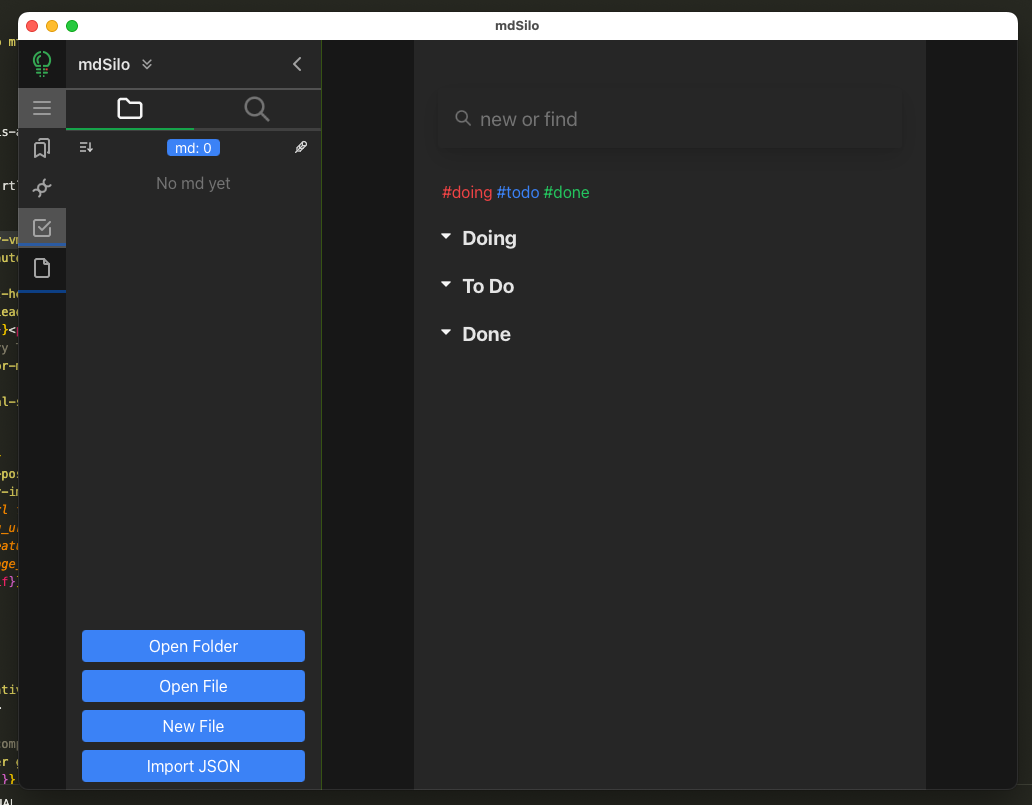
mdSilo is a lightweight knowledge-base and note-taking software that utilizes Markdown for note-taking, internal tagging, and backlinks. It is built using Tauri, a framework for building desktop applications with Rust and HTML/JavaScript, and also incorporates React and Slate. With mdSilo, you can organize and track your personal notes, code, tasks, projects, and educational progress.

19- TreeSheet
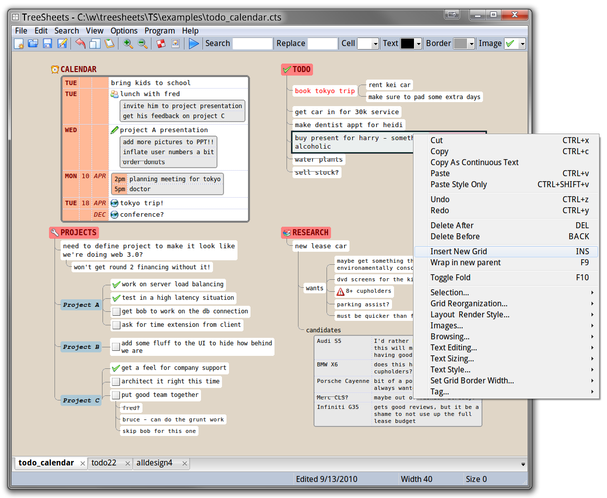
TreeSheets is a cross-platform hierarchical spreadsheet-like program that enables users to organize and structure their information in a tree-like structure. It provides a flexible and customizable interface where users can create and manipulate nodes to represent different categories or pieces of information.
Each node can contain text, numbers, images, or even other TreeSheets, allowing for a highly versatile and interconnected system. TreeSheets is particularly useful for organizing and visualizing complex data, making it easier to navigate and comprehend. It is available for Windows, macOS, and Linux operating systems.