17 Free and Open-source Terminal Emulators for MacOS and Alternatives to the default macOS Terminal
Are You Truly Ready to Put Your Mobile or Web App to the Test?
Don`t just assume your app works—ensure it`s flawless, secure, and user-friendly with expert testing. 🚀
Why Third-Party Testing is Essential for Your Application and Website?We are ready to test, evaluate and report your app, ERP system, or customer/ patients workflow
With a detailed report about all findings
Contact us nowTable of Content
A terminal emulator is a software application that allows users to access and interact with a command-line interface on their computer. It emulates the functionalities of a physical computer terminal, enabling users to execute commands, run programs, and perform various tasks through a text-based interface.
While macOS comes with a built-in terminal emulator called Terminal, some users may prefer alternative terminal emulators for various reasons. One common reason is to gain additional features and functionalities that may not be available in the default macOS Terminal.
These alternative terminal emulators often offer advanced features like customizable themes, split panes, synchronized input, enhanced search capabilities, and more, providing a more flexible and efficient command-line experience.
In this post, you will find the best open-source and free terminal emulator and shell alternatives for macOS.
1- iTerm
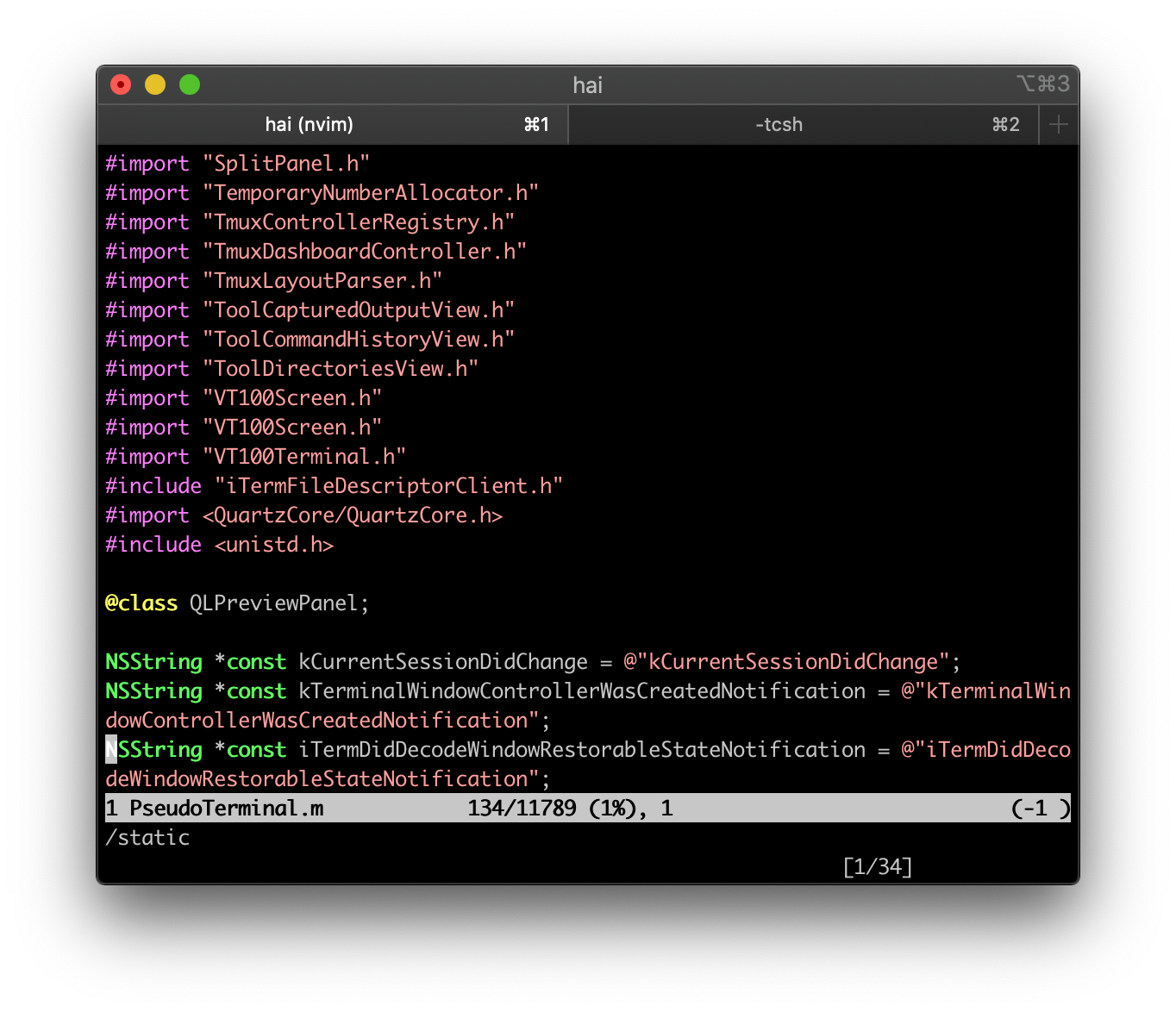
iTerm2 is a powerful and versatile application for Mac users, offering advanced features and functionalities that enhance productivity and provide a great user experience. It introduces customizable themes, split panes, synchronized input, and more, revolutionizing the way you interact with your command line interface.
iTerm Key Features
- Split Panes
- Hotkey Window
- Search
- Autocomplete
- Copy Mode
- Paste History
- Instant Replay
- Configurability
- Unixyness
- 24-bit Color
- Readability
- Mouse Reporting
- Notification Center Support
- Global Search
- Tagged Profiles
- Multi-Lingual
- Triggers
- Smart Selection
- Shell Integration
- Automatic Profile Switching
- Inline Images
- Timestamps
- Password Manager
- Advanced Paste
- Annotations
- Badges
- Captured Output
2- Contour
Contour is a modern and fast terminal emulator with features such as GPU-accelerated rendering, font ligatures support, Unicode and high-DPI support, and vertical line markers for easy navigation in history. It is available on Linux, OS/X, FreeBSD, and Windows.
Key Features
- Available on all 4 major platforms, Linux, OS/X, FreeBSD, Windows.
- GPU-accelerated rendering.
- Font ligatures support (such as in Fira Code).
- Unicode: Emoji support (-: 🌈 💝 😛 👪 - including ZWJ, VS15, VS16 emoji :-)
- Unicode: Grapheme cluster support
- Bold and italic fonts
- High-DPI support.
- Vertical Line Markers (quickly jump to markers in your history!)
- Vi-like input modes for improved selection and copy'n'paste experience and Vi-like scrolloff feature.
- Blurred behind transparent background when using Windows 10 or KDE window manager on Linux.
- Blurrable Background image support.
- Runtime configuration reload
- 256-color and Truecolor support
- Key binding customization
- Color Schemes
- Profiles (grouped customization of: color scheme, login shell, and related behaviors)
- Synchronized rendering (via SM ? 2026 / RM ? 2026)
- Text reflow (configurable via SM ? 2028 / RM ? 2028)
- Clickable hyperlinks via OSC 8
- Clipboard setting via OSC 52
- Sixel inline images
- Terminal page buffer capture VT extension to quickly extract contents.
- Builtin Fira Code inspired progress bar support.
- Read-only mode, protecting against accidental user-input to the running application, such as Ctrl+C.
- VT320 Host-programmable and Indicator status line support.
- and much more ...
3- Lilt:
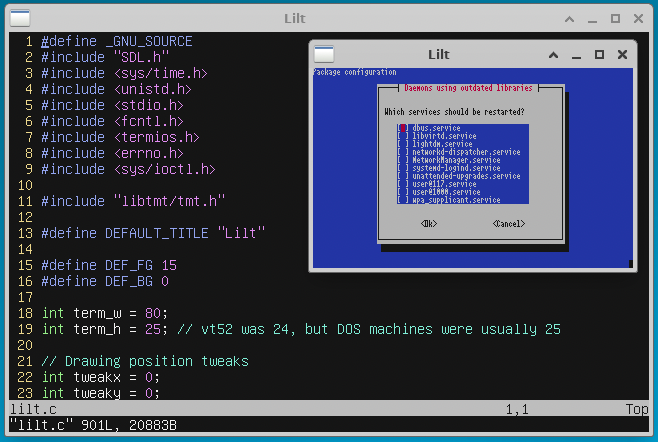
Lilt is a graphical terminal emulator that emulates an ANSI terminal with extensions such as xterm-style window title setting and mouse clicking. It uses Rob King's Tiny Mock Terminal Library (libtmt) for escape sequence parsing and SDL1.2 for rendering and input.
Key Features
- Very simple/lightweight
- Nice default font and color scheme
- All resources get compiled into the binary
- Good enough emulation for vim, tmux, dialog, etc.
- X10/1002/1006 mouse support (works in vim and tmux)
- Simple dependencies (just SDL and the libtmt repository)
- Good for constrained systems (uses vfork() for systems with no MMU, uses only a single thread, comes with a tiny font)
- Comes with a converter for PSF fonts
Lilt should be fairly portable. It currently has been tested with Linux and macOS (see the "Building for macOS" section for more on the latter).
4- Kitty
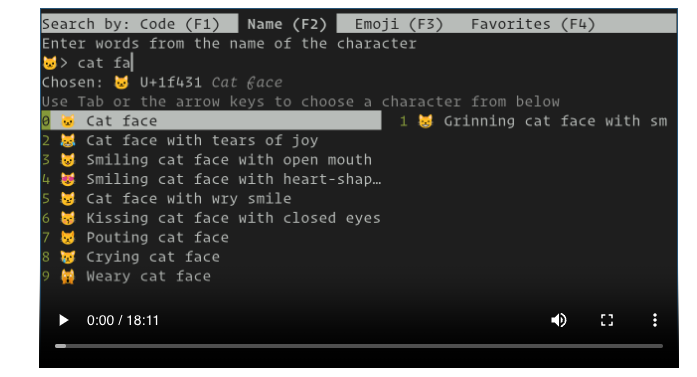
Kitty is a fast, feature-rich, cross-platform, GPU-based terminal emulator. It offloads rendering to the GPU for lower system load and uses threaded rendering for minimal latency. It supports graphics, ligatures, emoji, hyperlinks, and control from scripts or the shell.
It can be extended with kittens using Python and has programmable tabs, splits, and multiple layouts. It also allows browsing history and editing or downloading remote files in SSH sessions.
5- Alacritty
Alacritty is a fast, cross-platform, OpenGL terminal emulator that offers sensible defaults and extensive configuration options. It integrates with other applications to provide a flexible set of features and high performance. Currently in beta, it is already widely used by many as a daily driver.
6- Tabby
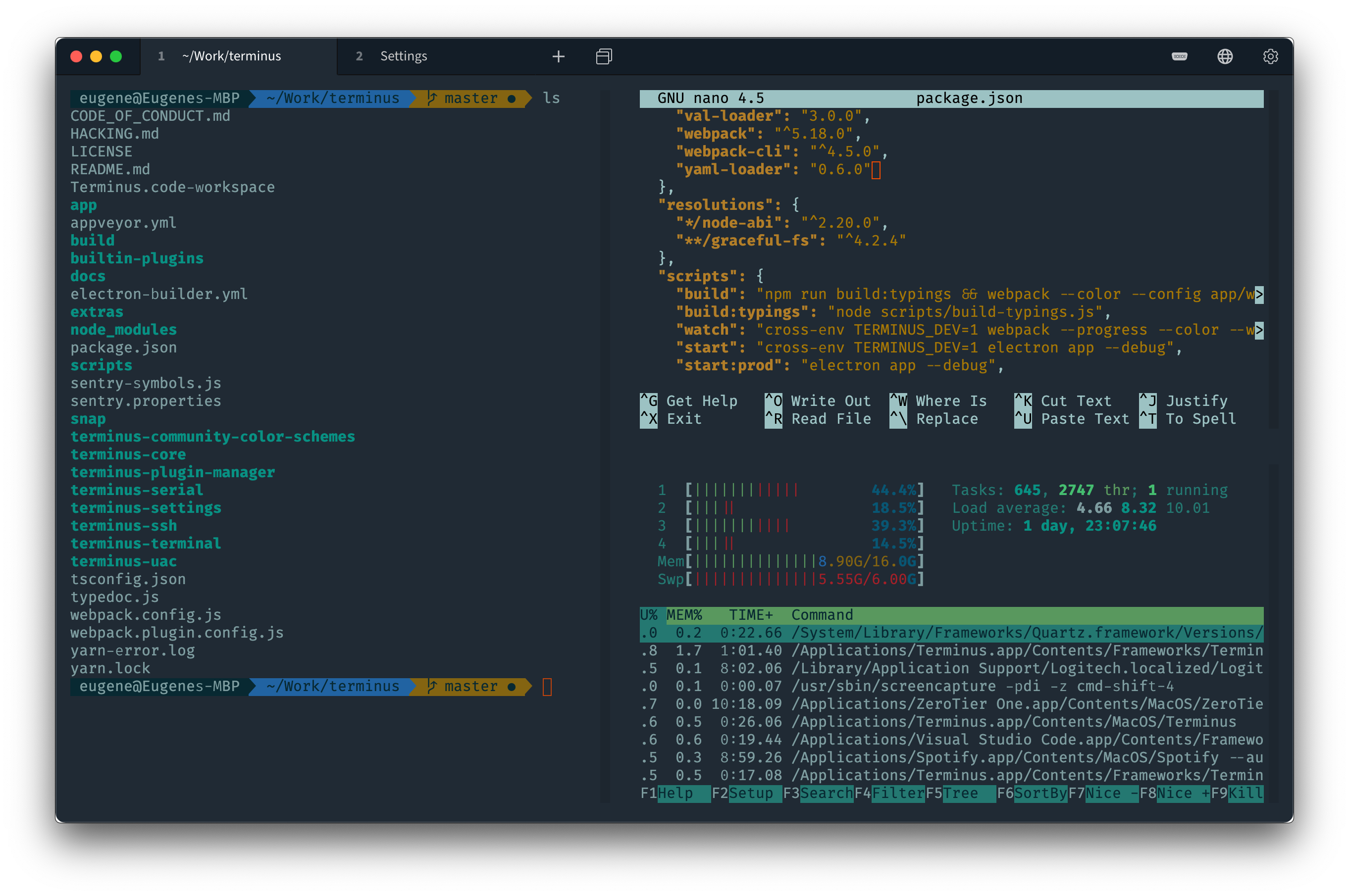
Tabby (formerly Terminus) is a versatile terminal emulator, SSH and serial client for Windows 10, macOS, and Linux. It offers integrated SSH and Telnet client, serial terminal, theming and color schemes, and fully configurable shortcuts.
Features
- Integrated SSH and Telnet client and connection manager
- Integrated serial terminal
- Theming and color schemes
- Fully configurable shortcuts and multi-chord shortcuts
- Split panes
- Remembers your tabs
- PowerShell (and PS Core), WSL, Git-Bash, Cygwin, MSYS2, Cmder and CMD support
- Direct file transfer from/to SSH sessions via Zmodem
- Full Unicode support including double-width characters
- Doesn't choke on fast-flowing outputs
- Proper shell experience on Windows including tab completion (via Clink)
- Integrated encrypted container for SSH secrets and configuration
- SSH, SFTP and Telnet client available as a web app (also self-hosted).
- A V220 terminal + various extensions
- Multiple nested split panes
- Tabs on any side of the window
- Optional dockable window with a global spawn hotkey ("Quake console")
- Progress detection
- Notification on process completion
- Bracketed paste, multiline paste warnings
- Font ligatures
- Custom shell profiles
- Optional RMB paste and copy-on select (PuTTY style)
7- Archipelago
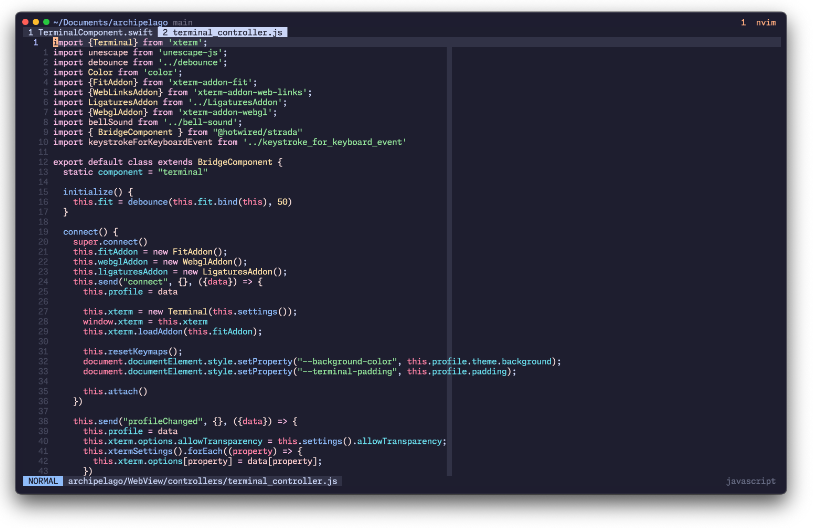
Archipelago is a minimalist open-source terminal emulator inspired by Hyper. It aims to provide a fast and reliable terminal experience, addressing issues such as slow performance and overlapping buffers that were present in Hyper. The project utilizes Xterm.js to solve these problems and create a better terminal emulator.
8- cool-retro-term
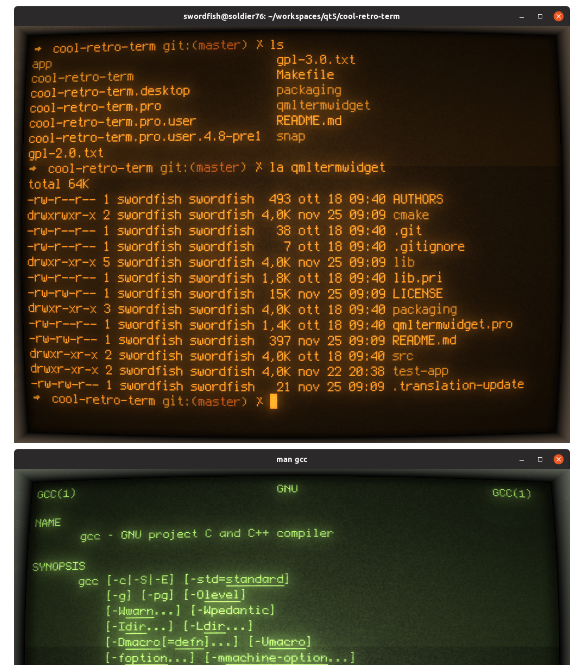
cool-retro-term is a terminal emulator that replicates the appearance of old cathode tube screens. It is visually appealing, customizable, and lightweight. It is based on the QML port of qtermwidget and is compatible with Linux and macOS, requiring Qt5.
9- Warp
Warp is an advanced, Rust-based terminal with AI integrated, empowering you and your team to accelerate software development. Crafted by developers, for developers.

10- Hyper
Hyper is a remarkable and open-source project that passionately strives to deliver an exceptional and customizable experience for command-line interface enthusiasts. Our unwavering commitment lies in prioritizing speed, stability, and the creation of a robust API for extension authors.

11- MacTerm
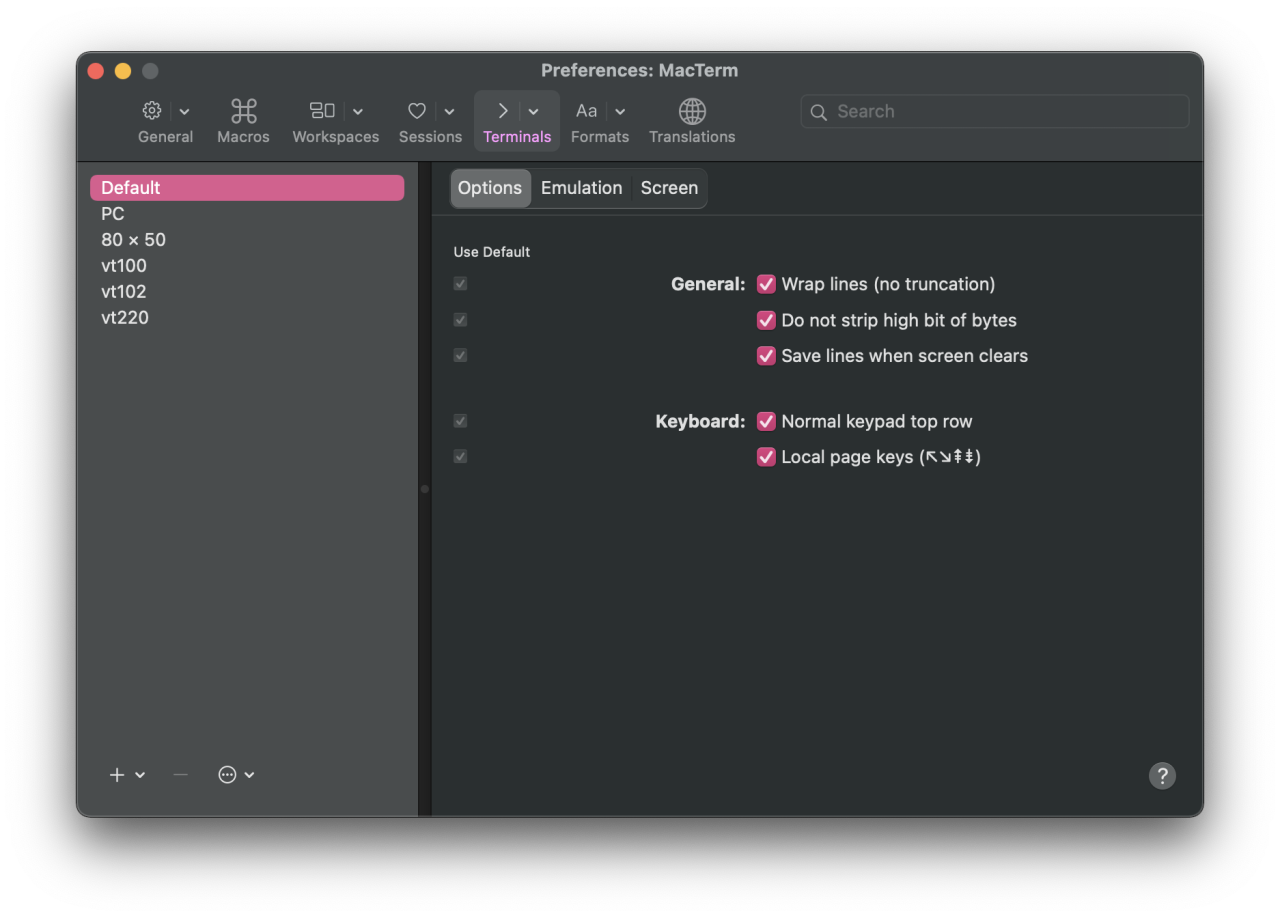
Macterm is a powerful replacement for macOS Terminal, supporting 24-bit color, graphics protocols, and iTerm2 image sequences and color schemes. Version 5.0 alpha is currently in development and can be built from GitHub. It is a terminal emulator for macOS with 24-bit color and graphics capabilities.
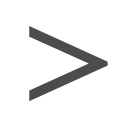
12- wayst terminal
wayst is a free and open-source terminal emulator for Wayland and X11 with OpenGL rendering and minimal dependencies. It is currently in alpha stage, so expect bugs.
Features
- Unicode support
- Text reflow
- 24-bit colors
- Dynamic colors
- All text properties (squiggly underline, blinking, overline etc.)
- Resizable font
- Subpixel antialiasing
- Mouse reporting
- Scrollback
- Mouse text selection
- Clipboard
- Configurable keybindings
- Clickable links, OSC 8 links
- Command history and marks*
13- Go2Shell
Go2Shell is a tool that opens a terminal window to the current directory in Finder. It supports various terminal applications, has separate icons for different versions of Finder, and offers features like tabs, Retina display support, and easy installation.
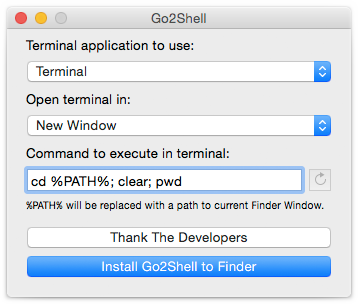
14- eDEX-UI
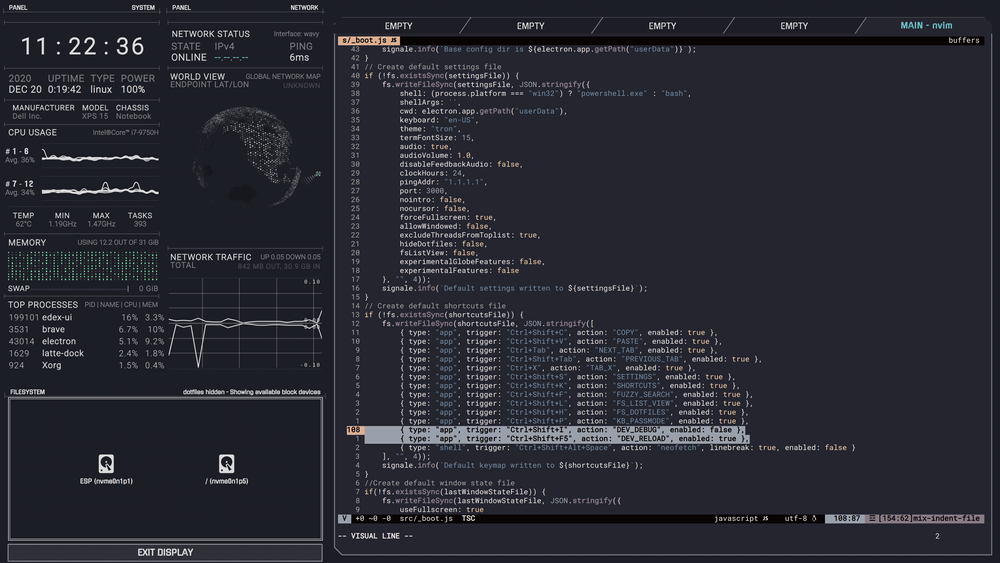
eDEX-UI is a cross-platform terminal emulator and system monitor inspired by TRON Legacy, offering a futuristic and functional user interface. It aims to make science-fiction user experiences accessible and prioritizes functionality and usability in real-life scenarios.
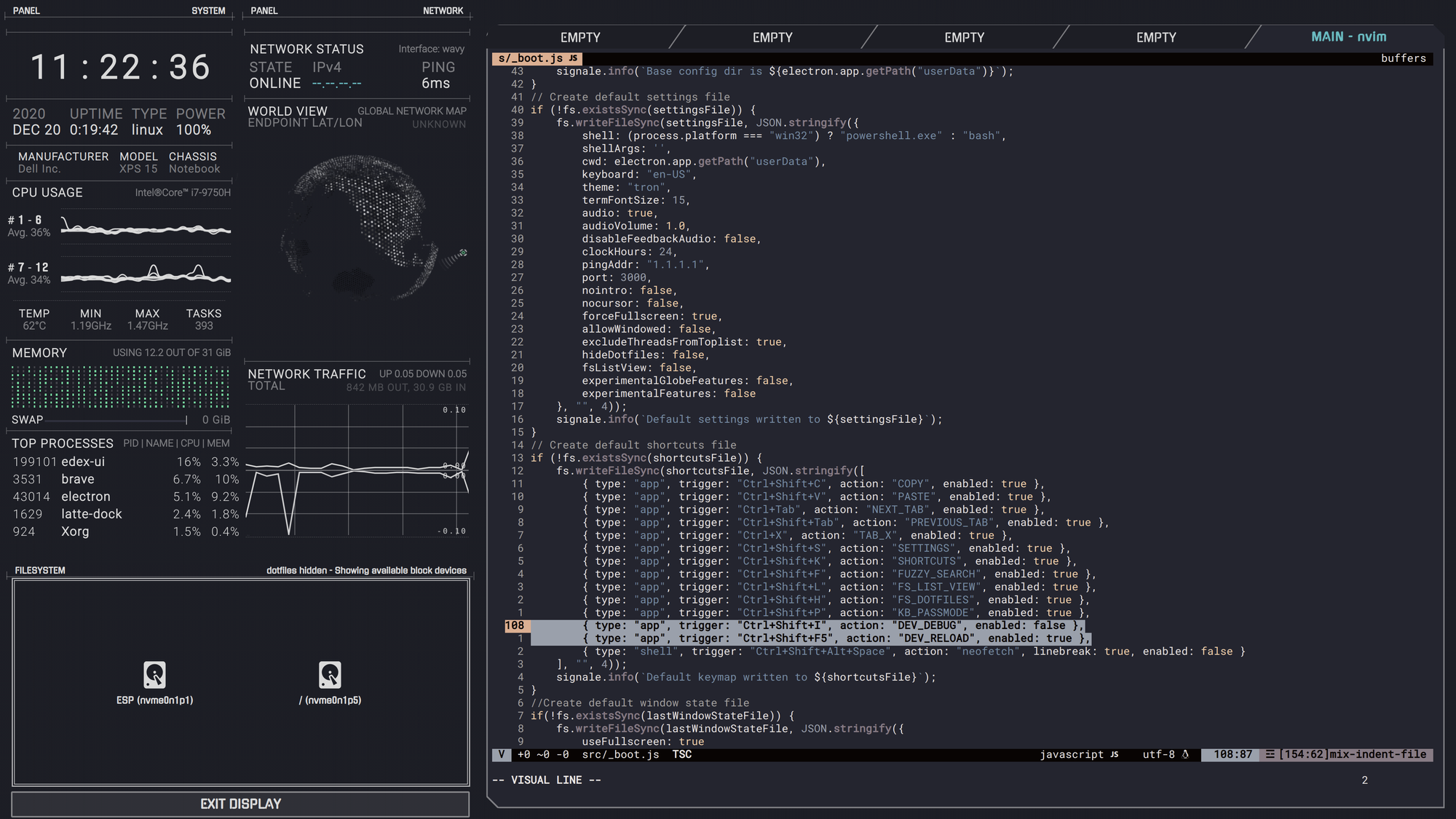
15- Photon
Photon is a free and simple terminal built with Electron and React, designed for developers as a cross-platform terminal emulator.
16- Uniterm2
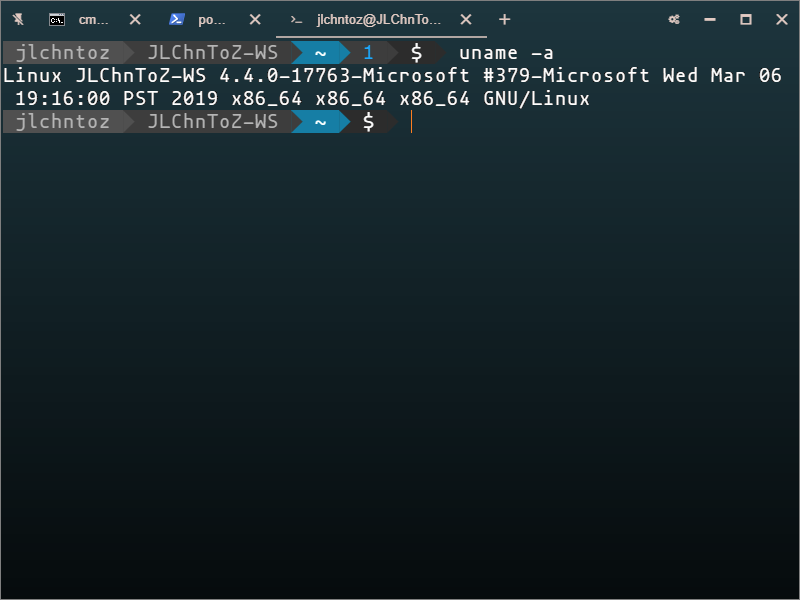
Uniterm2 confidently builds upon its predecessor, Uniterm, to provide an enhanced pseudo terminal emulator experience. Powered by xterm.js and written in TypeScript, Uniterm2 boasts numerous improvements over its predecessor.
These improvements include the removal of the built-in MinSH component, seamless file dropping support, powerline decorations, and a flexible modding mechanism. Both Uniterm and Uniterm2 offer cross-platform compatibility, seamless integration with Windows Subsystem for Linux, and are proudly open source.
17- termscp (rust)
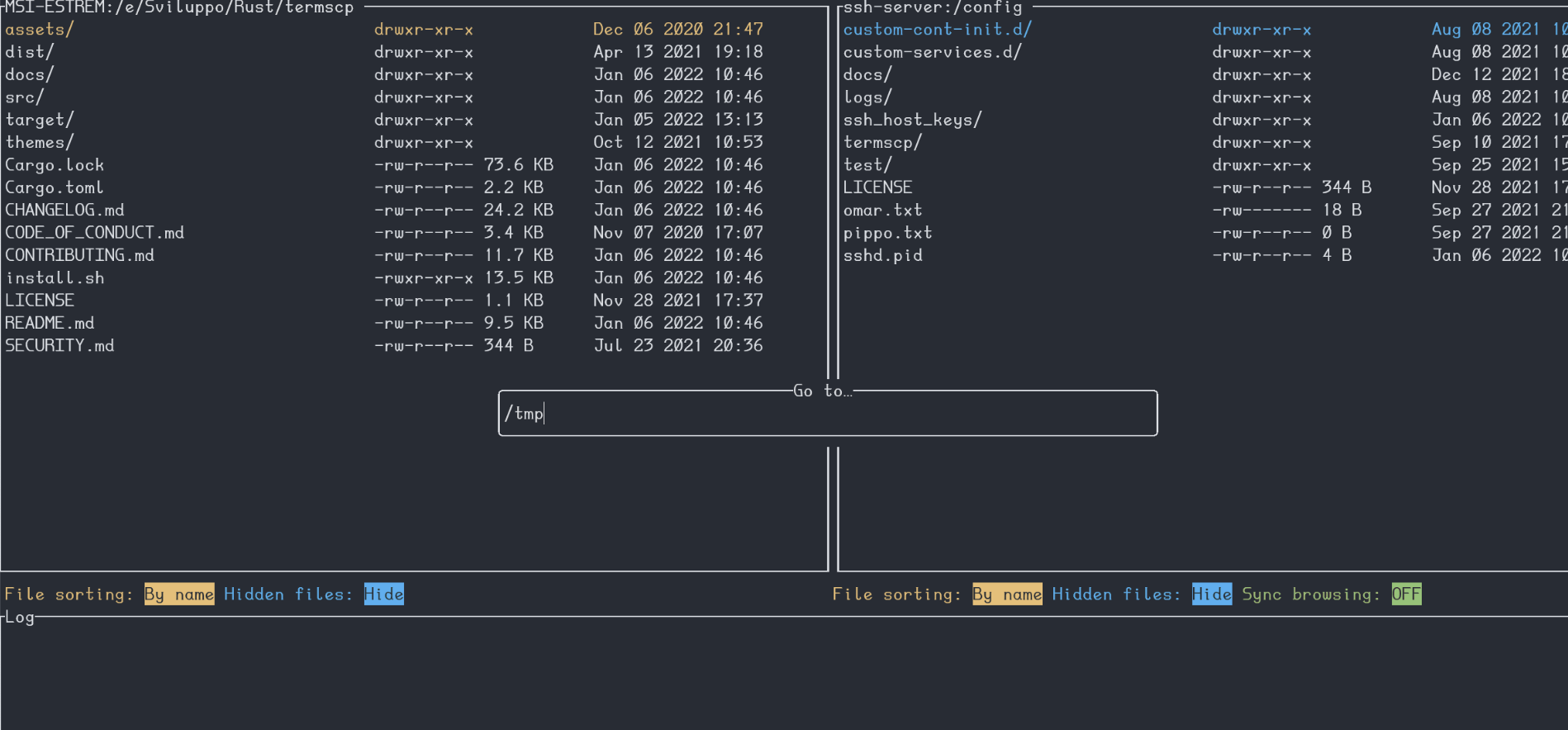
Termscp is an incredibly feature-rich terminal file transfer and explorer, offering comprehensive support for SCP/SFTP/FTP/S3. Essentially, it is a remarkable terminal utility equipped with a user-friendly TUI, enabling seamless connection to remote servers for effortless retrieval and uploading of files, as well as effortless interaction with the local file system.
It is fully compatible with Linux, MacOS, FreeBSD, NetBSD, and Windows platforms.
Features
- 📁 Different communication protocols
- SFTP
- SCP
- FTP and FTPS
- S3
- SMB
- 🖥 Explore and operate on the remote and on the local machine file system with a handy UI
- Create, remove, rename, search, view and edit files
- ⭐ Connect to your favourite hosts through built-in bookmarks and recent connections
- 📝 View and edit files with your favourite applications
- 💁 SFTP/SCP authentication with SSH keys and username/password
- 🐧 Compatible with Windows, Linux, FreeBSD, NetBSD and MacOS
- 🎨 Make it yours!
- Themes
- Custom file explorer format
- Customizable text editor
- Customizable file sorting
- and many other parameters...
- 📫 Get notified via Desktop Notifications when a large file has been transferred
- 🔭 Keep file changes synchronized with the remote host
- 🔐 Save your password in your operating system key vault
- 🦀 Rust-powered
- 👀 Developed keeping an eye on performance
- 🦄 Frequent awesome updates













