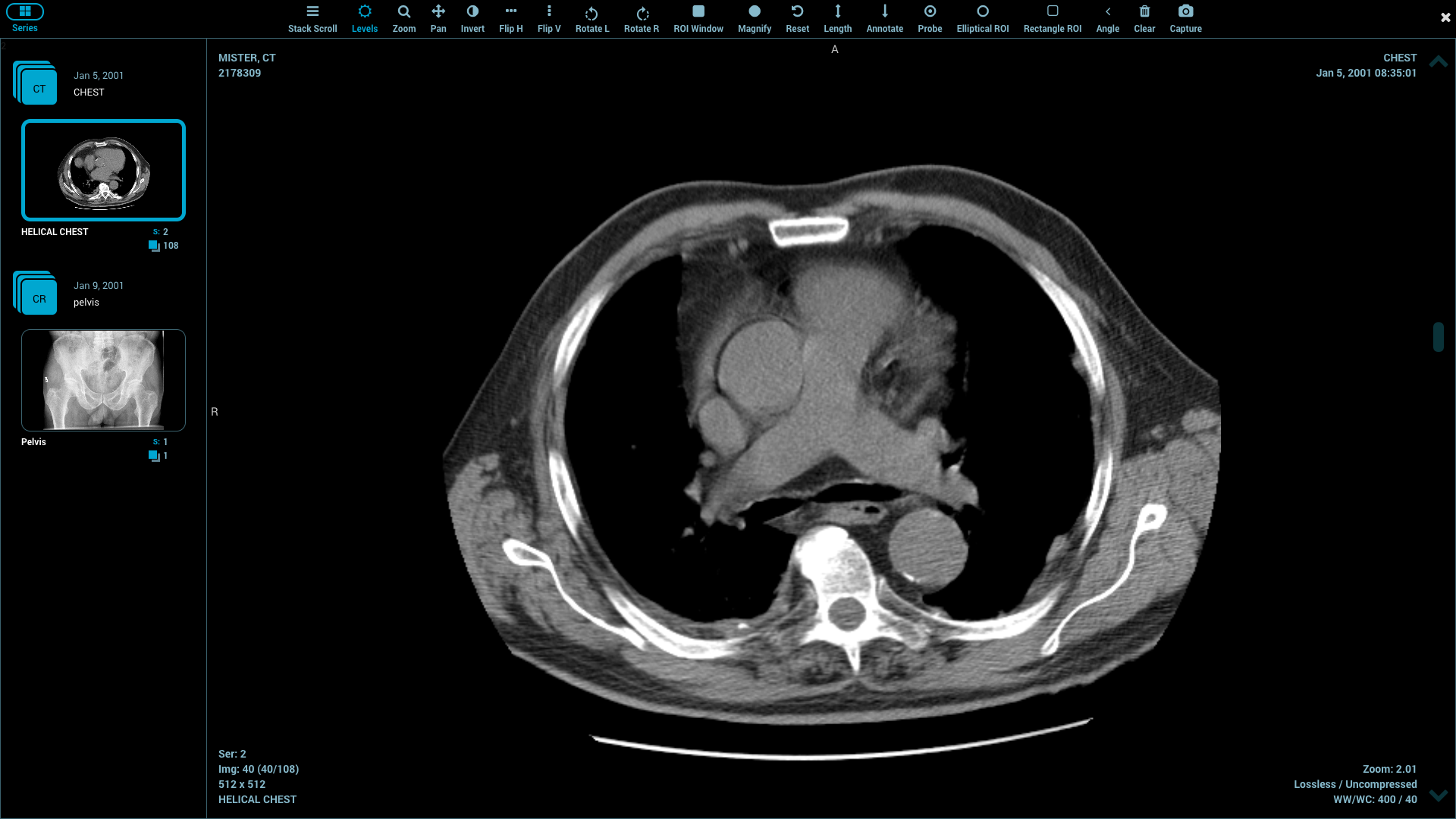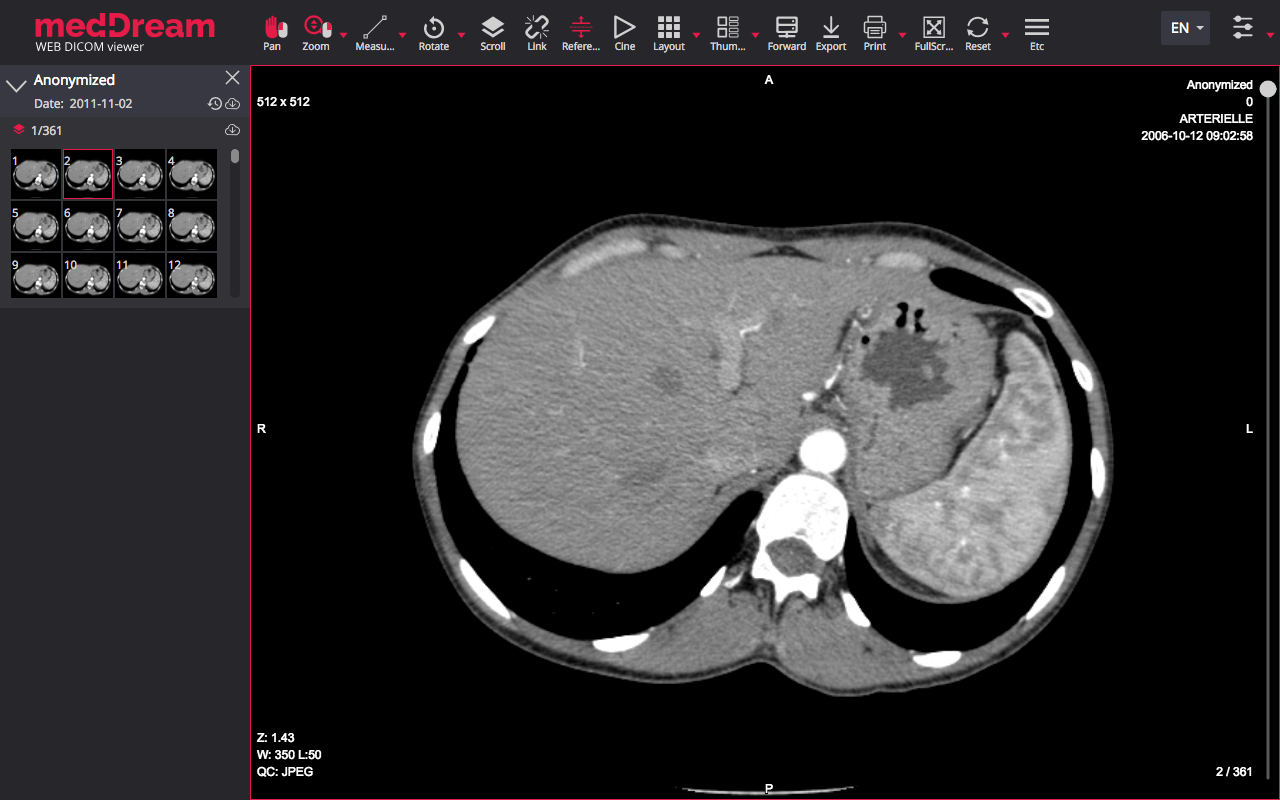17 Top Open-source Free DICOM Viewers For Medical Professionals
Table of Content
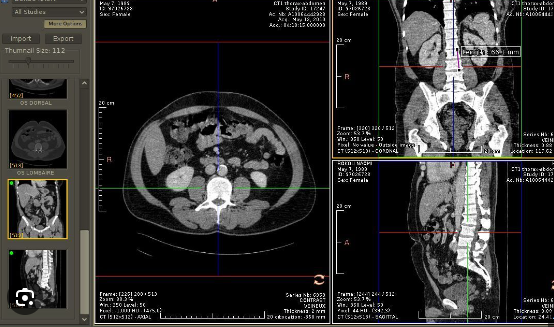
What is DICOM?
DICOM, which stands for Digital Imaging and Communications in Medicine, is a standardized format that enables medical professionals to access and share medical images regardless of their location or the devices they use. DICOM images require specific software known as DICOM viewers to read and display the format. These images are typically stored in a large database called the Picture Archiving and Communication System (PACS), along with corresponding patient data. The purpose of a DICOM application is to store information about the imaging examination and patient details in the PACS, and then retrieve and interpret (and potentially edit) medical images when needed. DICOM images are unique in that they contain both image data and patient information.
What is a DICOM viewer?
DICOM viewers are essential tools for medical professionals to view and analyze medical images in DICOM format. They offer a range of features to make it easier to interpret medical images, such as zooming, panning, measurement tools, and more.
DICOM viewers can securely share medical images and patient information with other medical professionals, allowing remote access to patient images and information. Overall, DICOM viewers play a critical role in accurately diagnosing and treating medical conditions based on medical images.
Open-source DICOM Viewers
There are many DICOM viewing software options available, with a variety of features, pricing plans, and add-ons. This can make it challenging for healthcare professionals to select the best software for their needs. In this article, we aim to make this decision easier by presenting some popular DICOM viewers with useful features and very affordable pricing plans. Most of these viewers are even available for free for basic use.
1- AMIDE
Amide's a Medical Imaging Data Examiner
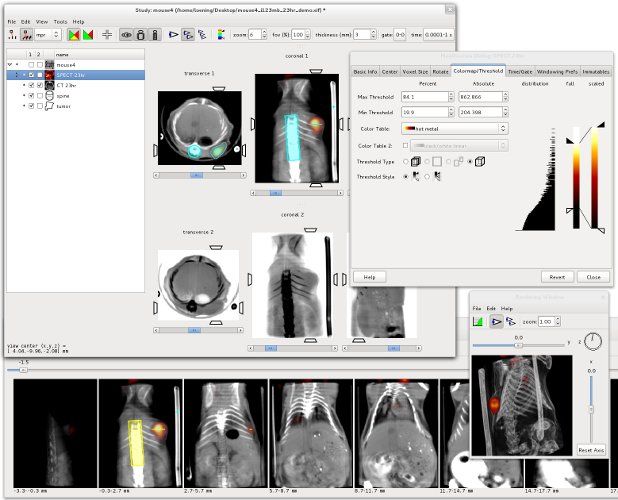
AMIDE is a popular open-source DICOM viewer with a range of features that make it a top choice for many medical professionals. It offers powerful viewing and display tools for DICOM images, and it also supports other image formats that are still widely used around the world.
One of the standout features of AMIDE is its ability to import and export various data sets and raw data files in multiple formats. This includes support for 8-bit, 16-bit, 32-bit, and float data types, as well as compatibility with Acr/Nema 2.0, Analyze (SPM), DICOM 3.0, InterFile3.3, ECAT 6/7, and Gif87a/89a file formats. AMIDE also offers movie generation options and the ability to export studies as XML-readable files.
AMIDE is compatible with Linux, Windows, and Mac OSX platforms, making it a versatile choice for medical professionals across different systems. Its smooth user interface and extensive feature set make it a popular option for medical image viewing and analysis.
AMIDE features highlight
- Abitrary orientation, thickness, and time period slice viewing of a data set.
- Thick slabs can be generated by averaging (MPR), taking the maximum (MIP), or the minimum (MIP).
- Multiple data sets can be loaded and viewed at once, with either linked or fused views. Each data set can be viewed from any orientation. Fusing can be done by blending or overlay.
- Nearest Neighbor and Trilinear interpolation functions
- Zooming
- The following colormaps are supported: Black/White,White/Black,Red/Green/Blue Temperature, Hot Metal/Blue/Green, Spectrum, NIH/UCLA
- Thresholding: data sets are thresholded independently. Data sets can be thresholded over the entire data set or over each slice.
- 3-dimensional ROI's can be drawn directly on the images and statistics can be generated for these ROI's. Currently supported ROI's are ellipsoids, elliptic cylinder's, boxes, and isocontours.
- Imports raw data files (8bit,16bit,32bit,float,etc). Also imports Acr/Nema 2.0, Analyze (SPM), DICOM 3.0, InterFile3.3, ECAT 6/7, and Gif87a/89a (using the (X)medcon/libmdc).
- Imports most clinical DICOM files (using the DCMTK library).
- Allows cropping and clearing regions of data sets.
- Anisotropic filtering wizard. Current filters: Gaussian, 1D Median, and 3D Median
- Saves studies (ROI and Data Set data) as XML data.
- Series of slices can be viewed.
- Fly through movies can be generated as MPEG1 files
- True volume rendering support with the capability of rendering multiple data sets at a time. Series of renderings can be saved as MPEG1 movies. Data sets can also be rendered as stereoscopic image pairs
- Alignment of data sets is supported using fiducial markers. This is done by placing fiducial reference points on the data sets to be aligned, and then running an alignment wizard to perform a rigid body transformation (procrustes method).
- A profile tool is included that can calculate gaussian fits and FWHM's of the generated line profiles. Profiles can also be saved for external use.
2- xMedCon
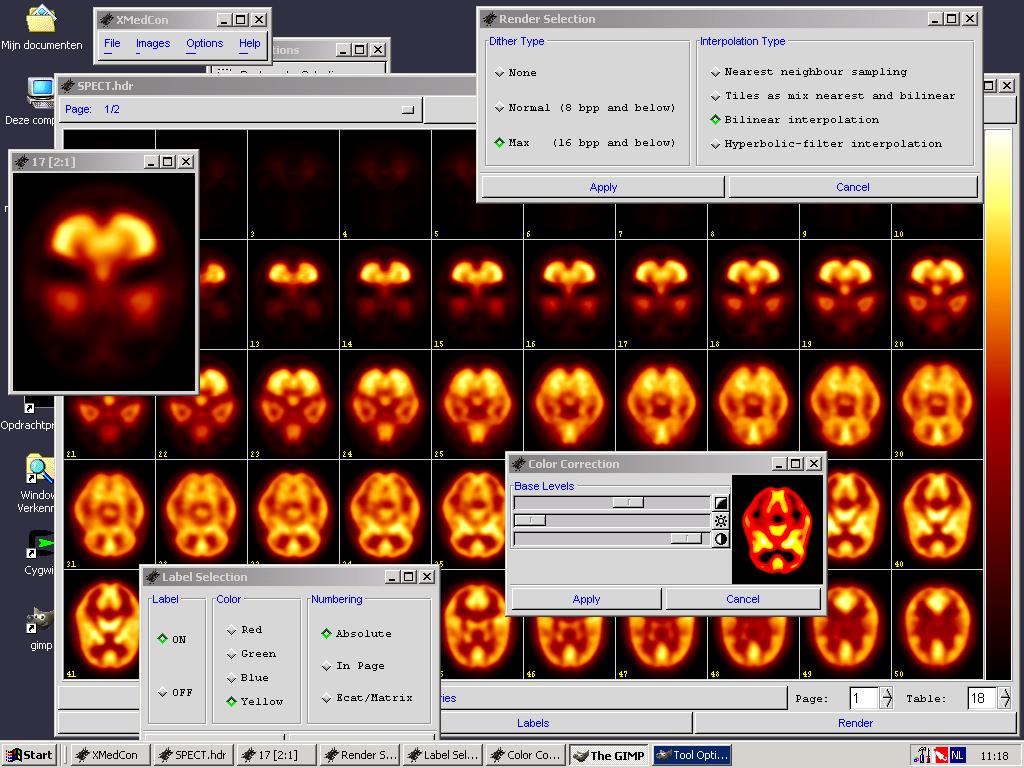
xMedCon is a versatile program that can be used to display and manipulate medical images. It provides invaluable assistance to DICOM work, allowing users to easily convert DICOM images into JPG or GIF formats. This program has been widely recognized and utilized in numerous projects for its reliability and efficiency. It was originally developed using the C programming language, which speaks to the program's high level of sophistication and stability.
xMedCon is compatible with multiple operating systems, including Windows, Mac OSX, Linux (Centos and Fedora), Sabayon Linux, Debian, and FreeBSD, making it an accessible tool for a diverse range of users.
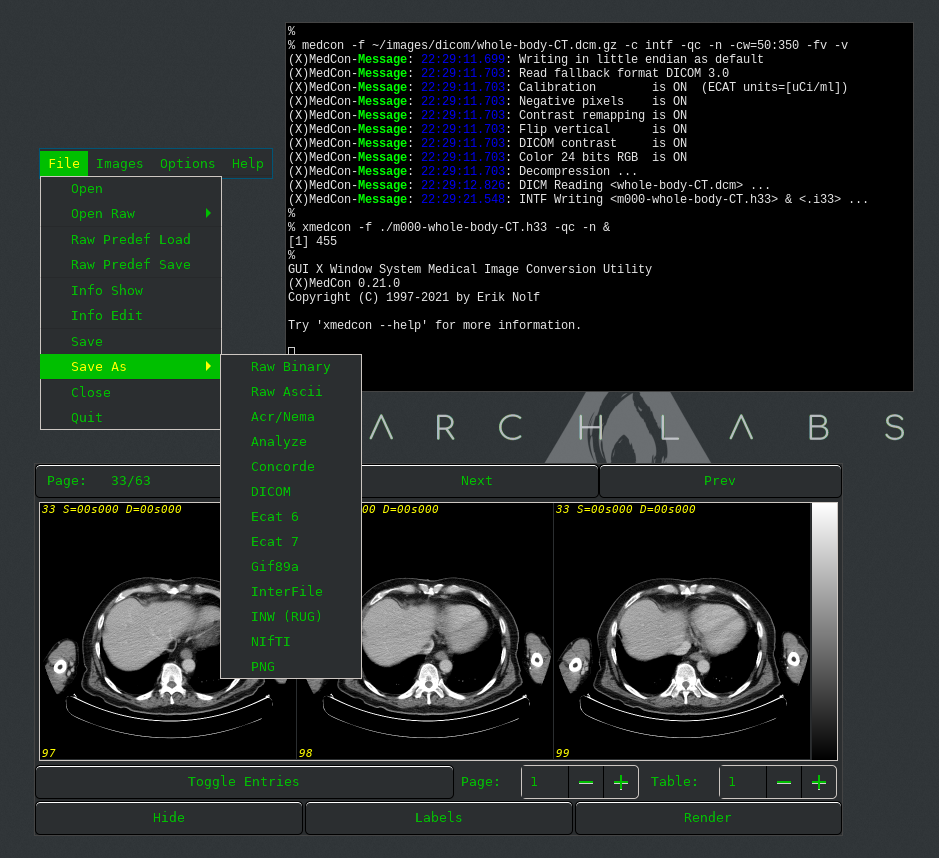
Additionally, the installation process for xMedCon is a breeze thanks to pre-made packages that allow for quick and seamless integration with compatible systems. With its broad range of capabilities and user-friendly features, xMedCon is an essential program for medical professionals and researchers alike.
3- DicomPyler
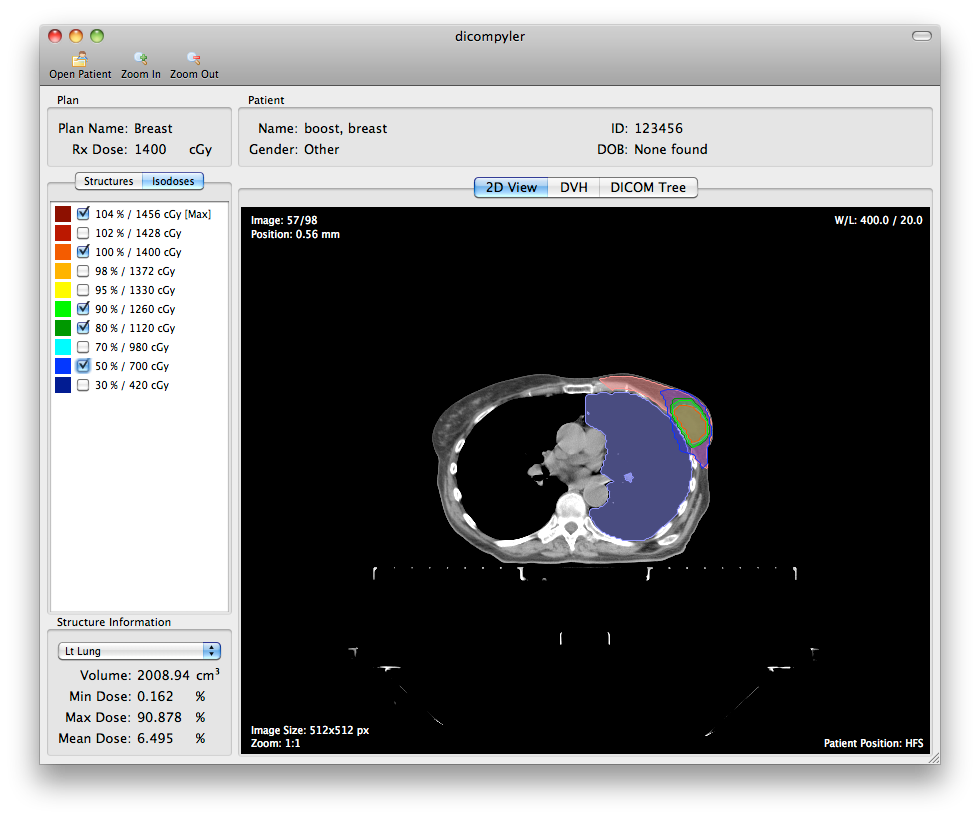
DicomPyler is a wonderful tool for medical professionals and researchers alike. This compact and user-friendly DICOM viewer is capable of running on a variety of operating systems, making it an accessible choice for a broad range of users. With the ability to view CT/MR/PET images remotely, DicomPyler allows doctors and researchers to easily access and analyze medical images from anywhere in the world.
In addition to its impressive remote viewing capabilities, DicomPyler also offers a range of features designed to protect the privacy of patients and their medical information. For example, the DICOM tree structure can be disabled if desired, providing an added layer of security. Additionally, DicomPyler provides a display set for patient anonymization, ensuring that sensitive patient data is never at risk of being compromised.
DicomPyler is a powerful tool developed using Python, a popular programming language known for its flexibility and ease of use. As an open-source project, DicomPyler is available under the BSD license, making it accessible to anyone who wants to use it or contribute to its development. With its impressive range of features and commitment to patient privacy, DicomPyler is sure to become an invaluable tool for anyone working in the medical field.
Platforms: Windows, macOS (Intel and Apple Silicon), and Linux.
4- Open DICOM Viewer
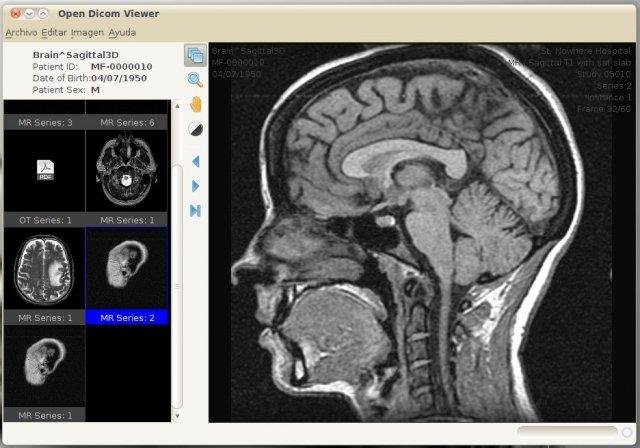
Open DICOM Viewer is a lightweight, cross-platform application for viewing DICOM images. It offers portability, meaning it can be used directly from CD/DVD or removable media, and it even supports web view display for showing DICOM images on web pages using Java technologies.
One of the key advantages of Open DICOM Viewer is that it was built using Java, making it compatible with multiple platforms, including Windows, Mac OSX, and Linux. Despite not being updated since 2015, the software continues to have a large user base and frequent downloads from around the world.
Whether you're a medical professional, researcher, or student, Open DICOM Viewer can be a useful tool for viewing and analyzing medical images. Its cross-platform compatibility and simple interface make it an accessible and convenient choice for anyone in need of a DICOM viewer.
Last update: 9 years ago.
5- SMIL (Simple Medical Imaging Library Interface)
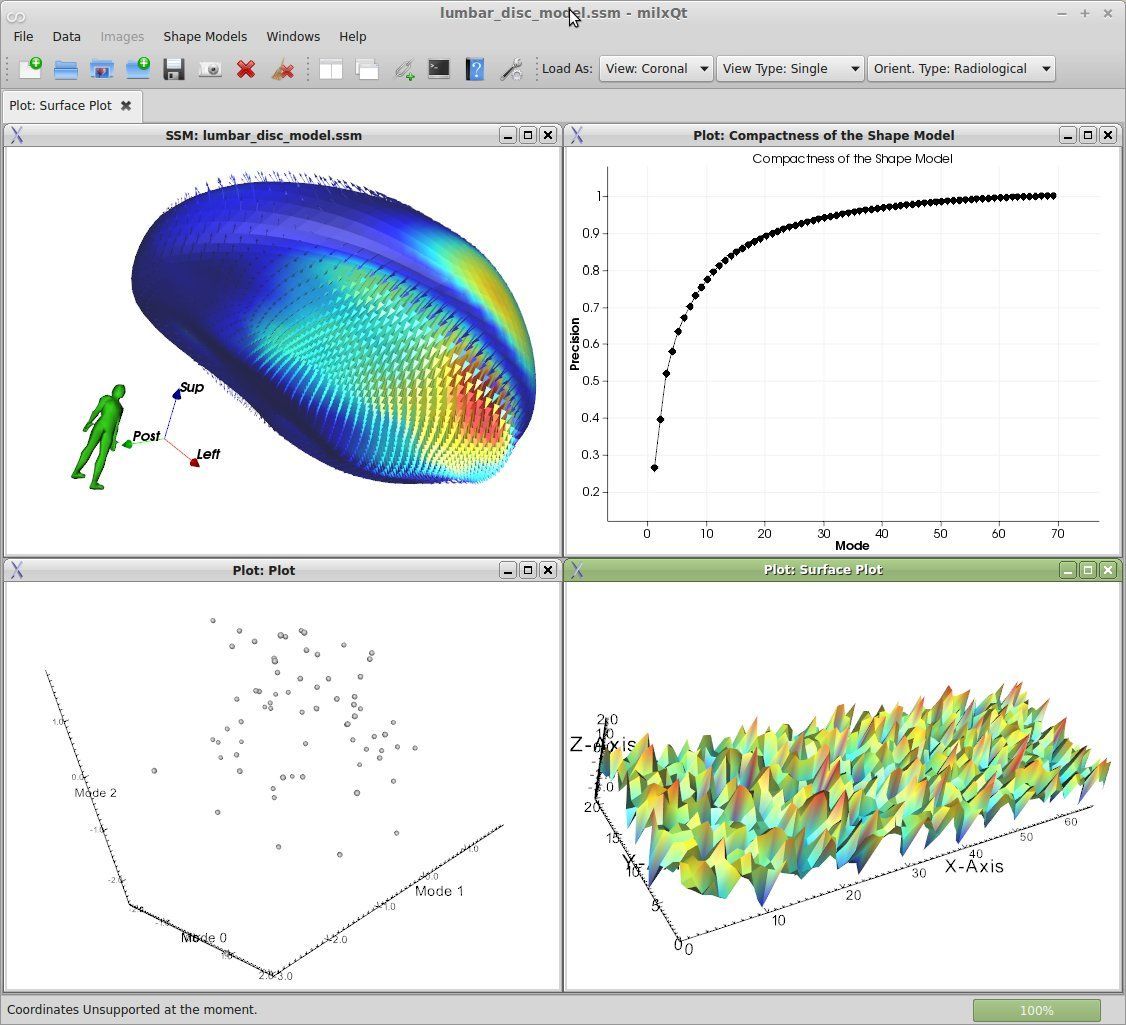
SMILI (Simple Medical Imaging Library Interface) is a highly versatile medical imaging visualization tool. It can handle a wide range of medical imaging file formats, including DICOM extensions such as *.dcm, .dicom, ima, Nifti (.nii.gz .nii), and GIPL (.gipl). Additionally, SMIL can support raster multimedia formats like PNG, JPEG, BMP, TIFF, and PPM. Furthermore, it is capable of handling 3D models and extensions like *.vtp, *.vtk, *.ply, *.obj, and *.stl.
To assist users with the software, SMIL provides video tutorials for doctors and extensive documentation for developers. This allows users to quickly understand the software and make the most of its features. SMIL was built using Python/C++, which allows it to be highly efficient and reliable.
Additionally, it is released under the BSD 3-Clause License, which makes it free and available for all to use. With its wide range of features and comprehensive support, SMIL is an essential tool for medical professionals and developers alike.
SMILI Features Highlight
- Image Processing
- Surface/Model Processing
- Surface/Model Visualisation
- n-D Image Visualisation
- Deformation Field Visualisation
- DICOM and DICOM RT Support
- Shape Modelling
- Python Scripting
- Polygonal Contouring
- Animating Surfaces
Platforms: Linux, Windows, and Mac OSX.
6- Ginkgo CADx
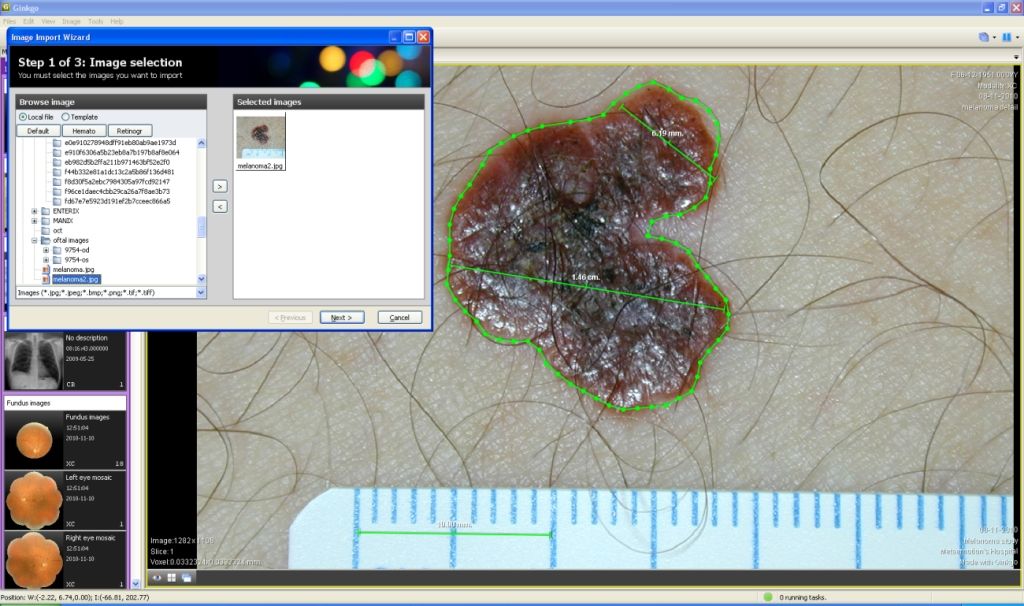
Ginkgo CADx is a highly respected DICOM viewer that is compatible with the most commonly used operating systems, including Windows, Linux, and Mac OSX platforms. One of its key features is its ability to convert images in formats such as JPEG, PDF, TIFF, and PNG to DICOM formats, providing greater flexibility in terms of image management.
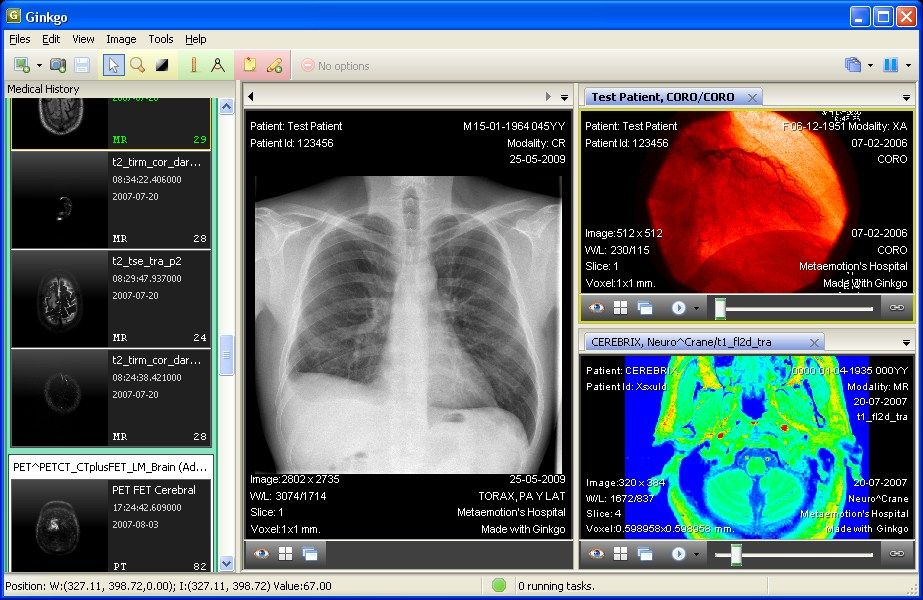
Although it may not be compatible with all PACS servers and modalities, it is still compatible with many, making it an invaluable tool for medical professionals worldwide. In fact, Ginkgo CADx has been utilized by physicians for several years now, and its popularity continues to rise. It is also worth noting that the software is released under the GPL 3.0 license, which guarantees that it can be used and modified by anyone for free.
Platforms: Windows, Linux, macOS.
License: Ginkgo CADx is distributed under the GNU Lesser General Public License (LGPL).
7- 3DimViewer
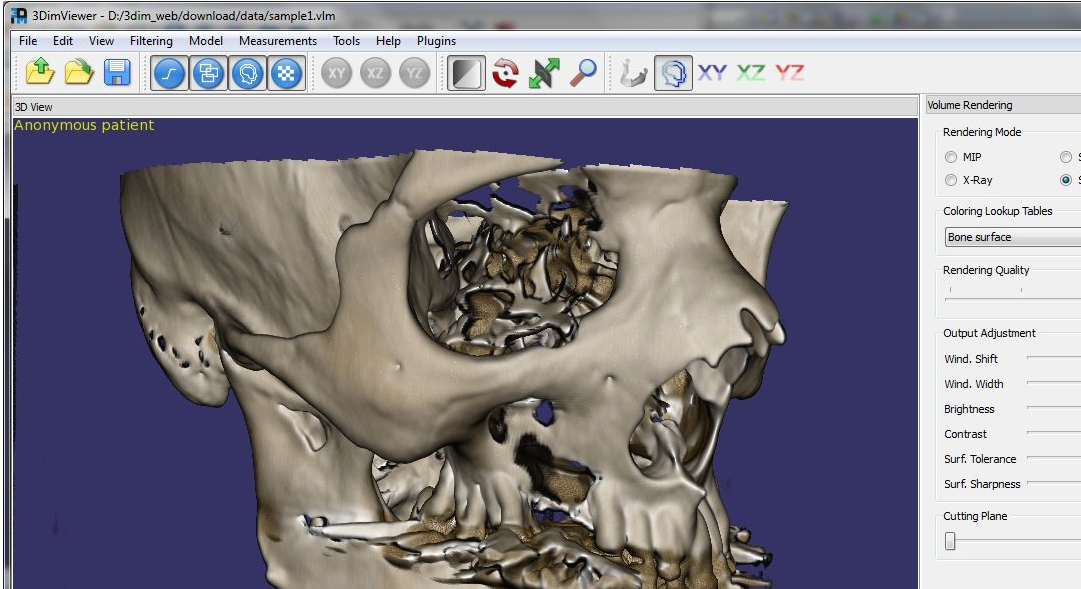
3DimViewer is a comprehensive and powerful DICOM viewer that can be used across various operating systems. It is a highly valuable tool for medical professionals, researchers, and students alike.
One of the great things about 3DimViewer is that it is an open-source project, which means that it is free for anyone to use. Furthermore, it is licensed under the Apache License v2.0, which allows for a great deal of flexibility and customization.
With 3DimViewer, users can harness advanced 3D visualization and smooth surface rendering. This allows for the import of DICOM datasets and volume rendering using graphics cards such as NVidia or ATI. The software also supports multiple views, including multiplanar and orthogonal XY, XZ, and YZ views. This means that users can easily manipulate images and visualize them from different angles.
In addition, 3DimViewer comes equipped with several image manipulation tools. This includes the ability to adjust brightness and contrast, apply different filters, and even measure distances and angles between structures within the image. This means that users can get a more detailed and nuanced understanding of the images they are viewing.
Overall, 3DimViewer is an excellent tool for anyone working with DICOM datasets. Its advanced visualization capabilities, support for multiple views, and image manipulation tools make it an indispensable resource for medical professionals, researchers, and students alike.
Platforms: Windows and macOS.
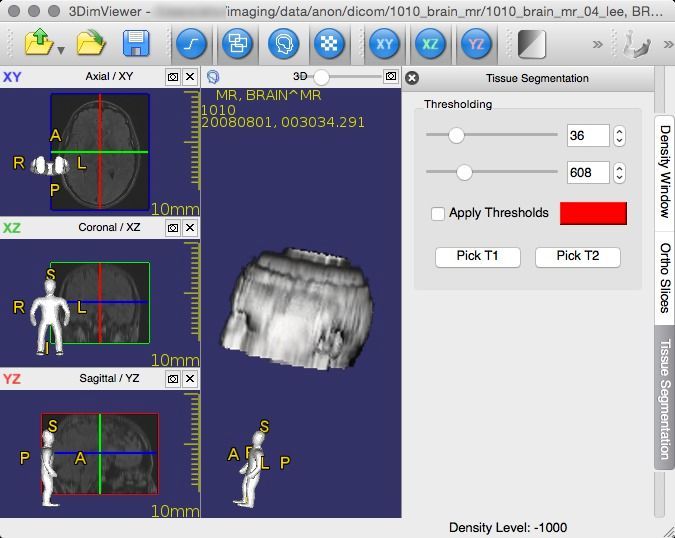
8- Weasis
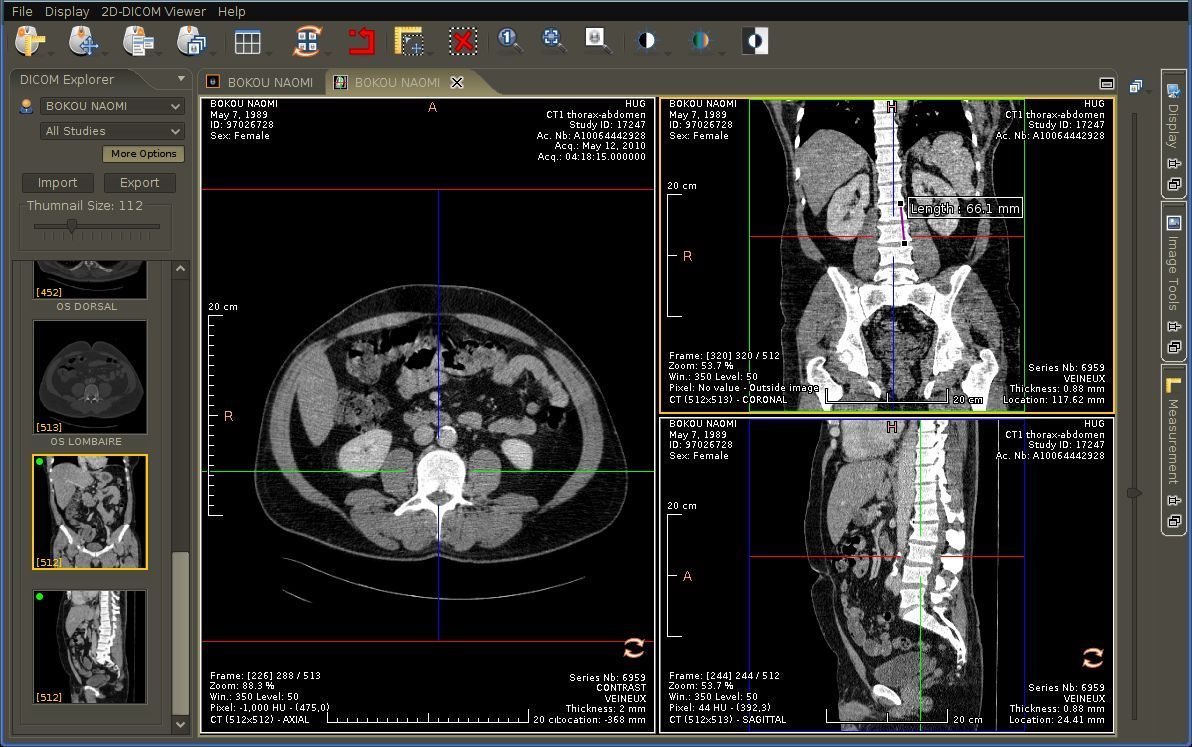
Weasis is an all-inclusive DICOM workstation that functions as both a stand-alone viewer and a web viewer. In addition to its original purpose of DICOM workstation management for hospitals, it also serves as a powerful platform for rendering and processing medical images, thanks to its integration with the OpenCV library.
Weasis is highly versatile and can be used with PACS servers. Furthermore, it is supported on multiple operating systems, including Windows, Mac OSX, and Linux. Its user-friendly interface is fully customizable, and the software supports multi-touch features, as well as multiple languages and themes. Additionally, Weasis is available as open-source software under the Eclipse Public License (EPL).
Overall, with its comprehensive feature set and compatibility with a variety of operating systems, Weasis is an excellent choice for anyone looking for a powerful and customizable DICOM workstation.
9- DICOM Viewer & Editor
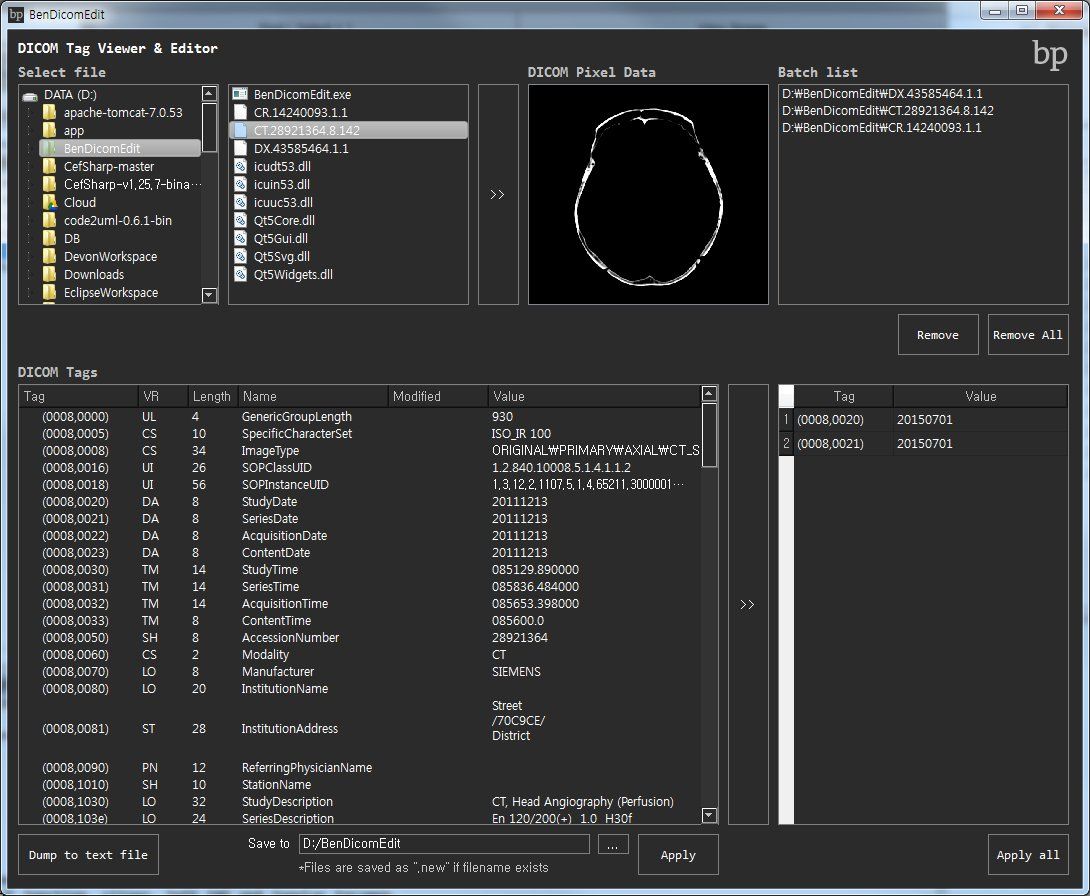
DICOM Viewer & Editor is a powerful and versatile software designed for medical professionals and researchers. It allows users to view and modify DICOM tags on one or more files with ease. The software has been built using the reliable and robust Qt library and developed with the aid of Qt Creator on Linux, ensuring that it is both stable and easy to use.
With its simple and intuitive user-interface, DICOM Viewer & Editor is an ideal tool for those who need to work with complex medical imaging data. The software also offers the option to dump DICOM tags in a single file, as well as display DICOM files. Whether you are a radiologist, oncologist, medial student, or medical researcher, DICOM Viewer & Editor is the perfect solution for all your DICOM viewing and editing needs.
DICOM Viewer and Editor Highlights
- View and modify DICOM tags of a single file
- View and modify DICOM tags from multiple files
- Dump DICOM tags into a text file
- Preview images (DICOM pixel data)
Platforms: macOS, Windows, and Linux.
10- Horos
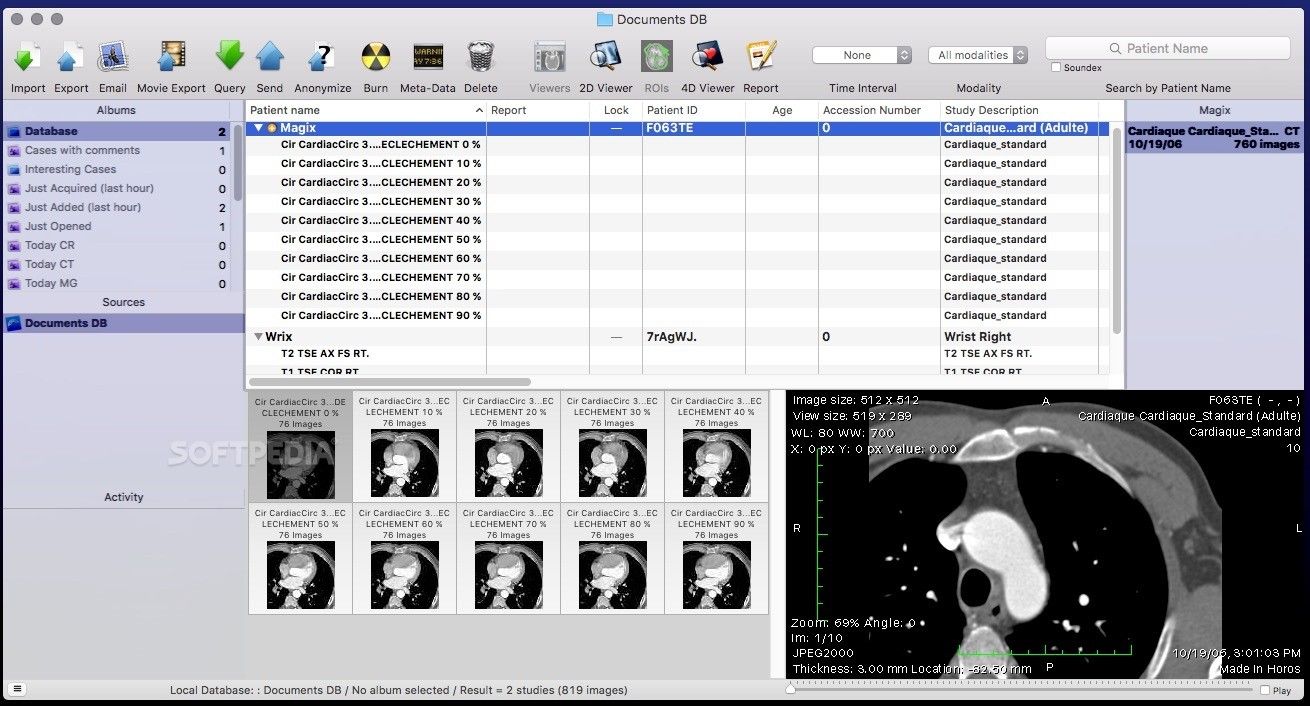
Horos is a free open-source medical imaging software for viewing DICOM images. DICOM stands for Digital Imaging and Communications in Medicine, which is a standard format used for medical imaging data. Horos is a powerful and versatile tool that can be used by healthcare professionals and researchers to view, analyze, and share medical images.
Horos supports a wide range of DICOM image types, including CT scans, MRI scans, X-rays, PET scans, and more. It allows users to view images in 2D, 3D, and multi-planar reconstructions. The software also provides advanced tools for image processing, such as windowing, zooming, panning, and measuring.
One of the key features of Horos is its ability to handle large datasets. It can handle thousands of images and still provide fast and reliable performance. Horos also supports multi-monitor setups, allowing users to view images on multiple screens simultaneously.
Horos is easy to install and use. It is available for macOS and can be downloaded from the Mac App Store. Once installed, users can simply drag and drop DICOM files into the software to view them. Horos also allows users to connect to PACS servers and retrieve images directly.
Overall, Horos is a powerful and reliable DICOM viewer that is ideal for healthcare professionals and researchers. Its advanced features and ease of use make it a valuable tool for anyone working with medical imaging data.
11- ClearCanvas
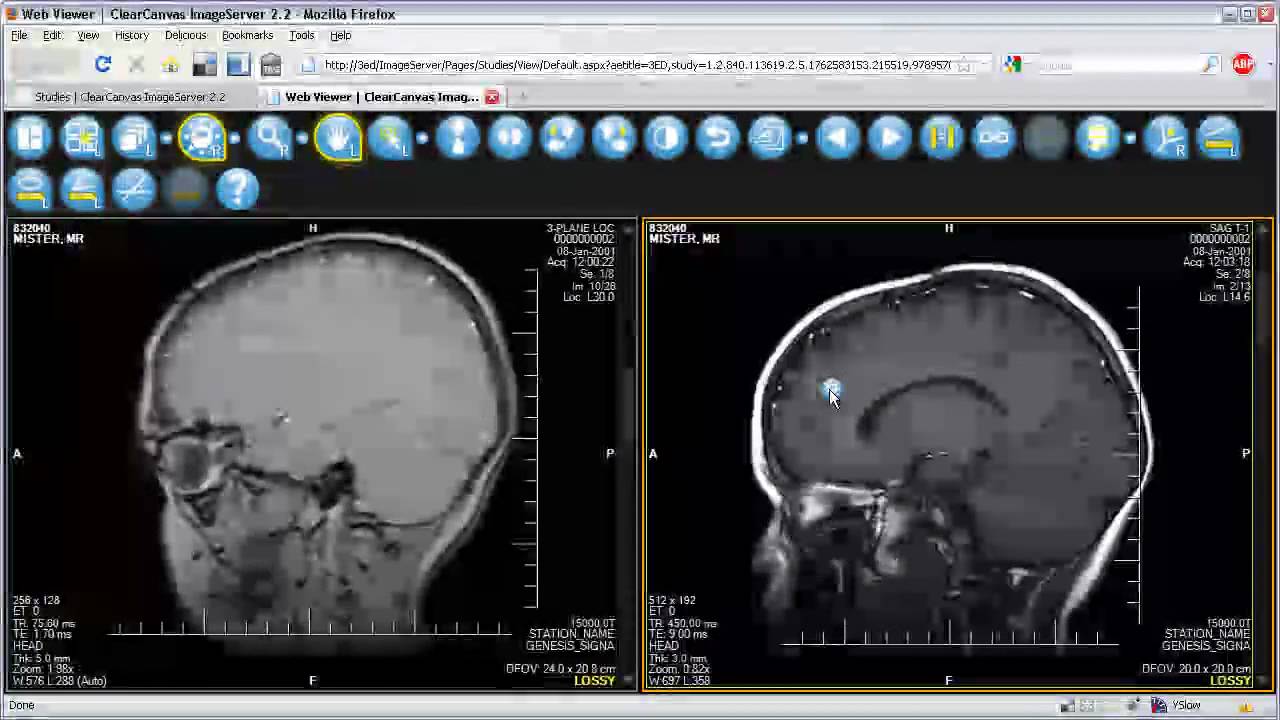
ClearCanvas is a free and open source DICOM viewer designed for medical images on the Windows operating system. It has a simple and intuitive user interface that makes it easy to load and view images from various modalities and vendors, including CT, MR, X-ray, ultrasound, and more.
In addition to basic features, ClearCanvas offers a wide range of tools for image manipulation, such as zooming, window/level, measurement, annotation, and image filtering. With the latest updates, ClearCanvas now provides even more advanced features like 3D visualization, fusion, and MPR (multiplanar reformatting) that enable a more comprehensive analysis of the images.
ClearCanvas is updated regularly to support the latest Windows versions, including Windows 10. This ensures that the DICOM viewer remains compatible with the latest technology and provides users with the best experience possible.
ClearCanvas is popular among the medical community, including radiologists, clinicians, and researchers, thanks to its impressive capabilities and reliability. It is a valuable tool for medical professionals in diagnosing and treating patients, as well as conducting research.
12- Miele-LXIV
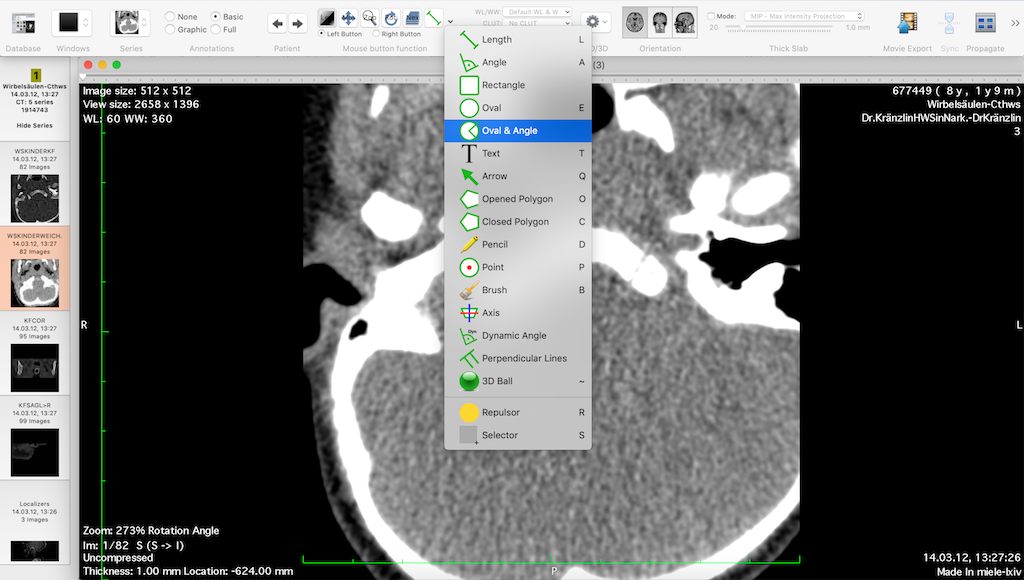
Miele-LXIV DICOM viewer is a software application that allows medical professionals to view, edit, and manage DICOM files. It is a free, open-source software that is compatible with different operating systems, such as Windows, Mac OS, and Linux. The software is designed to be user-friendly and provides a wide range of features, including multi-planar reconstruction, 3D volume rendering, and measurement tools.
Overall, Miele-LXIV DICOM viewer is an essential tool for medical professionals who need to view and analyze medical images. It provides a reliable and efficient way to manage DICOM files and ensures that medical images can be easily shared and accessed by healthcare providers.
Platform: macOS.
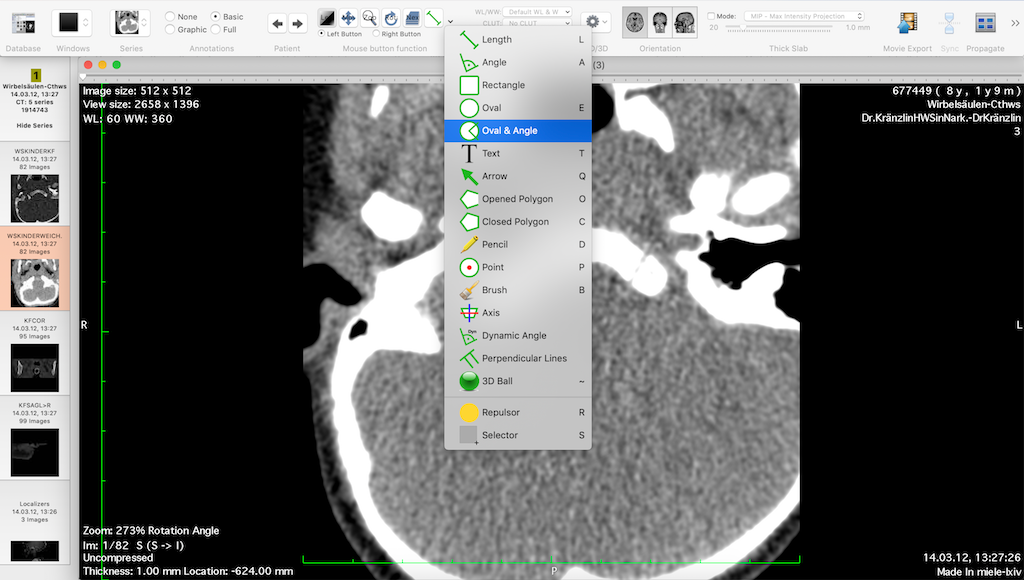
13- DicomBrowser
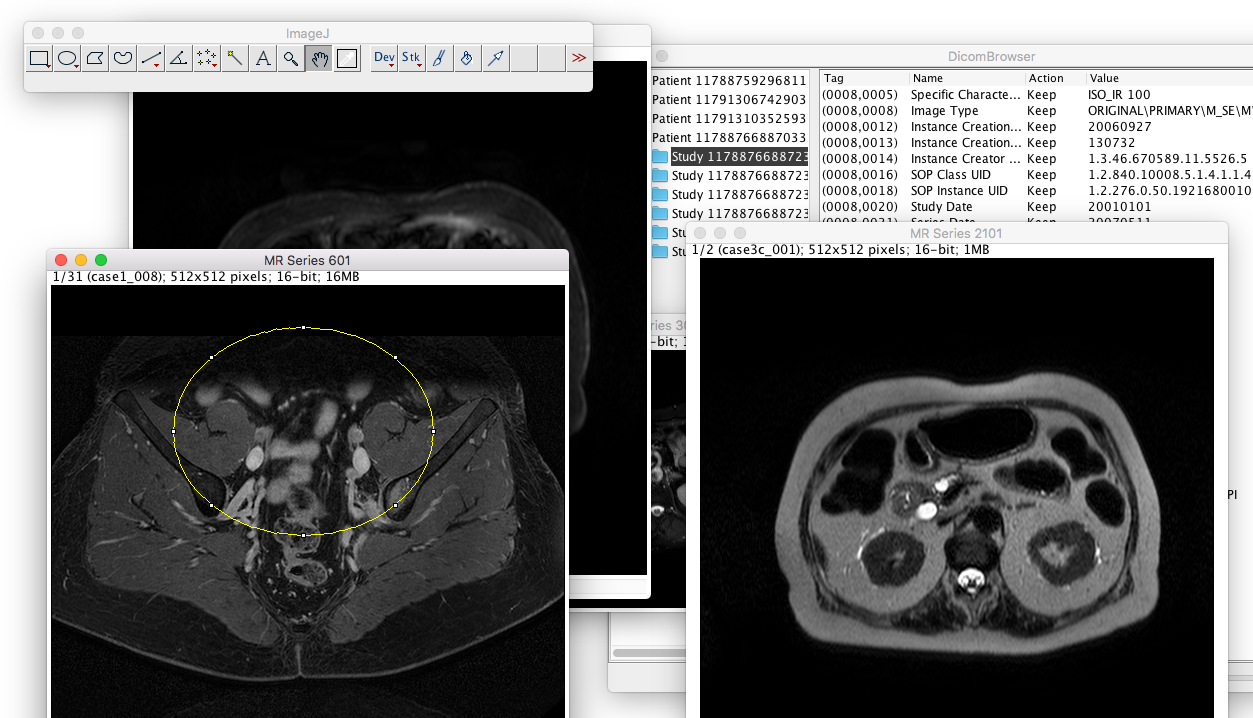
DiCOM is a DicomBrowser dicom viewer app designed to help medical professionals view and analyze medical images in DICOM format. The app provides a user-friendly interface and a range of tools to help users navigate through DICOM files, view medical images, and manipulate them as needed.
With DiCOM, users can easily load DICOM files from local or remote sources, such as CDs, PACS servers, or other storage devices. The app supports a range of DICOM image types, including CT, MRI, ultrasound, and X-ray images.
Once loaded, users can use DiCOM's tools to view and manipulate the images, such as zooming in or out, adjusting contrast and brightness, and rotating the images. The app also provides measurement tools to help users take accurate measurements of structures and lesions in the images.
DiCOM also includes advanced features such as multiplanar reconstruction (MPR) and maximum intensity projection (MIP), which allow users to view the images in multiple planes and visualize complex structures more clearly.
Overall, DiCOM is a powerful and versatile tool for medical professionals who need to view and analyze DICOM images quickly and efficiently. Its intuitive interface and wide range of features make it an ideal choice for medical imaging professionals of all levels.
14- JimboDICOMViewer
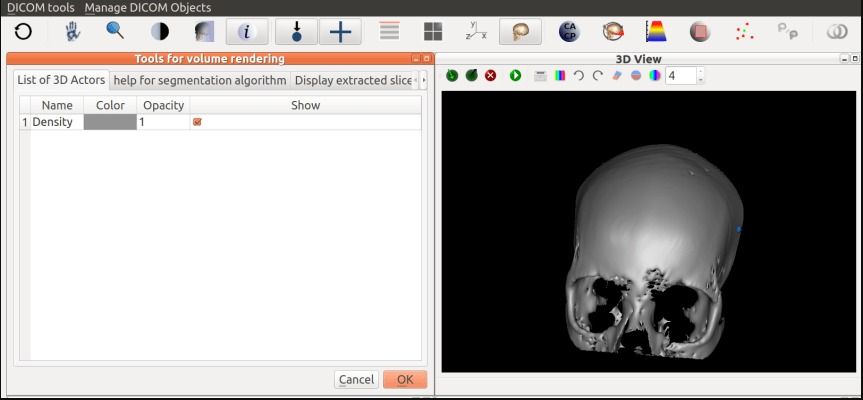
JimboDICOMViewer is a free and open source DICOM viewer with DICOM conversion capabilities. It is available for Windows and Linux distributions that support Snap Package Manager.
15- Agnosco Free DICOM Viewer
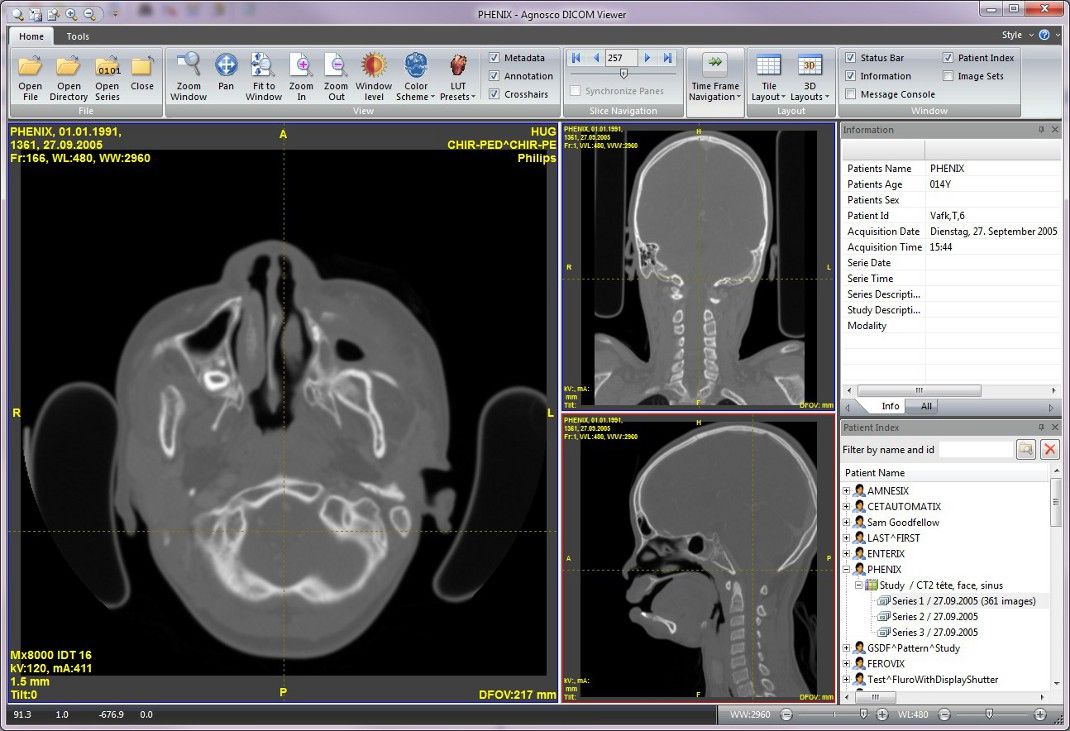
Agnosco is a free DICOM viewer for Windows. It is a highly regarded and widely used software that is known for its capabilities. One of the key features of Agnosco is its ability to open DICOM images from various sources, including local networks, drives, and removable media devices like USB sticks. The interface is designed to be user-friendly and intuitive, with a range of tools to help users navigate and view images.
In addition, Agnosco has advanced image viewing tools that allow for accurate and detailed analysis of medical images. For researchers and medical professionals, Agnosco also has a query option for image meta fields. Although Agnosco has not been updated since 2011, it still works with newer versions of the Windows system and is used worldwide. Given its popularity and reliability, it is no surprise that Agnosco is a go-to choice for many medical professionals and researchers alike.
16- Mango
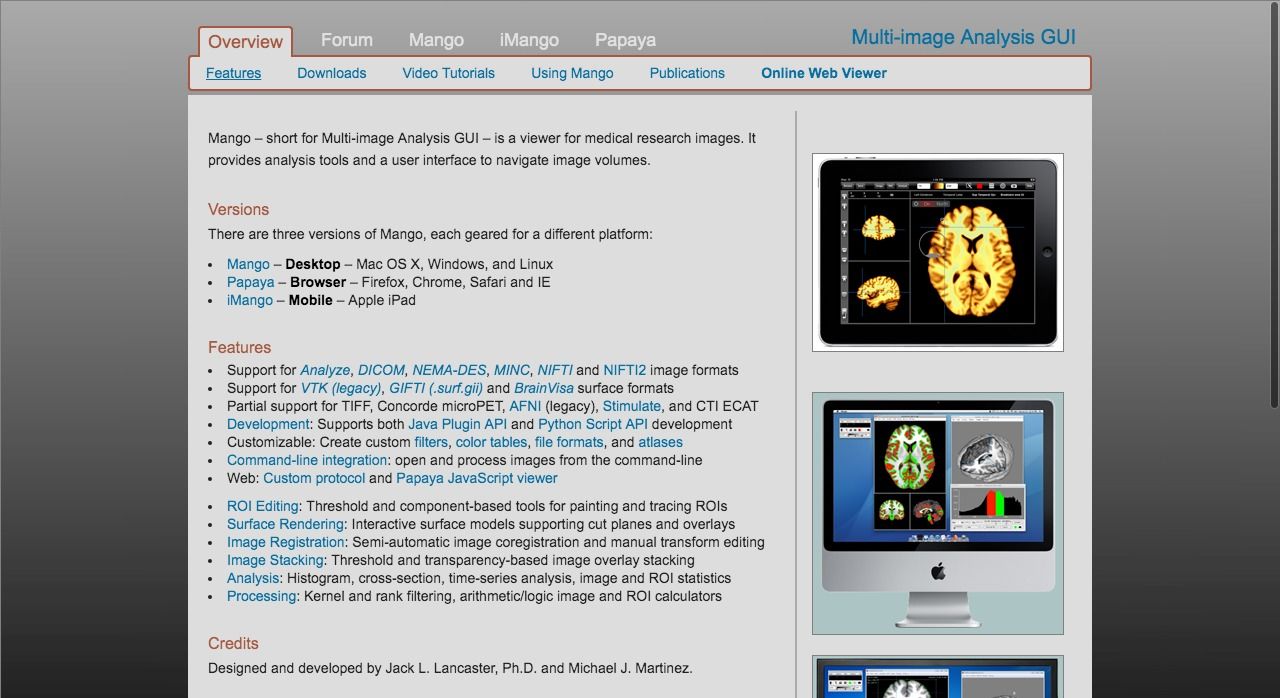
Mango is an excellent, free software that allows you to view DICOM images in multiple formats. This cross-platform program is available for Windows, Linux, and Mac OSX, including older versions like Windows XP, Vista, Windows 7, and Windows 10. With its modular and extensible design, Mango supports a wide variety of plugins and modules, making it an ideal choice for developers.
Mango also has a developer-friendly interface that supports building and extending with powerful scripting languages like Python and Java. What's more, Mango is highly customizable, which means you can tailor it to meet your specific needs. If you're looking for a reliable DICOM program, Mango is definitely worth checking out!
17- InVesalius
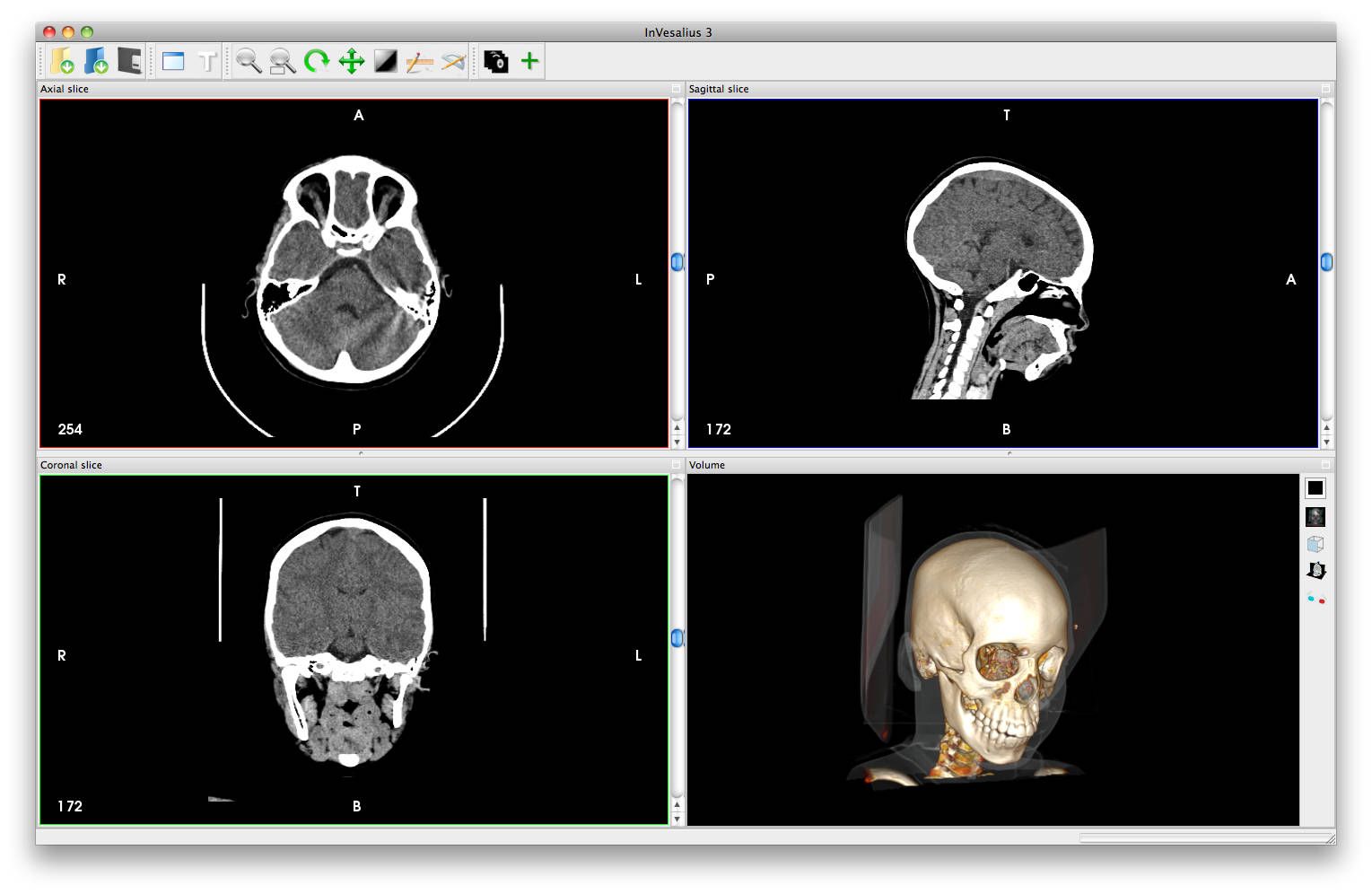
InVesalius is a medical imaging software that has been in active development since 2001. It was created to fulfill the demand for an affordable and efficient medical imaging solution in Brazilian hospitals and clinics. The software is open-source and free to use, which has made it an attractive option for medical professionals around the world.
One of the key features of InVesalius is its ability to generate a 3D image from a sequence of 2D DICOM images, which can be CT or MRI scans. The software is compatible with Windows, Linux, and macOS, making it accessible to a wide range of users.
Since its initial release, InVesalius has undergone multiple updates and improvements to enhance its performance and usability. Its user-friendly interface and powerful features have made it a popular choice for medical professionals looking to streamline their imaging workflow.
Overall, InVesalius is a versatile and reliable medical imaging software that has proven to be a valuable tool for medical professionals worldwide. Its free and open-source nature, combined with its advanced features, make it an excellent choice for both small clinics and large hospitals.
Conclusion
In conclusion, there are many excellent open source and free DICOM viewers available for use on Linux, macOS, and Windows. These viewers offer a range of features, including support for multiple platforms, advanced visualization capabilities, and batch editing of DICOM tags.
Whether you're a medical professional or just interested in exploring medical imaging, there's sure to be a DICOM viewer out there that meets your needs.