16 Open-source, Free FTP File Manager for Windows, Linux, and macOS
Table of Content
FTP File Manager is a software application that allows users to manage and transfer files between a local computer and a remote server using the File Transfer Protocol (FTP). It provides a user-friendly interface that simplifies the process of uploading, downloading, deleting, and organizing files on an FTP server.
Benefits of using an FTP File Manager include:
- Ease of Use: FTP File Managers typically have intuitive interfaces that make it easy for users to navigate and perform file management tasks.
- File Syncing: Some FTP File Managers offer file syncing capabilities, allowing users to keep local and remote directories synchronized.
- Multiple Protocol Support: Many FTP File Managers support additional protocols such as SFTP and FTPS, providing secure file transfer options.
- Simultaneous File Transfers: FTP File Managers often allow users to transfer multiple files simultaneously, saving time and increasing efficiency.
- Editing Server Files: Some FTP File Managers offer built-in text editors or the ability to open and edit files directly on the server, eliminating the need for additional software.
- Multi-Language Support: Many FTP File Managers are available in multiple languages, ensuring accessibility for users around the world.
Overall, an FTP File Manager simplifies the process of managing files on remote servers, making it an essential tool for website administrators, developers, and anyone who needs to transfer files between a local machine and a remote server.
1- FileZilla
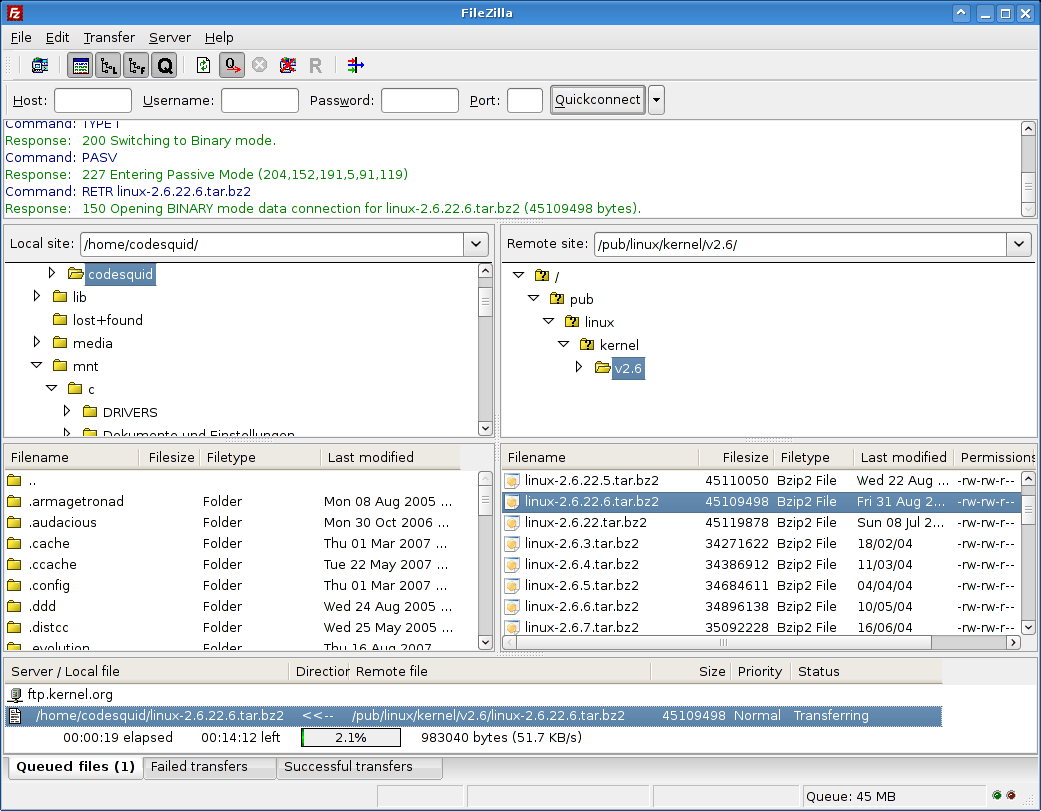
FileZilla is a powerful FTP, SFTP, and FTPS client that supports multiple platforms. It offers features such as file syncing, browsing between servers with tabs, simultaneous file transfers, and the ability to edit server files. FileZilla is available in 47 languages.
Key Features
- Works on Linux, Windows, and macOS.
- Comprehensive support for FTP, FTPS, and SFTP
- Built-in file management capabilities
- Advanced file settings options
- Minimizes timeout errors
- Multi-language support for enhanced accessibility
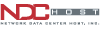
2- Filetto
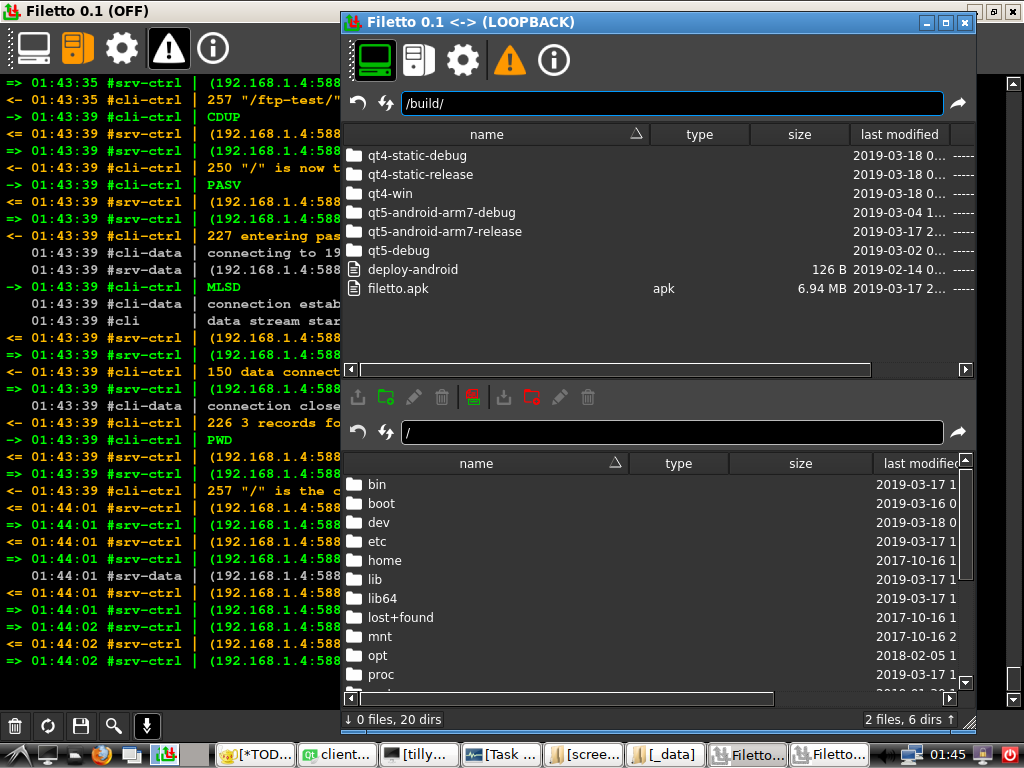
Filetto is a reliable and efficient file transfer utility that can assist you in seamlessly moving files and folders between various devices within your local area network (LAN) or over the web (WAN).
With its adherence to the FTP standard (File Transfer Protocol, RFC 959 and 3659), both as a client and server, Filetto provides a portable application with a user-friendly graphical interface.
Features
- Works on Windows, Linux, and macOS
- Portable mode for Windows
- RFC 959 & 3659 compliant
3- eXtplorer File Manager
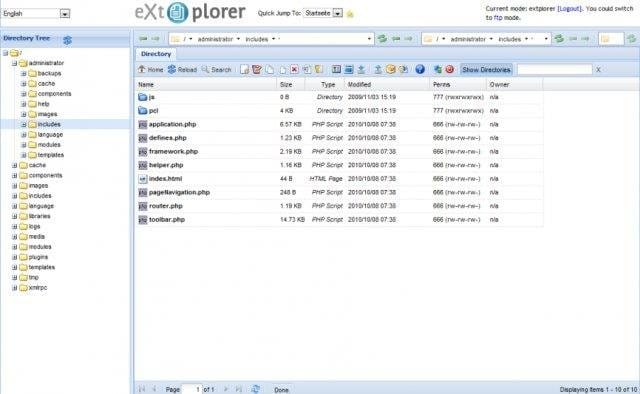
eXtplorer is a PHP-based Web File Manager that offers a range of features including browsing directories, editing, copying, moving, deleting, searching, uploading and downloading files, creating and extracting archives, changing file permissions, and supporting FTP and SSH2.
Features
- Copy & Move Files and Directories by Drag&Drop
- Dynamic Directory Tree with on-demand loading of subdirectories
- Edit Files (with Syntax-Highlighting thanks to EditArea)
- Rename, Delete or Create new Files and Directories
- Access Files through ''FTP'' or directly (using PHP) to totally overcome permission and file ownership issues
- Upload or Download files just as you like
- Create and Extract Archives (ZIP, Tar, Tar/GZ, Tar/BZ)
- User Management with different permission levels like "View only" or "Edit" and "Admin"
- Can be installed as a Joomla CMS extension
4- FileRunner
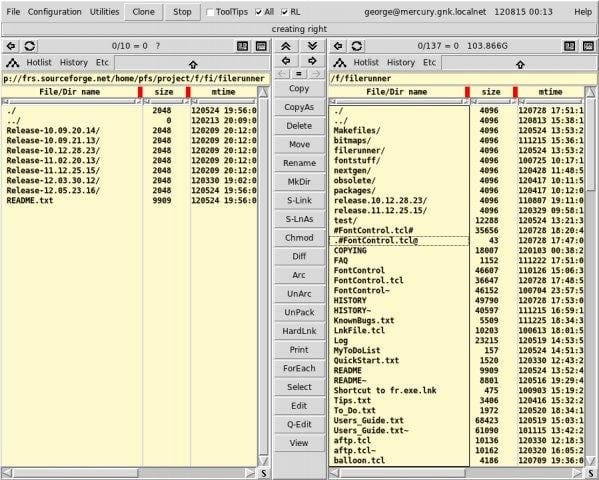
FileRunner is a powerful file manager for Unix and Unix-like systems. It has a user-friendly interface and is known for its performance. It also has built-in FTP and SFTP clients. It works well with Windows systems and offers improved features compared to the previous version.
5- Monsta FTP
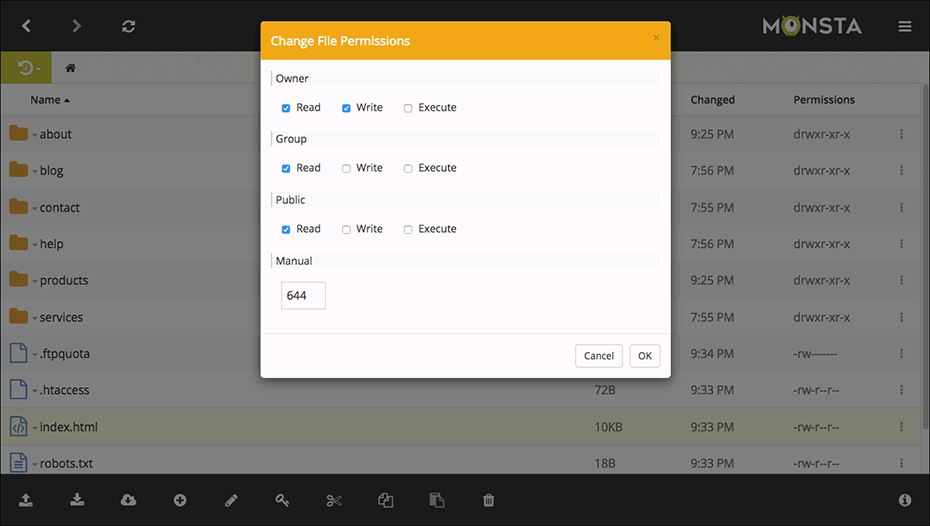
Monsta FTP is a lightweight open-source FTP client that allows you to manage your files through any browser. It offers features such as connecting to remote FTP servers, real-time file uploads by dragging and dropping files from your desktop onto the browser, and uploading files by dragging and dropping folders (in Chrome browser).
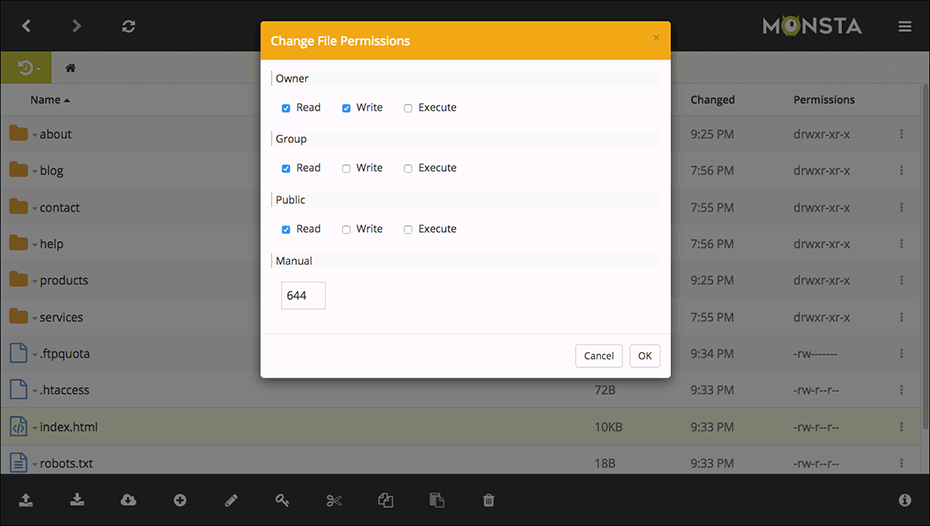

6- WinSCP
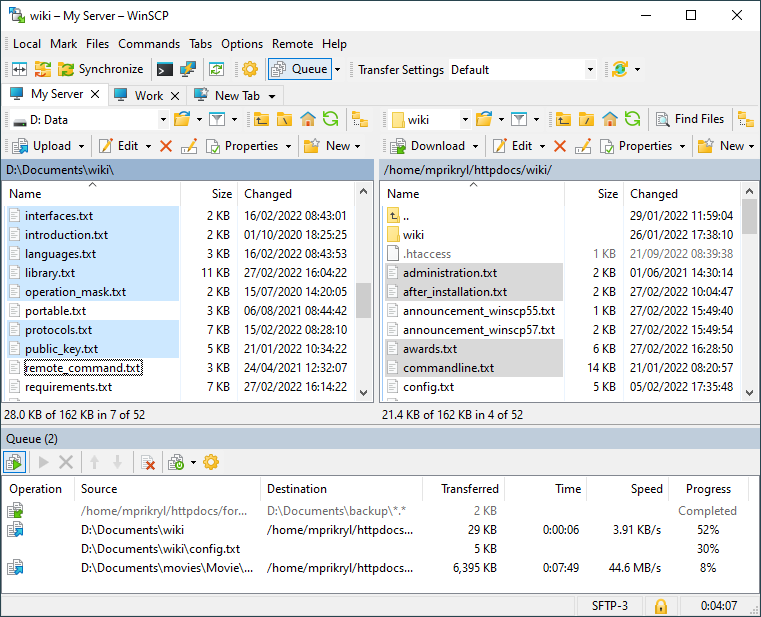
WinSCP is a free SFTP and FTP client for Windows that serves as a powerful file manager. It offers a user-friendly GUI and supports various protocols for copying files between local and remote computers, including Amazon S3, FTP, FTPS, SCP, SFTP, and WebDAV.
Additionally, it provides integration with Windows, PuTTY, and other applications, and supports common file operations.
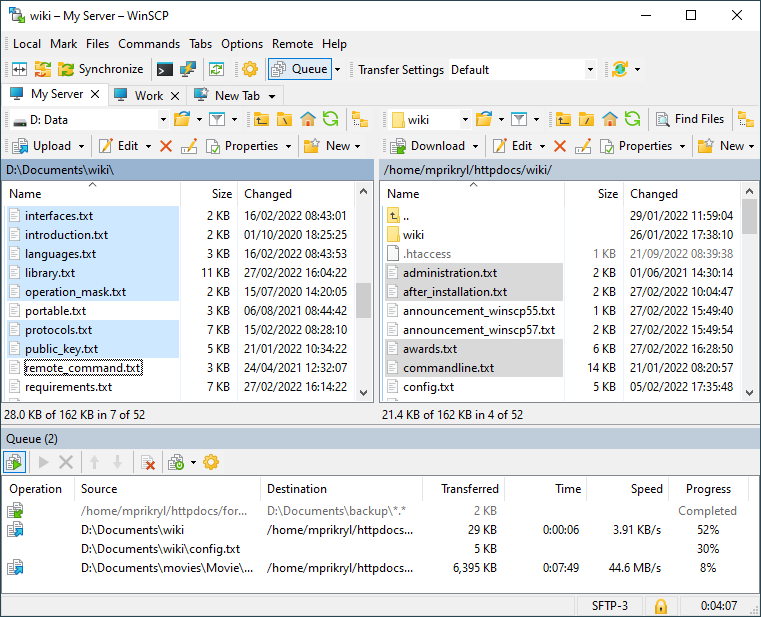
7- elFinder
elFinder is an open-source file manager for the web, written in JavaScript using jQuery UI. It is inspired by the simplicity and convenience of the Finder program in Mac OS X.
It supports various operations with files and folders on a remote server, has a high-performance server backend, and offers support for multiple storage drivers including local file system, MySQL, FTP, SFTP, Box, Dropbox, GoogleDrive, OneDrive, AWS S3, Azure, Digital Ocean Spaces, and more.
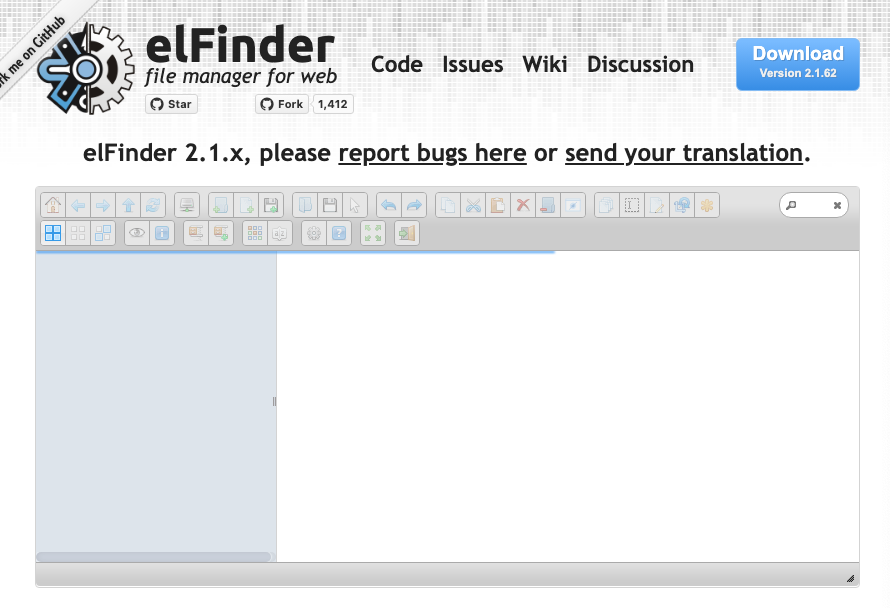
8- aria2
aria2 is a lightweight command-line download utility that supports multiple protocols including HTTP/HTTPS, FTP, SFTP, BitTorrent, and Metalink. It can download files from multiple sources and maximize download bandwidth. aria2 has low memory and CPU requirements and supports Metalink for file verification and various configurations.
Key Features
- Multi-Connection Download
- Lightweight
- Fully Featured BitTorrent Client
- Metalink Enabled
- Remote Control
- aria2 is really easy to use
9- WindTerm
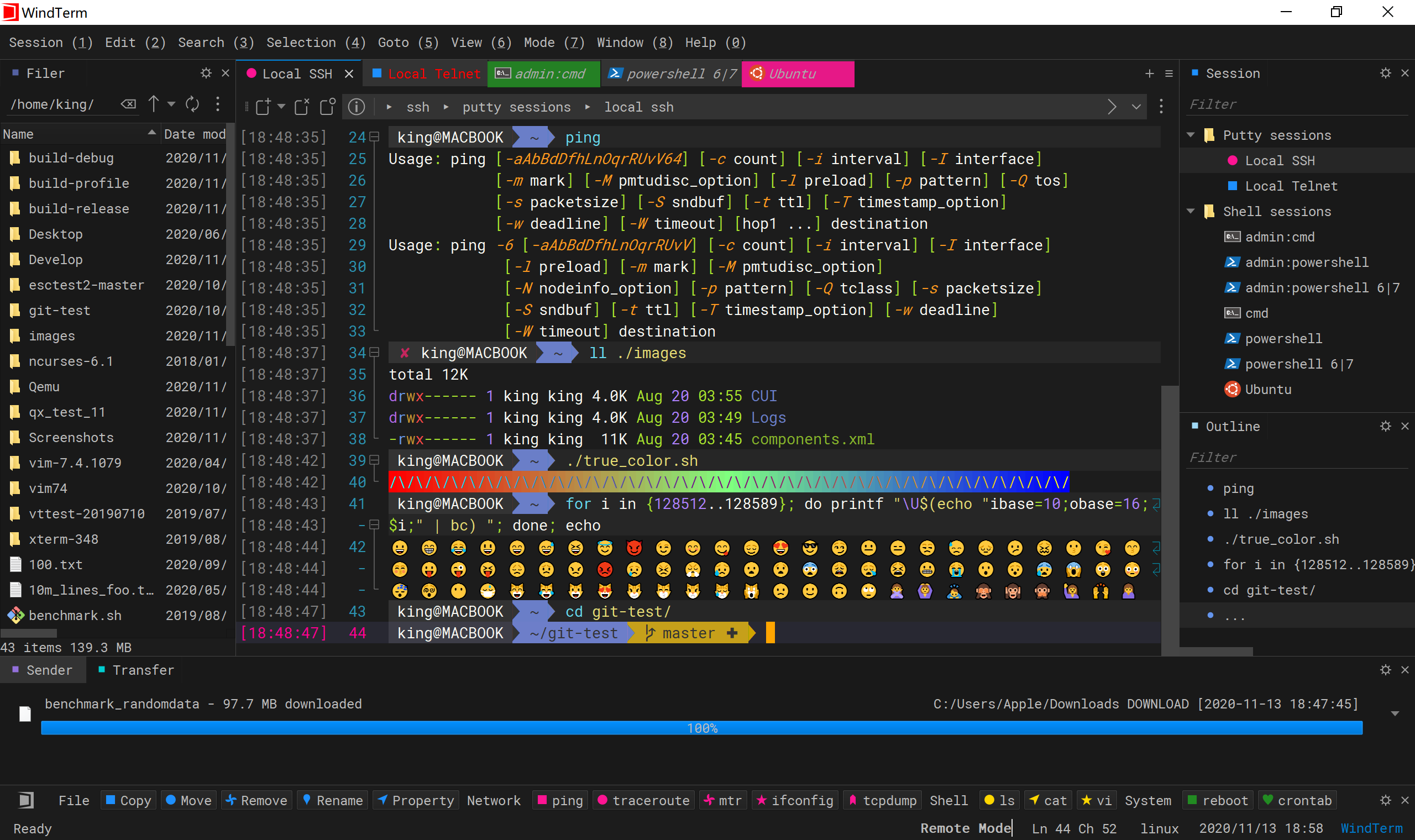
WindTerm is a professional cross-platform SSH/Sftp/Shell/Telnet/Serial terminal that offers a quicker and better client experience for DevOps. It supports various protocols such as SSH v2, Telnet, Raw TCP, Serial, and Shell. Additionally, it features an integrated local file manager and supports different command line interfaces for Windows, Linux, and macOS.
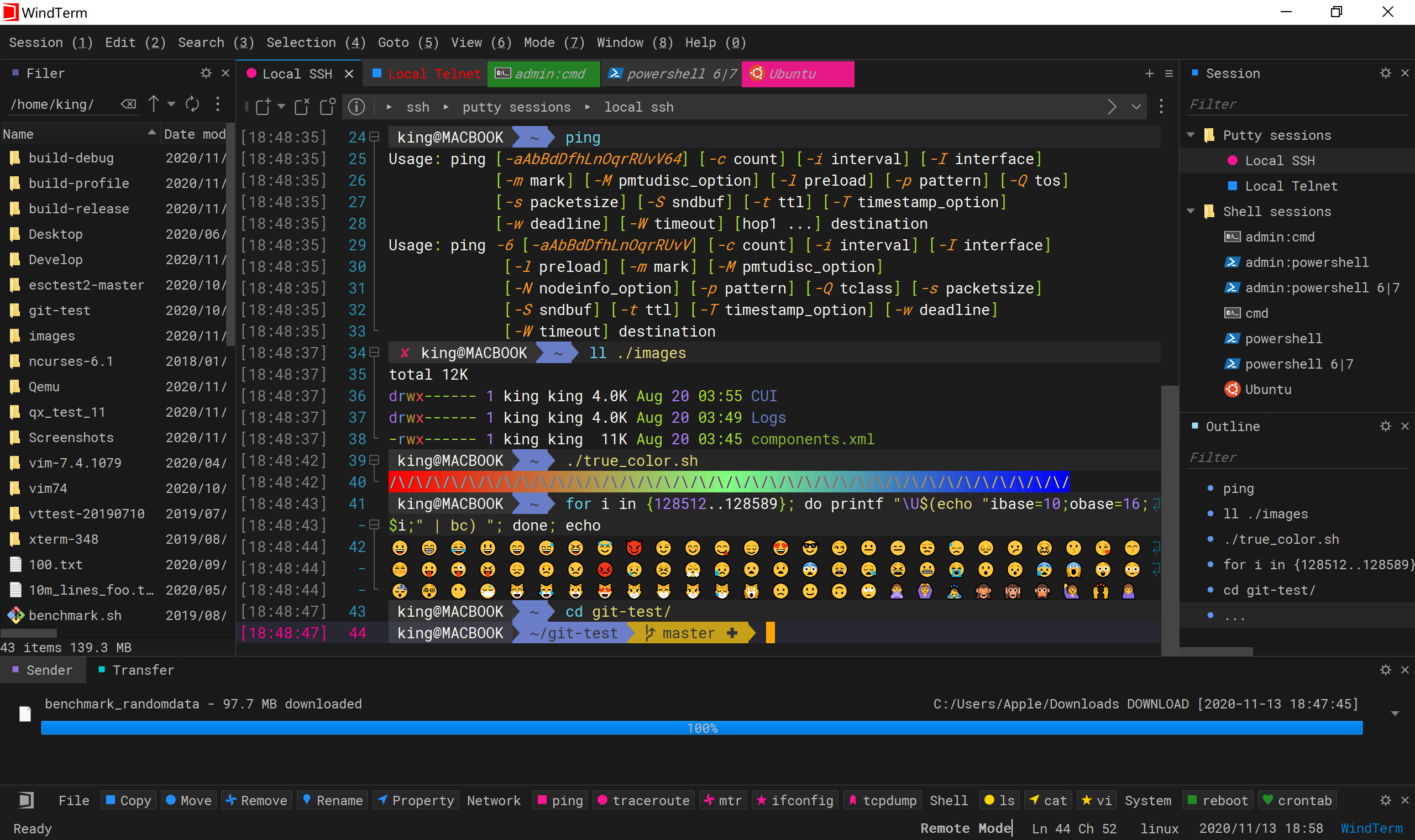
10- FFFTP
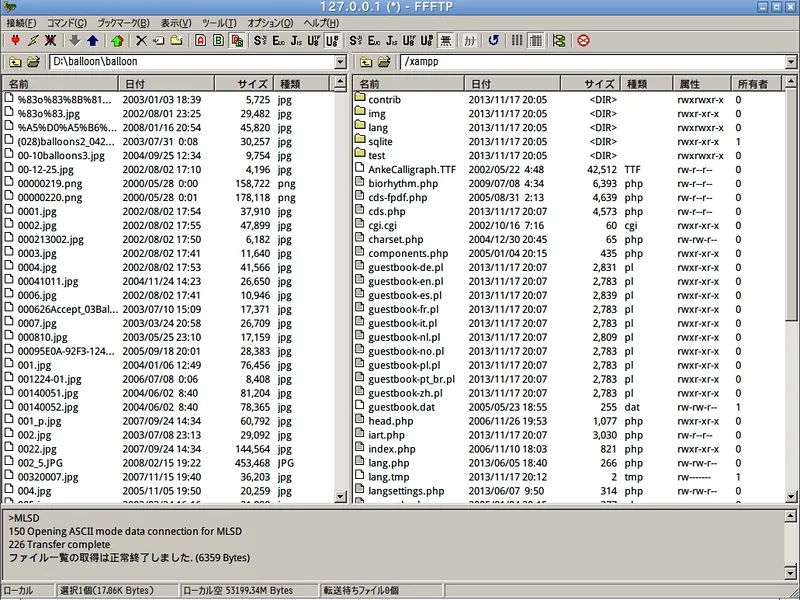
FFFTP is a highly efficient FTP client software. FFFTP offers a wide range of powerful features, including directory mirroring, character encoding conversion, Firewall and SOCK support, as well as one-time password support, among others.
11- electerm
electerm is a multi-platform terminal/ssh/sftp client with features such as a built-in editor for editing small local files, authentication with publicKey + password, support for Zmodem file transfer, global/session proxy, terminal background image, and UI/terminal theme customization.
12- SFTPGo
SFTPGo is a fully featured and highly configurable SFTP server that supports SFTP, FTP, WebDAV, and optional HTTP/S. It offers various storage backends such as local filesystem, encrypted local filesystem, S3 Object Storage, Google Cloud Storage, Azure Blob Storage, and SFTP.
Virtual folders can be created using any of these storage backends, and they can be private or shared among multiple users with different quota limits.
Features
- Configurable custom commands and/or HTTP hooks on upload, pre-upload, download, pre-download, delete, pre-delete, rename, mkdir, rmdir on SSH commands and on user add, update and delete
- Virtual accounts stored within a "data provider"
- SQLite, MySQL, PostgreSQL, CockroachDB, Bolt (key/value store in pure Go) and in-memory data providers are supported
- Chroot isolation for local accounts. Cloud-based accounts can be restricted to a certain base path
- Per-user and per-directory virtual permissions, for each exposed path you can allow or deny
- Per-user authentication methods
- Dynamic user modification before login via external programs/HTTP API

13- FreeFileSync
FreeFileSync is a free Open Source software that helps you synchronize files and synchronize folders for Windows, Linux and macOS. It is designed to save your time setting up and running data backups while having nice visual feedback along the way.
14- Cyberduck
Cyberduck is a file transfer client for macOS and Windows that supports various protocols, including FTP, SFTP, WebDAV, and more. It provides a user-friendly interface and allows users to connect to and manage files on remote servers.
Cyberduck offers features such as file browsing, uploading and downloading files, editing files, and synchronizing directories. It is a popular choice for users looking for a versatile and easy-to-use FTP file manager.

15- Rclone
Reclone is an open-source command-line program used for syncing files and directories to and from various cloud storage providers. It supports a wide range of cloud storage services, including Google Drive, Dropbox, Amazon S3, Microsoft OneDrive, and more.
With reclone, users can easily manage their files stored in different cloud platforms. For more information about reclone, you can visit their SourceForge page.
16- Dupliciti
Duplicati is an open-source backup software that allows users to securely store and restore their files in the cloud. It supports various cloud storage providers, including Google Drive, Dropbox, Amazon S3, and Microsoft OneDrive.
Duplicati offers features such as encryption, deduplication, and incremental backups, providing users with a reliable and efficient backup solution.
Dupliciti key features
- rivacy Guard) secures all data before uploading
- Initial full backup uploading, followed by smaller, incremental updates that save on bandwidth and storage space
- Scheduler for auto-updating
- Integrated updater sends notifications on new releases
- Encrypted backup files are transferred to targets like FTP, Cloudfiles, WebDAV, SSH (SFTP) and more
- Allows backups of folders, document types (e.g. documents or images) or custom filter rules
- Available as application with an easy-to-use UI and as command line tool
- Can create proper backups of opened or locked files using the Volume Snapshot Service (VSS) under Windows or the Logical Volume Manager (LVM) under Linux
- Filters, deletion rules, transfer and bandwidth options, etc.














