15 Open-source Free Web Screenshot Scripts and Apps
Table of Content
A web screenshot utility is a tool or software that allows users to capture screenshots of websites. It enables users to capture the visual appearance of web pages, including the layout, design elements, and content.
These utilities are commonly used for various purposes, such as academic research, web design, archiving, data extraction, and more. They provide a convenient way to capture and document the visual aspects of websites, making them valuable tools for different industries and applications.
Who need a web screenshot utility?
A web screenshot utility can be beneficial for various reasons:
- Students and researchers: It allows students and researchers to capture screenshots of websites for academic purposes, such as including them in presentations or research papers.
- Education: Web screenshot utilities can be used in educational settings to teach web design or demonstrate specific website features.
- Designers: Designers can use web screenshot utilities to capture and analyze the visual appearance of websites for inspiration or to assess design elements.
- Web archive: Web screenshot utilities are useful for archiving websites, especially if there is a need to capture the visual state of a webpage at a specific point in time.
- Extracting data: Web screenshot utilities can be used to extract specific data from websites, such as capturing tables, graphs, or images for further analysis or reference.
Overall, web screenshot utilities provide a convenient way to capture and document the visual aspects of websites, making them valuable tools for various purposes and industries.
The following list contains the best open-source free web screenshot tools.
1- GoWitness
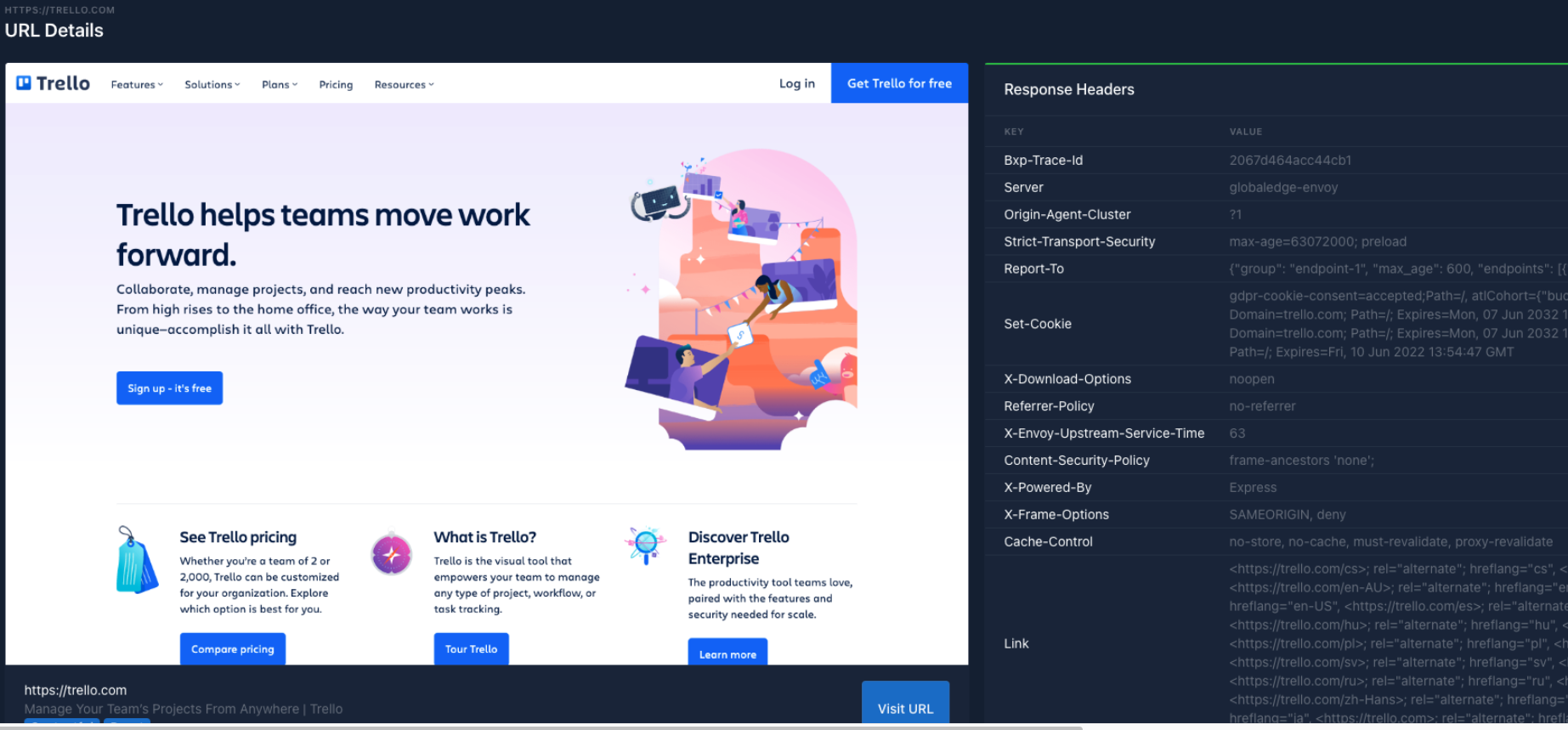
gowitness is a website screenshot utility written in Golang, that uses Chrome Headless to generate screenshots of web interfaces using the command line, with a handy report viewer to process results. Both Linux and macOS is supported, with Windows support mostly working.
Inspiration for gowitness comes from Eyewitness. If you are looking for something with lots of extra features, be sure to check it out along with these other projects.
2- TimeCat
TimeCat is a powerful open source web page recording tool that generates files which may not be real videos, but can be played back just like real videos, providing a complete and accurate representation of the user's actions in the browser.

3- Pageres
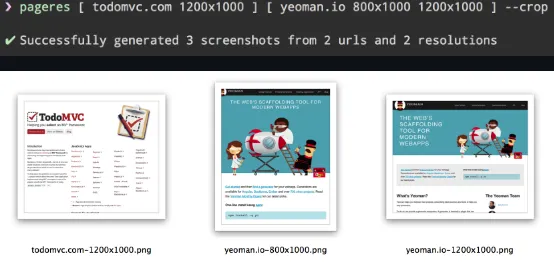
Pageres is a tool that captures screenshots of websites in various resolutions, making it easy to ensure website responsiveness. It is fast and can generate 100 screenshots from 10 different websites in just over a minute.
It can also render SVG images. Linux users may need to enable system sandboxing to avoid a "No usable sandbox!" error.
Pageres offers options such as delaying screenshot capture, applying custom CSS or JavaScript, and setting transparent background color. It can also use popular resolutions from w3counter.
Key Features
- Delay capturing the screenshot
- Crop to the set height
- Apply custom CSS to the webpage
- Specify some CSS or the path to a CSS file
- Apply custom JavaScript to the webpage
- Capture a specific DOM element matching a CSS selector
- Emulate preference of dark color scheme
4- webscreenshot
This webscreenshot is a simple open-source script that uses the "url-to-image" PhantomJS script to capture screenshots of a list of websites.
Features
- Integrating url-to-image 'lazy-rendering' for AJAX resources
- Fully functional on Windows and Linux systems
- Cookie and custom HTTP header definition support for the PhantomJS renderer
- Multiprocessing and killing of unresponding processes after a user-definable timeout
- Accepting several formats as input target
- Customizing screenshot size (width, height), format and quality
- Mapping useful options of PhantomJS such as ignoring ssl error, proxy definition and proxy authentication, HTTP Basic Authentication
- Supports multiple renderers:
- PhantomJS, which is legacy and abandoned but the one still producing the best results
- Chromium, Chrome and Edge Chromium, which will replace PhantomJS but currently have some limitations: screenshoting an HTTPS website not having a valid certificate, for instance a self-signed one, will produce an empty screenshot.
The reason is that the--ignore-certificate-errorsoption doesn't work and will never work anymore: the solution is to use a proper webdriver, but to datewebscreenshotdoesn't aim to support this rather complex method requiring some third-party tools. - Firefox can also be used as a renderer but has some serious limitations (so don't use it for the moment):
- Impossibility to perform multiple screenshots at the time: no multi-instance of the firefox process
- No incognito mode, using webscreenshot will pollute your browsing history
- Embedding screenshot URL in image (requires
ImageMagick)
5- Website Shot
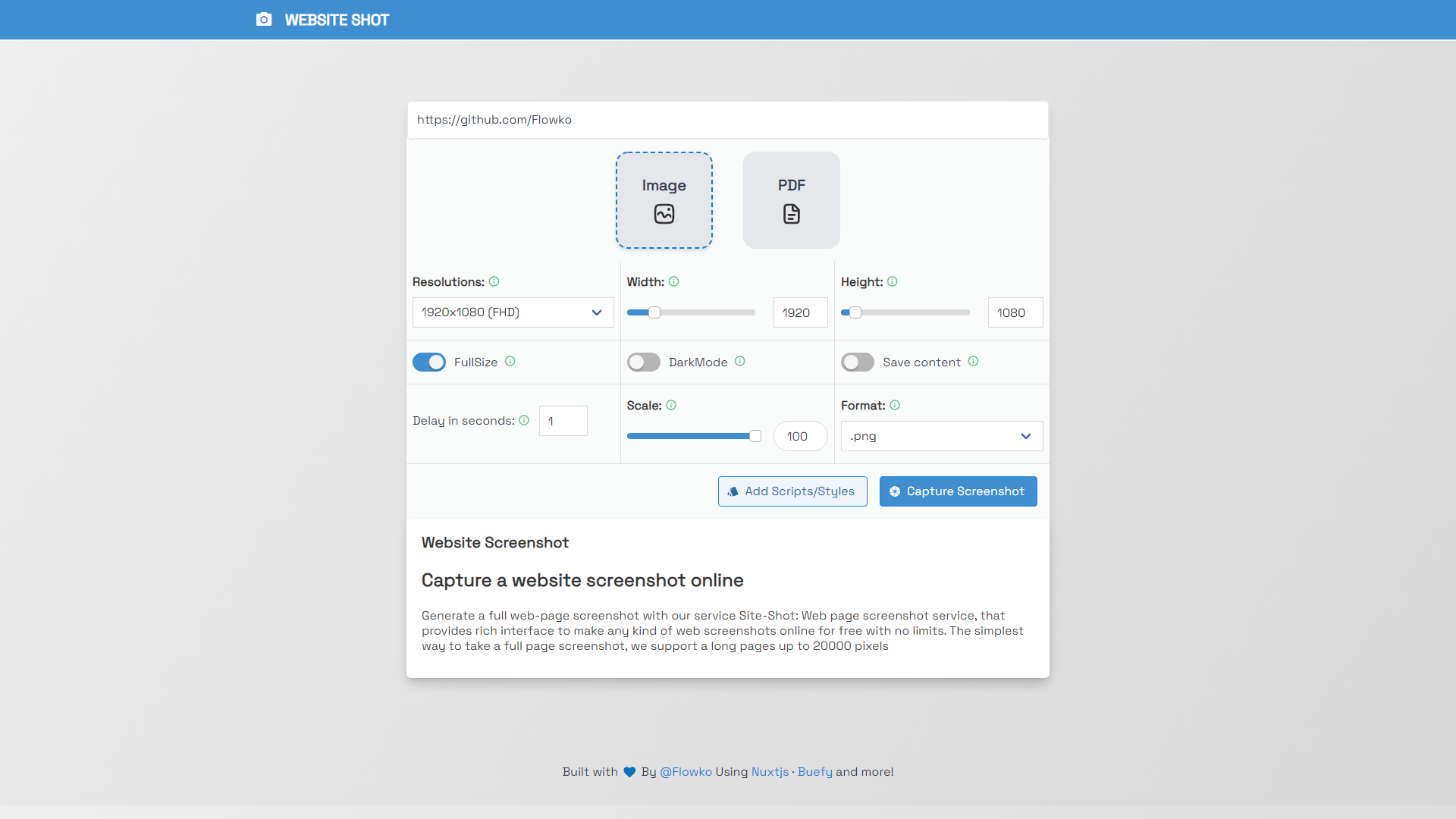
Website Shot is an open source self-hosted screenshot web application built with nodejs and nuxtjs. It can capture screenshots of web pages, excluding authenticated ones. Custom js may be needed to bypass authentication for certain pages.
The app can be easily installed using Docker.
6- Nanoshot (Linux)
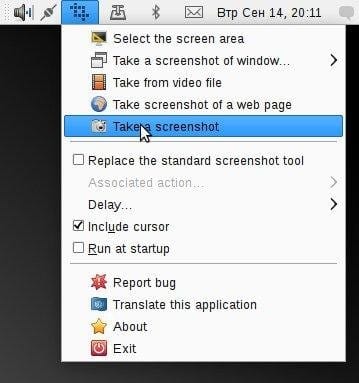
Nanoshot is a lightweight and user-friendly tool for taking screenshots. It can capture screen areas, selected windows, web pages, and video frames.
7- Crystalball (JavaScript)
Crystal Ball is a web screenshot project that uses Puppeteer to generate screenshots, application headers, and src/href references from an array or file of URLs.
8- WebSnapshooter (Python)
WebSnapshooter is a Python script that captures screenshots of websites found in an Nmap output file. It provides a convenient way to perform web reconnaissance without visiting the webpages directly.
9- Webshot (Golan)
webshot is an exceptional website screenshotting library developed in Golang. To harness the power of this remarkable package, it is imperative to install Tesseract and acquire GeckoDriver. It is worth emphasizing that the default browser utilized by this package is Firefox, so please make certain that it is installed if you haven't done so already.
10- 1CE - Webpage Screenshot
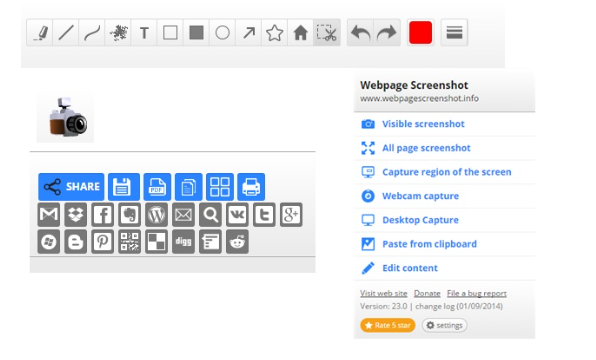
1CE - Webpage Screenshot is an open-source extension that goes beyond typical screenshot capturing. It allows you to save, edit, annotate, print, and share screenshots. With this extension, you can capture 100% of both the vertical and horizontal content on any webpage. Saving the captured file to your computer, printing it, or sharing it on social networks is very easy.
Features
- Annotate it with rectangles, circles, arrows, lines and text.
- Blur sensitive info by using the Spray.
- Print the screenshot - It's awesome.
- UNLIMITED STORAGE for storing your screenshot online!
- Capture local files (ex: c:)
- Create PDF.
- Create Thumbnails.
- You can Save the screenshot on your computer as PNG file.
- You can EDIT THE PAGE before taking the screenshot (change any text, titles)
11- ws-screenshot
ws-screenshot is a tool that allows users to take screenshots of websites by providing their URLs. It offers a simple web UI, as well as REST API and Websocket API for automation. It can be easily installed as a Docker app on various platforms.
12- Capture Website
capture-website is a tool that allows you to capture screenshots of websites using Puppeteer (Chrome) under the hood. It provides an API with functions to capture screenshots and save them to a file or return them as a buffer.
13- Firescreen (Firefox)
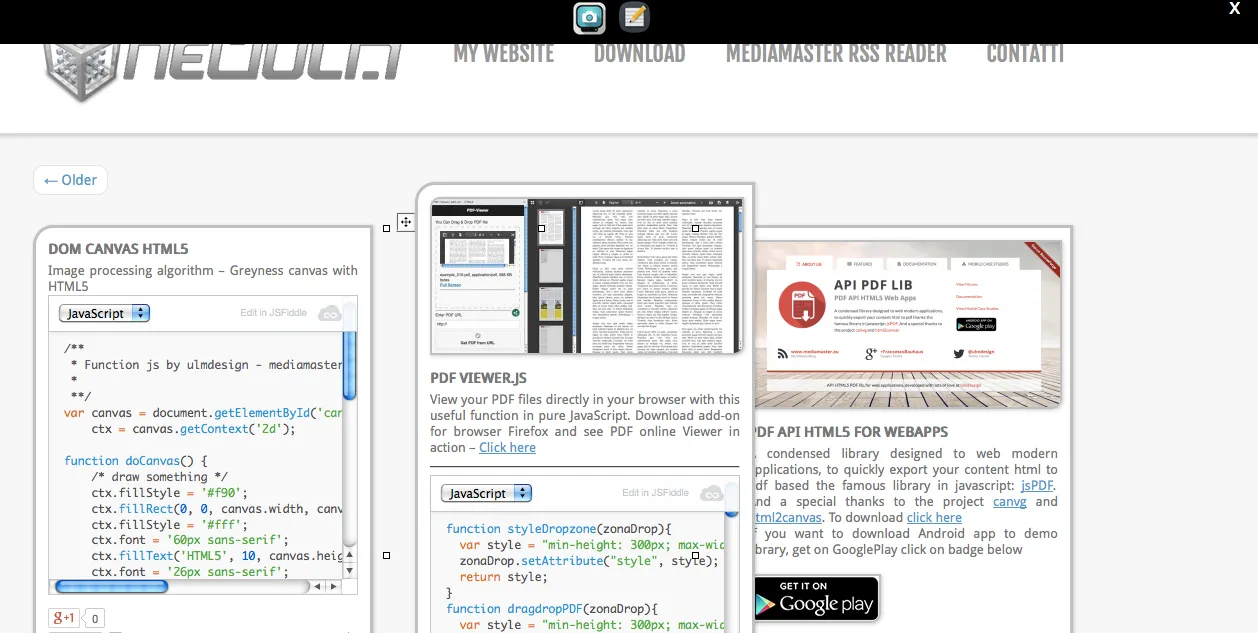
Firescreen is a Firefox extension that allows for instant installation and full webpage screenshots with customizable content. It also offers instant download and the ability to choose file names.
14- Scrender - A Website Screenshot Renderer (Java Library)
Scrender is a Java library that captures the appearance of websites by rendering them with the operating system's native browser. It is built on top of SWT and is part of the Dapper project.
15- AutoScreenCap
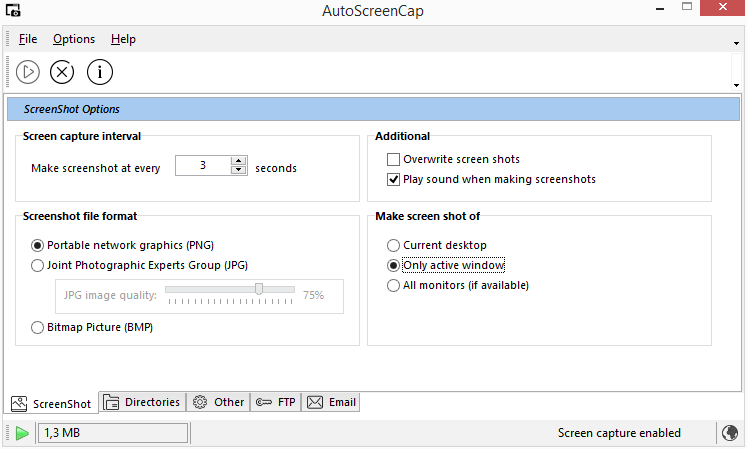
AutoScreenCap is an automatic screen capture tool that allows users to take screenshots periodically. It is fully customizable, lightweight, and easy to use. The tool supports various formats, offers web updates, and is compatible with all Windows versions.













