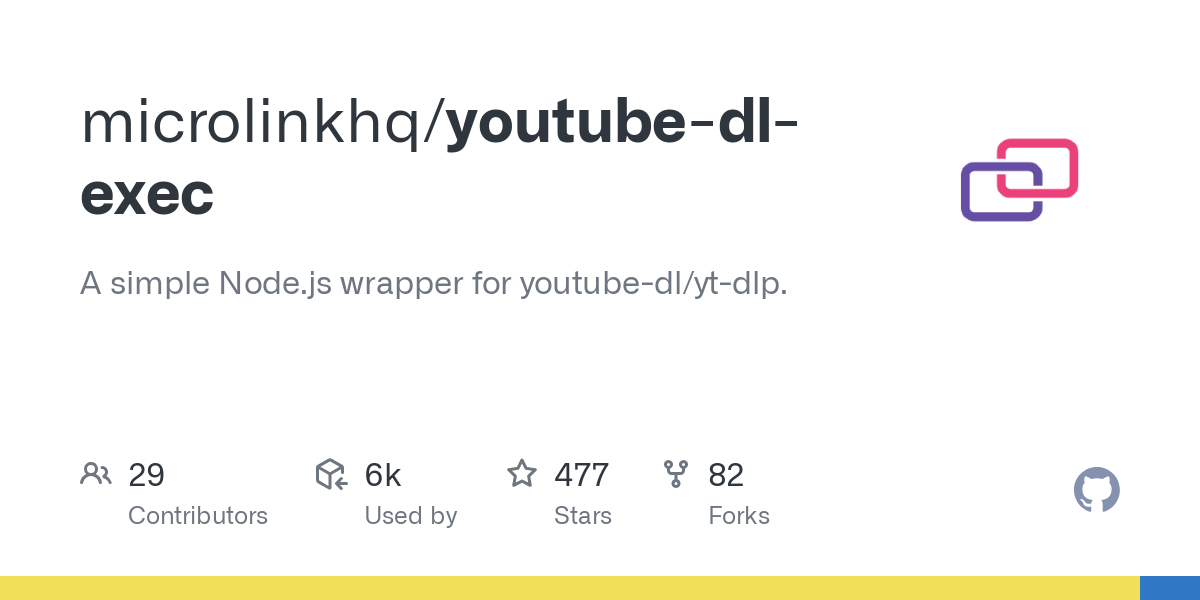15 Free YouTube-Download GUIs and Apps for The Famous Yt-dl App for Windows, Linux and macOS
Table of Content
So, let’s talk about downloading YouTube videos. Yeah, I know—streaming is king these days, but hear me out. There are so many legit reasons why you’d want to grab a video instead of just watching it online. Maybe you’re traveling and don’t have Wi-Fi (hello, airplane mode!), or you’re trying to save a killer tutorial for later when you actually have time to dive in. Or maybe you’re just tired of buffering interruptions while binge-watching that playlist you love. Whatever your reason, having the ability to download videos can be a total game-changer.
But—and this is a big but—we gotta keep it real: copyright matters. Not everything on YouTube is free to take, and we need to respect the creators who put their hard work out there. So before you hit that download button, double-check if it’s cool to save it. If it’s public domain, Creative Commons, or explicitly allowed by the creator, go for it! Otherwise, tread carefully. This isn’t about sneaking around—it’s about making smart choices.
Now, onto the fun part: tools. Oh man, there are so many awesome apps and programs out there that make downloading videos super easy. Whether you’re rocking macOS, Windows, Linux, or even Android, there’s something for everyone. Some are dead-simple command-line tools for tech pros, while others come with slick interfaces that anyone can use. Want to download entire playlists? Done.
Just the audio from a video? Easy. Subtitles, metadata, custom formats? Yep, those too. These tools are packed with features that’ll blow your mind.
Why do I love them so much? Because they’re not just about downloading—they’re about freedom. Freedom to learn offline, archive stuff you care about, or even set up your own media server. Imagine being able to monitor livestreams and automatically save them once they’re over.
Or downloading 32 videos at once because, hey, life’s short and efficiency rules. And honestly, some of these apps are just plain cool to use. They feel like secret weapons in your digital toolkit.
I’ve personally tried a bunch of these tools, and trust me, they deliver. From lightweight wrappers like youtube-dl-exec to full-on GUI powerhouses like Open Video Downloader, each one has its vibe and strengths. Some are perfect for quick tasks, while others are built for heavy lifting. It’s all about finding what works best for you.
At the end of the day, these tools aren’t just utilities—they’re enablers of creativity, productivity, and convenience. But remember: with great power comes great responsibility. Use them wisely, respect the creators, and enjoy the ride. Let’s get downloading—but let’s do it right. 😎
1- youtube-dl
youtube-dl is a versatile, open-source command-line tool designed to download videos from YouTube and a wide variety of other websites. It is written in Python, making it compatible with any platform that supports the Python interpreter (versions 2.6, 2.7, or 3.2+). For users who do not have Python installed, a standalone Windows executable is also available, which includes the necessary Python runtime.
The program is highly customizable and supports downloading videos in various formats, resolutions, and qualities. Additionally, youtube-dl allows users to extract audio from videos and save it in multiple formats, such as MP3, AAC, FLAC, and more. Its flexibility, combined with its ease of use, has made it a popular choice for individuals looking to save online content for offline viewing.
Beyond YouTube, The app supports 200+ websites.
It can be easily installed on macOS, Linux and Windows.

2- YoutubeDownloader
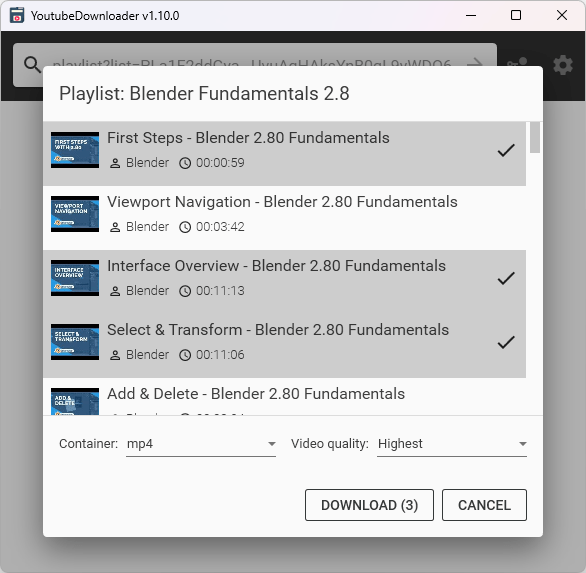
YoutubeDownloader lets you download YouTube videos, playlists, or channels by pasting their URLs. It supports keyword searches and offers customizable formats for direct downloads.
Features
- Cross-platform graphical user interface
- Download videos by URL
- Download videos from playlists or channels
- Download videos by search query
- Selectable video quality and format
- Automatically embed audio tracks in alternative languages
- Automatically embed subtitles
- Automatically inject media tags
- Log in with a YouTube account to access private content
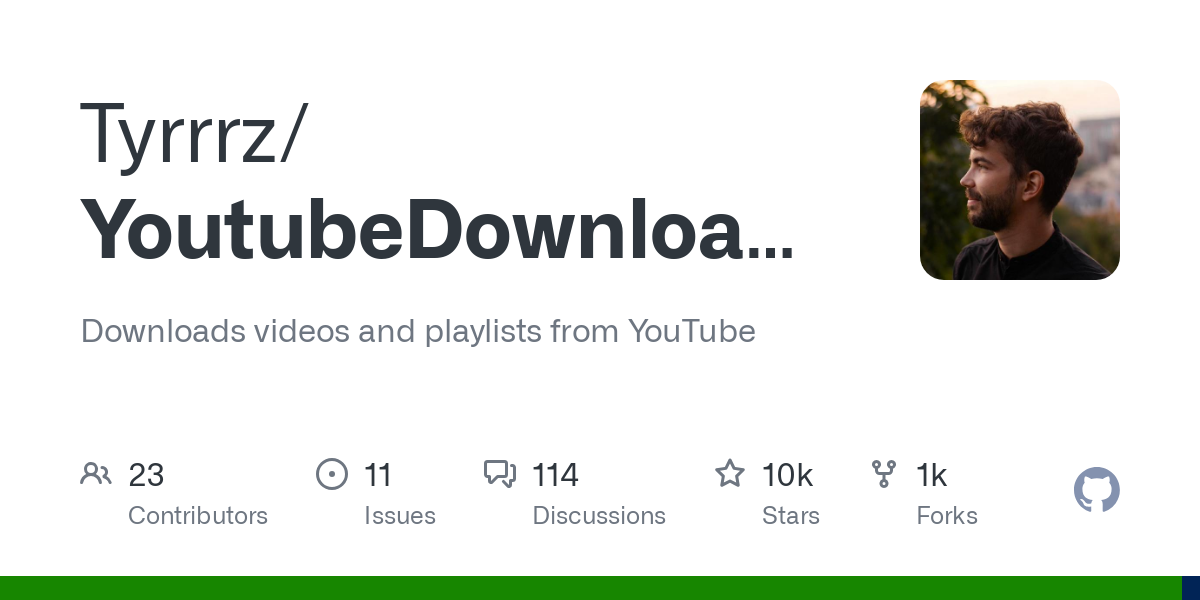
3- yt-dlp Web UI
yt-dlp Web UI is a lightweight, high-performance web interface for yt-dlp, perfect for fetching videos and monitoring livestreams. Easily installed via Docker, it’s ideal for web-based setups.

4- MacYTDL
MacYTDL is a cool utility for macOS that lets you download videos using youtube-dl and YT-DLP, supporting tons of websites. It works on macOS 10.10 or later, including the newest macOS systems. Built with AppleScript, it’s code-signed and notarized for security. Friendly, easy to use, and perfect for Mac users!
Features
- Download individual videos and playlists.
- Download multiple videos in separate processes, in one process (sequentially) or in one process (parallel).
- Works with all sites supported by YT-DLP.
- Can switch between youtube-dl and YT-DLP on Macs running macOS from 10.15 to 12.2.1.
- Can cancel individual downloads.
- Can pause/resume downloads.
- By default, will resume interrupted downloads if passed the URL.
- Can pass through any custom settings to youtube-dl and YT-DLP.
- Settings for level of YT-DLP feedback, download folder, file format, remuxing format, download speed, proxy URL, Quicktime compatibility, custom file name template etc.
- Batch downloads.
- PDF help file which describes how to use all MacYDL features.
- Download a text description of the video.
- Option to choose from available download formats.
- Switch between stable and nightly builds of YT-DLP.
- Localisation – currently Spanish, Italian, French and German are available (switching languages is supported in macOS 10.15 and later).
- Localisation is not yet up-to-date.
- Download and embed subtitles in chosen format and language including auto-generated captions from YouTube.
- Download and optionally embed thumbnail images and metadata.
- Download or extract audio-only files in chosen format.
- Optional macOS Service which gets the current text selection, clipboard contents or active web browser URL, switches to MacYTDL and pastes URL of video to be downloaded.
- The Service can be set to automatically download from the URL of the current web page without showing the Main dialog.
- Settings can be saved, restored and rest to default.
- All components downloaded and/or installed by MacYTDL, which can be controlled by the user. Component updates available in the app.
- Issues notification (via Alerter) when download finished with option to play the video.
- A separate log file is retained for each download enabling problem solving if a download fails.
- Has a built-in uninstaller which moves all components to Trash.
- Includes a range of simple utilities.
- Uses arm64 or x86_64 code according to user's Mac.
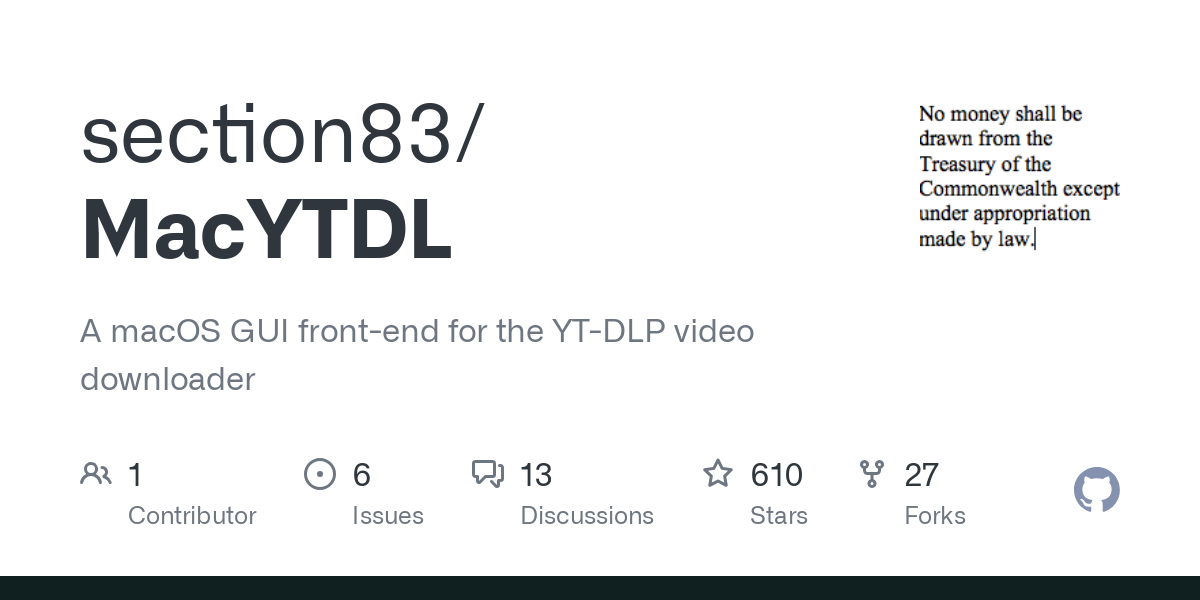
5- LibreTube
This is a simple lightweight app for Android that enables you to view, play YouTube video as well as download as video or audio.

6- yt-gui
This is a sleek, cross-platform GUI for youtube-dl, built with wxPython. Easy to install on Linux, Windows, and more. Features optional FFmpeg support for advanced media handling. Simple, powerful, and cool!
It can be also installed on macOS.

7- Open Video Downloader
Open Video Downloader (youtube-dl-gui) is a fantastic cross-platform app built with Electron and Node.js, letting you download videos, playlists, and more from over 1000 services in various formats. With support for up to 32 simultaneous downloads and 20+ customizable settings, it’s seriously fast and highly versatile.
I’ve been using it on macOS for a while, and it’s sleek, reliable, and blazingly quick—truly a must-have tool!

8- youtube-dl
This is considered the father of many apps, it is a command-line tool written in Python that enables you to download videos and playlists easily from YouTube to macOS, Windows and Linux.
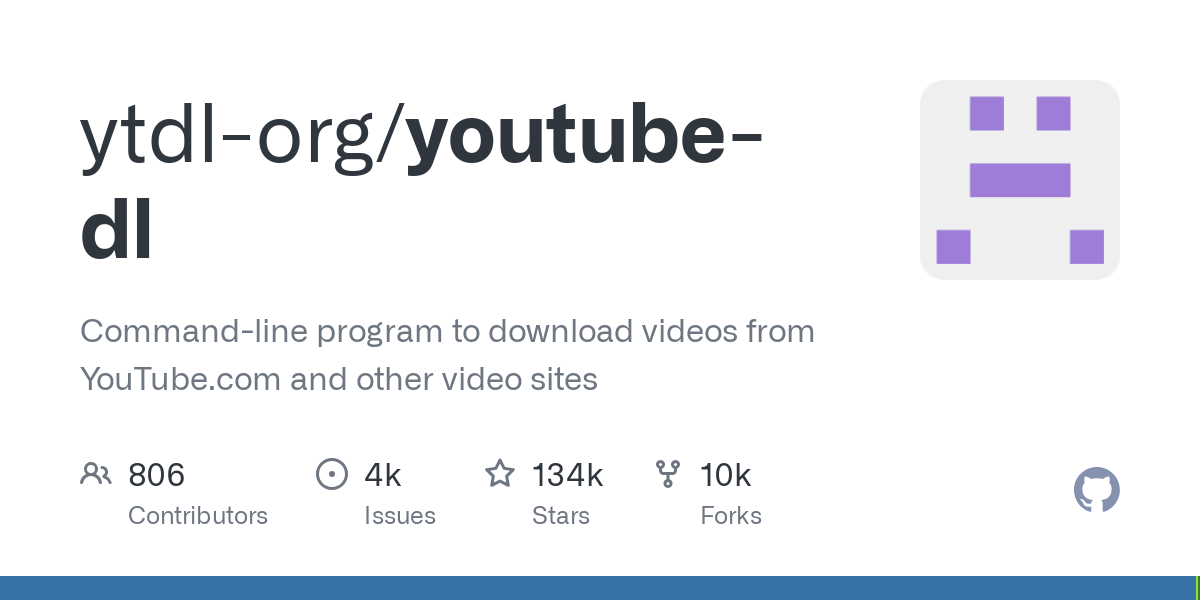
9- youtube-dl-server
youtube-dl-server is a lightweight Web and REST interface for downloading YouTube videos onto a server, built with starlette and yt-dlp. Ideal for downloading all your videos on the server, it supports Docker and Python setups for easy deployment.
10- ytdl-sub
ytdl-sub is a cool command-line tool that automates downloading media with yt-dlp and customizes it for Kodi, Plex, etc. Super flexible and easy to use! I’ve used it a few times, and I’m really impressed and I highly recommend it.
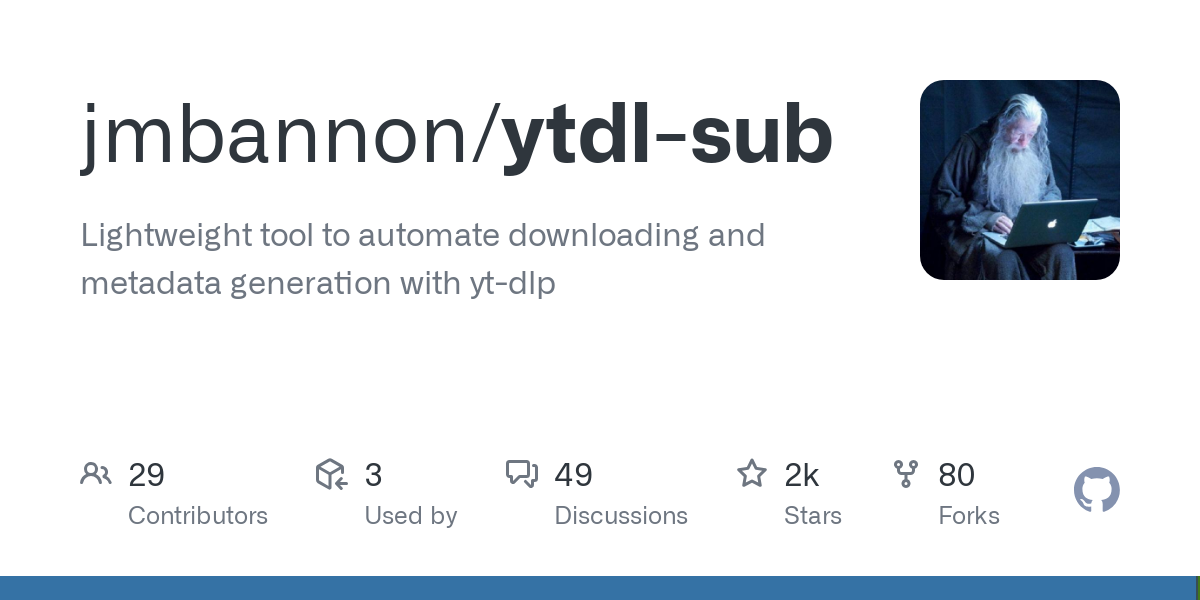
11- ytdl
A GUI tool built on yt-dlp and ffmpeg for downloading videos/audio. Educational use only—no illegal downloads! Impressive updates planned, dropping Windows 7 support in 2024.

12- YoutubeDL-Material
YoutubeDL-Material is a sleek, self-hosted YouTube downloader with a modern Material Design interface. Built using Angular 15 and Node.js, it’s easy to set up, Docker-supported, and offers a beautiful dark mode. Perfect for effortless video downloads!
13- Youtube-dlc
youtube-dlc is a community-driven fork of youtube-dl, designed to bring faster updates and new features. It’s perfect for downloading videos from YouTube and other platforms, offering a more active development pace than youtube-dl.
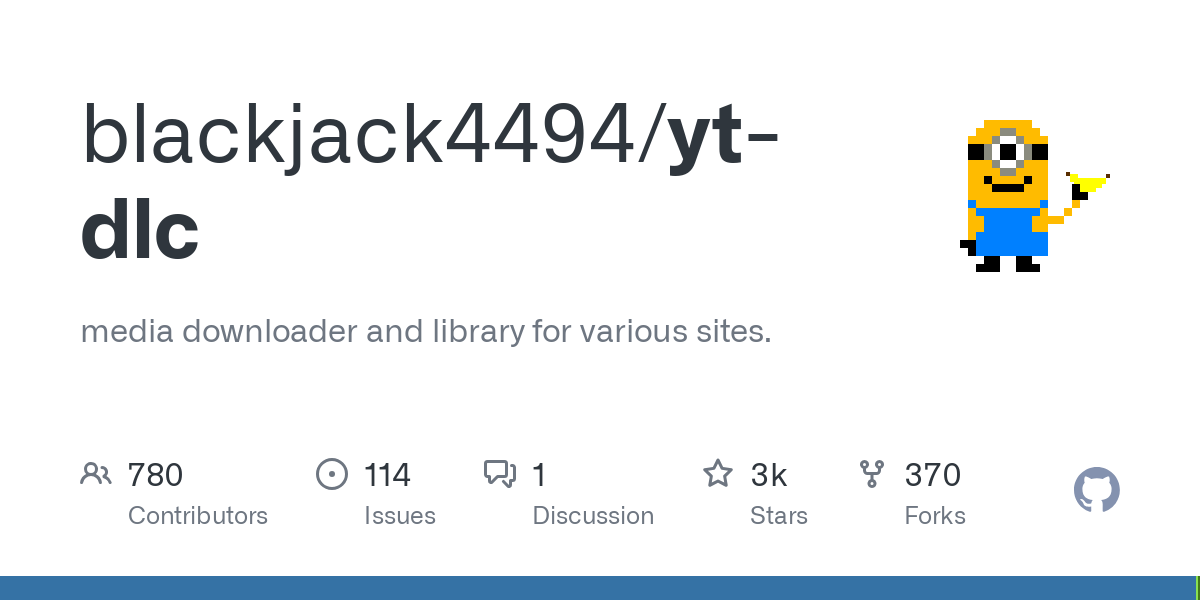
14- MeTube
This is a free and open-source self-hosted YouTube downloader (web UI for youtube-dl / yt-dlp). It offers a web GUI to download YouTube videos, playlists, and can be easily installed using Docker as the following:
docker run -d -p 8081:8081 -v /path/to/downloads:/downloads ghcr.io/alexta69/metube# using docker compose
services:
metube:
image: ghcr.io/alexta69/metube
container_name: metube
restart: unless-stopped
ports:
- "8081:8081"
volumes:
- /path/to/downloads:/downloads15- Youtube DL EXEC
A lightweight Node.js wrapper for youtube-dl/yt-dlp, auto-installing the latest version and supporting Promise/Stream interfaces. Requires Python 3.7+. Install via npm for efficient video downloading.