Unleash Your Team's Potential: A Deep Dive into the Top 12 Wiki and Knowledge Base Management Services
Are You Truly Ready to Put Your Mobile or Web App to the Test?
Don`t just assume your app works—ensure it`s flawless, secure, and user-friendly with expert testing. 🚀
Why Third-Party Testing is Essential for Your Application and Website?We are ready to test, evaluate and report your app, ERP system, or customer/ patients workflow
With a detailed report about all findings
Contact us nowTable of Content
In the current dynamic and information-rich world, organizations heavily depend on robust knowledge management systems to effectively capture, organize, and share valuable information. Wiki and Knowledge Base Management as a Service platforms provide compelling solutions for enterprises aiming to optimize their knowledge sharing processes.
These platforms provide a centralized hub where teams can create, edit, and access relevant information in a collaborative environment. With features like AI-powered search, content organization, and real-time collaboration, these platforms enable teams to find the information they need quickly and collaborate seamlessly.
Benefits of Wiki and Knowledge Base Management as a Service
- Efficient Information Retrieval: AI-powered search algorithms ensure that users can easily locate the most relevant and accurate information within the knowledge base, saving time and effort.
- Collaborative Workflows: Real-time collaboration tools enable teams to work together on documentation, contributing their expertise and insights to create comprehensive and up-to-date knowledge resources.
- Organized Knowledge Repository: Content organization features allow users to structure information hierarchically, categorize it based on topics or departments, and create a logical flow of knowledge for easy navigation.
- Customization and Branding: Many platforms offer customization options, allowing organizations to tailor the look and feel of their knowledge base to match their brand identity and style preferences.
- Integration with Existing Tools: Integration capabilities with popular tools like Slack, Microsoft Teams, and Salesforce enable seamless workflows and enhance productivity by connecting the knowledge base with other essential business applications.
Considerations for Enterprise Knowledge Management
When considering a Wiki or Knowledge Base Management as a Service platform for enterprise use, there are several key factors to keep in mind:
- Ease of Use: The platform should have a user-friendly interface and intuitive editing tools to ensure that team members of all technical backgrounds can easily contribute and access information.
- Collaboration Features: Look for platforms that offer real-time collaboration, commenting, and version control features to facilitate teamwork and ensure that knowledge resources are up to date.
- Customization Options: Consider the level of customization available to match the organization's branding, style, and specific requirements.
- Security and Access Control: Robust permission settings and access control features are crucial to protect sensitive information and ensure that only authorized individuals can view and edit content.
- Scalability and Integration: Evaluate the platform's scalability to accommodate the organization's future growth and its ability to integrate with other tools and systems already in use.
Use Cases for Enterprise Wiki and Knowledge Base Management
Enterprise Wiki and Knowledge Base Management platforms have a wide range of applications across industries and departments, including:
- Internal Knowledge Sharing: Create a centralized repository of internal documentation, best practices, and standard operating procedures to foster collaboration and ensure consistency within the organization.
- Customer Support and Self-Service: Develop a comprehensive knowledge base to empower customers with self-service options, reducing support ticket volume and improving customer satisfaction.
- Employee Onboarding and Training: Build a knowledge base that serves as a training resource for new employees, providing them with essential information and resources to quickly ramp up their productivity.
- Project Management and Collaboration: Use the knowledge base to store project-related documentation, meeting notes, and project plans, enabling efficient project management and collaboration among team members.
- Compliance and Regulatory Documentation: Maintain up-to-date compliance documentation, policies, and procedures to ensure adherence to industry regulations and standards.
In the end, Wiki and Knowledge Base Management as a Service platforms offer powerful solutions for enterprises to effectively manage and share knowledge within their organizations. By leveraging AI-powered search, collaboration features, and customizable interfaces, these platforms enhance productivity, streamline workflows, and foster a culture of knowledge sharing and collaboration.
In this post, we will explore the best options for enterprise, companies, teams, communities and individuals.
1- Document360
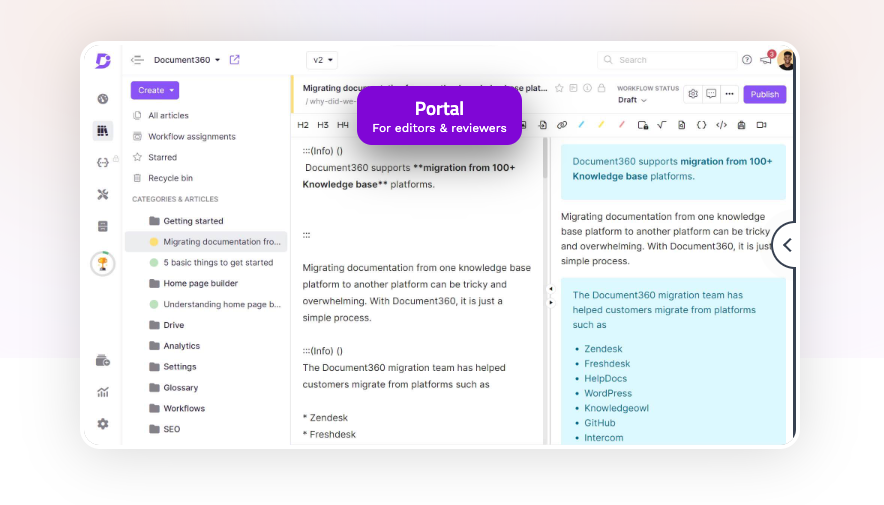
Document360 is a knowledge base software designed to help businesses create, manage, and publish documentation for their products or services. It offers a range of features to streamline knowledge management and improve customer self-service.
Features:
- Editorial Workflow: Document360 provides a collaborative environment for teams to create and review content before publishing.
- Intuitive Editor: The platform offers a user-friendly editor with markdown support, making it easy to create and format documentation.
- Version Control: Document360 allows you to track and manage different versions of your documentation, making it easy to revert changes if needed.
- Search Functionality: With advanced search capabilities, users can quickly find the information they need within the knowledge base.
- Analytics and Insights: Document360 provides analytics and insights to help you understand how your knowledge base is being utilized and identify areas for improvement.
- Customization Options: The platform offers customization options, allowing you to match your knowledge base with your brand's look and feel.
- Integration: Document360 integrates with popular tools like Slack, Trello, and GitHub, making it easy to collaborate and manage your documentation.
Pros:
- Easy-to-use interface, suitable for both technical and non-technical users
- Robust search functionality for quick access to information
- Version control to manage and track changes in documentation
- Analytics and insights to measure the effectiveness of your knowledge base
- Seamless integration with other tools to streamline workflows
Cons:
- Limited customization options compared to some other knowledge base platforms
- The pricing structure may be a bit costly for small businesses or startups.
Pricing:
Document360 offers different pricing plans based on the needs of your business. The plans start at $49 per month for the Startup plan and go up to $499 per month for the Enterprise plan. For detailed pricing information, it is recommended to visit the Document360 website.
2- Notion
Notion is a versatile collaboration tool that can also be used as a wiki platform. It offers a wide range of features to support knowledge management and collaboration within teams.
Features:
- Flexible Editing: Notion provides a flexible editing environment that allows users to create and format content using a variety of tools, including markdown, tables, and multimedia embedding.
- Organizational Structure: With Notion, you can create a hierarchical structure for your wiki, organizing pages and subpages in a way that makes sense for your team.
- Collaboration: Notion offers real-time collaboration features, allowing multiple users to work on the same page simultaneously and see changes in real-time.
- Version History: Notion keeps track of version history, allowing you to review and revert changes if necessary.
- Rich Media Support: You can embed rich media content such as images, videos, and files directly into your wiki pages.
- Search Functionality: Notion has powerful search capabilities, making it easy to find specific information within your wiki.
- Customization: Notion provides customization options, allowing you to personalize the look and feel of your wiki.
Pros:
- Easy-to-use interface with a clean and intuitive design.
- Flexible editing options to create rich and dynamic content.
- Real-time collaboration for seamless teamwork.
- Powerful search functionality to quickly find information.
- Customization options to match your branding and preferences.
- Windows, macOS, Linux and Mobile Apps.
Cons:
- Notion's free plan has limitations on file uploads and collaboration features.
- Advanced features such as permission management and integration with other tools are only available on paid plans.
Pricing:
Notion offers both free and paid plans. The free plan includes basic features, while the paid plans start at $4 per user per month for personal use and $8 per user per month for teams. For detailed pricing information, it is recommended to visit the Notion website.
3- Nuclino
Nuclino is a collaborative wiki platform designed to help teams organize and share information effectively. It offers a range of features to streamline knowledge management and improve collaboration within teams.
Features:
- Real-time Collaboration: Nuclino allows multiple users to work on the same page simultaneously, enabling seamless teamwork.
- Structured Pages: The platform offers a hierarchical structure for organizing information, allowing users to create pages and subpages.
- Rich Text Editing: Nuclino provides a user-friendly editor with rich text formatting options, making it easy to create and format content.
- Embedding: You can embed various types of content, such as images, videos, and files, directly into your pages.
- Search Functionality: With powerful search capabilities, users can quickly find specific information within their knowledge base.
- Integrations: Nuclino integrates with popular tools like Slack, Google Drive, and Trello, enabling users to streamline their workflows.
Pros:
- User-friendly interface with a clean and intuitive design.
- Real-time collaboration for seamless teamwork.
- Structured pages for organizing information effectively.
- Rich text editing options to create visually appealing content.
- Powerful search functionality for quick access to information.
- Integration with other tools to streamline workflows.
Cons:
- Limited customization options compared to some other wiki platforms.
- The free plan has limitations on storage and integrations.
- Advanced features like version history and custom domains are only available on paid plans.
Pricing:
Nuclino offers both free and paid plans. The free plan includes basic features, while the paid plans start at $5 per user per month for the Premium plan and $12 per user per month for the Business plan. For detailed pricing information, it is recommended to visit the Nuclino website.
4- Slite
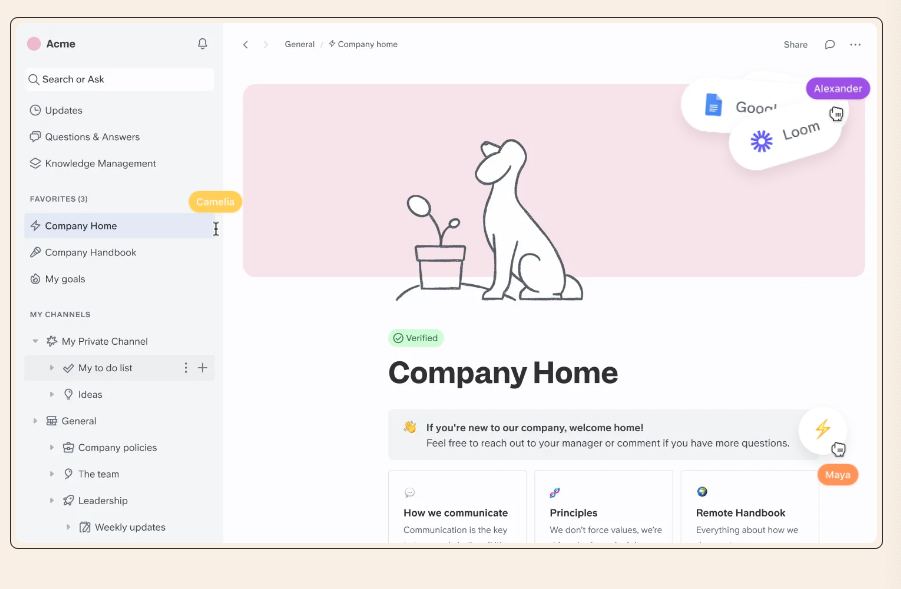
Slite is a collaborative note-taking and documentation platform designed for teams. It offers a range of features to help teams organize and share information effectively.
Features:
- Collaborative Editing: Slite allows multiple users to work on the same document simultaneously, enabling seamless teamwork.
- Structured Organization: The platform offers a hierarchical structure for organizing notes, allowing users to create pages and subpages.
- Markdown Support: Slite provides a user-friendly editor with markdown support, making it easy to create and format content.
- Real-time Collaboration: Users can collaborate in real-time, leaving comments and mentioning team members within the platform.
- Search Functionality: Slite has powerful search capabilities, allowing users to quickly find specific information within their notes.
- Integrations: Slite integrates with popular tools like Slack, Google Drive, and Trello, enabling users to streamline their workflows.
Pros:
- User-friendly interface with a clean and intuitive design.
- Real-time collaboration for seamless teamwork.
- Structured organization for effective note-taking.
- Markdown support for easy formatting of content.
- Powerful search functionality to quickly access information.
- Integration with other tools to streamline workflows.
Cons:
- Limited customization options compared to some other note-taking platforms.
- The free plan has limitations on the number of users and features.
- Some users may find the interface to be too simplistic for their needs.
Pricing:
Slite offers both free and paid plans. The free plan includes basic features, while the paid plans start at $8 per user per month for the Standard plan and $16 per user per month for the Plus plan. For detailed pricing information, it is recommended to visit the Slite website.
5- Confluence
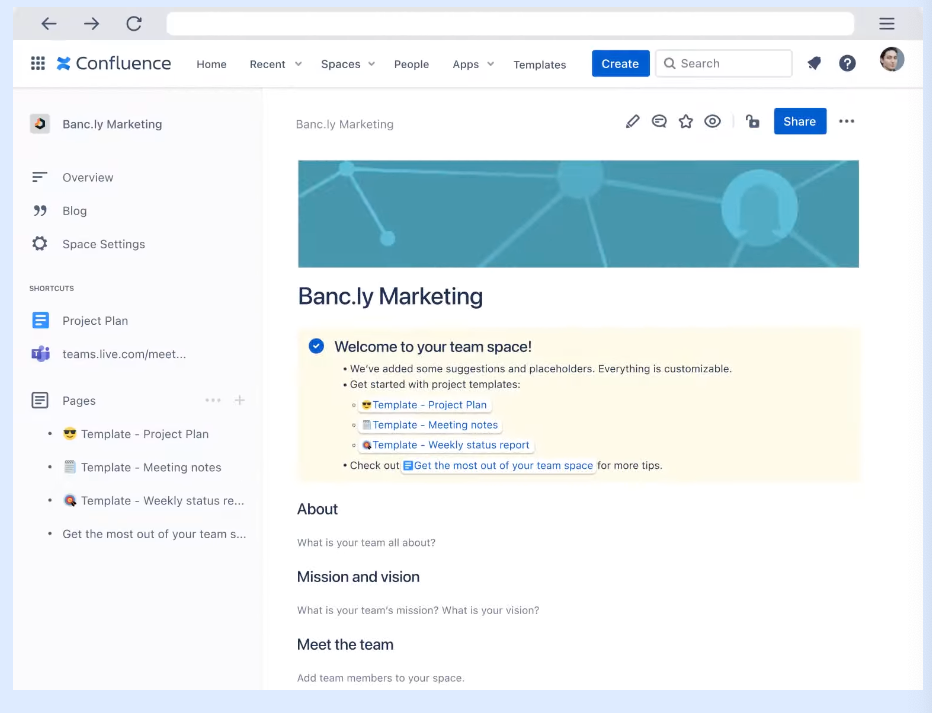
Confluence is a popular enterprise wiki software developed by Atlassian. It is designed to facilitate team collaboration and knowledge sharing within organizations.
Features:
- Team Collaboration: Confluence provides a collaborative platform for teams to create, edit, and share content, fostering teamwork and knowledge exchange.
- Integration with Atlassian Tools: Confluence seamlessly integrates with other Atlassian tools, such as Jira and Trello, providing a comprehensive suite for project management and collaboration.
- Customizable Spaces: Users can create different spaces within Confluence to organize content based on teams, projects, or departments.
- Rich Text Editing: The platform offers a user-friendly editor with rich text editing capabilities, making it easy to create visually appealing and well-structured content.
- Permissions and Access Control: Confluence provides robust permissions and access control features, allowing administrators to manage who can view, edit, and contribute to specific content.
- Version History: Users can track and manage different versions of their content, making it easy to revert changes or compare revisions.
- Search Functionality: Confluence offers powerful search capabilities, enabling users to quickly find the information they need within the wiki.
Pros:
- Easy-to-use interface with a familiar editing experience.
- Seamless integration with other Atlassian tools for streamlined workflows.
- Customizable spaces for organizing content based on teams or projects.
- Rich text editing capabilities for visually appealing content creation.
- Robust permissions and access control for secure collaboration.
- Version history for tracking and managing content revisions.
- Powerful search functionality for quick access to information.
Cons:
- Costly pricing structure, as it charges per user, which may not be suitable for small
Pricing:
Confluence offers different pricing plans based on the number of users. The plans start at $5 per user per month for small teams and go up to $10 per user per month for larger organizations. Confluence also offers an enterprise plan with custom pricing for larger-scale deployments. For detailed pricing information, it is recommended to visit the Confluence website or contact the Atlassian sales team.
6- GitBook
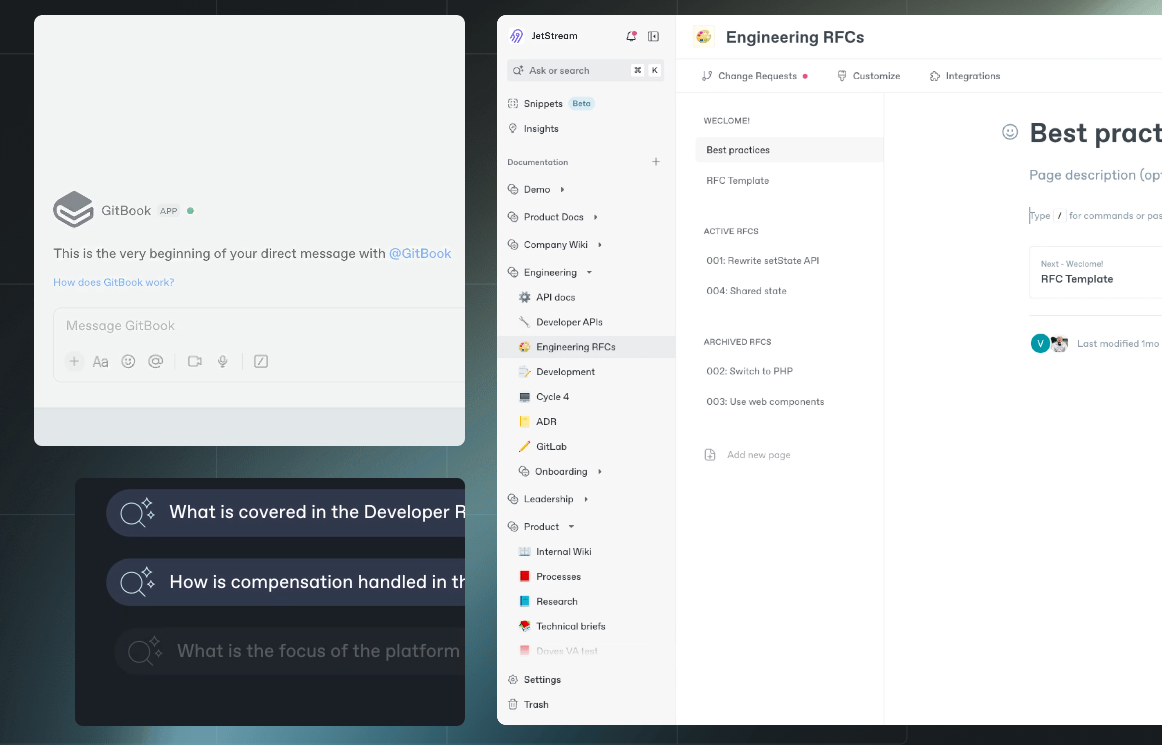
GitBook is a documentation platform that allows users to create, publish, and collaborate on documentation for their projects or products. It is designed to help teams and individuals streamline their documentation process and create professional-looking documentation.
Features:
- Markdown Editing: GitBook uses markdown syntax for easy and efficient content creation.
- Version Control: GitBook allows users to track and manage different versions of their documentation, making it easy to revert changes if needed.
- Collaboration: Users can collaborate with team members in real-time, making it easier to work together on documentation projects.
- Customization: GitBook provides customization options, allowing users to tailor the look and feel of their documentation to match their brand or style preferences.
- Integrations: GitBook integrates with popular tools like GitHub, Slack, and Zapier, allowing for seamless workflows and integrations with existing tools.
Pros:
- Easy-to-use platform with a simple and intuitive interface.
- Efficient markdown editing, making it easy to create and format content.
- Version control to track and manage different versions of documentation.
- Real-time collaboration for seamless teamwork.
- Customization options to match branding and style preferences.
- Integration with popular tools for streamlined workflows.
Cons:
- Limited customization options compared to some other documentation platforms.
- Some advanced features may require technical expertise to fully utilize.
- Pricing may be a bit costly for small businesses or individual users.
Pricing:
GitBook offers different pricing plans based on the needs of users. The plans start at $8 per month for the Starter plan and go up to $25 per user per month for the Team plan. For detailed pricing information and to explore enterprise options, it is recommended to visit the GitBook website.
7- SlimWiki
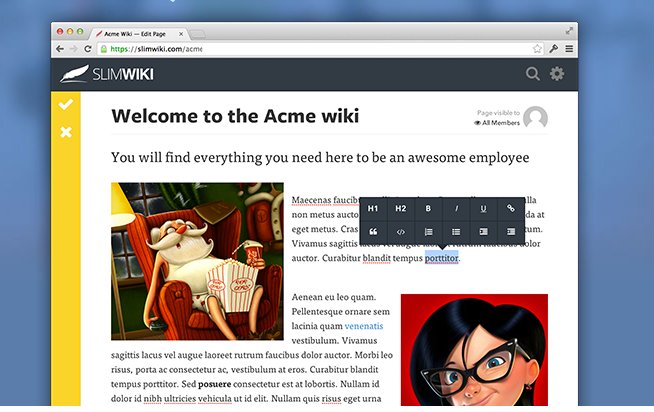
SlimWiki is a wiki platform that allows teams to create, organize, and share documentation and knowledge. It offers a range of features to streamline collaboration and knowledge management within organizations.
Features:
- Simple Editing: SlimWiki provides a user-friendly editor that allows for easy content creation and formatting.
- Organizational Structure: Users can create a hierarchical structure for their documentation, organizing pages and subpages to suit their needs.
- Real-time Collaboration: SlimWiki enables real-time collaboration, allowing multiple users to work on the same page simultaneously.
- Search Functionality: With powerful search capabilities, users can quickly find the information they need within their wiki.
- Customization: SlimWiki offers customization options, allowing users to personalize the look and feel of their wiki.
- Access Control: The platform provides access control features, allowing administrators to manage user permissions.
Pros:
- User-friendly interface, making it easy for teams to start using SlimWiki.
- Simple editing options for quick and efficient content creation.
- Real-time collaboration for seamless teamwork.
- Powerful search functionality to find information quickly.
- Customization options to match the branding and style of the organization.
- Access control features to manage user permissions.
Cons:
- Limited advanced features compared to some other wiki platforms.
- Pricing may be a bit costly for small businesses or startups.
- Integration options with other tools may be limited.
Pricing:
SlimWiki offers different pricing plans based on the number of users. The plans start at $5 per user per month for the Starter plan and go up to $12 per user per month for the Business plan. For detailed pricing information, it is recommended to visit the SlimWiki website.
8- Slab
Slab is a collaborative knowledge management platform designed to help teams capture, organize, and share their collective knowledge. It offers a range of features to streamline knowledge creation, collaboration, and retrieval within organizations.
Features:
- Editorial Workflow: Slab provides a collaborative environment for teams to create, review, and publish knowledge articles.
- Intuitive Editor: The platform offers a user-friendly editor with markdown support, making it easy to create and format content.
- Search Functionality: Slab has powerful search capabilities, allowing users to quickly find the information they need.
- Team Collaboration: Slab enables real-time collaboration, allowing multiple users to work on the same document simultaneously.
- Version Control: Users can track and manage different versions of their knowledge articles, making it easy to revert changes if needed.
- Analytics and Insights: Slab provides analytics and insights to help teams understand how their knowledge base is being utilized.
- Integration: Slab integrates with popular tools like Slack, Google Drive, and GitHub, enabling users to streamline their workflows.
Pros:
- User-friendly interface with a clean and modern design.
- Intuitive editor with markdown support for easy content creation and formatting.
- Powerful search functionality to quickly find information within the knowledge base.
- Real-time collaboration for seamless teamwork.
- Version control to track and manage changes in knowledge articles.
- Analytics and insights to measure the effectiveness of the knowledge base.
- Integration with popular tools for improved productivity.
Cons:
- Limited customization options compared to some other knowledge management platforms.
- The pricing structure may be a bit costly for small businesses or startups.
- Some users may find the learning curve slightly steep initially.
Pricing:
Slab offers different pricing plans based on the number of users. The plans start at $8 per user per month for the Standard plan and go up to $12 per user per month for the Plus plan. For detailed pricing information, it is recommended to visit the Slab website.
9- Tettra
Tettra is a knowledge management platform that helps teams capture, organize, and share their internal knowledge. It offers a range of features to streamline knowledge creation, collaboration, and retrieval within organizations.
Features:
- User-Friendly Editor: Tettra provides an intuitive editor that allows users to create and format content using a simple interface.
- Search Functionality: With powerful search capabilities, users can quickly find the information they need within their knowledge base.
- Team Collaboration: Tettra enables real-time collaboration, allowing multiple users to work on the same document simultaneously.
- Version Control: Users can track and manage different versions of their knowledge articles, making it easy to revert changes if needed.
- Integration: Tettra integrates with popular tools like Slack, Google Drive, and GitHub, enabling users to streamline their workflows.
Pros:
- Easy-to-use interface with a clean and modern design.
- Intuitive editor for efficient content creation and formatting.
- Powerful search functionality for quick access to information.
- Real-time collaboration for seamless teamwork.
- Version control to track and manage changes in knowledge articles.
- Integration with popular tools for improved productivity.
Cons:
- Limited customization options compared to some other knowledge management platforms.
- The pricing structure may be a bit costly for small businesses or startups.
Pricing:
Tettra offers different pricing plans based on the number of users. The plans start at $99 per month for up to 10 users and go up to $299 per month for up to 50 users.
10- Helpjuice
Helpjuice is a knowledge base software that specializes in improving internal knowledge sharing and customer support. It offers a range of features to streamline knowledge creation, organization, and retrieval within organizations.
Features:
- User-Friendly Editor: Helpjuice provides an intuitive editor that allows users to create and format content easily.
- Search Functionality: With powerful search capabilities, users can quickly find the information they need within the knowledge base.
- Team Collaboration: Helpjuice enables real-time collaboration, allowing multiple users to work on the same document simultaneously.
- Version Control: Users can track and manage different versions of their knowledge articles, making it easy to revert changes if needed.
- Analytics and Insights: Helpjuice provides analytics and insights to help teams understand how their knowledge base is being utilized.
- Customization: Helpjuice offers customization options, allowing users to personalize the look and feel of their knowledge base.
- Integration: Helpjuice integrates with popular tools like Slack, Zendesk, and Salesforce, enabling users to streamline their workflows.
Pros:
- User-friendly interface with a clean and modern design.
- Intuitive editor for efficient content creation and formatting.
- Powerful search functionality for quick access to information.
- Real-time collaboration for seamless teamwork.
- Version control to track and manage changes in knowledge articles.
- Analytics and insights to measure the effectiveness of the knowledge base.
- Customization options to match the branding and style of the organization.
- Integration with popular tools for improved productivity.
Cons:
- Limited customization options compared to some other knowledge base platforms.
- The pricing structure may be a bit costly for small businesses or startups.
Pricing:
Helpjuice offers different pricing plans based on the number of users. The plans start at $120 per month for up to 4 users and go up to custom pricing for larger organizations.
11- Bloomfire
Bloomfire is a wiki and knowledge engagement platform that leverages artificial intelligence to deliver relevant information to users when they need it. It offers a range of features to enhance knowledge sharing and collaboration within organizations.
Key Features:
- AI-Powered Search: Bloomfire uses AI algorithms to provide intelligent search results, ensuring users find the most relevant information.
- Content Organization: The platform allows users to organize content into categories, making it easy to navigate and access information.
- Collaboration Tools: Bloomfire offers features like commenting, liking, and sharing to facilitate collaboration and engagement within teams.
- Analytics and Insights: Users can gain insights into content usage, engagement, and effectiveness through Bloomfire's analytics dashboard.
- Integration: Bloomfire integrates with popular tools like Slack, Microsoft Teams, and Salesforce, enabling seamless workflows.
Pros:
- AI-powered search for accurate and relevant information retrieval.
- Intuitive content organization for easy navigation and access.
- Collaboration tools to enhance engagement and teamwork.
- Analytics and insights to measure content effectiveness and usage.
- Integration with other tools to streamline workflows.
Cons:
- Limited customization options compared to some other knowledge engagement platforms.
- Pricing may be higher compared to some alternative solutions.
- Advanced features may require additional training or technical expertise.
Pricing:
Bloomfire offers different pricing plans based on the needs of users. For detailed pricing information and to explore enterprise options, it is recommended to visit the Bloomfire website or contact their sales team.
12- Guru
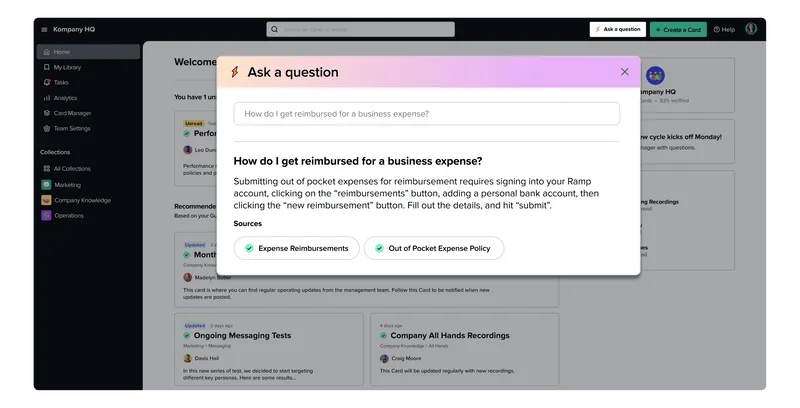
Guru is a knowledge management platform that combines information management with AI, offering a powerful solution for enterprise knowledge sharing.
Features:
- AI-Powered Search: Guru utilizes AI algorithms to provide intelligent search results, ensuring users find the most relevant and accurate information.
- Content Organization: The platform allows users to organize and categorize knowledge, making it easy to navigate and access information.
- Collaboration Tools: Guru offers features like commenting, annotations, and sharing to facilitate collaboration and knowledge sharing within teams.
- Analytics and Insights: Users can gain insights into content usage, engagement, and effectiveness through Guru's analytics dashboard.
- Integrations: Guru integrates with popular tools like Slack, Microsoft Teams, and Salesforce, enabling seamless workflows and integrations with existing tools.
Pros:
- AI-powered search for accurate and relevant information retrieval.
- Intuitive content organization for easy navigation and access.
- Collaboration tools to enhance engagement and teamwork.
- Analytics and insights to measure content effectiveness and usage.
- Integration with other tools to streamline workflows.
Cons:
- Limited customization options compared to some other knowledge management platforms.
- Pricing may be higher compared to some alternative solutions.
- Advanced features may require additional training or technical expertise.
Pricing:
Guru offers different pricing plans based on the needs of users. For detailed pricing information and to explore enterprise options, it is recommended to visit the Guru website or contact their sales team.
Final Thought
After reviewing various knowledge base and wiki collaboration platforms, it is clear that each platform offers unique capabilities for organizing and sharing information.
Document360 provides an easy-to-use interface and robust search functionality, while Notion offers flexible editing options and real-time collaboration. Nuclino focuses on real-time collaboration and structured organization. Other platforms mentioned include Slite, GitBook, Confluence, SlimWiki, Slab, and Tettra. When choosing a platform, consider factors such as ease of use, collaboration features, customization options, and pricing.











