12 Open Source Computer Aided Translation (CAT) Programs
Table of Content
Translation programs are essential for student especially who learn other languages. It is also required for people who travel or migrate to another country while they are adapting or learning the country's language.
Many relies on Google Translate, or Yandex Translate, however, they are not easily accessible or work in offline mode.
In this post, we offer you a list of open-source and free translation programs for Linux, macOS, Windows, and Mobile. Some of them work complete offline, while the others depends on some online services like Google Translate but come with more handy features.
1- BasicCAT
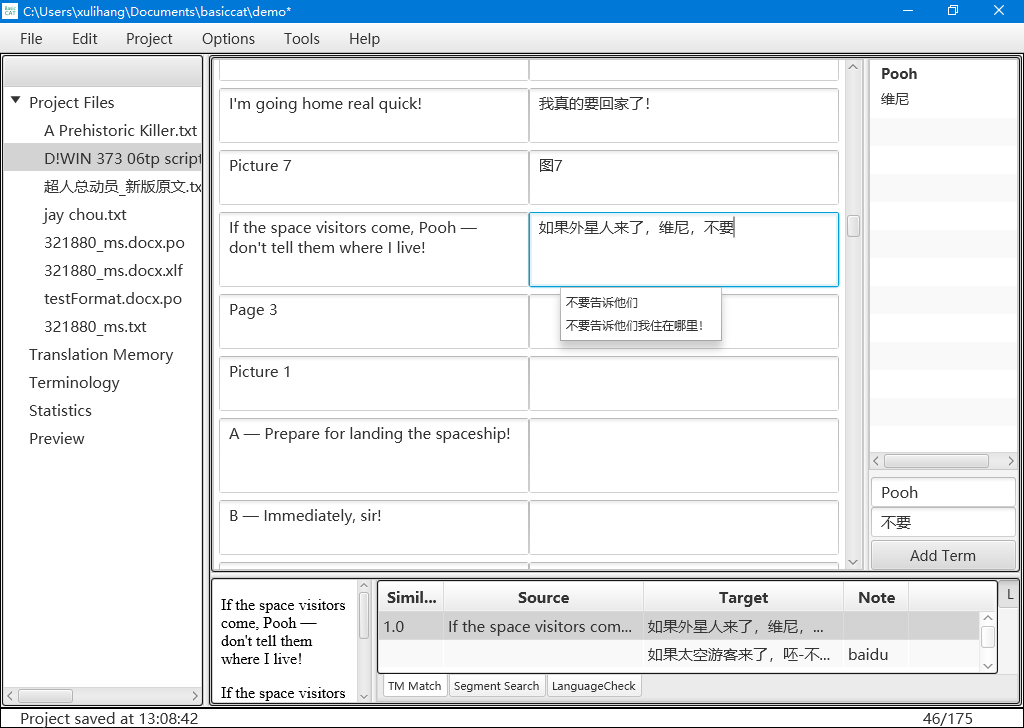
BasicCAT is a free and open source computer aided translation (CAT) tool for translators, students, and teachers.
It comes packed with a dozen of useful features that include autocorrect, quick fill, terminology manager, language check and more.
Beyond its rich functions set, it allows you to add more plugins and extend the translation engine with other services like Google, IBM Watson, Naver Papago, Amazon (offline machine translation) and more.
BasicCAT is available for Windows, Linux, and macOS.
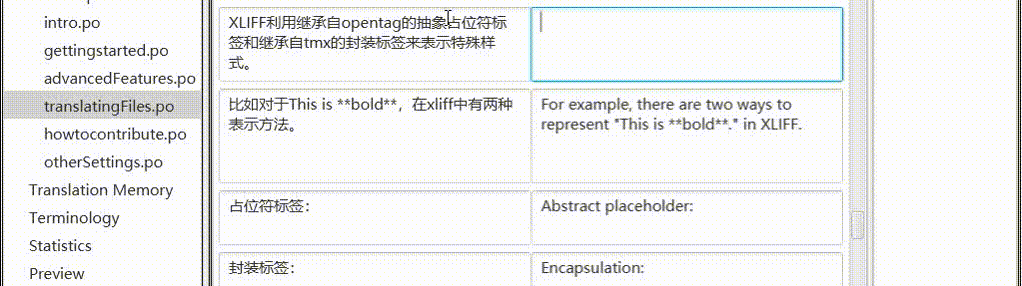
2- Saladict
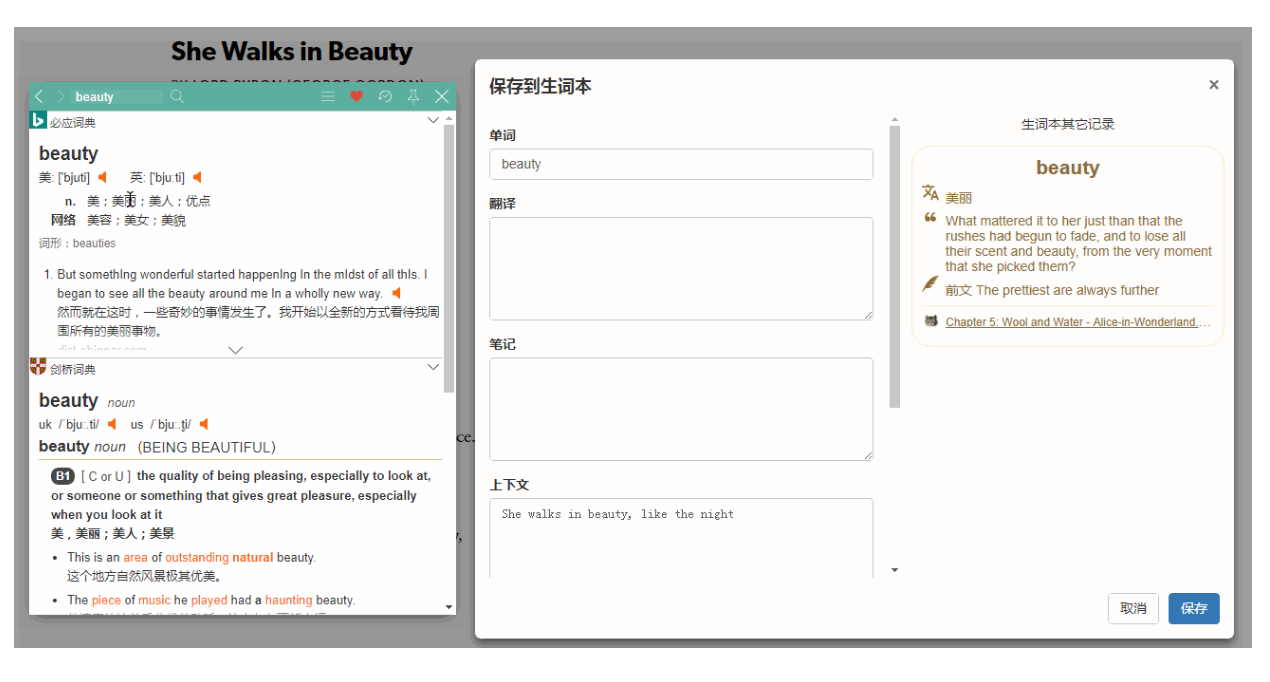
Saladict is an amazing page translator and dictionary that utilize many translation engines, and supports WebDAV sync.
Saladict features search history, vocabulary notebook, statistics, and support many languages as Chinese, Japanese, Arabic and more.
You can download it as a Google Chrome/Firefox WebExtension which feature-rich inline translator with PDF support.
3- Translate Shell
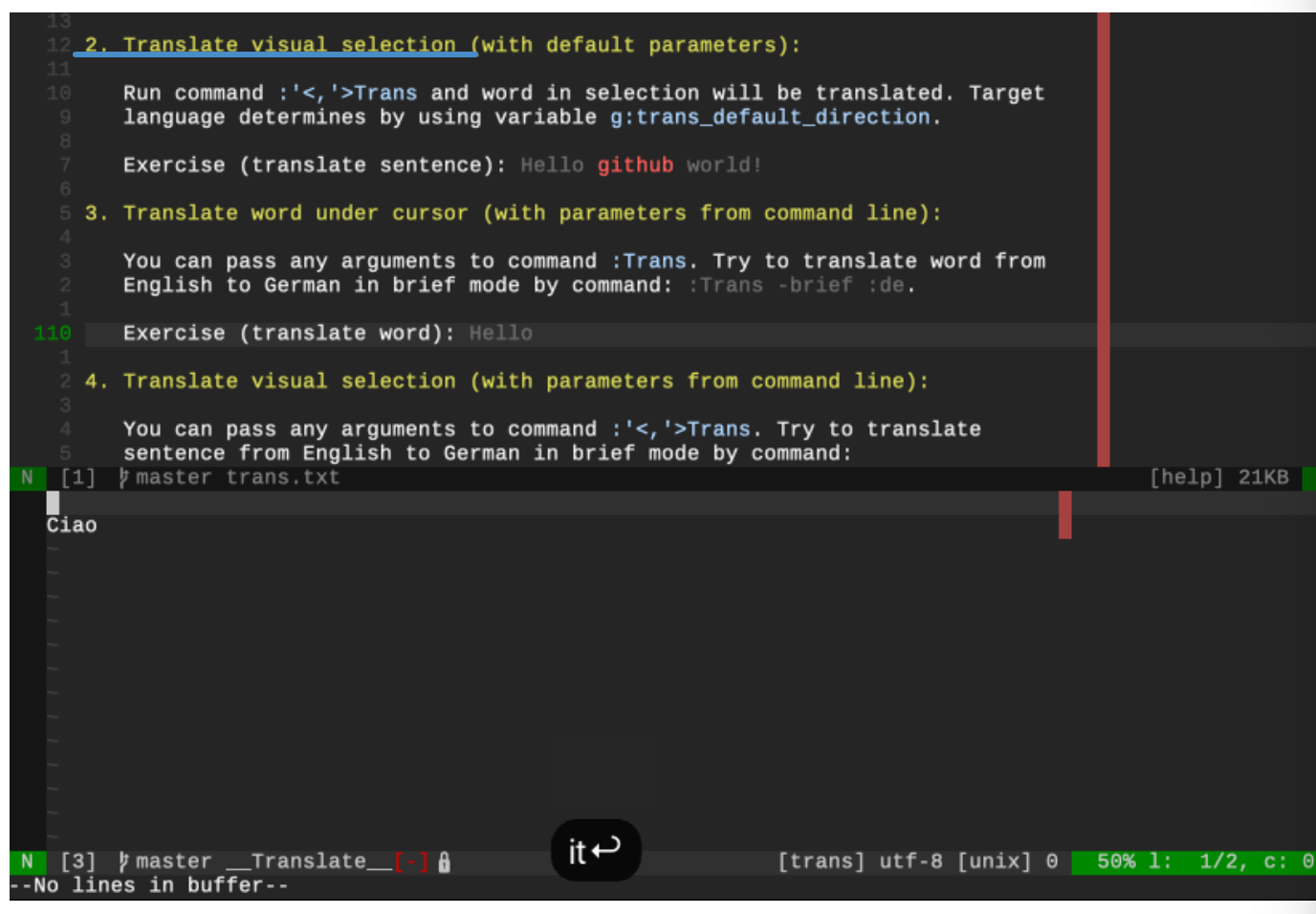
Translate Shell is a free command-line translator app that uses Google Translate, Bing Translator, Yandex.Translate, and Apretium in the background to provide the best text translation for you.
It supports all available languages, and can be integrated with many text editor apps as EMACS and Vim.
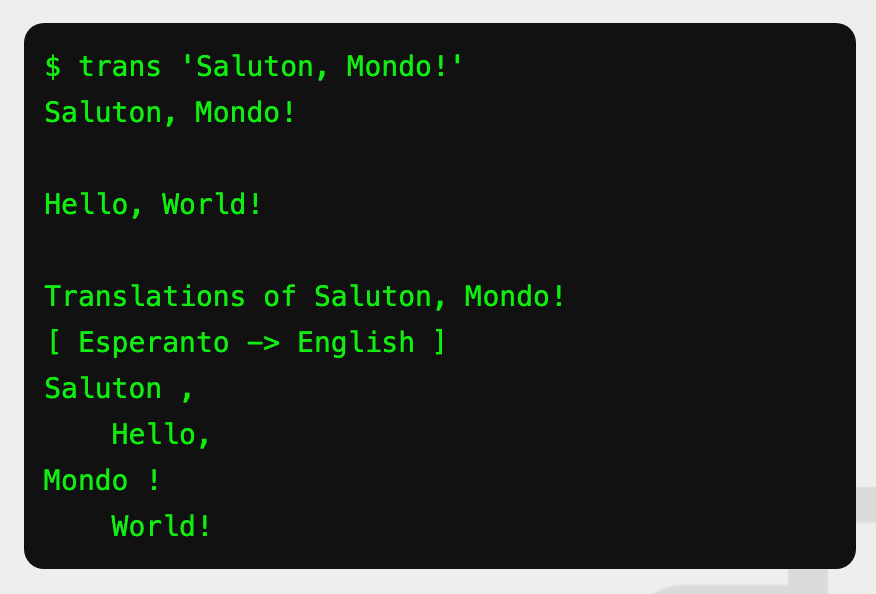
Translate Shell can be installed on Windows, Linux, macOS, as well as Android (using a terminal Android app like Termux).
You can also install it on your server using the official Docker image.
4- Crow Translate
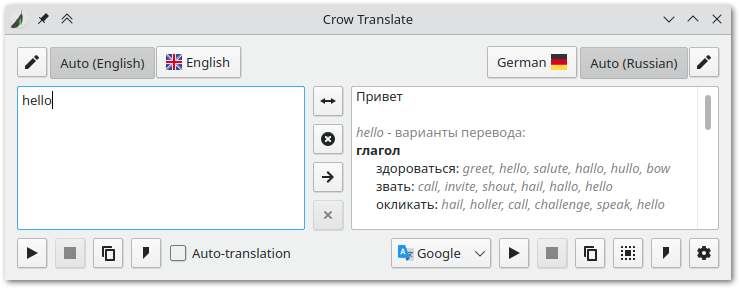
Crow Translate is a simple yet outstanding translation app for Windows, macOS, and Linux. It features autocorrection, auto-translation, and allows you to switch the translation engine in a snap.
Crow Translate app's interface is similar to Google Translate web interface, however, it comes with more useful tools, aiming to aid student in their language studies.
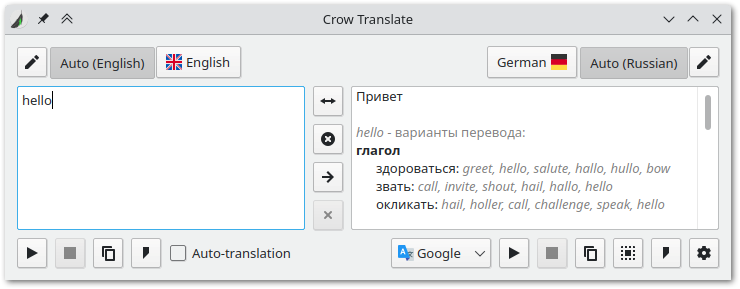
5- QTranslate
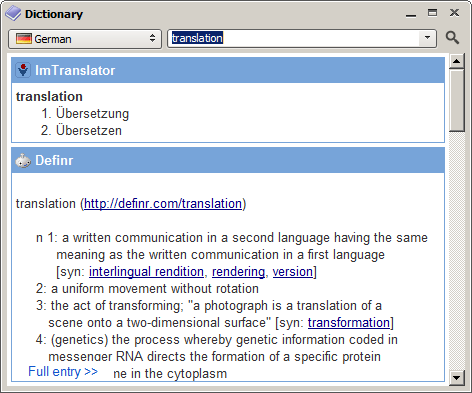
QTranslate is a free translator for Windows. With this small utility, you simply select the text you want to translate and then press the hot key ( Ctrl+Q to show the translation in the popup window or Double Ctrl click to show the translation in the main window).
QTranslate also has the ability to speak text Ctrl+E and perform a dictionary search Ctrl+Shift+Q .
Also, you can open the main window and type text manually.
The main features include
- Text translation in any application that supports text selection
- Speech recognition
- Image text recognition (OCR API provided by OCR.SPACE)
- Text to speech synthesis
- Search in online dictionaries
- Search in offline XDXF dictionaries
- Spell checking
- Word suggestion/autocomplete
- History of translations
- Virtual keyboard
6- Dialect
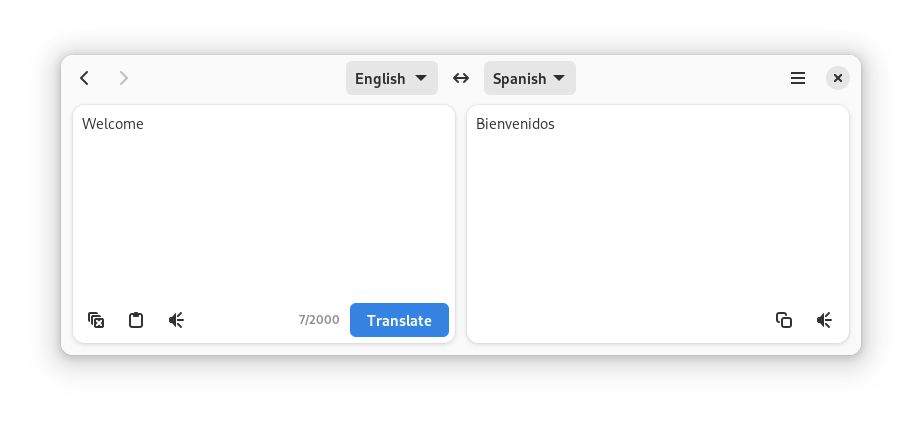
Dialect is a free simple translation app for the Gnome desktop (Linux) that uses Google Translate in the background.
It features a straightforward clutter-free interface, translation history, Text to Speech (TTS), automatic language detection, copy to the clipboard, and offers support for LibreTranslate API as well.
The app is available to download from the Flathub repo, also for Fedora and AUR from the official repos.
7- Edge Translate
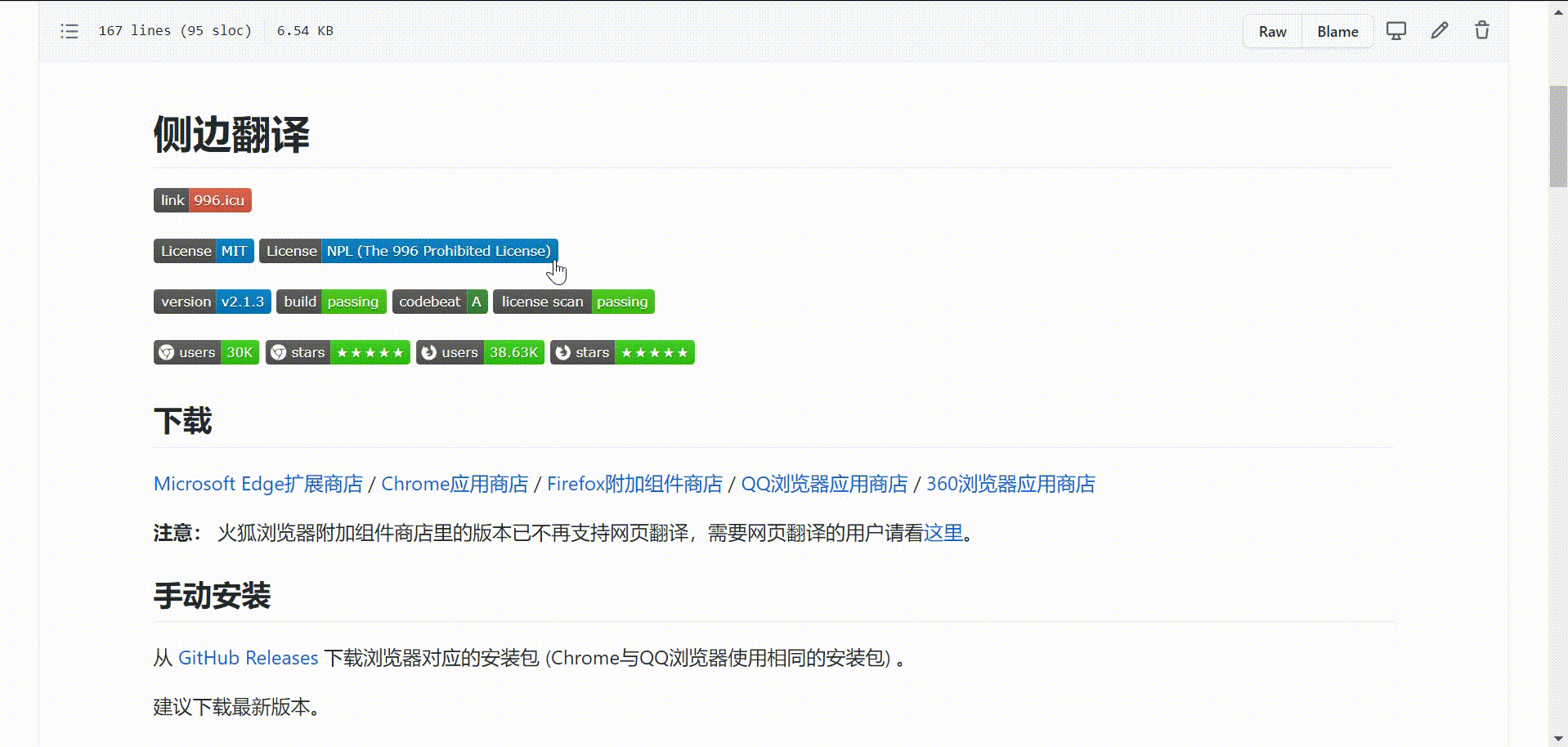
Edge Translate is a multi-browser translation extension to aids you to translate web pages in a snap. It currently supports Microsoft Edge, Google Chrome, Opera, Vivaldi, QQ Browser, and 360 Browser.
For Mozilla Firefox, the extension does not support full page translation, but it is still usable.
8- Tatoeba
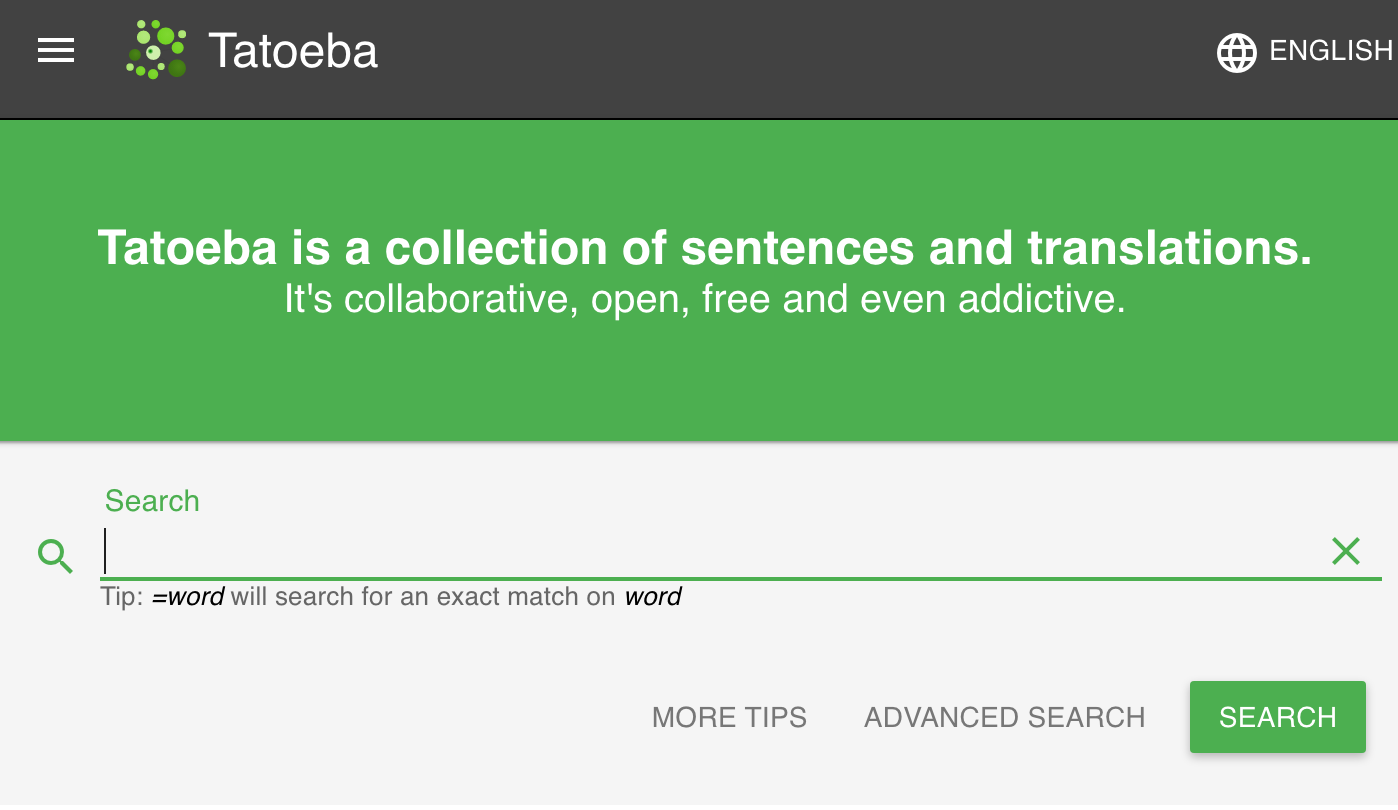
Tatoeba is a free open-source sentence translation tool that can be installed using a virtual machine on your desktop, either its macOS, Windows, or Linux.
Tatoeba's website contains a working web version that is based on Tatoeba software.
9- EasyDict
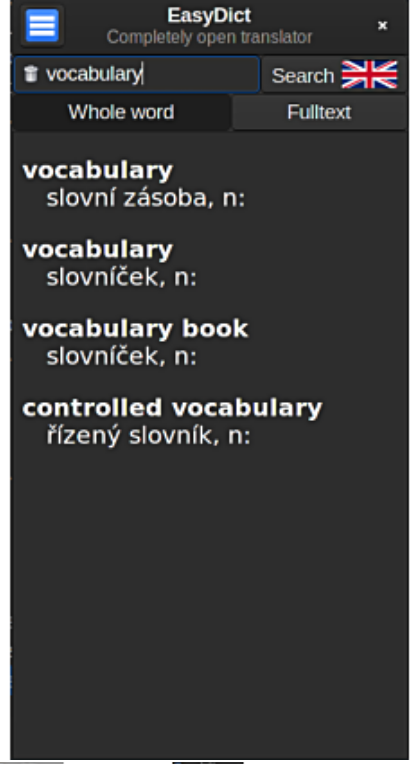
EasyDict is a free open-source (GPL-3.0), it is available as a desktop app (written in Python and GTK3), and as a web application that is written using Django, HTML, JavaScript and uses PostgreSQL for the backend.
Linux's users can install it as a Flatpak package from Flathub.


10- LibreTranslate
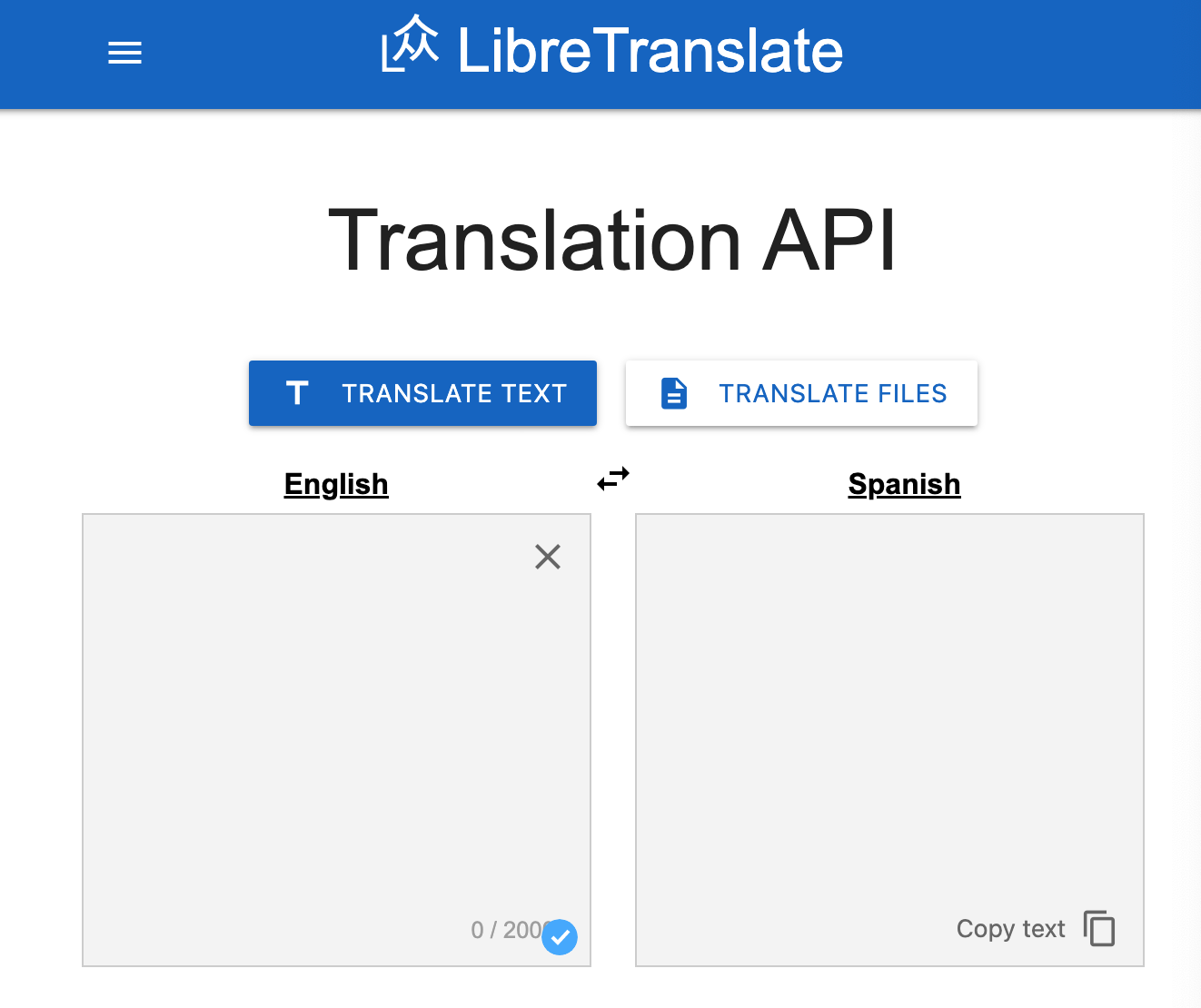
LibreTranslate is a free open-source self-hosted machine translation engine with ready-to-use API. The app can work completely offline if you install it on your local machine.
LibreTranslate supports many languages, and file translations in many formats as .txt, .odt, .docs, .html, .epub, and even PowerPoint files (.pptx).
It doesn't rely on proprietary providers such as Google or Azure to perform translations, it is powered by the open-source Argos Translate library.
You can either install it from source, or use the officially supported Docker image.

11- Lingoes
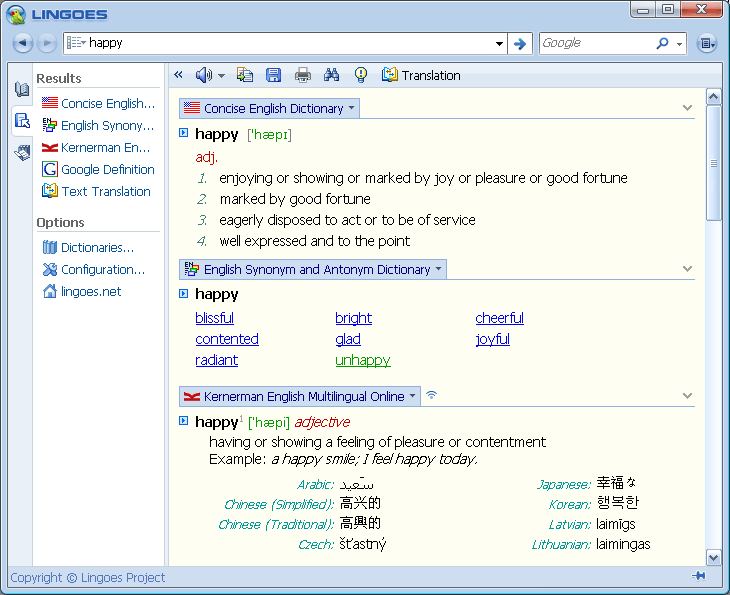
Lingoes is a free translation program for Windows systems. It supports 80 languages, full text and sentence translation, text capture/ translation, and dictionary lookup.
Lingoes is a free app, however it is not an open-source program.

12- DictionaryForMIDs (Android)
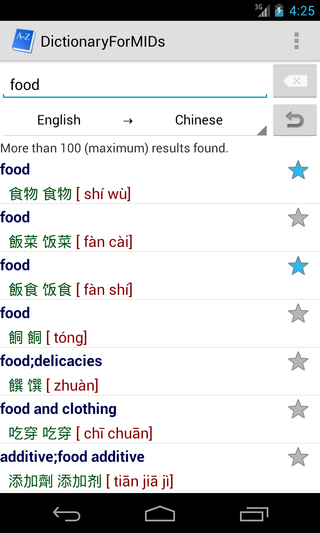
DictionaryForMIDs is a multipurpose, offline dictionary / word translation application. Many dictionaries are available for automatic or manual installation, you can create your own dictionary using tools from the website.
Dictionaries available for selected combinations of the following languages:
English, German, French, Chinese, Dutch, Latin, Spanish, Portuguese, Italian, Esperanto, Polish, Swedish, Japanese, Russian, Hungarian, Turkish, Vietnamese, Czech, Tagalog, Slovak, Lithuanian, Arabic, Armenian, Hindi, Tamil, Thai, Khmer.
The app does not come with any ads, third-party tracker, or in-app purchase as all features are included for free.

Conclusion
Translation programs are handy tools for anyone who study or use other languages. Here, we listed the best open-source and free programs that may help anyone in their daily language tasks.
If you know of any other similar app that we did not mention here, let us know.












