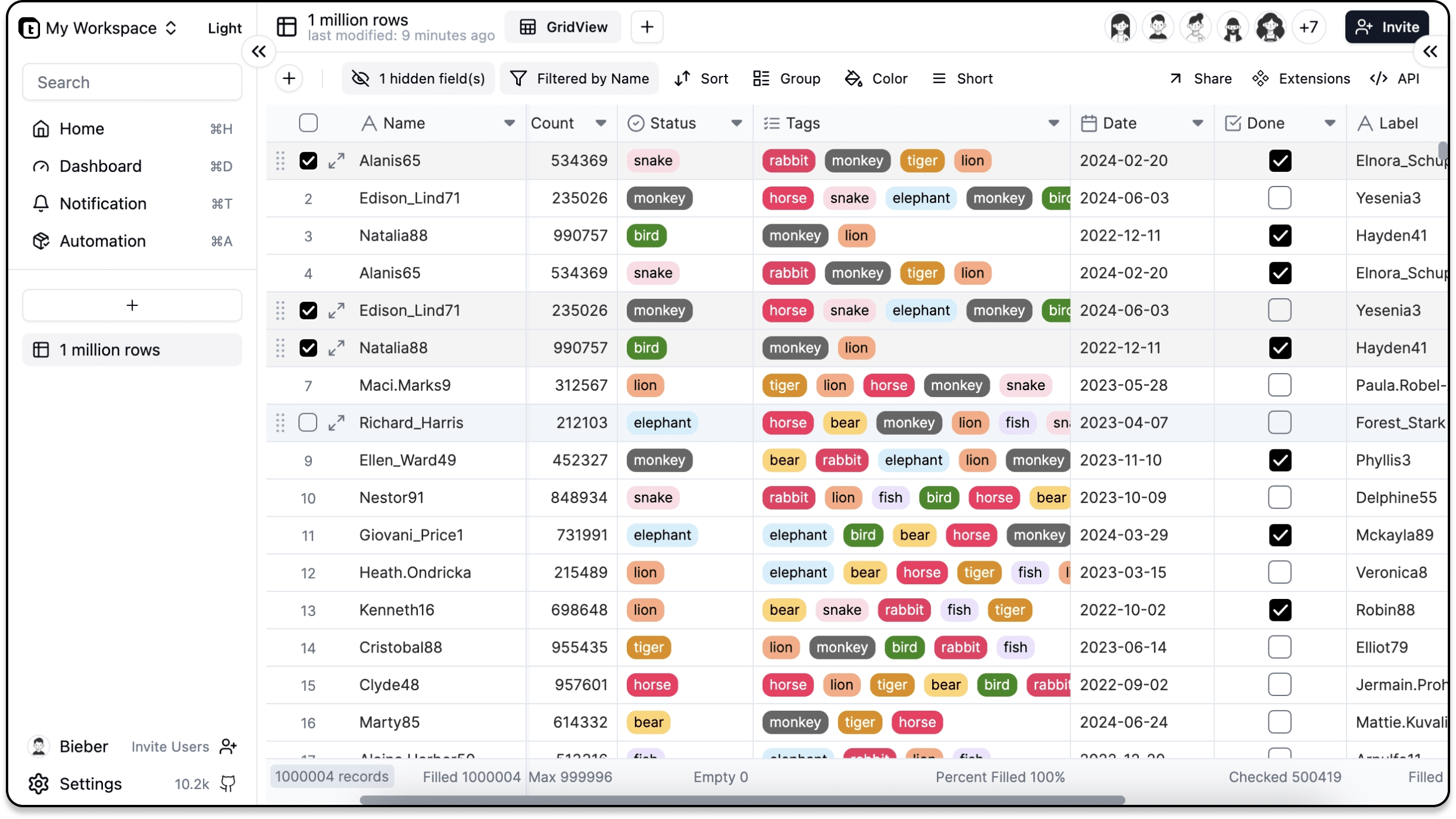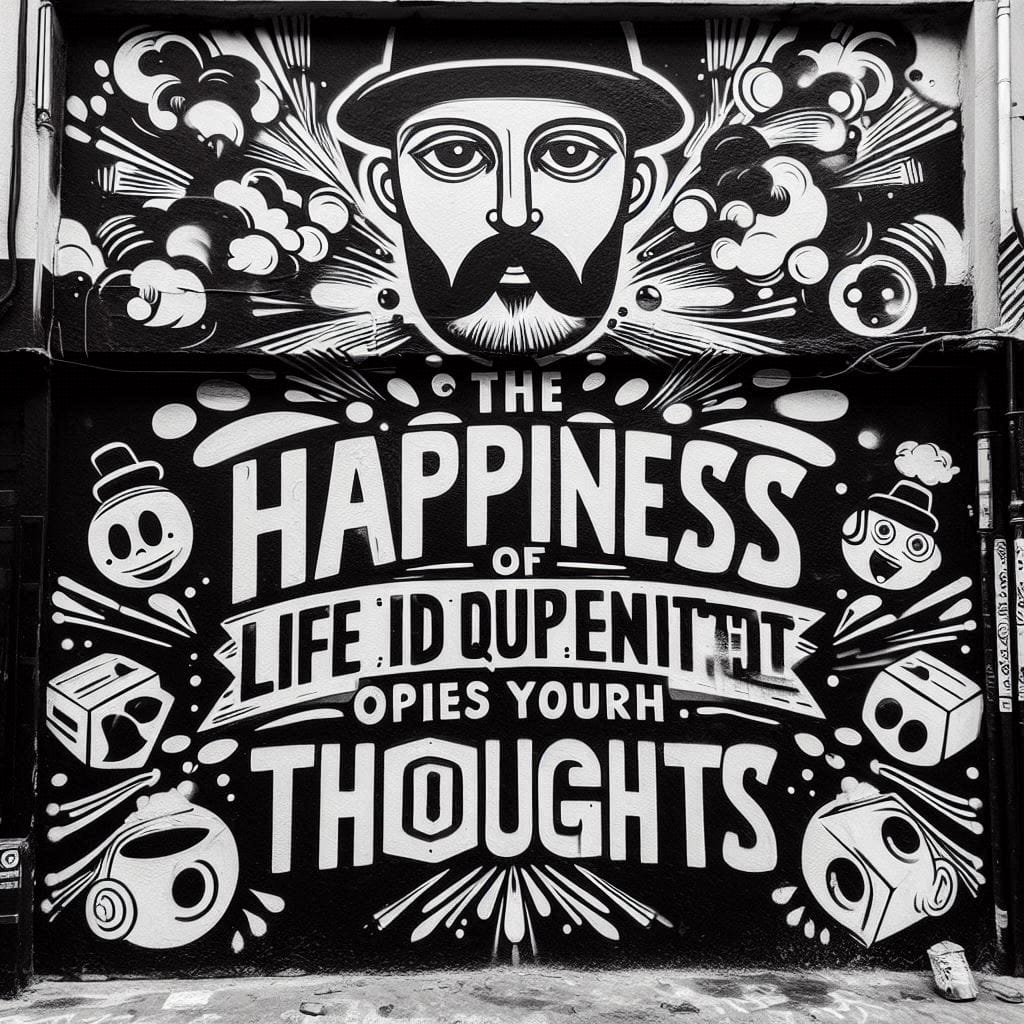Top 11 Free Open-source Low-code Platforms for Building Apps in 2024
Table of Content
Ever wished you could build your own apps without spending years learning to code? That's exactly what low-code and no-code platforms let you do! Think of them as digital building blocks that let you create software by dragging, dropping, and clicking – no computer science degree required.
What's in it for developers and citizen developers?
Even seasoned developers are jumping on board. Instead of writing everything from scratch, they can use pre-built components to handle the basics and focus on the cool, complex stuff. It's like having a super-powered assistant that takes care of the repetitive work!
For Teams
Teams thrive with low-code and no-code platforms, as they allow designers, project managers, and other non-technical members to contribute directly without relying on developers.
This collaborative approach speeds up projects, enhances results, and empowers everyone to bring their expertise into the development process. By enabling real-time adjustments and input from all team members, these platforms make workflows more efficient and create better outcomes across projects.
Business-oriented tools
Companies are finding a goldmine in low-code platforms – they can now build custom tools without hefty price tags. Want a shiny new dashboard for your customer service team? Or maybe a smart system to track inventory?
These platforms let you create exactly what your business needs, right when you need it. No more settling for one-size-fits-all solutions or expensive custom development.
Speed Up Your Business with No-Code Tools
Say goodbye to endless development cycles! Low-code platforms are revolutionizing how companies build their internal tools. Instead of spending months coding from scratch, teams can now whip up powerful dashboards and workflow tools using simple drag-and-drop features and ready-made components.
Need a customer support dashboard or a data management system? What used to take weeks now takes days. This means your team can spend less time building tools and more time using them to make your business better. It's like having a fast-forward button for your company's digital transformation!
Low-Code: Your Secret Weapon for Internal Tools
Tired of drowning in spreadsheets and clunky manual processes? No-code platforms are here to transform your workplace headaches into smooth-running operations. By creating custom internal tools, you can automate those repetitive tasks that eat up your team's valuable time.
From streamlining approval workflows to building automated reporting systems, no-code lets you craft exactly what your team needs – without the complexity of traditional development. The result? Faster processes, fewer errors, and a team that can focus on what really matters: growing your business.
Low-code: From Static Tools to Dynamic Apps
Gone are the days of rigid, inflexible internal tools. Low-code platforms are changing the game, letting teams build powerful apps without needing to be coding experts. Now anyone can transform clunky old systems into sleek, interactive tools that actually make work easier.
The best part? Your team can create exactly what they need, when they need it, making every department run smoother.
Low-code platforms empower organizations to create and customize internal tools like never before. By moving from static, hard-coded tools to flexible low-code apps, companies can ensure their internal solutions evolve in tandem with their business needs, boosting efficiency, productivity, and engagement across the board.
Low-code’s ability to rapidly deliver adaptable, scalable, and user-friendly internal tools has made it an invaluable asset for modern organizations. As businesses continue to innovate, low-code platforms will remain at the forefront, transforming internal processes into efficient, app-driven ecosystems.
The open-source bonus
Many of these platforms are open-source, meaning they're free to use and can be customized however you want. Plus, you get the benefit of a whole community constantly improving and adding new features. It's like having an entire team of developers supporting your project!
Low-code and no-code platforms are changing how we build software, making it faster, easier, and more collaborative than ever. Whether you're a developer looking to work smarter or a business person with a great idea, these tools are here to help you bring your vision to life.
Use-cases for using Low-code for Building Internal Tools for Enterprise
- Employee Onboarding: Build apps to streamline the onboarding process, integrating training modules, document submission, and task tracking.
- Data Dashboards: Create dashboards that pull from multiple data sources, providing real-time insights for business decisions.
- Inventory Management: Develop apps that allow teams to track inventory levels, automate restocking, and receive low-stock alerts.
- Customer Support Tools: Design tools that enable support teams to manage tickets, track customer inquiries, and communicate efficiently.
- Expense Tracking: Build expense management applications that streamline submission, approval, and tracking processes.
- Sales Tracking: Develop apps that manage leads, track sales progress, and monitor performance metrics.
- Task Management: Create apps that allow teams to assign tasks, set deadlines, and track project status collaboratively.
So why not give them a try? Your next great app might be just a few clicks away! 🚀
In the following is our top pick for 2024, for the best low-code self-hosted platforms for enterprise, developers, and teams.
Open-source Self-hosted Low-code Platforms
- Noodl
- Appsmith
- Lowdefy
- Tango
- NocoBase
- ToolJet
- ILLA
- Lowcoder
- NocoDB
- Formily
- Windmill
1- Noodl
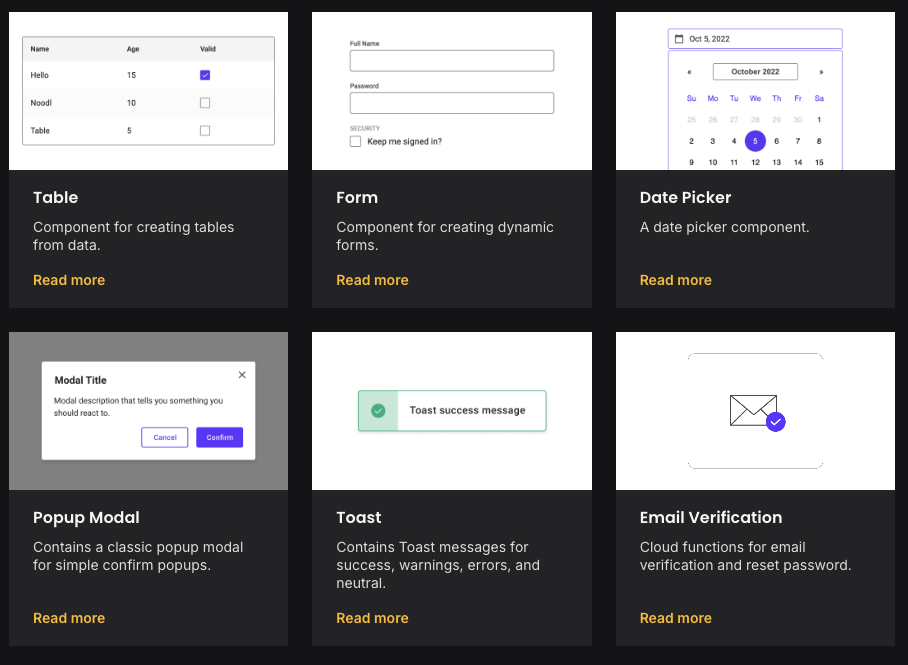
Noodl is a low-code platform for building custom applications quickly. It offers a visual programming environment to speed up development with minimal coding needed.
While the platform IDE primarily offers drag-and-drop features, it also enables building custom workflows, highly customizable scenes, and a structured backend.
Noodl also allows you integrate dozens of popular JavaScript libraries as Chart.js, works with GraphQL, Mapbox, and more.
2- Appsmith
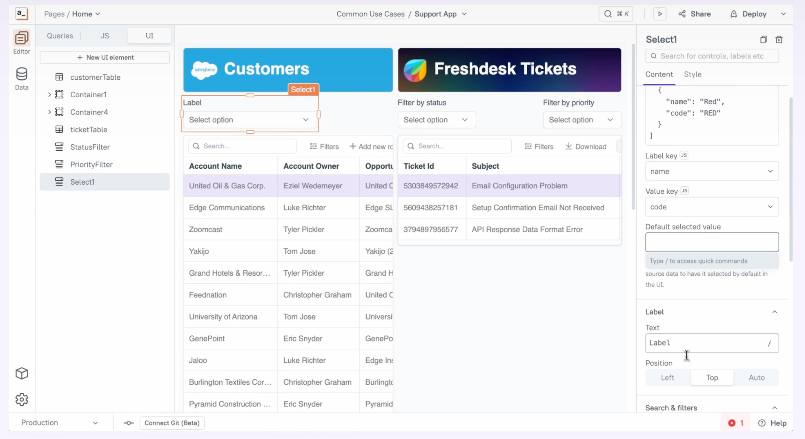
Appsmith is an open-source rapid application development (RAD) platform designed for building internal tools, dashboards, and admin panels with ease. It seamlessly integrates with over 25 databases and any API, making it a powerful choice for creating enterprise-level applications.
Organizations use Appsmith to develop custom workflows and applications such as database GUIs, customer support dashboards, approval tools, and other internal solutions that streamline daily operations. With Appsmith, teams can quickly deploy robust, customized apps tailored to their unique workflows. Learn more on our website.
Appsmith is backed by a powerful community of developers, and it works seamlessly for teams and enterprises.
3- Lowdefy
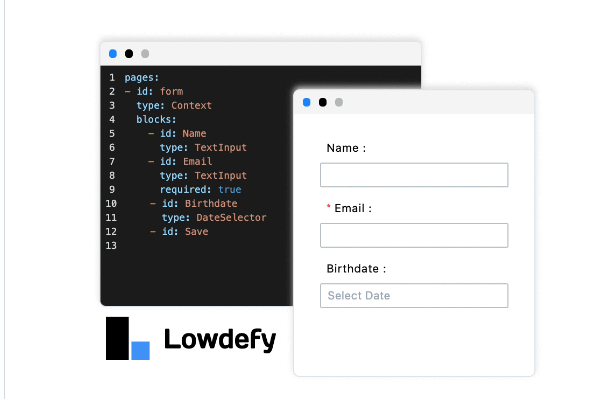
Lowdefy is a flexible web framework for building internal tools, dashboards, websites, and admin panels with simple YAML or JSON configs. It’s built on Next.js, so you can host it anywhere Next.js runs. Create responsive UIs, connect to databases and APIs, and extend features with npm plugins. Use over 70 blocks and 150 operators for quick setups, with options to add custom React components when needed.
Lowdefy is ideal also for building internal tools, data engineers, and scientists to help them build quick tools to manage their data.
4- Tango
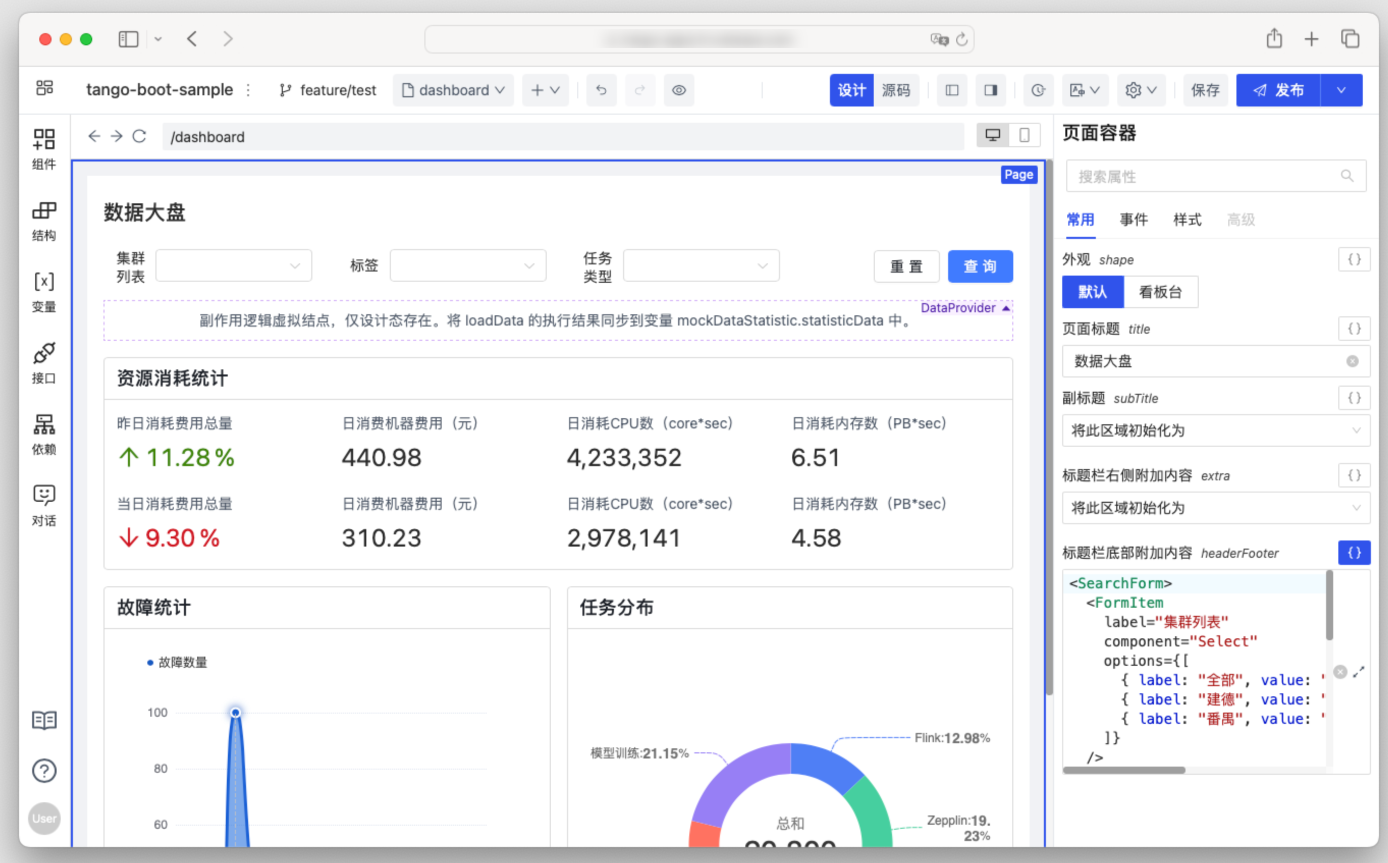
Tango is a self-hosted open-source code-driven, low-code builder that allows app development directly on your existing codebase. Tested in production with NetEase Cloud Music, it integrates seamlessly with other low-code platforms and local development tools. Built on source code AST, it supports real-time code generation with no custom DSLs or protocols required.
The platform offers a flexible front-end designer with React components, and includes builders for internal apps, dashboards, and mobile apps using React. Developed in TypeScript, it provides comprehensive type definitions and continues to evolve with frequent feature updates.
You can also build React Native apps easily with the mobile app editor.
5- NocoBase
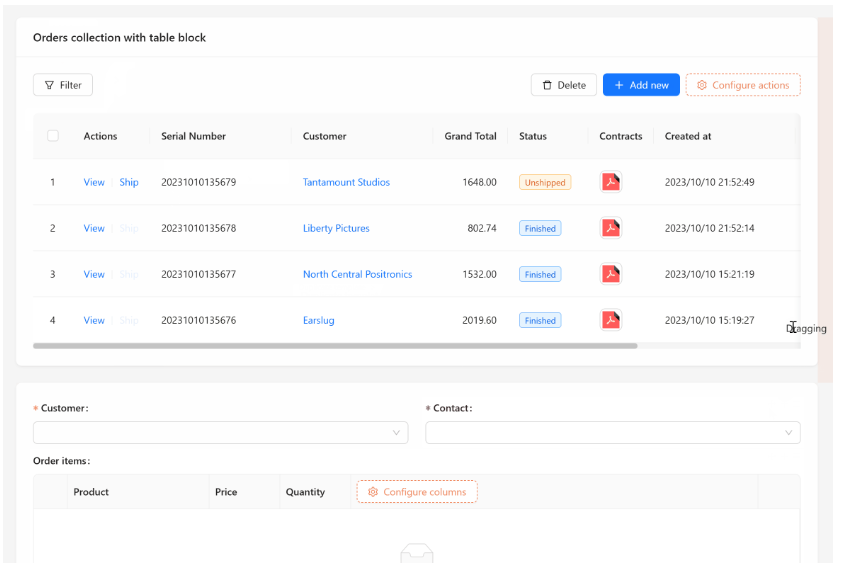
NocoBase is a self-hosted, open-source no-code/low-code platform designed for rapid application development (RAD) and scalability, tailored for building business applications and enterprise solutions. It provides an alternative approach to traditional form- or table-based tools like Airtable by focusing on a data model-driven structure.
This structure separates data models from the user interface, enabling more flexible and robust application development suitable for complex scenarios.
Unlike NocoDB, which serves as an Airtable alternative, NocoBase’s approach allows for a more modular, adaptable architecture that meets the evolving needs of enterprise applications.
The platform’s WYSIWYG (What You See Is What You Get) editor offers an intuitive interface where administrators can directly configure and customize applications.
The design and functionality options are easily accessible with a single click, allowing users to create unique and sophisticated business systems without requiring advanced coding skills.
NocoBase’s plugin architecture further enhances its extensibility, enabling users to add new functions as easily as installing apps on a smartphone. This makes it possible to continuously expand capabilities by adding or developing plugins as business requirements grow.
Features
- Self-hosted: Complete control over deployment and data.
- Data model-driven: Separates data structures from UI for flexibility.
- WYSIWYG editor: Directly configure interfaces with ease.
- Plugin architecture: Expand functions through modular plugins.
- Scalability-first: Ideal for complex, enterprise-level applications.
6- ToolJet
ToolJet is an open-source low-code framework designed for building and deploying internal tools with minimal engineering effort. Its drag-and-drop frontend builder enables rapid creation of responsive UIs.
ToolJet integrates seamlessly with a range of data sources, including databases like PostgreSQL and MongoDB, APIs with OpenAPI and OAuth2, and popular SaaS tools like Stripe, Slack, Google Sheets, Airtable, and Notion. Additionally, it supports object storage services like S3, GCS, and Minio for efficient data management.
Features
- Responsive Layouts: Customize for desktop and mobile screens
- Self-Hosting: Supports Docker, Kubernetes, AWS, Google Cloud, etc.
- In-App Collaboration: Add comments and tag team members
- Plugin Support: Extend functionality with new connectors
- Visual Builder: 45+ responsive components (Tables, Charts, Forms, etc.)
- Built-In Database: No-code database for easy data management
- Multi-Page Support: Build apps with multiple pages
- Collaborative Editing: Multiple developers can edit apps simultaneously
- Data Integrations: Connect with 50+ databases, APIs, and cloud storage
- Version Control: Manage app versions
- Code Execution: Run JavaScript and Python snippets
- Access Control: Set permissions by group or app
- Flexible Coding: Use JavaScript within the builder
- Query Editors: No-code editors for all supported data sources
- Data Transformation: Modify data with JavaScript or Python
- Encryption: Secure credentials with AES-256 encryption
- Data Privacy: Acts as a proxy without storing data
- SSO Support: Multiple Single Sign-On options
7- ILLA
ILLA is a robust open source low-code platform for developers to build internal tools. By using ILLA's library of Components and Actions, developers can save massive amounts of time on building tools.
Features
- Drag-and-drop Visual App Builder
- ⚽ Real-time Collaboration: We can create everything in real-time together.
- 🤖 Automate Support: Connect everything and automate them in 5 seconds.
- 🖥 Self-hosted: supports Docker & k8s
- 📝 Page Support: The base of creating a content-rich and UI-friendly tool.
- 🎨 Powered by ILLA Design: Components should not constrain your imagination.
8- Lowcoder
Lowcoder is a versatile, open-source low-code platform that builds on the legacy of Openblocks, positioning itself as a powerful tool for creating software applications, websites, and interactive presentations with minimal coding.
Designed as an all-in-one solution, Lowcoder bridges the gap between app development, website building, collaboration tools, and more—making it ideal for prototyping and internal tool development.
With Lowcoder, companies can streamline development by combining features typically spread across CMS, CRM, POS, ERP, and dashboard tools into one cohesive platform. This comprehensive IDE allows you to create both internal and customer-facing applications, with an easy-to-use interface that integrates seamlessly into websites—no need for iframes.
The platform supports extensibility through a plugin architecture, allowing users to build on community contributions and add custom features.
If you’re looking to save time and reduce costs on app development, while still building powerful, responsive tools, Lowcoder is a game-changing choice. It’s not just a platform—it’s a community and toolkit for modern, low-code development.
Features
- Visual UI Builder: Over 100 built-in components, saving up to 90% of app-building time.
- Modules: Create reusable, embeddable component sets for faster design.
- Embed Apps Natively: Integrate Lowcoder apps directly into websites, no iFrame required.
- Video Meeting Components: Build custom web-meeting tools with ease.
- Reusable Query Library: Store and reuse data queries across projects.
- Custom Components: Develop unique components and add them to the builder.
- Native Data Connections: Supports PostgreSQL, MongoDB, MySQL, Redis, Elasticsearch, REST APIs, and SMTP.
- Stream Data Connections: Use WebSockets for real-time updates and collaboration.
- JavaScript Integration: Use JavaScript anywhere to manage data and control components.
- Role-Based Access Control (RBAC): Granular permission management for secure app access.
- Auto-Saved Version History: Easily restore previous versions and manage releases.
- Theme Editor: Customize app themes to match your brand.
- Self-Hosting: Deploy Lowcoder within your internal network, even behind a firewall.
- Free Community Cloud: Start building instantly in Lowcoder's free cloud environment.
9- NocoDB
NocoDB is an open-source, self-hosted Airtable alternative that connects seamlessly to data files (Excel, CSV) and databases (MySQL, PostgreSQL, etc.).
It empowers users to build internal tools, headless backends for mobile and web apps, and custom forms, all through a visual builder.
NocoDB is ideal for business developers and marketers, NocoDB simplifies creating and sharing public forms for customer feedback, enabling efficient and accessible data-driven applications.
10- Formily
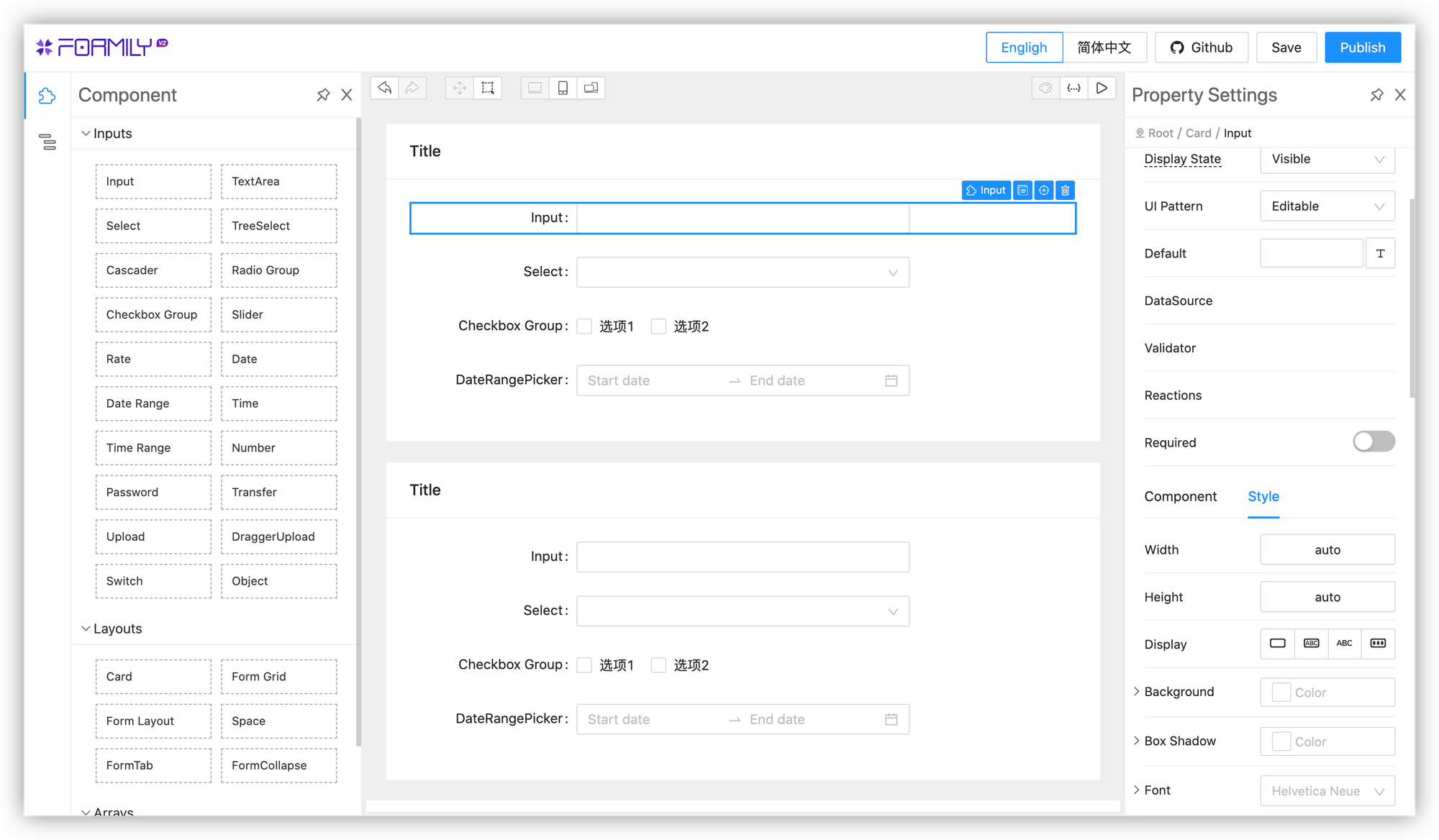
This low-code form builder in React addresses performance issues in controlled mode by independently managing each form field’s state, preventing the whole tree from re-rendering and boosting form performance. Integrated with the JSON Schema protocol, it enables seamless backend-driven form rendering.
Key features include a designable Form Builder for efficient form creation and high-performance field management, making it ideal for complex, data-linked forms without the usual lag.
Features
- Designable Form Builder: Create forms quickly and cost-effectively.
- High Performance: Each field is independently managed to avoid full tree re-rendering.
- Built-in Component Support: Alibaba Fusion and Ant Design components work seamlessly out of the box.
- Dual JSON Schema Integration: JSON Schema for backend and JSchema for frontend, with easy conversion between both paradigms.
- Independent Side Effect Management: Simplifies form data linkages for smoother operations.
- Flexible Layout Overrides: Supports complex form layout customizations effortlessly.
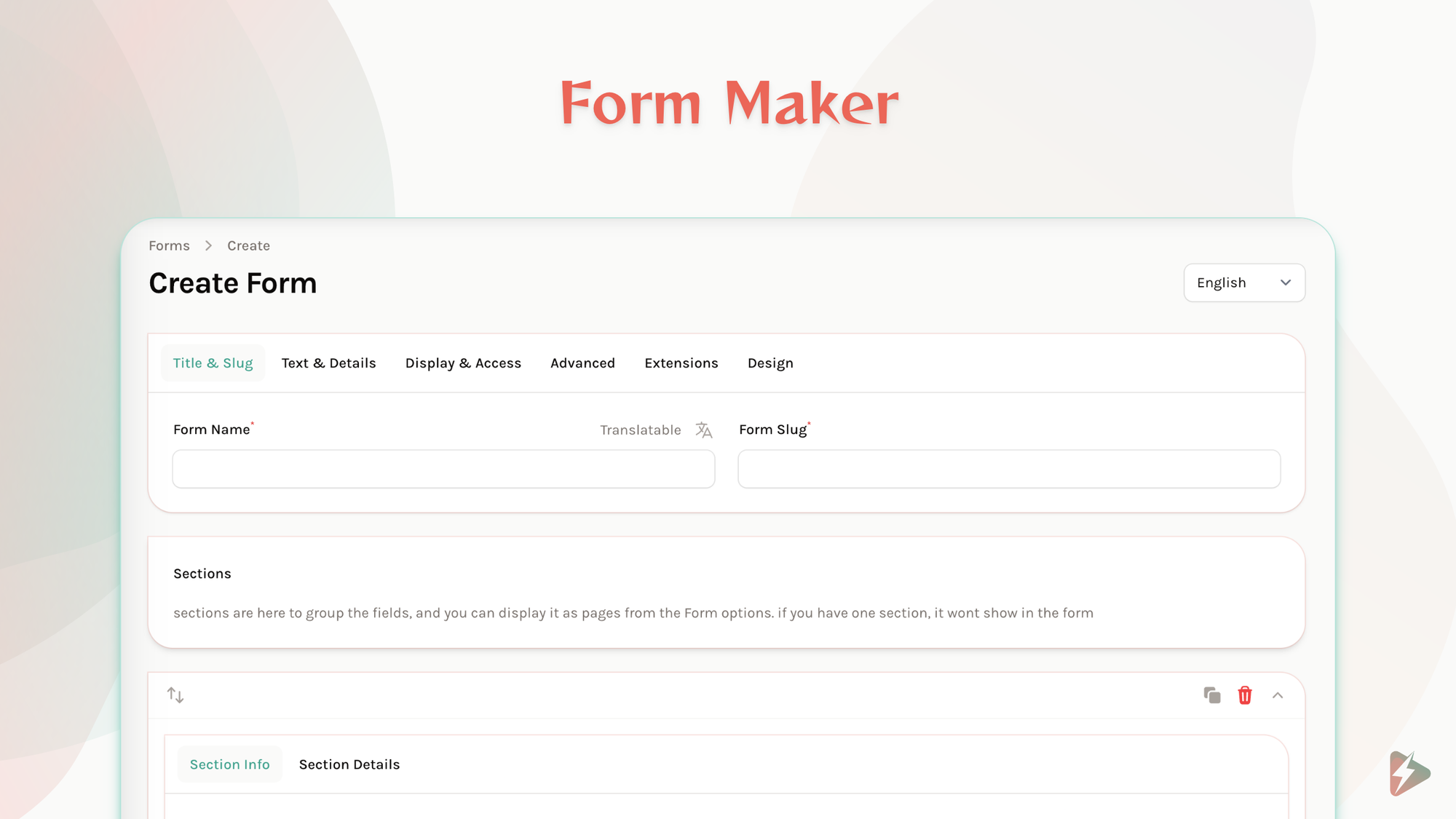
11- Windmill
Windmill is a powerful, open-source platform designed to streamline infrastructure management, turning scripts into webhooks, workflows, and UIs for internal tools. It provides an alternative to tools like Retool, Temporal, and Pipedream, with a workflow engine that’s 13x faster than Airflow.
The app is fully self-hostable, Windmill enables teams to manage APIs, background jobs, workflows, and custom UIs to trigger scripts as internal applications.
Key features include automatic UI generation from scripts, supporting languages like Python, TypeScript, Go, Bash, SQL, and GraphQL. These UIs are shareable and can be combined to build more complex flows and low-code apps.
Windmill’s simple setup and robust architecture make it ideal for developers who need to manage and automate workflows, making scripts reusable, composable, and interactive across internal platforms.
Architecture Highlights:
- Backend in Rust: Stateless API backend built for horizontal scalability and high availability.
- Postgres Database: Central job queue for backend jobs, with Kafka or Redis support coming soon.
- Sandboxed Script Execution: Google’s nsjail is used to securely run scripts.
- Svelte Frontend: Delivers a fast, responsive UI.
- Multiple Runtimes: JavaScript powered by deno_core, TypeScript by Bun and Deno, and Python by Python3.
Further Readings