11 Open-source Free Tools to build your own Digital Garden and Personal Knowledge Base Library
Table of Content
What is a Digital Garden?
A digital garden is a concept that refers to a collection of interconnected notes or articles created by individuals to document their thoughts, ideas, and knowledge. It is a personal knowledge management system that allows individuals to cultivate and grow their ideas over time.
How can you use Digital Garden Software?
Digital gardens are used for various purposes. They provide a space for individuals to record and organize their thoughts, insights, and learnings.
It allows for non-linear exploration of ideas and encourages the development of connections between different concepts.
Digital gardens also promote open sharing of knowledge and facilitate collaboration among like-minded individuals.
Digital gardens are used by a diverse range of people, including writers, bloggers, researchers, developers, and learners. Anyone who wants to actively engage in knowledge creation, organization, and sharing can benefit from using a digital garden.
In this post, we offer you the best digital garden open-source apps.
1. TiddlyWiki
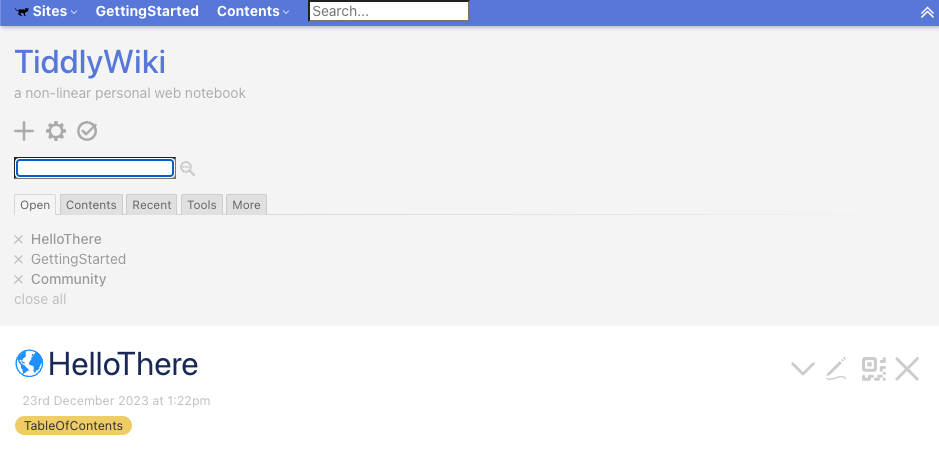
TiddlyWiki is an incredibly versatile one-file wiki engine that empowers you to create anything you desire. It excels as a wiki, a blog, a journaling diary engine, and a secure note-taking app.
Personally, I have utilized it as a project management system, a self-wiki, and a resources manager to meticulously document and organize everything I learn and code.
The greatest aspect of TiddlyWiki is that it eliminates the need for complex setup or a server; it is a self-contained HTML file that can be customized to fulfill nearly any purpose.
2. Obsidian Digital Garden
Obsidian is a knowledge management and note-taking app that allows users to create and organize their digital gardens. It provides a platform for users to link and connect their notes, enabling a network of interconnected ideas.
Obsidian also offers features like backlinking, search capabilities, and a graph view to visualize relationships between notes. It is a popular tool among individuals who engage in personal knowledge management and want to cultivate their ideas and insights over time.
This theme and plugins provided in this repository are specifically designed to enhance the digital gardening experience in Obsidian. They offer additional customization options, features, and functionalities to help users create and maintain their digital gardens more effectively.
3. MindStone
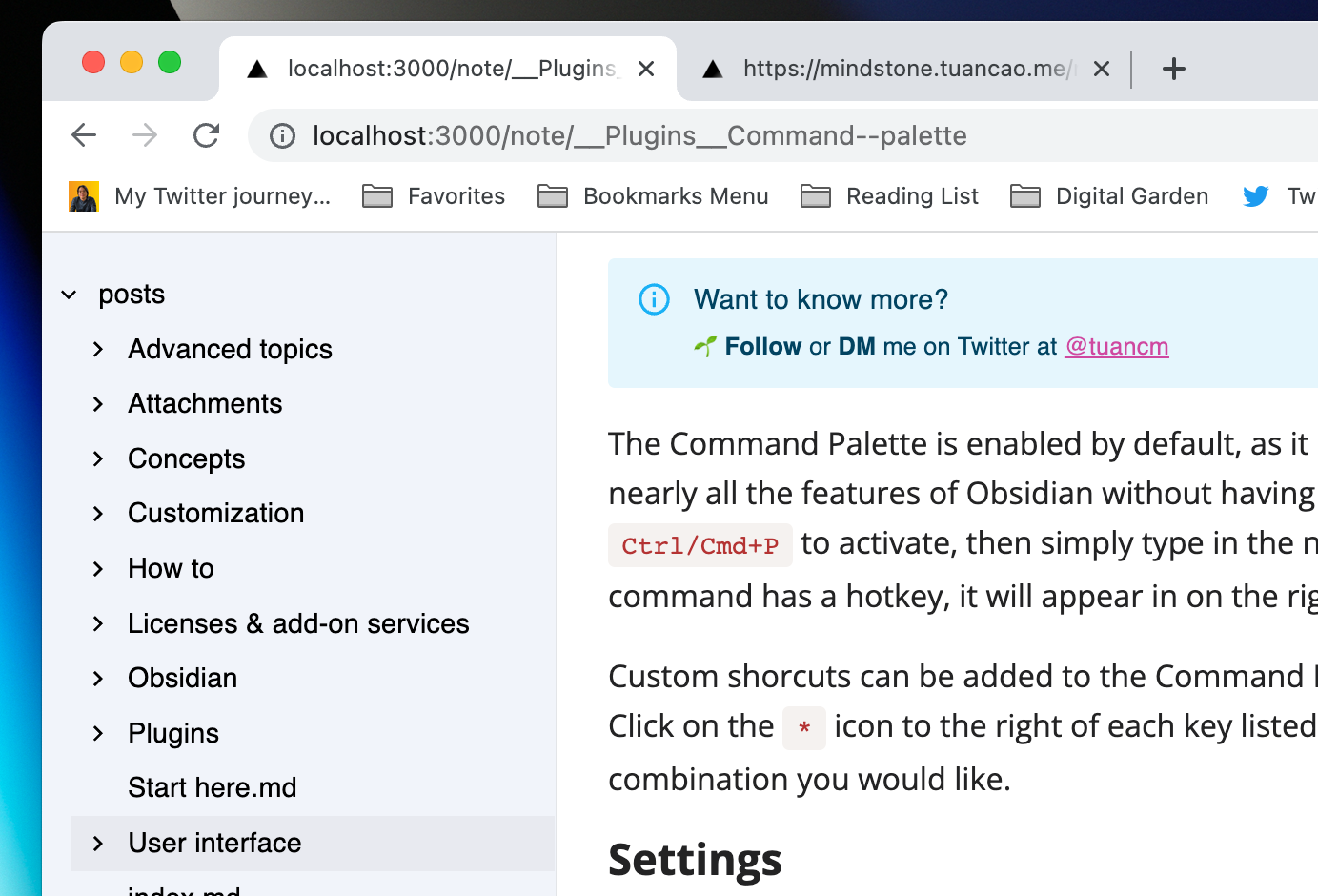
MindStone is a free open-source alternative solution to Obsidian Publish.
Features
- Drop-in support for (default) Obsidian Vault
- [[Wiki Link]] built-in support
- Folder-based navigation sidebar
- Backlink support out of the box
- Interactive Graph view
- Easy to deploy to Netlify, Vercel...
4. MindForger
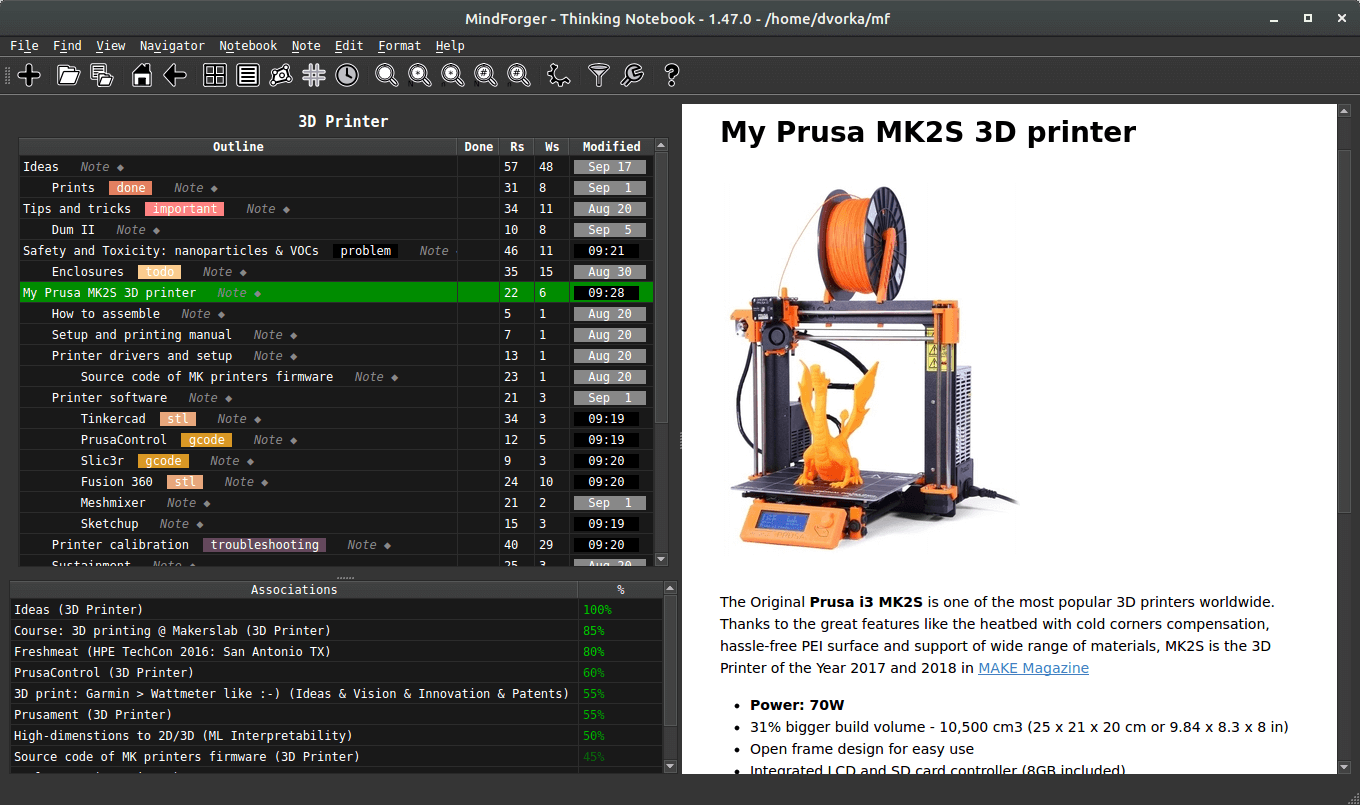
MindForger is an open-source free a markdown IDE (Integrated Development Environment) that provides various features for editing and organizing markdown files.
It includes features like hierarchical and tagged classification, note linking, task management, and more. MindForger is designed to help users effectively manage their knowledge and ideas through markdown-based note-taking and organization.
Features
- Hierarchical and tagged classification
- Note linking
- Task management
- Multiple documents support
- Refactoring features
- Stencils for quick creation of various notebook types
- Analytics and metrics
- Synchronization across devices
- Sharing capabilities
- Backup and encryption options
- Open source and free software
- Performance with large Markdown files and repositories
- Privacy and security-focused
Platforms
- Linux: Ubuntu, Debian, Fedora, Arch Linux
- Windows, WIndows WSL
- macOS

5. Quartz
The Quartz theme provides a visually appealing and customizable interface for Obsidian users. It offers a clean and minimalistic design with various customization options to enhance the overall user experience.
Users can install and apply the Quartz theme to their Obsidian app to personalize the appearance of their digital gardens and notes.
6. Obsi
Obsi is a command-line tool that enhances markdown-based knowledge bases, including Obsidian notes and other note-taking or digital gardening tools.
It provides examples of generated files from a sample vault in the example directory.
Features
- Anki decks: create and update Anki Decks from your Obsidian Vault to memorize and revisit notes.
- Indexing: create indexes for tags, i.e. pages that link to all pages with a specific tag.
- Machine Learning Recommendations: get tag recommendations (based on other tags) to ensure all pages are properly tagged.
- Calendar generation: daily, weekly, monthly, and yearly notes, created from a customizable template, with proper interlinking for future years.
- Customizable with Jinja-based templates, allowing adaptation to individual needs.
- Easily extendable with Python for additional functionality.
- Fully containerized within Docker, requiring no external dependencies.
- Ensures the safety of your vault and will not overwrite any data.
- Tool-independent, keeping notes text-based.
7. Hyperdraft
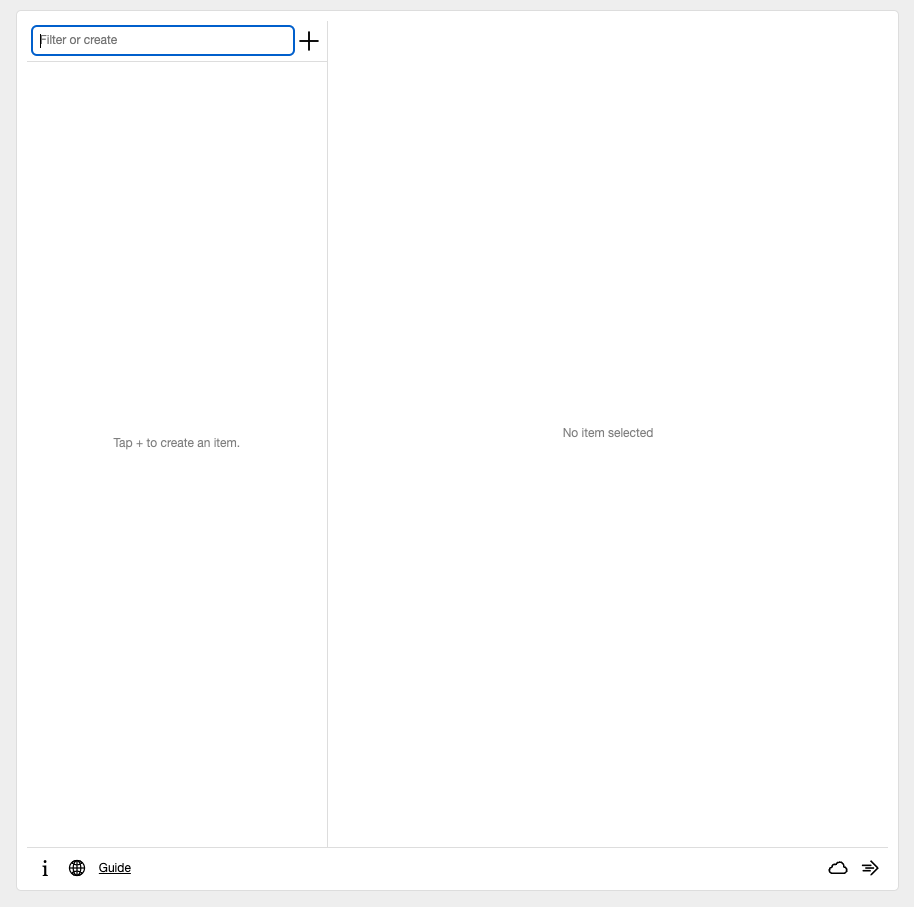
Hyperdraft is a web-based markdown editor and publishing platform. It provides a user-friendly interface for writing and editing markdown content, making it easy to create and manage digital gardens, blogs, and other types of written content.
Hyperdraft offers features such as live previews, syntax highlighting, version control, and collaboration tools. It is designed to simplify the process of writing and publishing markdown-based content online.
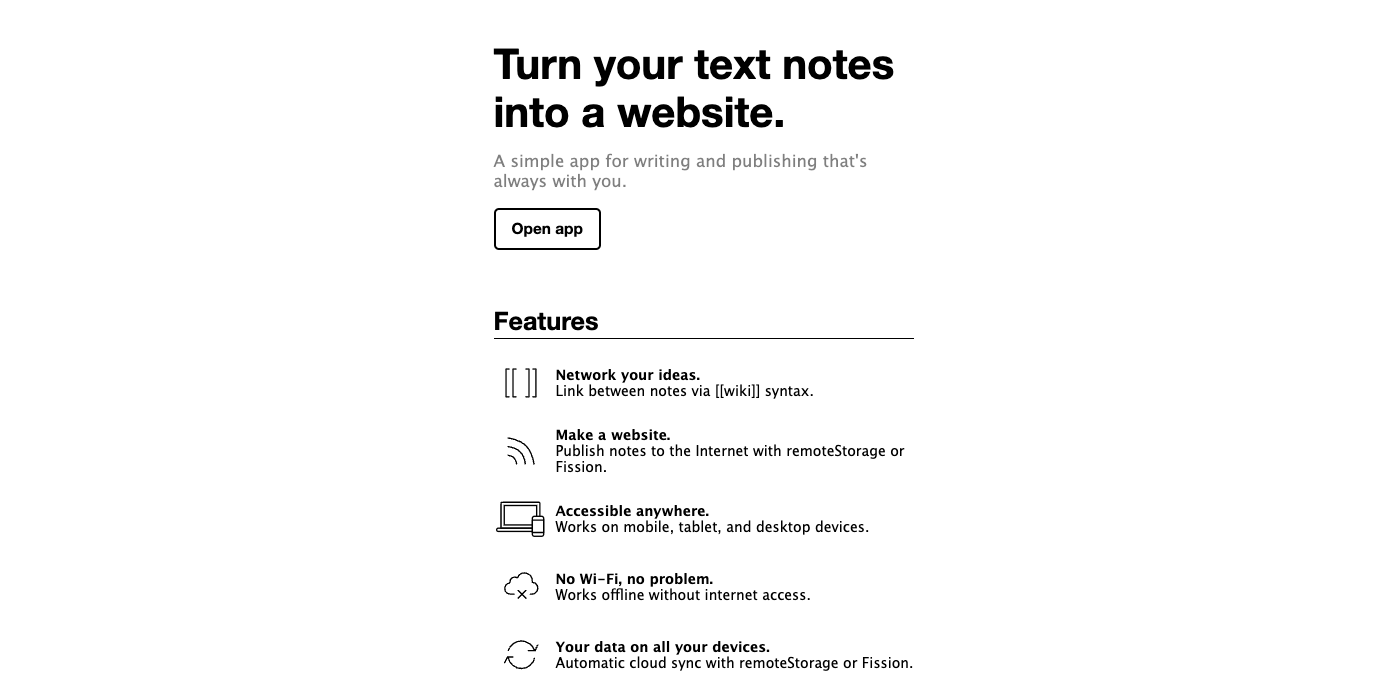
8. Linked
The linked app is a free and open-source tool for journaling and note-taking. It was developed by Emad Elsaid, an Egyptian software engineer, as a personal project for daily journaling.
The app allows users to write down anything and as much as they want per day. It offers support for various text styles, including todo lists and code blocks.
Linked comes in both dark and light mode, and it includes keyboard navigation for maximum productivity. The files created in the app are stored at "~/Documents/linked" and can be accessed at any time. It also provides multi-language support and simple keyboard shortcuts.
Overall, the linked app provides a productive and minimal interface for users to journal and take notes effectively.
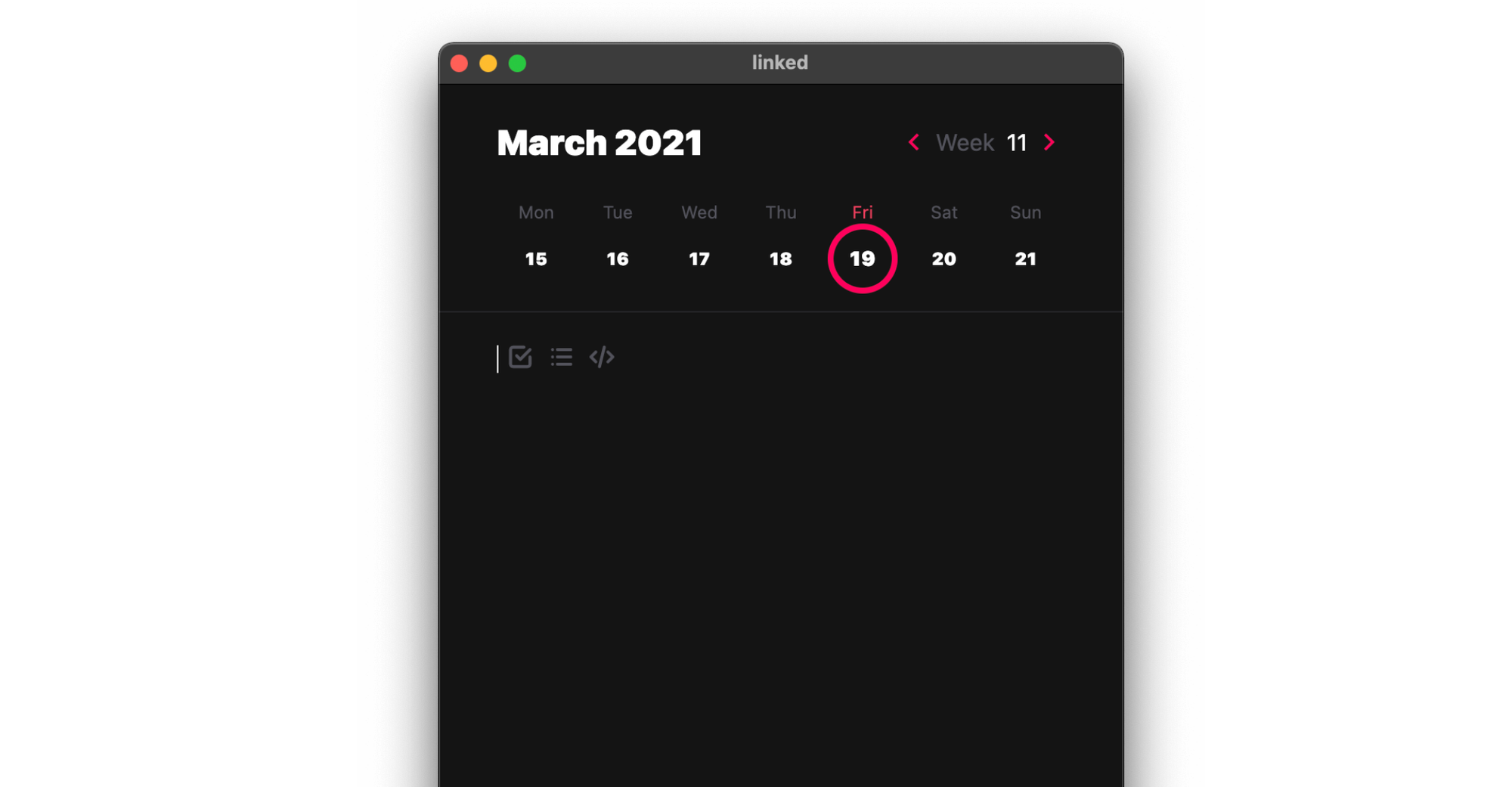
9. Mycorrhiza Wiki
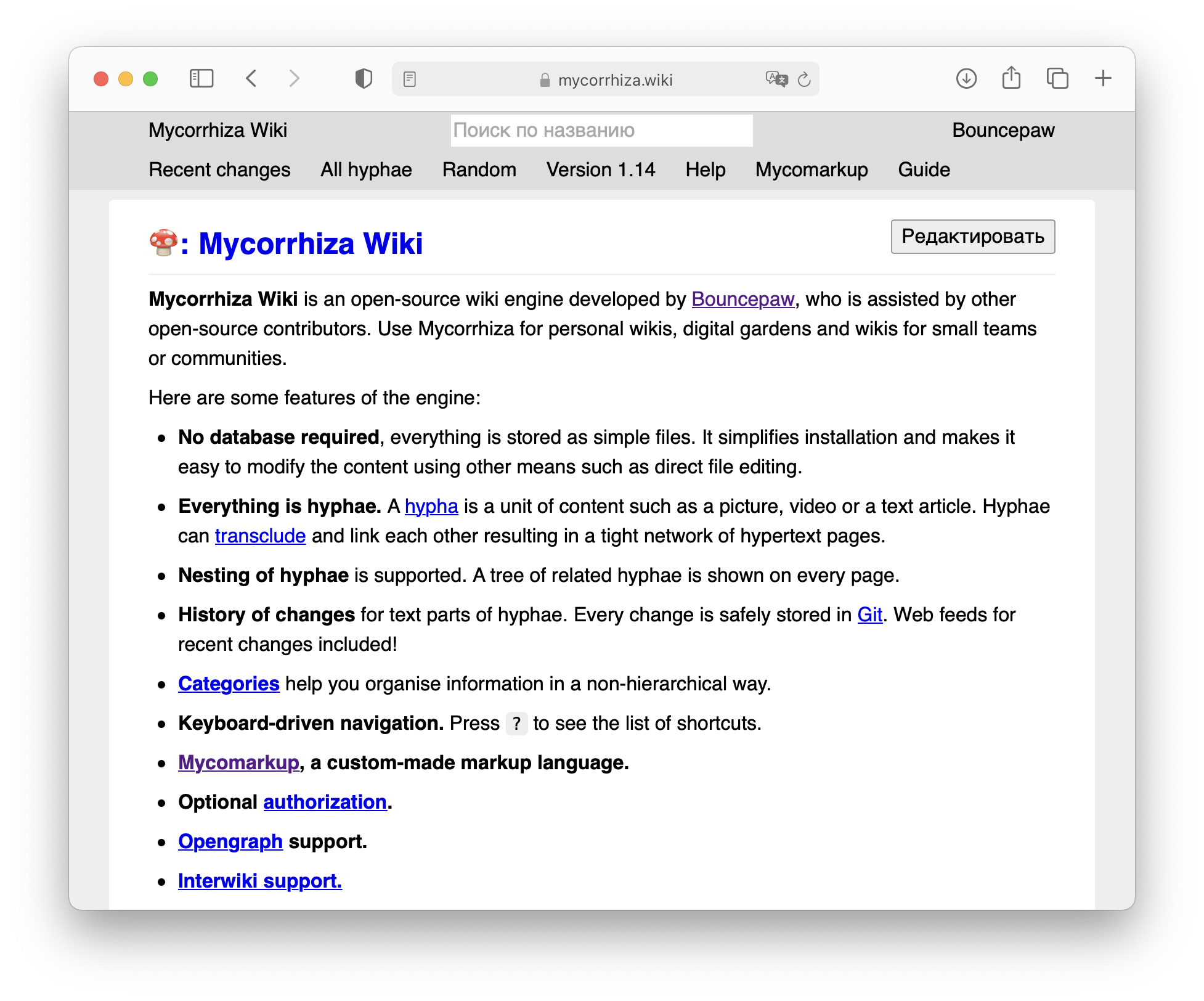
🍄 Mycorrhiza Wiki is a powerful and flexible file-system wiki engine that empowers users to effortlessly create, edit, and organize content.
Through its ingenious utilization of Git for version control, Mycorrhiza Wiki guarantees meticulous tracking and storage of all changes and revisions, facilitating convenient reference and seamless collaboration.
Whether you're a novice or a seasoned user, Mycorrhiza Wiki provides a seamless and highly effective platform for creating and managing wikis. Embark on an exploration of boundless knowledge sharing possibilities with Mycorrhiza Wiki!
Features
- No database required. Everything is stored in plain files. It makes installation super easy, and you can modify the content directly by yourself.
- Everything is hyphae. A hypha is a unit of content such as a picture, video or a text article. Hyphae can transclude and link each other, forming a tight network of hypertext pages.
- Hyphae are authored in Mycomarkup, a markup language that's designed to be unambigious yet easy to use.
- Categories let you organize hyphae without any hierarchy restrictions, with all the benefits of a category system.
- Nesting of hyphae is also supported if you like hierarchies.
- History of changes for textual parts of hyphae. Every change is safely stored in Git. Web feeds for recent changes included.
- Keyboard-driven navigation. Press
?to see the list of shortcuts. - Support for authorization. Both plain username-password pairs and Telegram's login widget are supported.
- Open Graph support. The most relevant info about a hypha is made available through OG meta tags for consumption by other software.
- Interwiki support.
10. Mindolph
Mindolph is an open source personal knowledge management software for desktop platforms. It allows you to create and manage files in separate workspaces, organize them in a tree structure, and supports various file formats.
It also offers features like multiple tabs, quick navigation, and customizable themes.
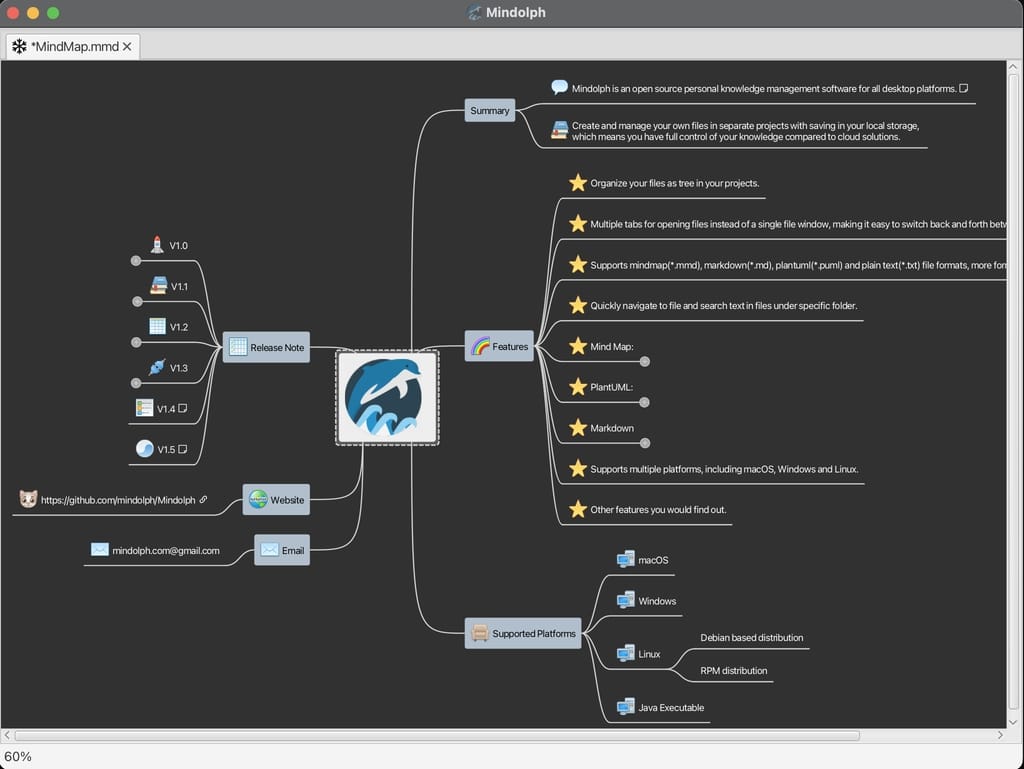
11- Dendron
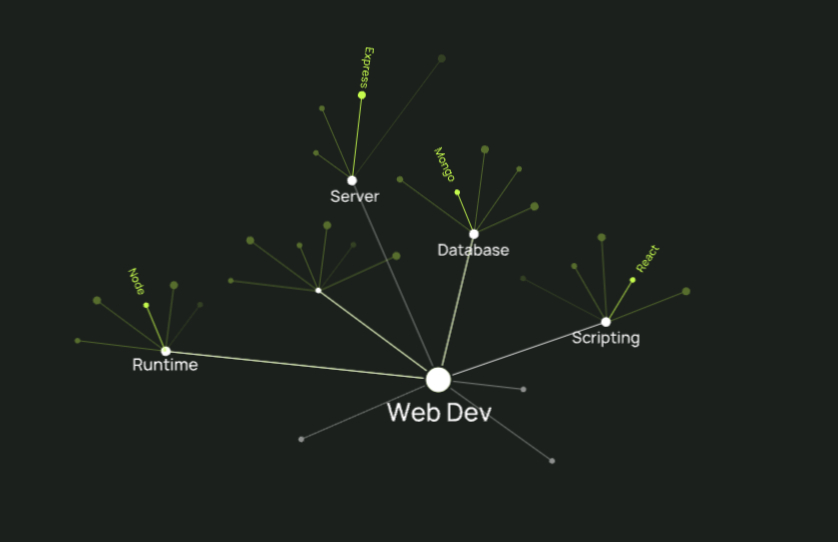
Visual Studio Code (VS Code) is an open-source code editor used for web, mobile, and desktop application development. It offers automatic updates, a rich ecosystem of extensions and tools.
Dendron is a VS Code extension that enhances it with knowledge-base functionalities. Installing Dendron is straightforward, but mastering its usage may require some learning.


















