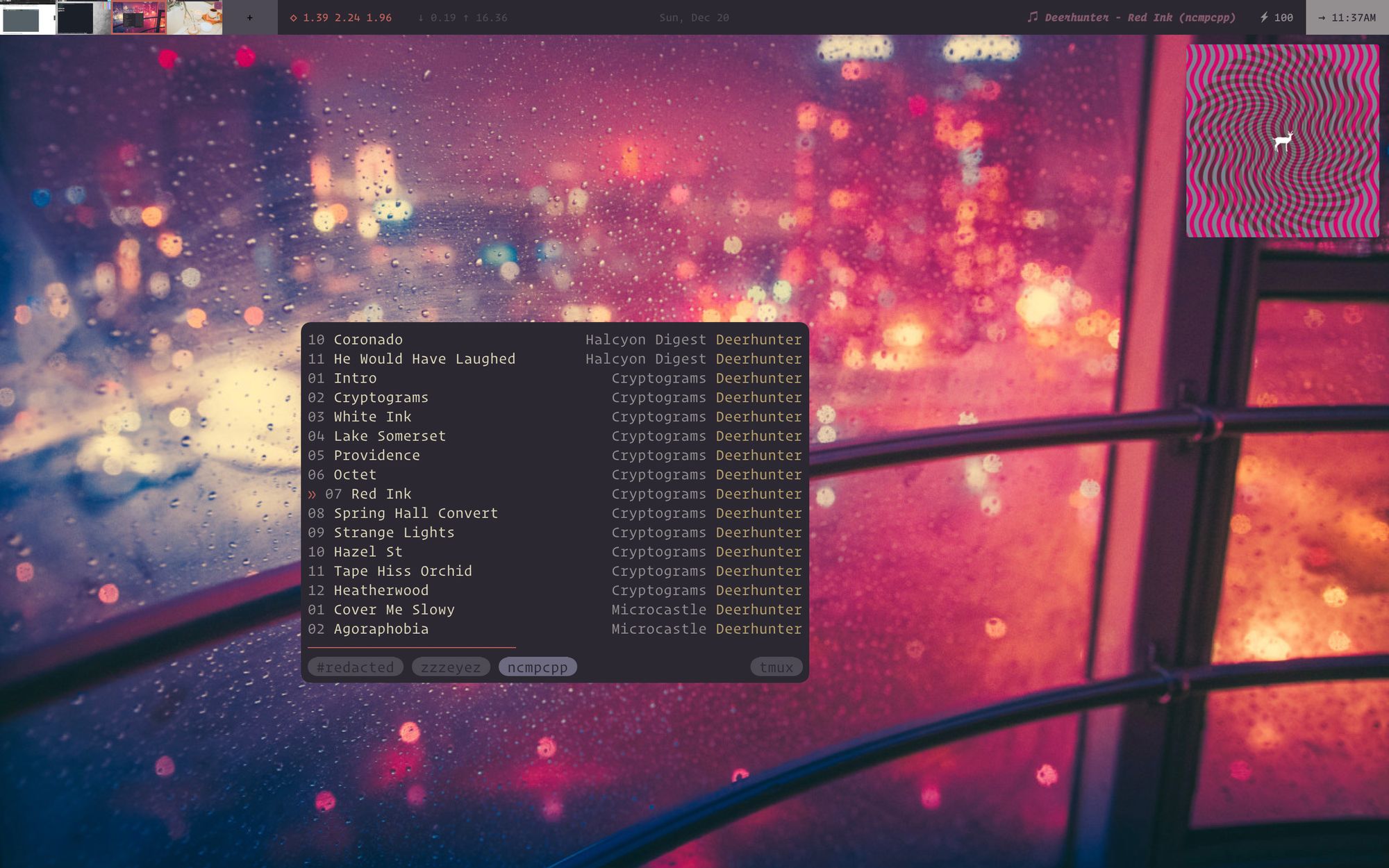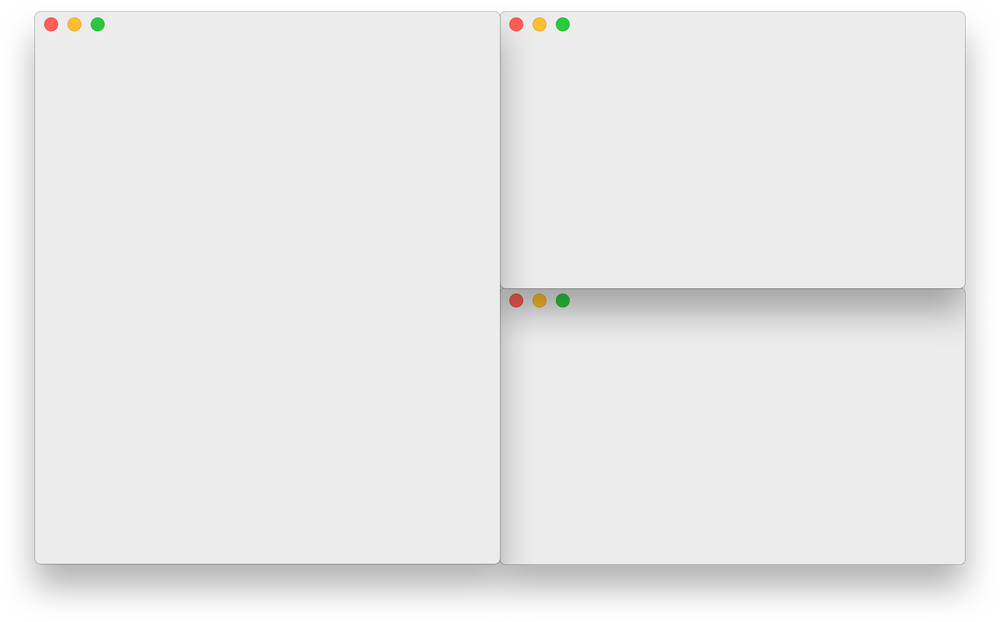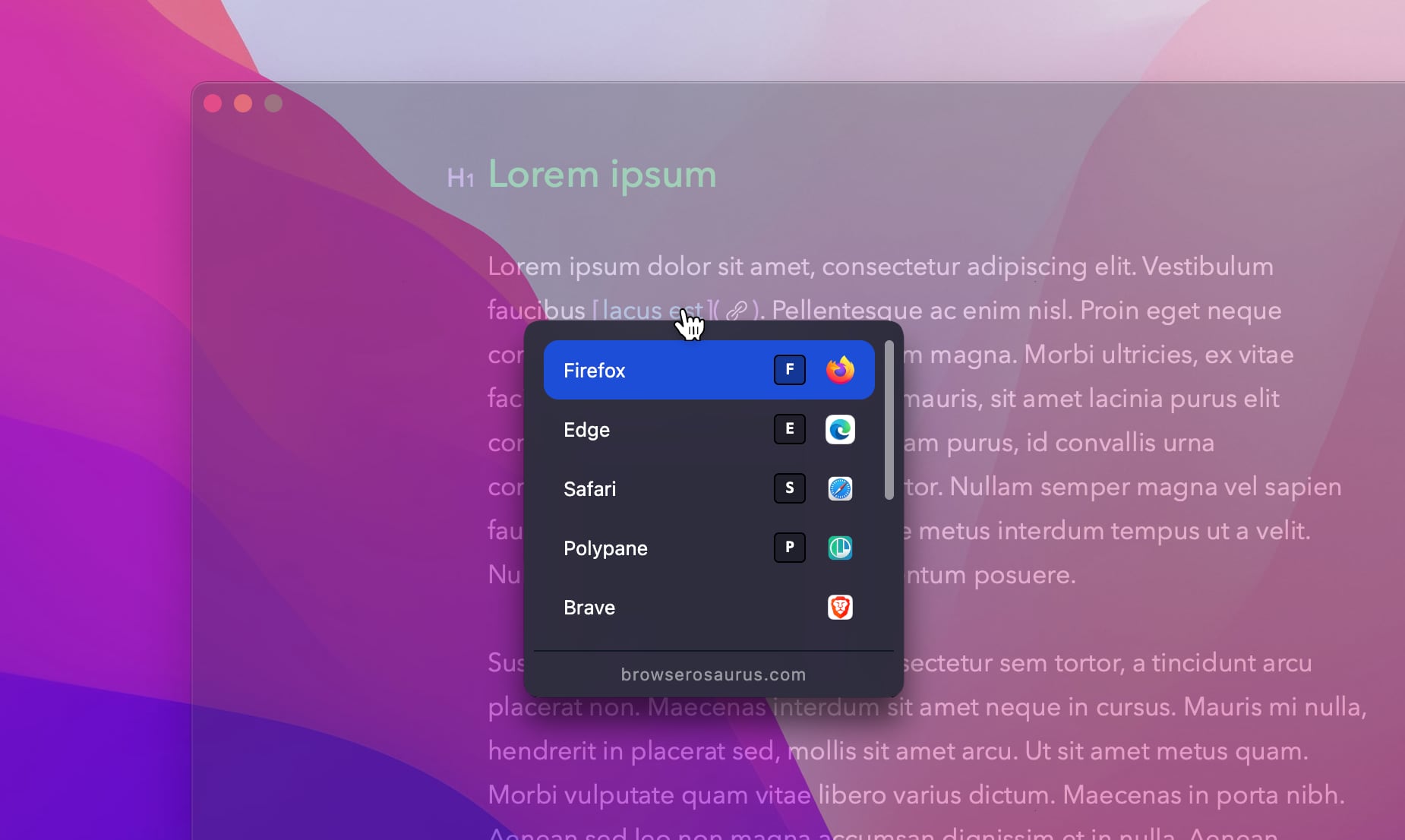10 Open Source Tiling Window Managers for macOS
Table of Content
What is a Tiling Window Manager?
A tiling window manager is a desktop environment that organizes windows in a non-overlapping layout. Rather than allowing windows to be manually resized and positioned, a tiling window manager automatically arranges them in a logical, space-efficient manner. Tiling window managers are often favored by programmers, as they can help to minimize distractions and maximize productivity.

Although well-established for Linux, the tiling window manager concept is not as common for Windows or macOS. However, many open-source and commercial alternatives have emerged in recent years, albeit less mature than those for Linux, but still usable.
In this post, we provide a list of open-source tiling window managers and menu bar tools that can offer a similar experience.
1. yabi
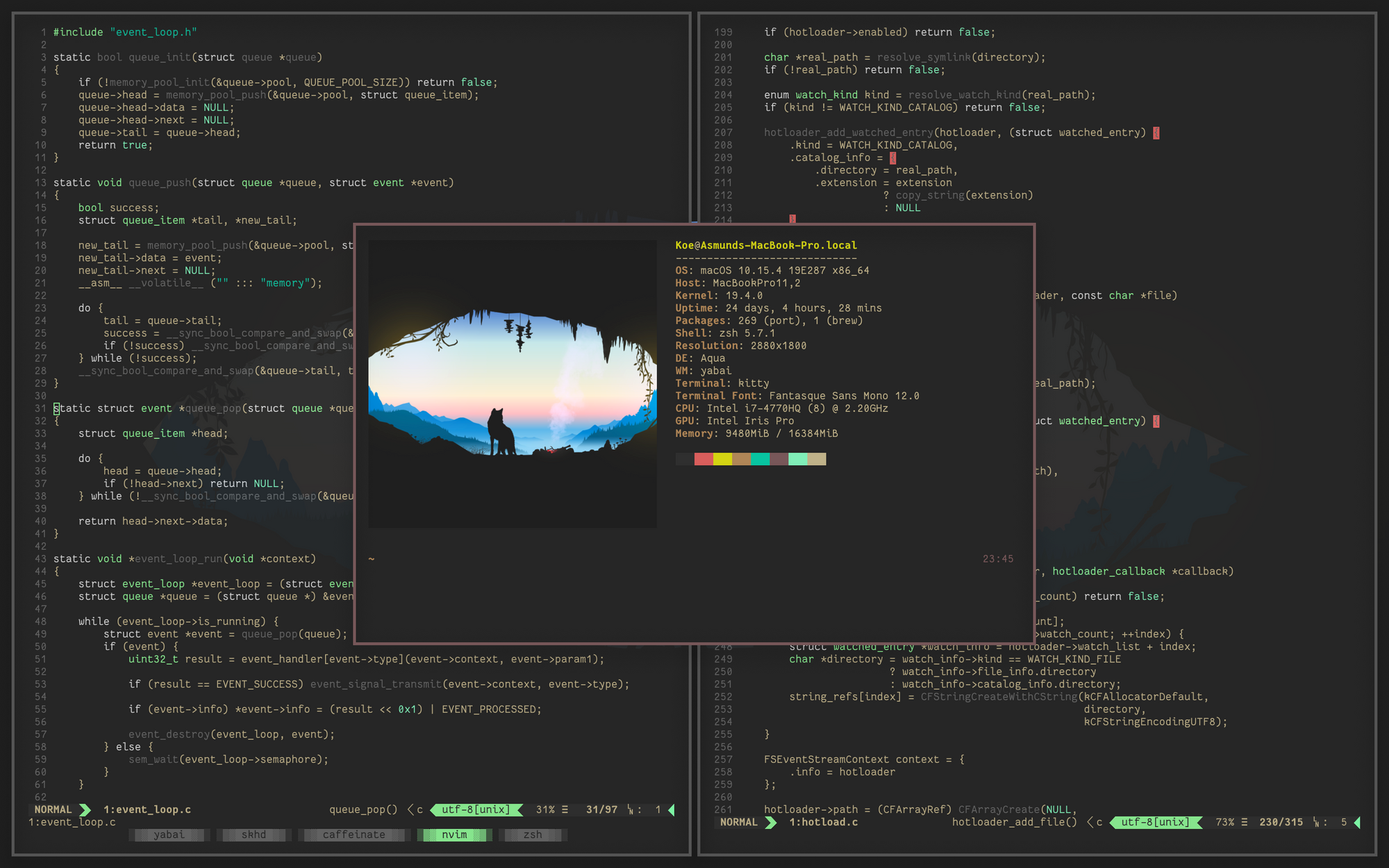
yabai is a utility that manages windows and spaces on macOS. It offers an intuitive command-line interface and allows you to create user-defined keyboard shortcuts. The main function of yabai is tiling window management using a binary space partitioning algorithm. Other features include focus-follows-mouse, disabling animations for switching spaces, and creating spaces past the limit of 16 spaces.
2. Amethyst
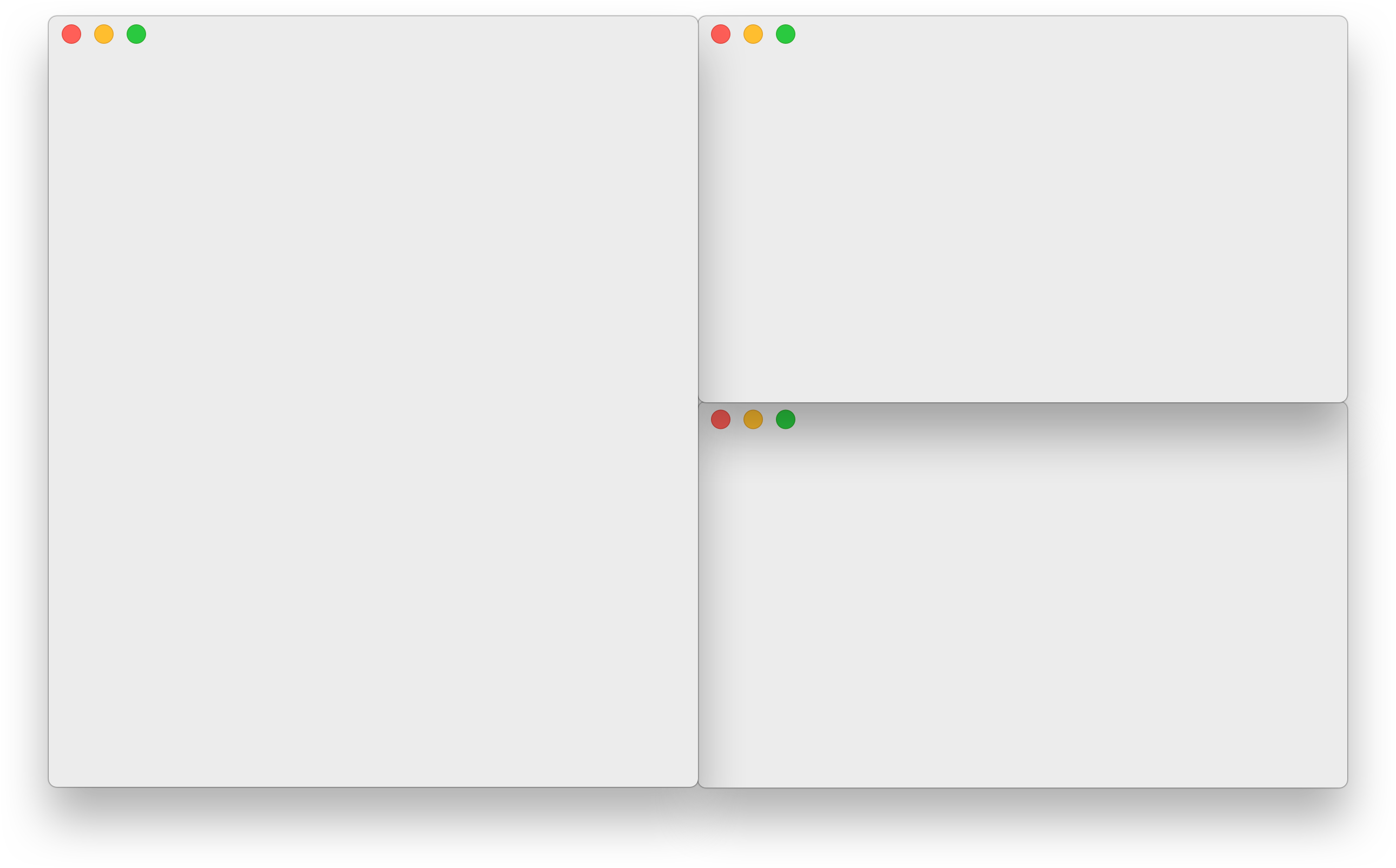
Amethyst is a free open-source app that enables macOS control their app windows sizes, locations, layouts, and spaces. It has dozens of pre-build shortcuts, and seveal different layouts.
3. Phoenix
Phoenix is a macOS window and app manager that can be scripted with JavaScript and TypeScript. It's designed to be lightweight and efficient, with a small footprint. You can create keyboard shortcuts and system events to interact with macOS using Phoenix. If you want to script your own window or app management toolkit with JavaScript, Phoenix is for you.
4. Autumn
Autumn is a macOS window manager for JavaScript hackers. It was developed by Sephware and later open-sourced for community development. Autumn includes an IDE for designing your own window manager using JavaScript or TypeScript, as well as a live developer console and built-in documentation.
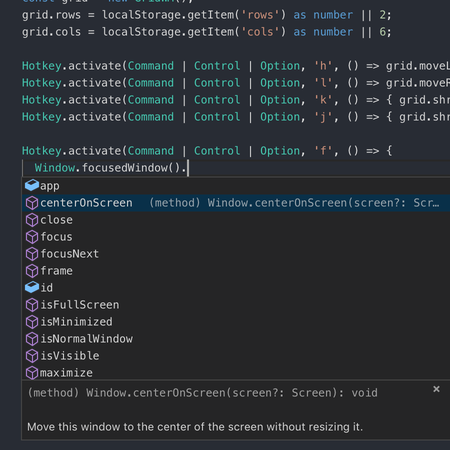
5. AppGrid
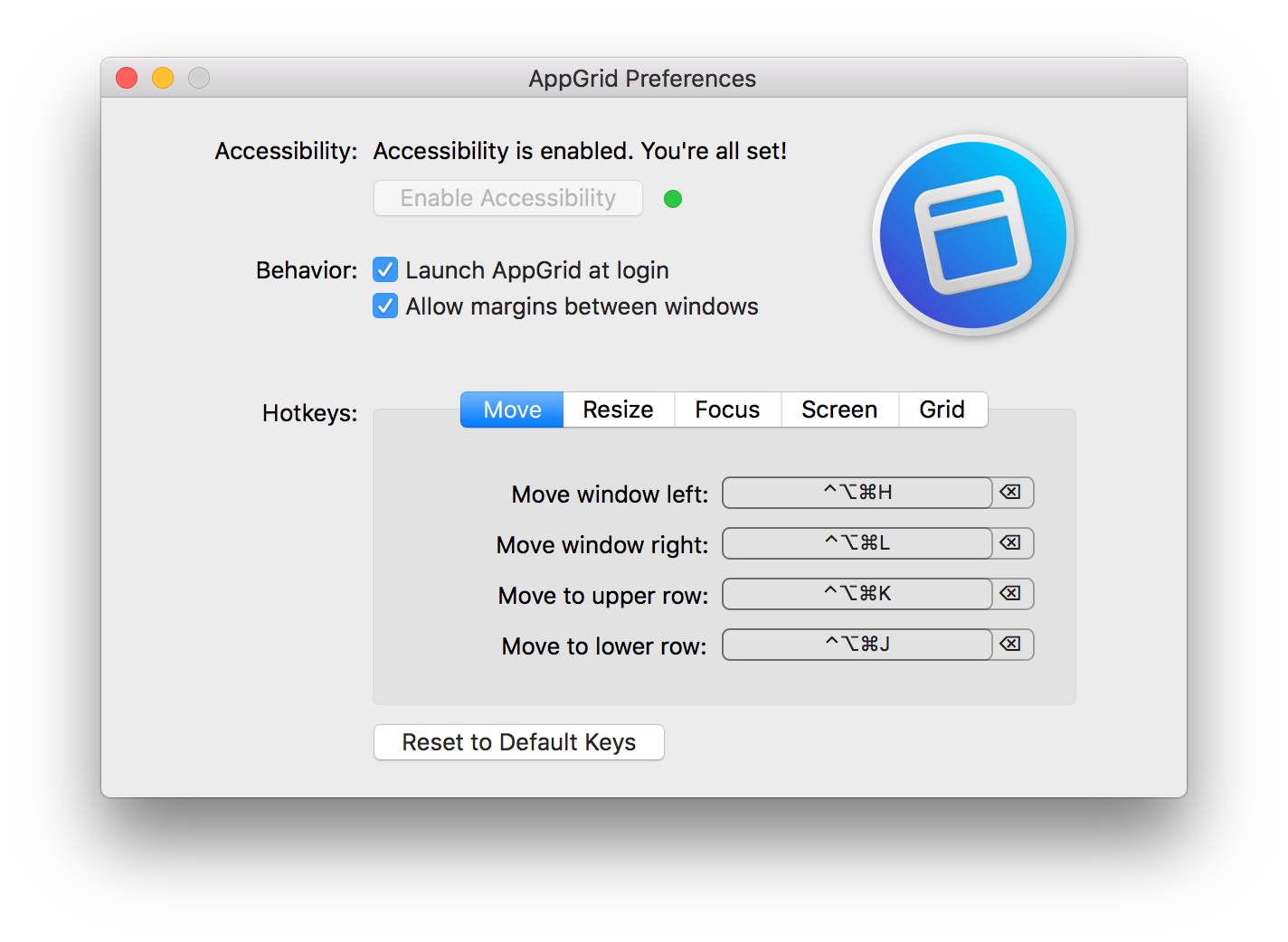
AppGrid is an open-source simple macOS window manager app that uses Vim-like hotkeys to move and resize windows along an invisible grid on your screen. The default keys use "Mash" (cmd + ctrl + opt) and Vim keys, but they are customizable.
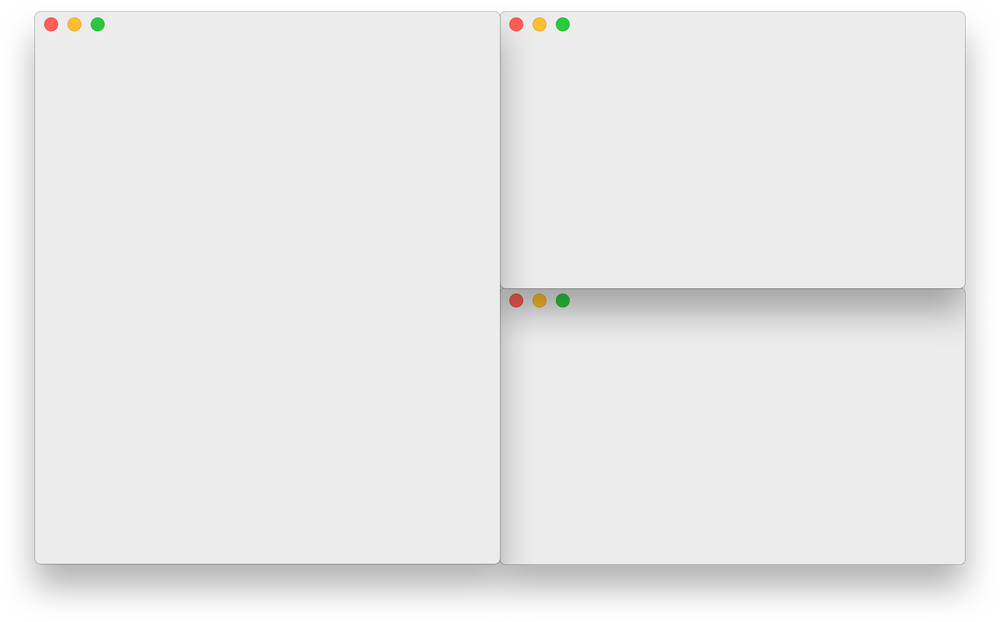
6. Rectangle
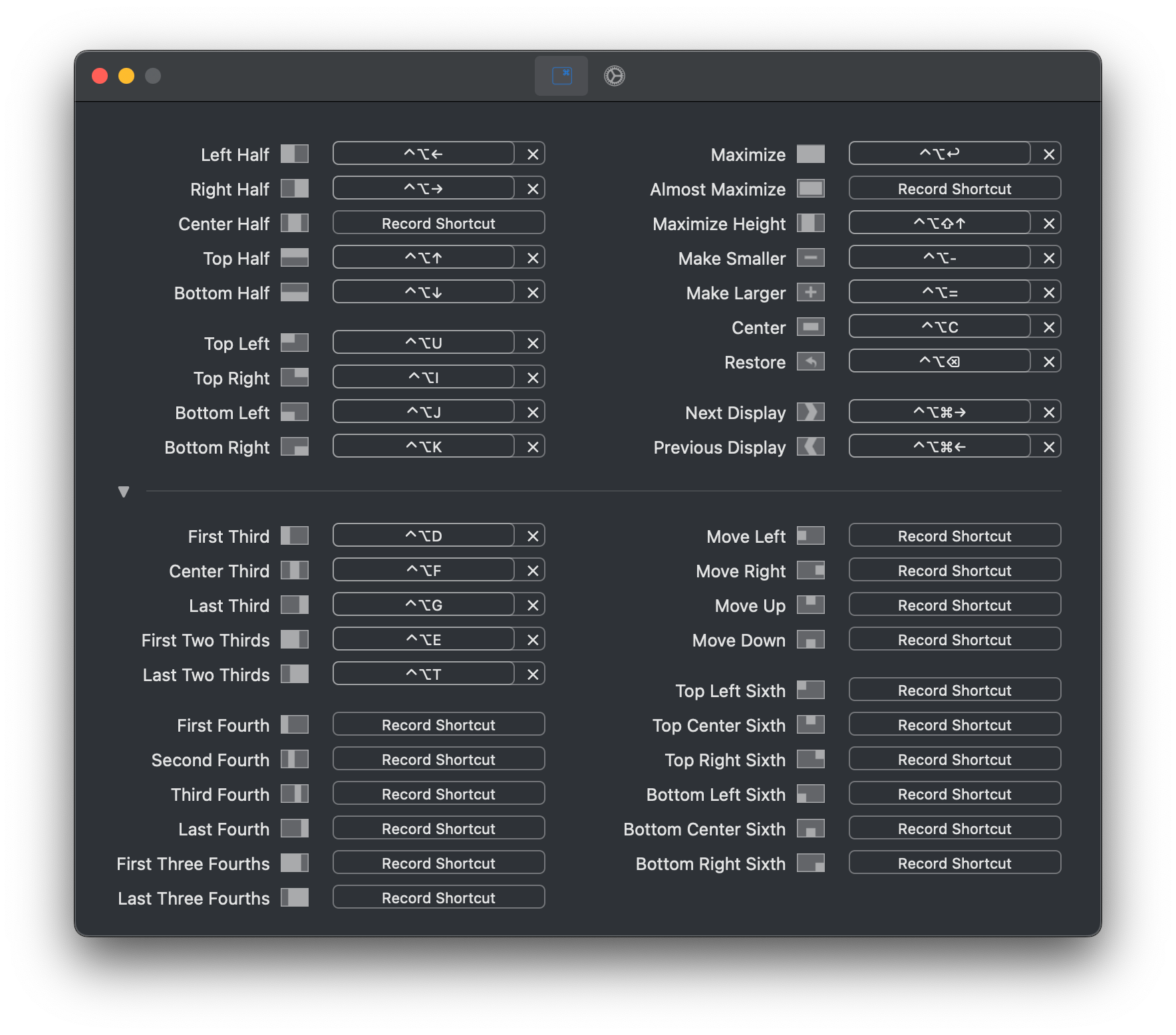
Rectangle is a window management app written in Swift, based on Spectacle. It enables users to customize dozens of actions, such as screen layouts and window positions, and all shortcuts associated with them.

7. Assembl
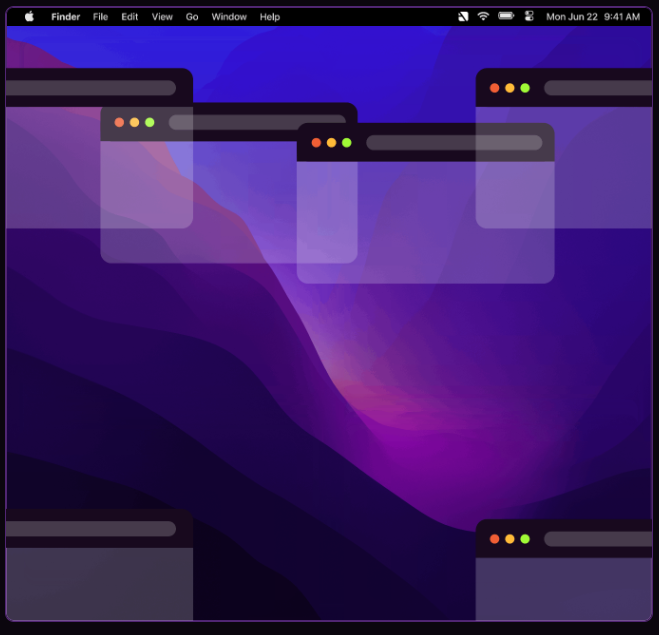
Assembl is a free and open-source app that quickly helps you organize and resize your app windows.
8. PaperWM.spoon
PaperWM.spoon is a free and open-source tiled, scrollable window manager for macOS, inspired by PaperWM. It is written in Lua but offers great performance on Intel, M1, and M2 machines. Supporting multiple screens out of the box, it allows users to move windows between screens with a simple shortcut.
9. Keypad Layout
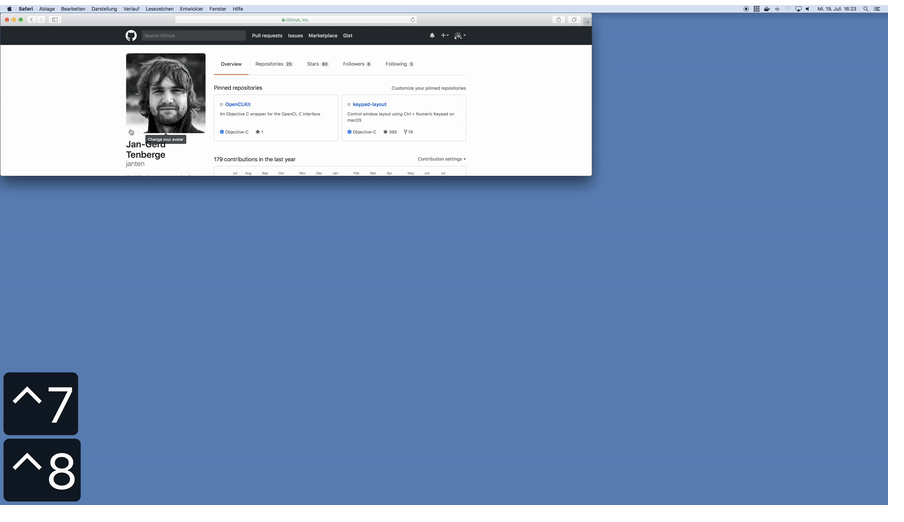
The Keypad Layout app gives you full control over your app windows. It allows you to adjust the layout on macOS using the Ctrl key and Numeric Keypad. To select a new window frame on a 3x3 grid, simply press two number keys in a row while holding down Ctrl.
10. Pen
Unlike the other apps on this list that use keyboard shortcuts, Penc is designed for heavy trackpad users. It allows for full customization of app window positions, sizes, and screen layouts. However, it is not ideal for multiple workspaces or multiple screens.
Swindler
- Swindler is a free open-source Swift library for building tiling window managers.
Spectacle: the fallen hero
It would be unfair to finish this post without mentioning Spectacle, an awesome open-source tiling window managment utility for macOS. Unfortunately, as every good thing has to come to an end, it is not maintained anymore, as the core developer "Eric Czarny", can no longer dedicate the time needed for this amazing tool. So, thank you.
If you are looking for a successor, then Rectangle is the one.
Resources