10 Google Chrome extensions for University Students
10 Google Chrome extensions for University Students
Table of Content
If you are a university student, you already have a lot on your plate. Between attending lectures, completing assignments, and studying for exams, there's hardly any time left for anything else. But what if we told you that there's a way to make your life easier?
That's right, with the help of some amazing Google Chrome extensions, you can streamline your workflow, save time, and stay organized. But with so many options out there, it can be hard to know which ones are worth your time. That's where we come in. In this article, we'll be sharing the top 10 must-have Google Chrome extensions that every university student should know about. From note-taking tools to citation generators, these extensions will help you stay on top of your game and make the most out of your time.
So sit back, relax, and get ready to take your university experience to the next level.
Google Chrome and its extensions
Google Chrome is a popular web browser that has been around since 2008. It's known for its fast performance, clean interface, and user-friendly features. One of the best things about Chrome is its ability to support extensions. Extensions are small software programs that can be installed to add new features or improve functionality. Google Chrome has a vast library of extensions that range from productivity tools to fun games. By adding extensions to your Chrome browser, you can customize it to suit your needs and enhance your browsing experience.
Benefits of using Google Chrome extensions for university students
As a university student, you're always looking for ways to save time and stay organized. That's where Google Chrome extensions come in. By using extensions, you can streamline your workflow and make the most out of your time. Here are some benefits of using Google Chrome extensions for university students:
- Save time: By using extensions like OneTab, you can save time by organizing your tabs and reducing clutter. This means you can quickly switch between tabs without having to look for them.
- Stay organized: With extensions like Grammarly and Zotero, you can stay organized by keeping track of your writing and research. These extensions make it easy to stay on top of your assignments and avoid last-minute panic.
- Improve productivity: Extensions like StayFocusd can help you improve your productivity by blocking distracting websites during your study time. This means you can focus on your work without getting sidetracked.
- Enhance your reading experience: With extensions like Pocket, you can save articles to read later and enhance your reading experience by removing distractions. This means you can read articles on-the-go without having to worry about internet connectivity.
Chrome Extensions for Students
1- Grammarly - the writing assistant
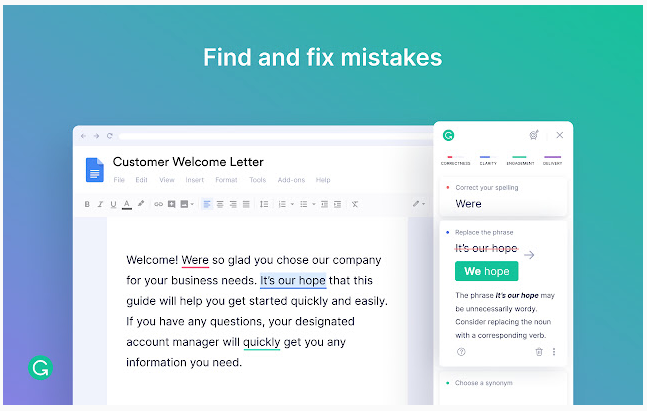
Grammarly is a writing assistant that helps you improve your writing skills. It checks your spelling, grammar, and punctuation, and suggests corrections. This extension is perfect for university students who need to write essays, reports, and research papers. By using Grammarly, you can improve the quality of your writing and avoid common mistakes. Grammarly has a free and paid version. The free version is great for basic grammar and spelling checks, while the paid version offers more advanced features like plagiarism detection and vocabulary enhancement.
2- Zotero - the ultimate research tool
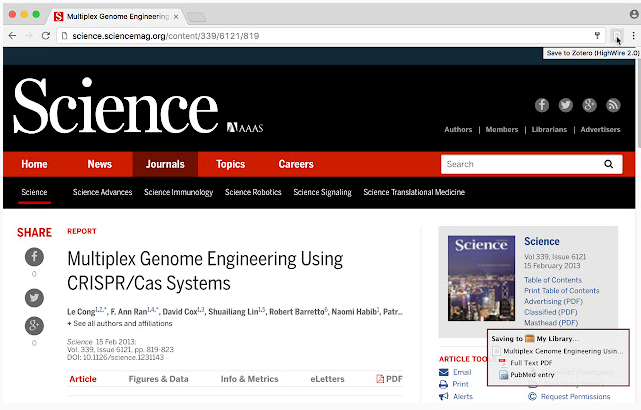
Zotero is an extension that helps you organize your research. It's a free, open-source reference management tool that allows you to collect, organize, and cite sources. With Zotero, you can easily save references from websites, books, and articles. You can also create citation lists and bibliographies. Zotero is perfect for university students who need to conduct research for their assignments and papers. It saves time and makes the research process easier.
3- StayFocusd - the productivity booster
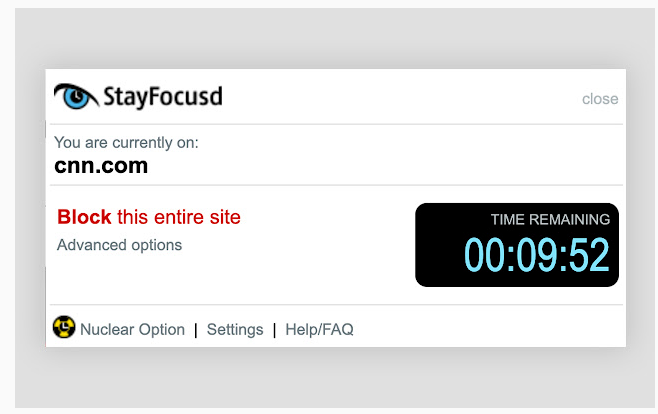
StayFocusd is an extension that helps you stay focused on your work by blocking distracting websites. You can set a time limit for each website, and once you reach that limit, the website is blocked. This extension is perfect for university students who have a hard time staying focused and avoiding distractions. By using StayFocusd, you can improve your productivity and get more done in less time.
4- OneTab - the tab manager

OneTab is an extension that helps you organize your tabs and reduce clutter. When you have too many tabs open, your computer can slow down, and it can be hard to find the tab you need. With OneTab, you can quickly and easily organize your tabs into a list. This extension is perfect for university students who need to switch between tabs quickly and efficiently.
5- Google Dictionary - the quick reference tool
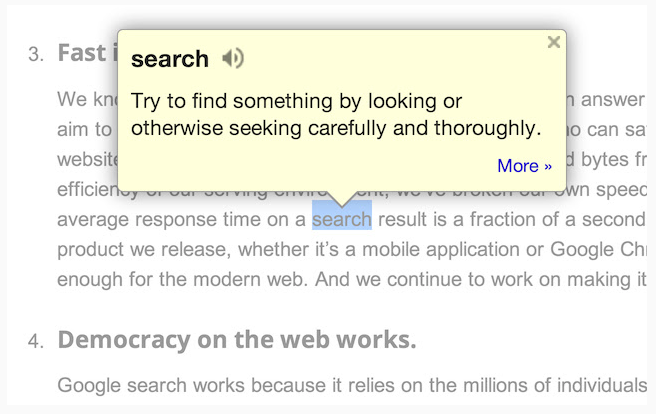
Google Dictionary is an extension that allows you to look up the definition of a word quickly. All you need to do is double-click on the word, and a pop-up window will appear with the definition. This extension is perfect for university students who need to look up unfamiliar words while reading articles and books.
6- Nimbus Screenshot - the image capture tool
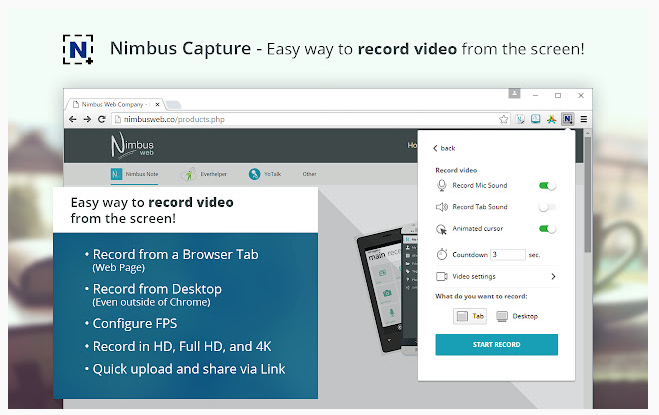
Nimbus Screenshot is an extension that allows you to capture screenshots and record videos. You can capture the entire screen or just a portion of it. You can also annotate your screenshots and save them as images or PDFs. This extension is perfect for university students who need to capture images and videos for their presentations and assignments.
7- Pushbullet - the device synchronizer
Pushbullet is an extension that allows you to synchronize your devices. You can send and receive messages, links, and files between your devices. This extension is perfect for university students who need to access their files and messages on multiple devices.
8- Pocket - the read-it-later app
Pocket is an extension that allows you to save articles to read later. It removes distractions and makes it easy to read articles on-the-go. You can also tag articles and organize them into collections. This extension is perfect for university students who need to read articles for their assignments but don't have time to read them immediately.
9- Kami - the PDF editor
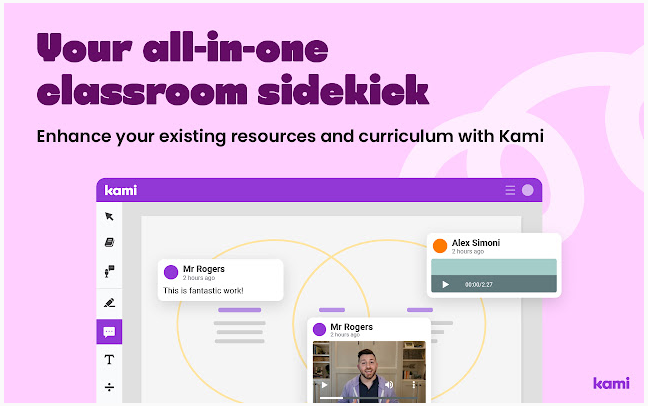
Kami is an extension that allows you to edit PDFs. You can highlight, underline, and annotate PDFs. You can also add text, images, and signatures. This extension is perfect for university students who need to edit and annotate PDFs for their assignments and papers.
Bonus extensions for university students
Here are some bonus extensions that are perfect for university students:
- RescueTime: this extension tracks your time and helps you identify time-wasting activities.
- Simple Pomodoro: this extension helps you stay focused by using the Pomodoro technique.
- Evernote Web Clipper: this one allows you to clip and save articles, images, and PDFs.
- Google Scholar Button: This add-on allows you to search for scholarly articles with one click.
Conclusion
Google Chrome extensions are a great way to enhance your browsing experience and make your life as a university student easier. By using these extensions, you can save time, stay organized, and improve your productivity.
Whether you need help with writing, research, or time management, there's an extension out there that can help you. So why not give them a try and see how they can improve your university experience?












