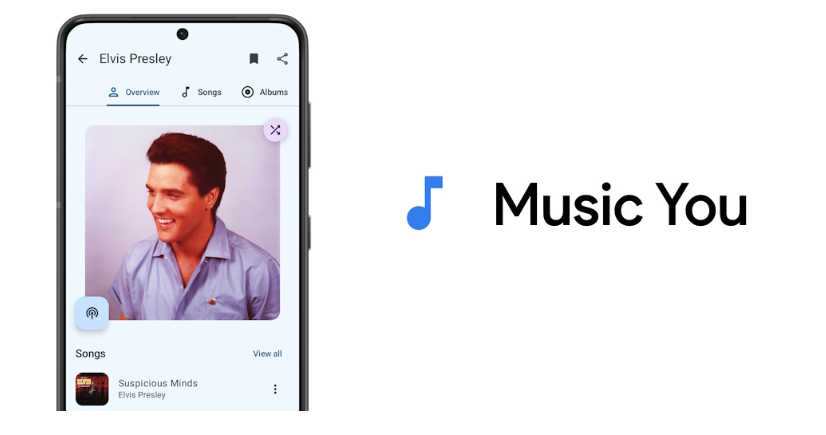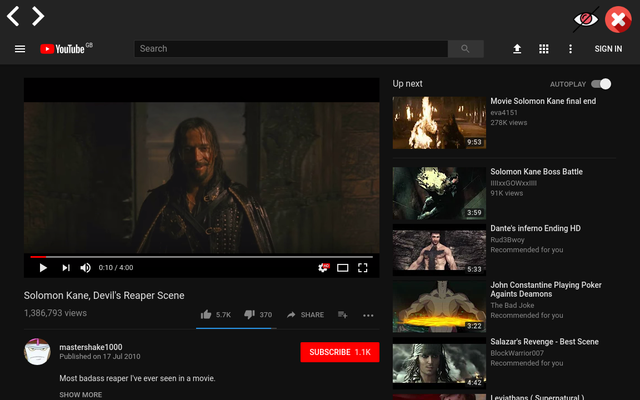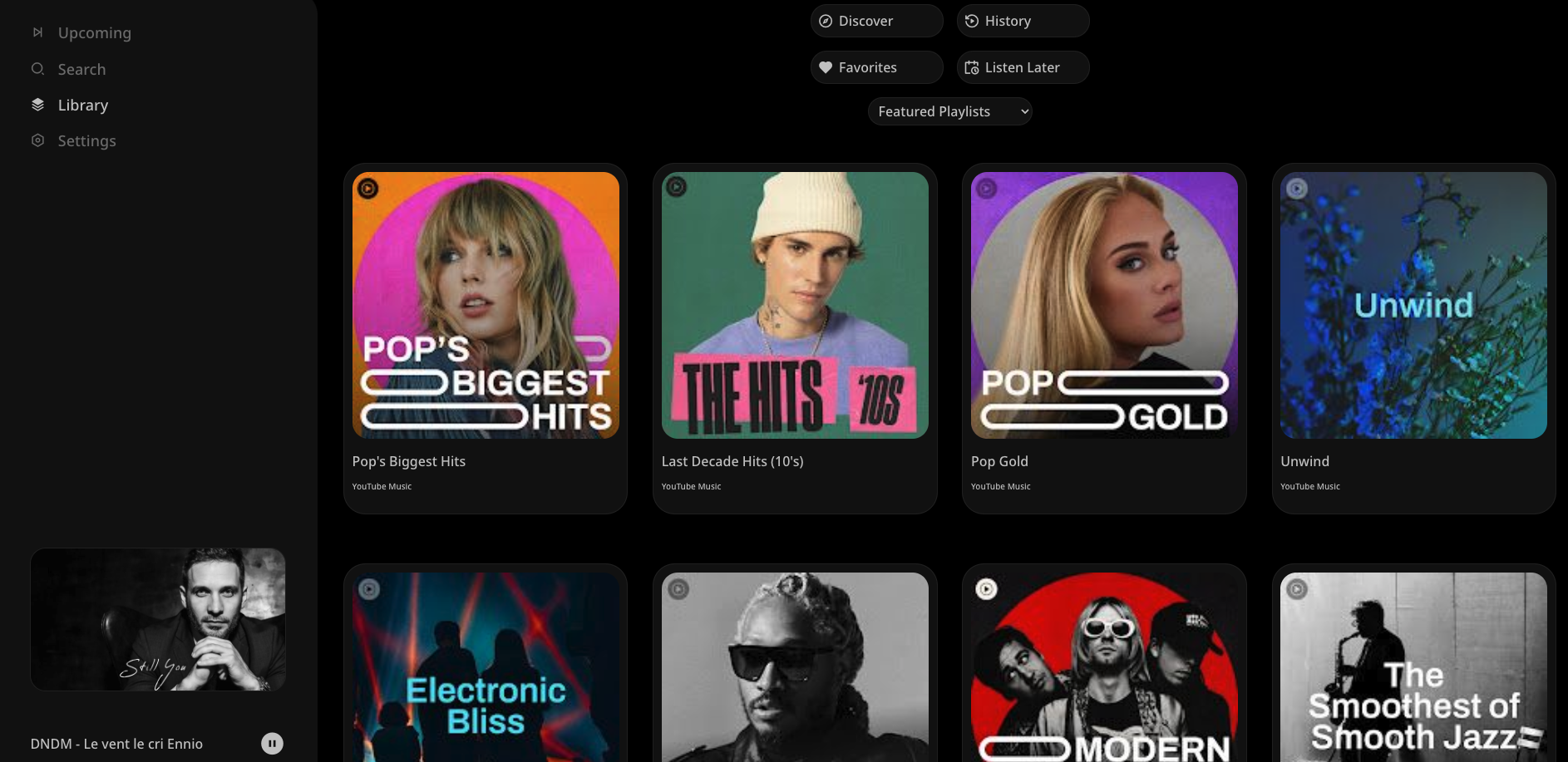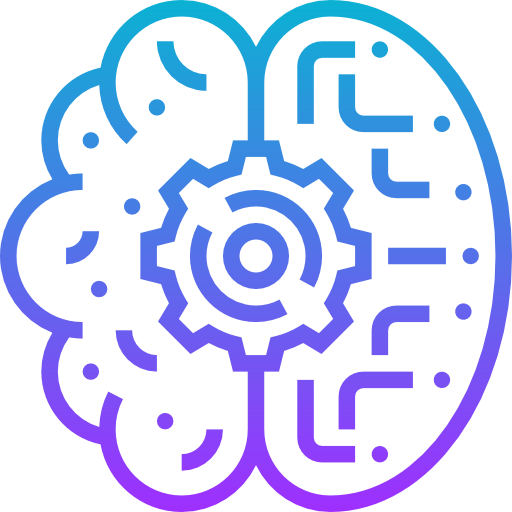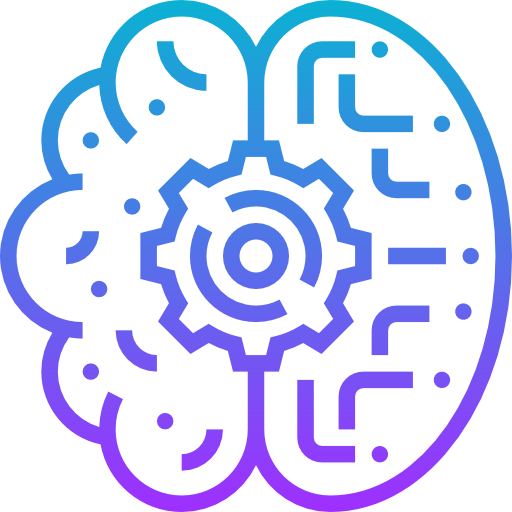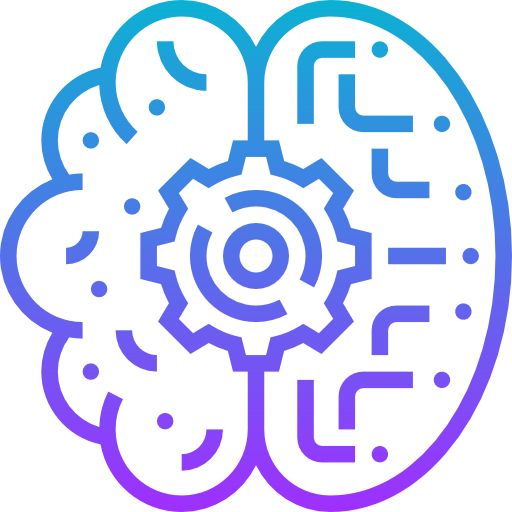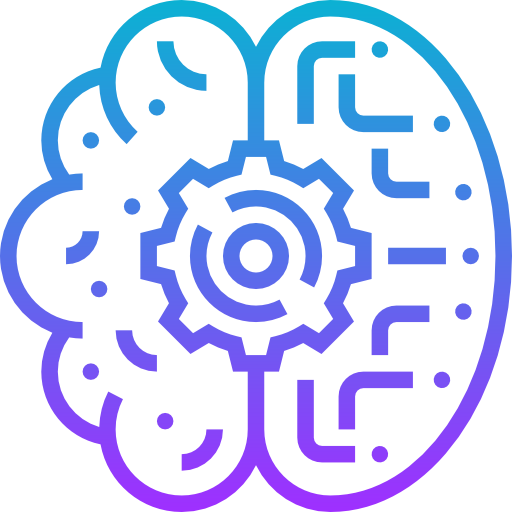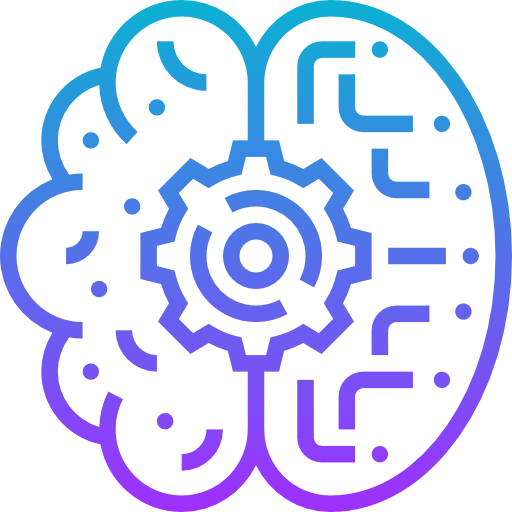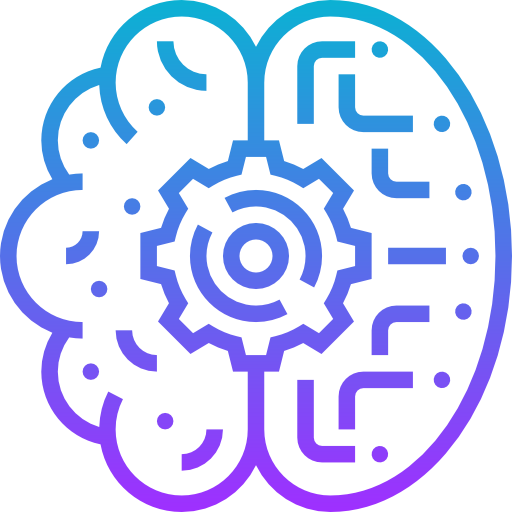10 Free and Open-source YouTube Clients for macOS, Enjoy YouTube Without Ads on macOS
Table of Content
YouTube is undeniably the largest video-sharing platform in the world. However, the official YouTube experience on macOS is far from ideal. Constant interruptions by ads, privacy concerns, and the need for a smoother, customizable interface make the default experience frustrating.
This is where open-source YouTube clients come in.
With free and open-source YouTube clients, you can enjoy ad-free video playback, enhanced privacy, and features that the official app doesn’t provide. Moreover, since these clients are open-source, they are transparent, secure, and community-driven — ensuring that you're in control of your content consumption without the invasive tracking or aggressive monetization.
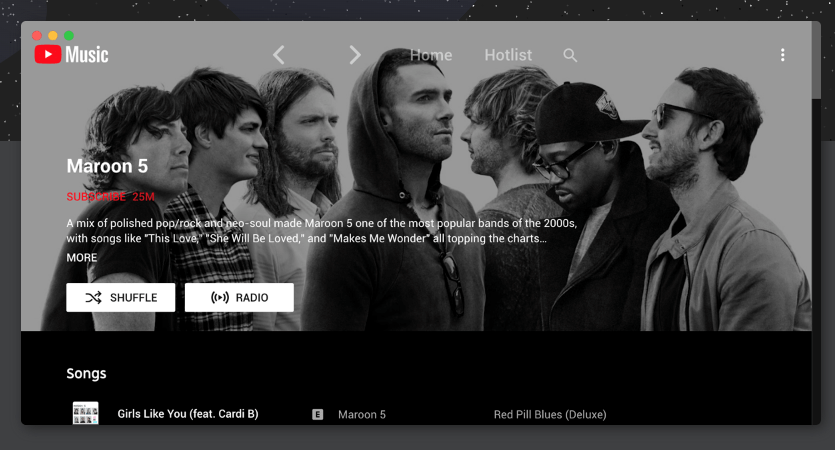
In this article, we’ll introduce 10 free and open-source YouTube clients for macOS that give you a seamless and ad-free YouTube experience. Let’s explore these solutions and reclaim control over your YouTube viewing.
1- MacTube
MacTube is a native macOS YouTube client offering an ad-free viewing experience. It supports high-resolution playback, background audio, and full-screen mode.
The app is built with Swift, it ensures seamless performance and respects user privacy, unlike YouTube's web interface.
2- FreeTube
FreeTube is a privacy-focused, open-source YouTube client that blocks ads and trackers by default. Available for macOS, it offers a native experience with features like subscriptions, playlists, and video downloads without requiring a Google account.
FreeTube uses Invidious or YouTube’s own APIs to provide videos without exposing your data to Google’s tracking mechanisms.
This makes it an excellent option for users who want a fast, ad-free, and secure YouTube experience.
3- Yattee
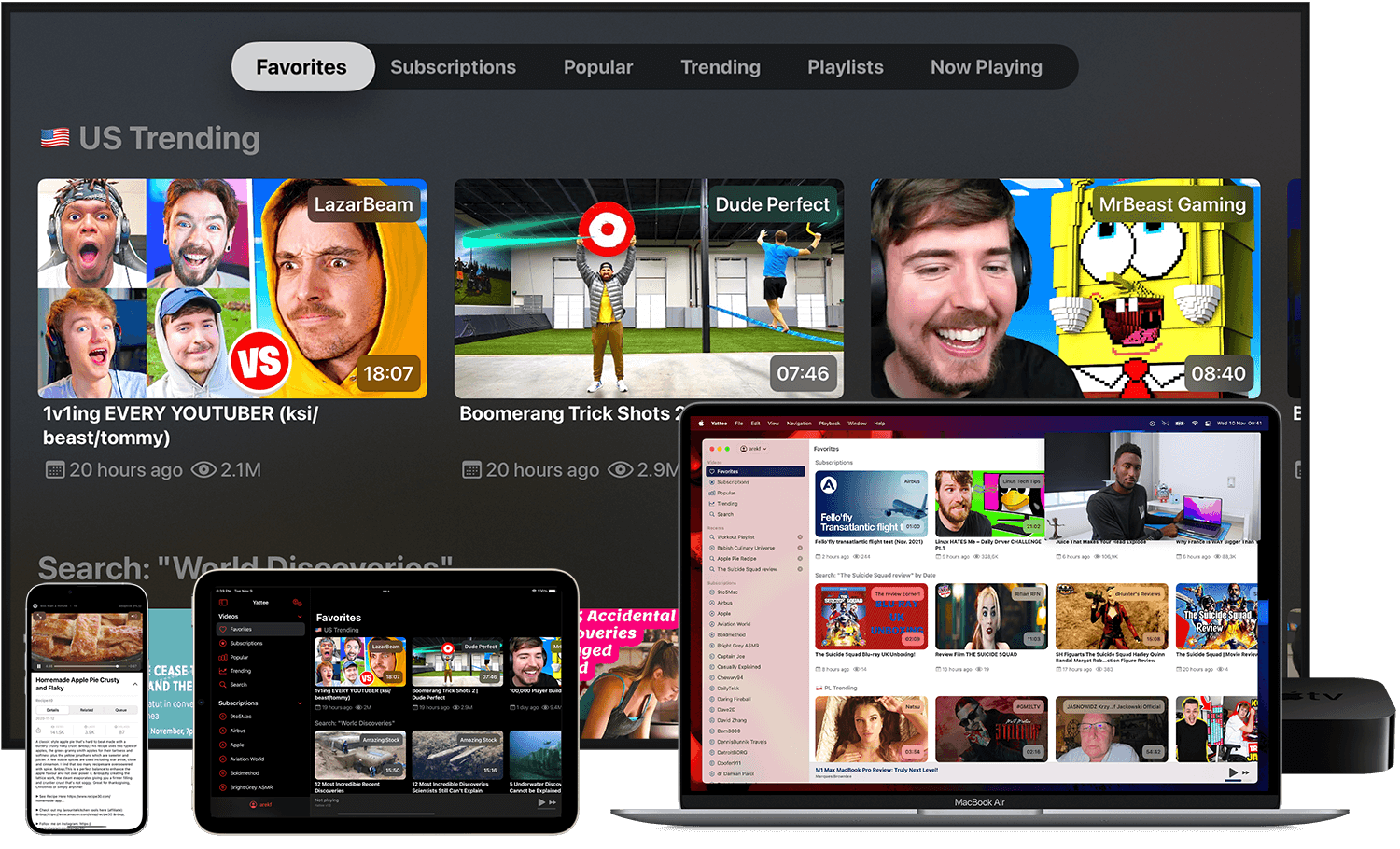
Yattee is a powerful open-source YouTube client for macOS, iOS, and tvOS that blocks ads and respects user privacy. It supports background playback, customizable settings, and offline downloads, offering a seamless experience for ad-free video consumption.
Features
- Native user interface built with SwiftUI with customization settings
- Player queue and history
- Player component with custom controls, gestures and support for 4K playback
- Full Screen, Picture in Picture and background audio playback
- SponsorBlock, configurable categories to skip
4- yewtube
yewtube, forked from mps-youtube , is a Terminal based YouTube player and downloader. No Youtube API key required.
5- XCDYouTubeKit
XCDYouTubeKit is a YouTube video player for iOS, tvOS and macOS.
6- MacYTDL
MacYTDL is a macOS utility for downloading videos via youtube-dl and YT-DLP.
Compatible with macOS 10.10 and later, it’s built in AppleScript, notarized, and supports numerous websites for video downloads.
7- YouTube Music
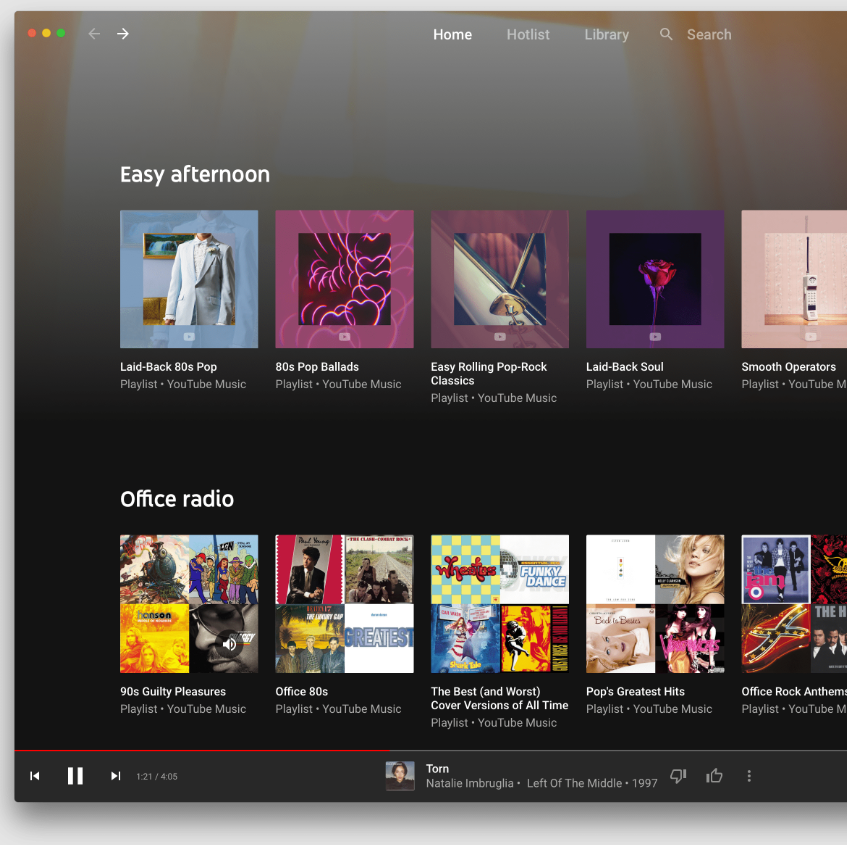
This macOS YouTube Music Wrapper transforms YouTube Music into a standalone app using WKWebView. It enhances your listening experience with system-level integrations like media keys, keyboard shortcuts, and Touch Bar controls.
The “Now Playing” Notification Center widget and system notifications keep you updated on your current track without switching windows.
With these features, managing your music becomes seamless, ensuring that YouTube Music feels like a native macOS app rather than a browser tab.
8- FloatPlayer
FloatPlayer is a simple Mac app that plays a floating YouTube-video on your screen. The player is visible even on top of full-screen apps.
It's also completely open source.
9- YouTube TV
Simple YouTube TV Client for desktop based on Electron. You can connect a compatible device such as a phone or computer with Google Chrome and send videos to the app for viewing, just like on ChromeCast or smart TVs with YouTube.
Alongside macOS (Intel and Apple Silicon), it also works on Linux and Windows.
10- NativeYoutube
Yet another minimal native YouTube client and Player for macOS. However, it requires YouTube API Key.