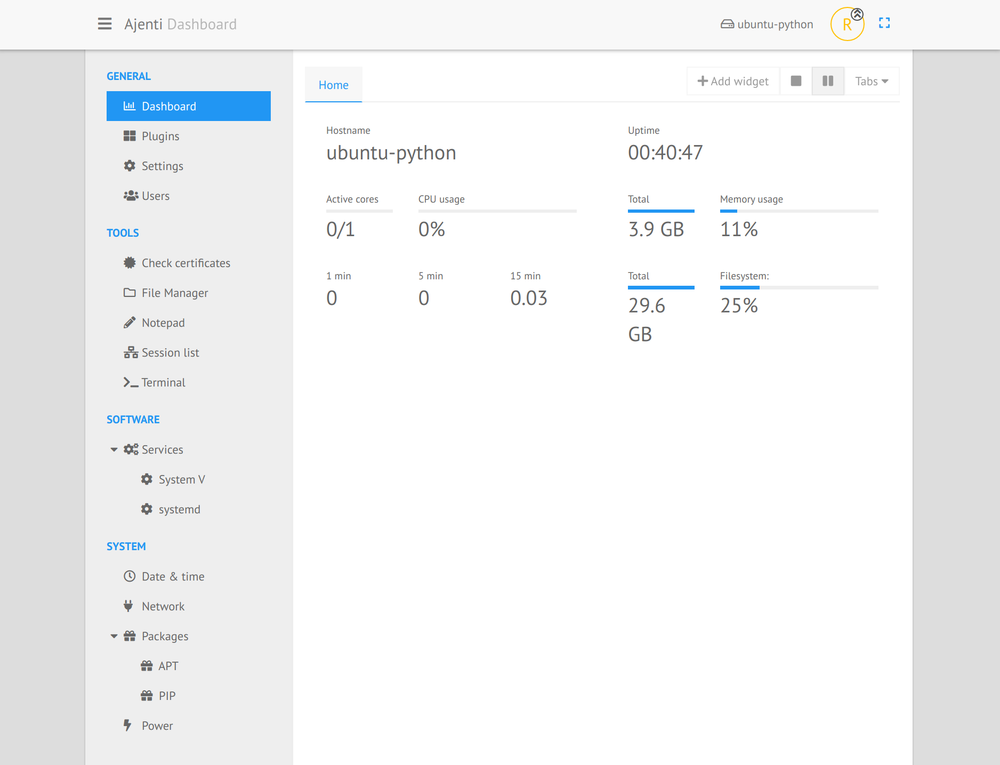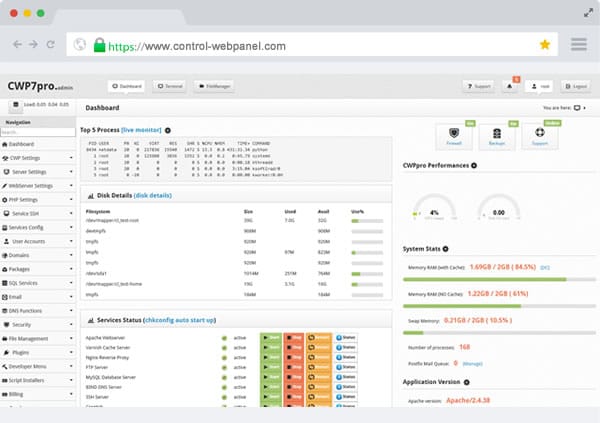10 Free Nginx Dashboards and Control Panels - Manage Nginx Sites and Configuration Easily
Table of Content
Nginx is a free and open-source web server that serves as a replacement for the legacy Apache web server. It also functions as a reverse proxy, mail proxy, load balancer, and HTTP cache engine.
Nginx was originally developed by Igor Sysoev, a Russian developer, and was released as an open-source project under the BSD-2-Clause License.
It is easy to configure using text-based configuration files, although it may take some time to get accustomed to.
Nginx misconfiguration is a Risky
Nginx misconfiguration can pose serious risks to your server and website. Common issues include security vulnerabilities that allow unauthorized access, data breaches, and denial-of-service attacks.

Misconfigurations may also lead to website downtime or poor performance, affecting user experience and trust.
Additionally, improper settings can expose sensitive information or make it easier for attackers to exploit weaknesses. Therefore, it's crucial to configure Nginx correctly to ensure security and reliability for your applications.

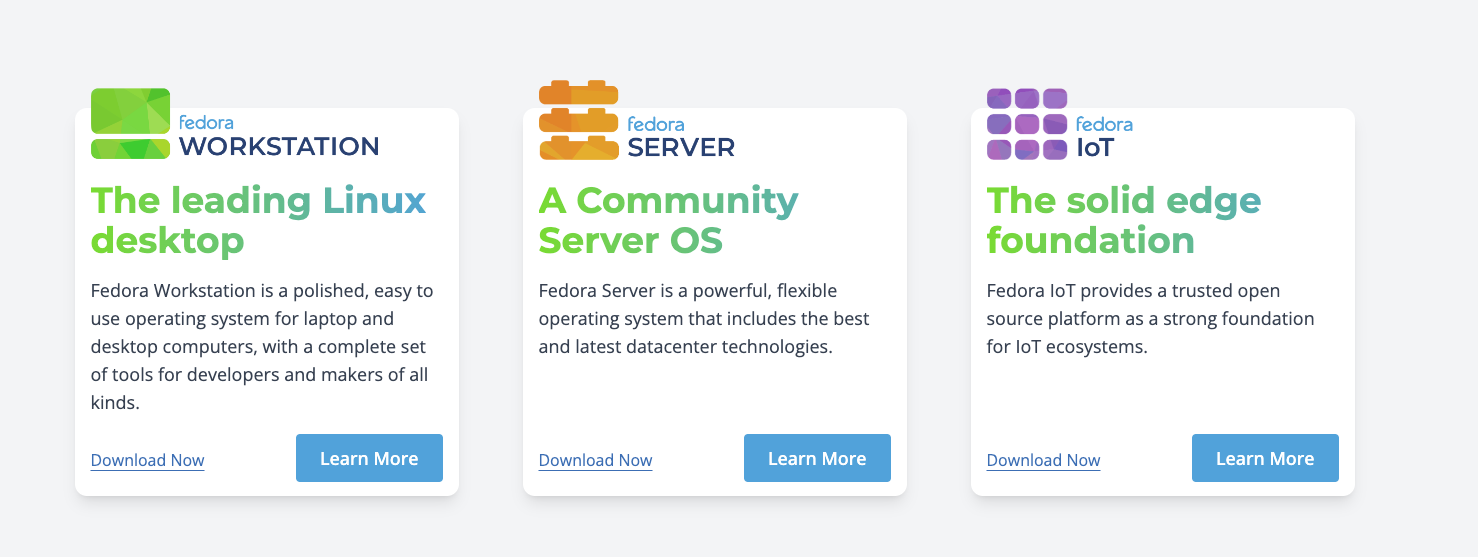

For many, this is not an easy task, as they prefer a GUI or apps to manage their servers, simplifying the process and avoiding misconfiguration.
Therefore, in this list, we present the best open-source Nginx dashboards and control panels to manage your Nginx instance easily, without needing to use the Nano editor or delve into Vim.
1- Nginx UI
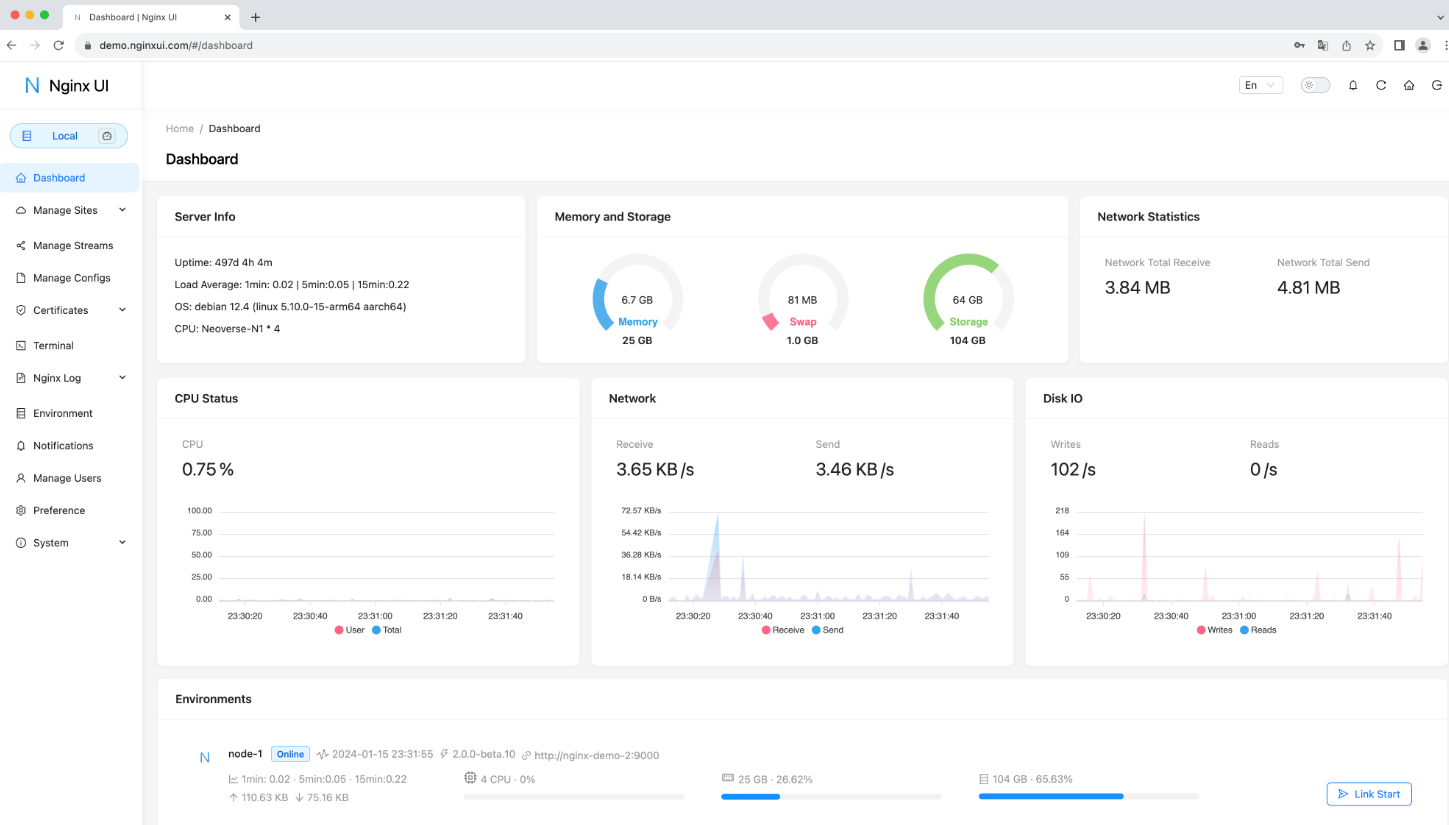
Nginx UI is a free, self-hosted web app that enables DevOps professionals and webmasters to easily manage multiple Nginx instances. It offers dozens of features and is extremely fast, as it is written in the Go programming language.

Features
- Online statistics and insights for server indicators such as CPU usage, memory usage, load average, and disk usage.
- Online ChatGPT Assistant
- One-click deployment and automatic renewal Let's Encrypt certificates.
- Online editing websites configurations with our self-designed NgxConfigEditor which is a user-friendly block editor for nginx configurations or Ace Code Editor which supports highlighting nginx configuration syntax.
- Online view Nginx logs
- Written in Go and Vue, distribution is a single executable binary.
- Automatically test configuration file and reload nginx after saving configuration.
- Web Terminal
- Dark Mode
- Responsive Web Design
- Multiple language support
2- VeryNginx
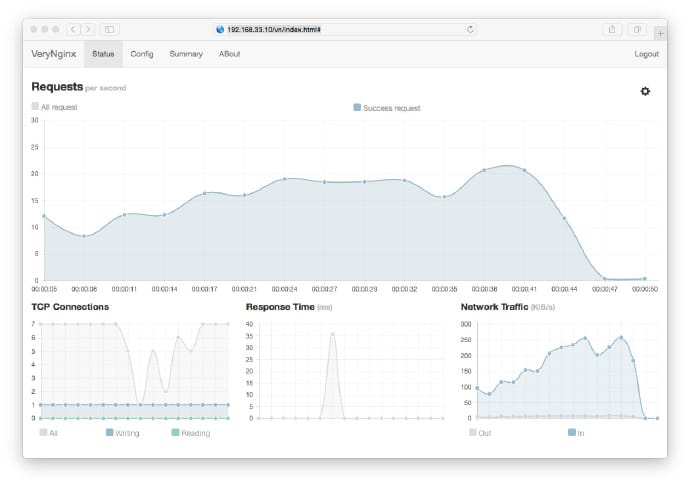
VeryNgnix is a very powerful and friendly nginx base on lua-nginx-module( openresty ) which provide WAF, Control Panel, and Dashboards.
VeryNginx is based on lua_nginx_module(openrestry). It implements advanced firewall(waf), access statistics and some other features. It strengthens the Nginx's functions, and provides a friendly Web interface.
3- OpenPanel
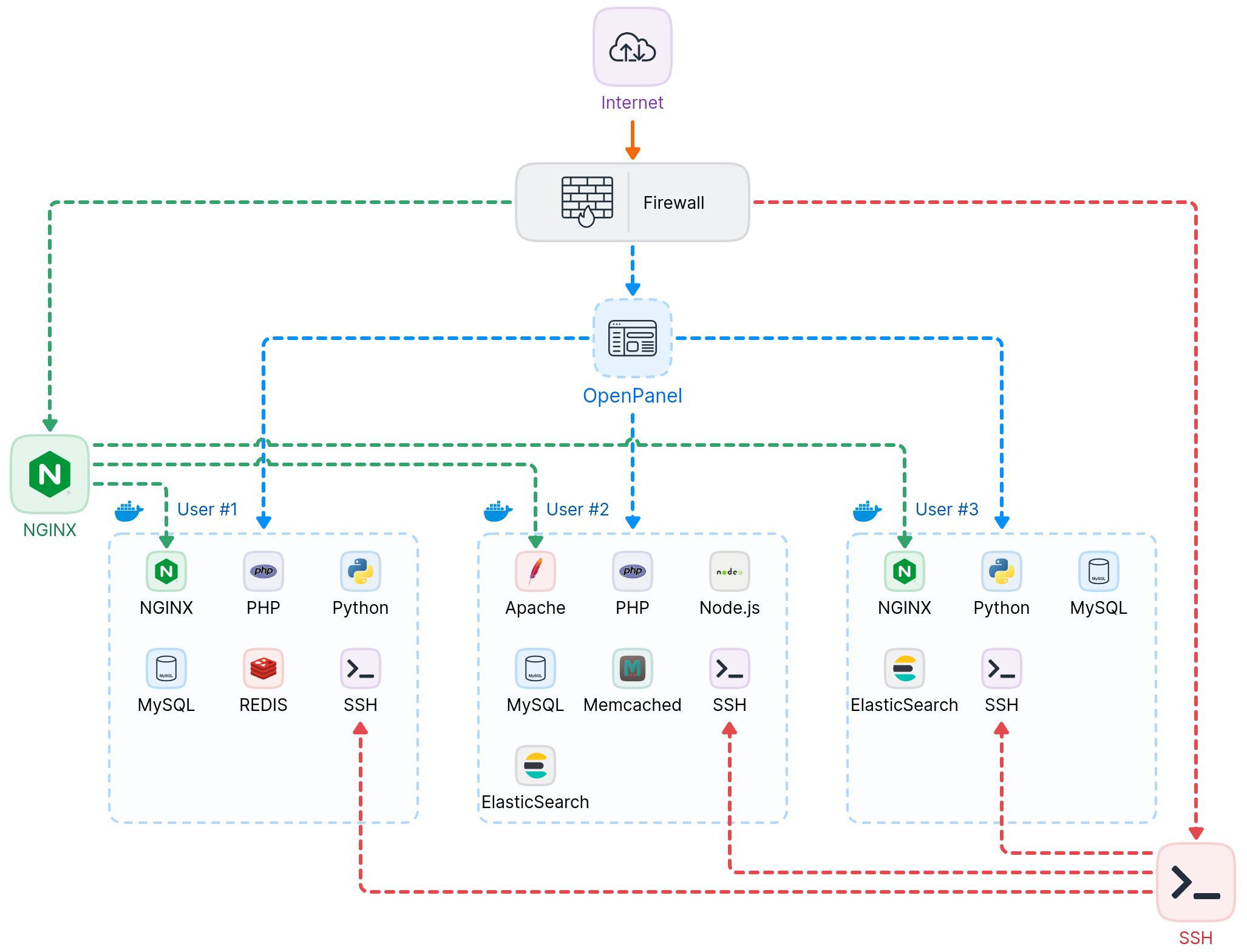
OpenPanel is a flexible and powerful web hosting control panel for Linux systems, available in a community-supported version and a premium version with additional features and support. It offers an isolated environment for each user, similar to a VPS experience, providing full control over server configurations, PHP versions, domain logs, and more.
OpenPanel supports both Nginx and Apache web servers, as well as MySQL or MariaDB databases. Designed for ease of use, it caters to both beginners and advanced system administrators, simplifying hosting management tasks.
Features
- Users can run Nginx or Apache web servers.
- Users can run MySQL or MariaDB databases.
- Manage WordPress websites with WP Manager.
- Password-less login to phpMyAdmin and Web Terminal.
- Install and update system services.
- Built-in REDIS and Memcached object caching.
- Export DNS zones easily.
- Control MySQL settings, set limits, and enable remote access.
- Pause cronjobs when not needed.
- Install PHP versions, edit php.ini files, and set limits.
- Google PageSpeed data is automatically displayed for websites.
- Auto-start services only when needed to save resources.
- Save pages to Favorites.
- Share Web Terminal sessions with third parties.
- Add comments to DNS records.
- Download files from URLs in File Manager.
- Isolated user and admin panels.
- Receive daily usage reports.
- Administrators can add custom messages for users.
- Detailed activity log of all actions.

4- LinkPanel
LinkPanel is a lightweight cloud server control panel built on Laravel, designed for managing small VPS environments. It features Nginx, MySQL, multiple PHP-FPM versions, multi-user support, Supervisor, Composer, npm, and free Let's Encrypt certificates.
Additionally, it supports Git deployment, backups, ffmpeg, fail2ban, Redis, and offers an API.
The user-friendly graphical interface simplifies managing Laravel, CodeIgniter, Symfony, WordPress, and other PHP applications. With LinkPanel, even non-system administrators can easily deploy and manage websites and PHP applications on cloud VPS.
Features
- Secure: No unused open ports, unprivileged PHP, isolated system users and filesystem, and only SFTP (no insecure FTP); includes free SSL certificates.
- Multi-PHP: Run multiple PHP versions simultaneously at your convenience.
- Perfect stack for PHP developers: Includes Nginx, PHP, MySQL, Composer, npm, and Supervisor.
- Easy installation: Set up one or more servers with a click in minutes without needing to be a Linux expert.
- Real-time server stats: Monitor everything through an intuitive dashboard without increasing the load on your VPS.
- Server management: Manage one or more servers easily with just a few clicks, without needing to be a LEMP guru.
- Always up to date: LinkPanel automatically updates your server's software to ensure you always have the latest security patches.
- Integrate with your own software: Use the REST API and Swagger for seamless integration, minimizing VPS resource requirements.
- Supports LTS distributions: LinkPanel installs only LTS versions and currently supports Debian 10-12 and Ubuntu 20.04-24.04 LTS.
5- Nginx ui
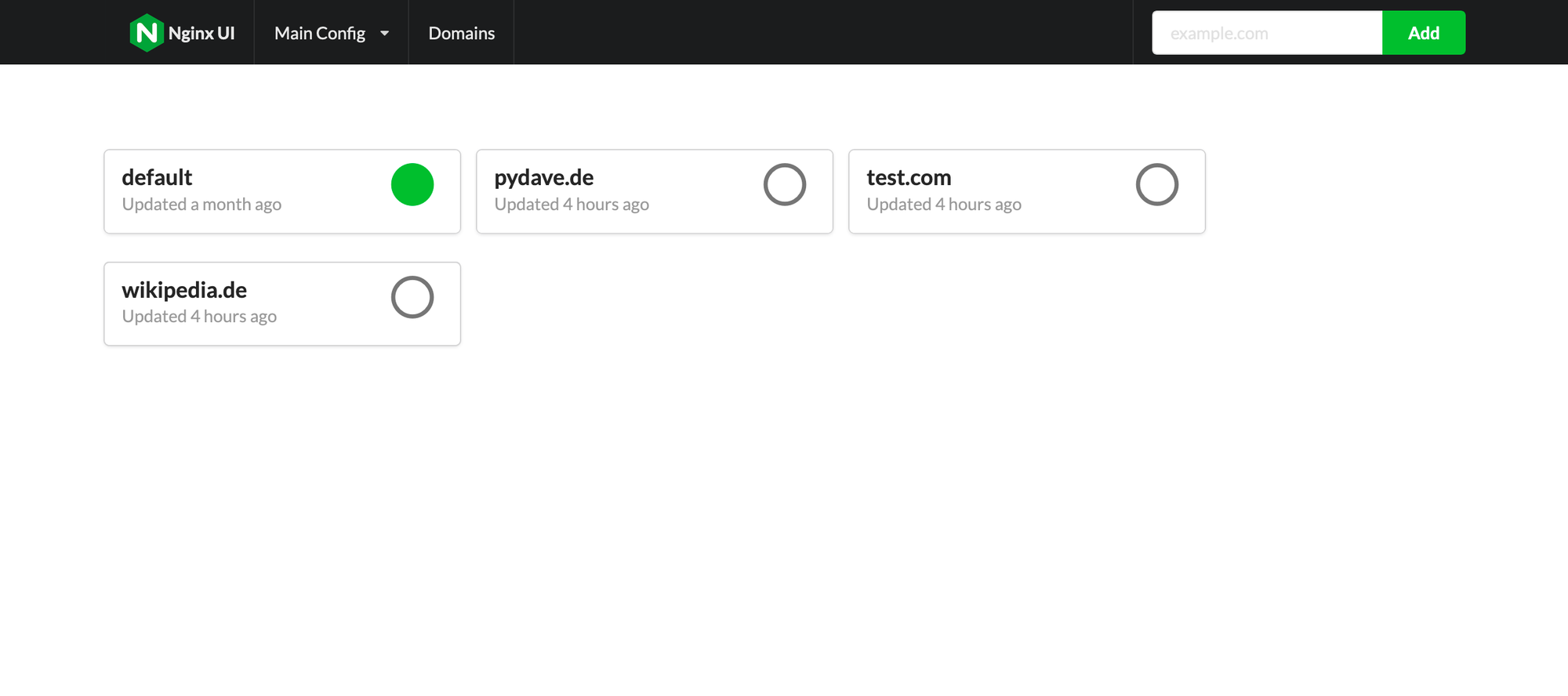
Nginx UI is a self-hosted web app that allows you to access and modify the nginx configurations files without cli.
It can be easily installed using Docker on any server.
6- EasyEngine
EasyEngine CLI is a command-line interface that simplifies the management of Nginx, a lightweight and efficient web server capable of handling high volumes of concurrent users. With EasyEngine, users can easily set up a complete stack that includes WordPress, Nginx, PHP, MySQL, Redis, and other dependencies.
It supports HTTPS with wildcard certificates and automatic renewal through Let's Encrypt. Designed specifically for WordPress, EasyEngine offers object and full-page caching to enhance performance.
Users can easily update their setup with the ee cli update command for new features and fixes. Additionally, EasyEngine leverages Docker to provide powerful functionality without the associated complexity and supports native cron for all WordPress sites.
7- CapRover
CapRover is a free, self-hosted Platform as a Service (PaaS) that simplifies the deployment and management of applications using Docker, Nginx, and Let's Encrypt.
It allows developers to deploy various applications (Node.js, PHP, Python, etc.) quickly and manage them through a super user-friendly web interface or CLI. CapRover supports one-click app deployments, automatic SSL management, and clustering for load balancing, making it ideal for developers looking to streamline their workflows.
Features
- Easy App/Database Deployment: Supports NodeJS, Python, PHP, ASP.NET, Ruby, and more.
- Blazingly Fast: Utilizes Docker, Nginx, Let's Encrypt, and NetData.
- Fully customizable Nginx configuration.
- CLI for Automation: Simplifies scripting and automation tasks.
- Web GUI: User-friendly interface for convenience.
- No Lock-in: Remove CapRover without affecting app functionality.
- Docker Swarm: Enables containerization and clustering.
- Customizable Nginx: Fully configurable for load balancing.
- Simple interface for managing Docker operations.
- Free SSL: Automatic HTTPS with Let's Encrypt.
8- Jaydon Nginx control panel
This is yet another free and open-source control panel for Ngnix server. However, keep in mind it is an experimental project.
9- NGINX Agent with Grafana
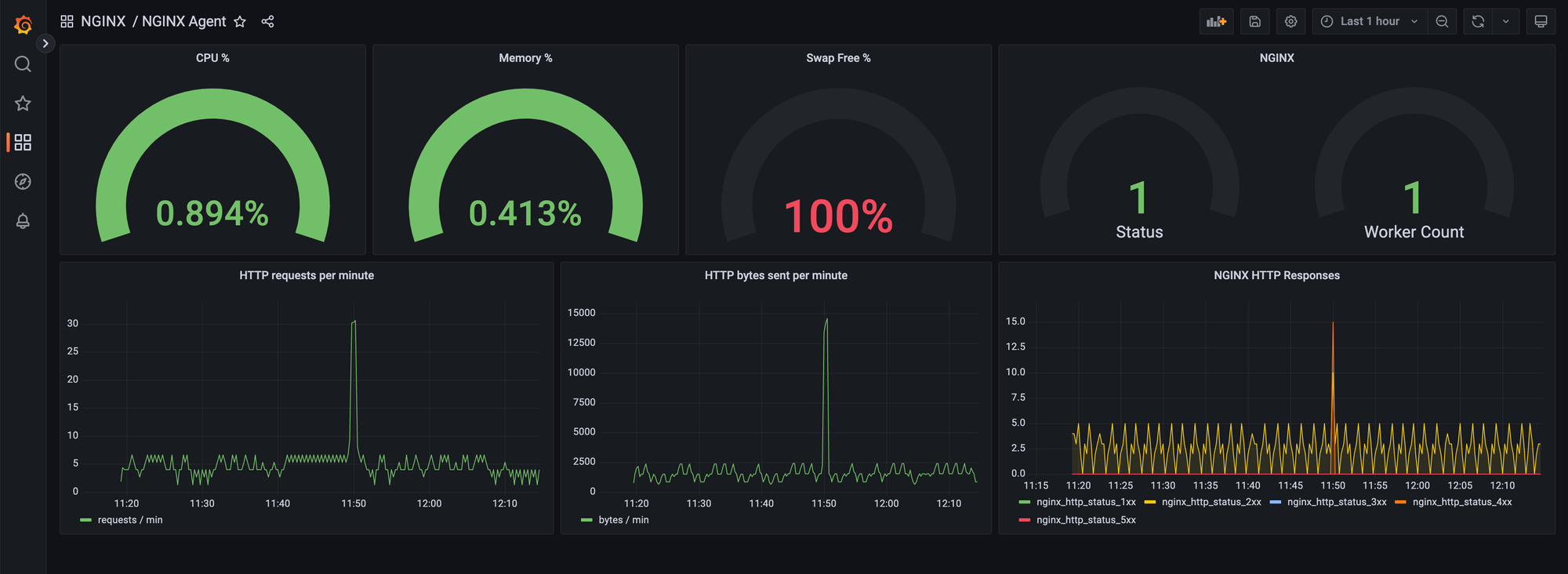
NGINX Agent is a companion daemon for your NGINX Open Source or NGINX Plus instance that works seamlessly with the Grafana dashboard.
It enables:
- Remote management of NGINX configurations
- Collection and reporting of real-time NGINX performance and operating system metrics
- Notifications of NGINX events
It gathers data from both the NGINX process and the operating system, enabling remote interaction with NGINX using standard Linux tools. By using NGINX Agent, users can develop advanced monitoring and control systems capable of managing large-scale deployments of NGINX instances efficiently.
10- Ajenti
Ajenti is an open-source server management panel designed to simplify the administration of Nginx servers. It provides a user-friendly web interface that allows users to easily configure and monitor server settings, manage domains, and oversee application deployments.
With Ajenti, administrators can perform tasks like managing SSL certificates, monitoring server performance, and accessing logs, all from a centralized dashboard, making server management more efficient and accessible.